EmbedPress provides many interactive, free and premium features for your SoundCloud audio embed to enable you to easily take your embedding experience to the next level.
Follow the steps below to quickly and effortlessly configure the advanced configurations for your SoundCloud audio embeds on any of your preferred WordPress editors – Gutenberg, Elementor, Classic Editor, or others using EmbedPress shortcodes.
Step 1: Go To EmbedPress ‘SoundCloud’ Tab #
First, go to your EmbedPress plugin interface from the WordPress dashboard. Click on the ‘Platforms’ tab and select the ‘SoundCloud’ option from the drop-down menu, as shown below.
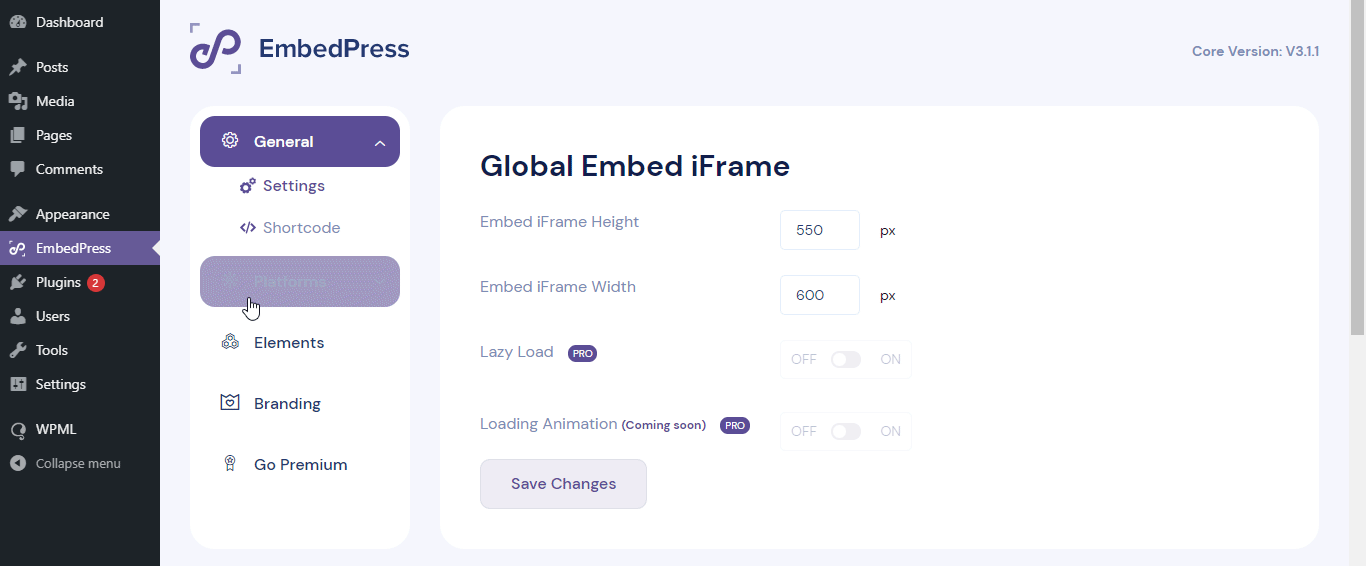
Step 2: Configure SoundCloud Settings #
EmbedPress provides you with many free and PRO features to easily enhance the functionalities of your SoundCloud audio embeds.
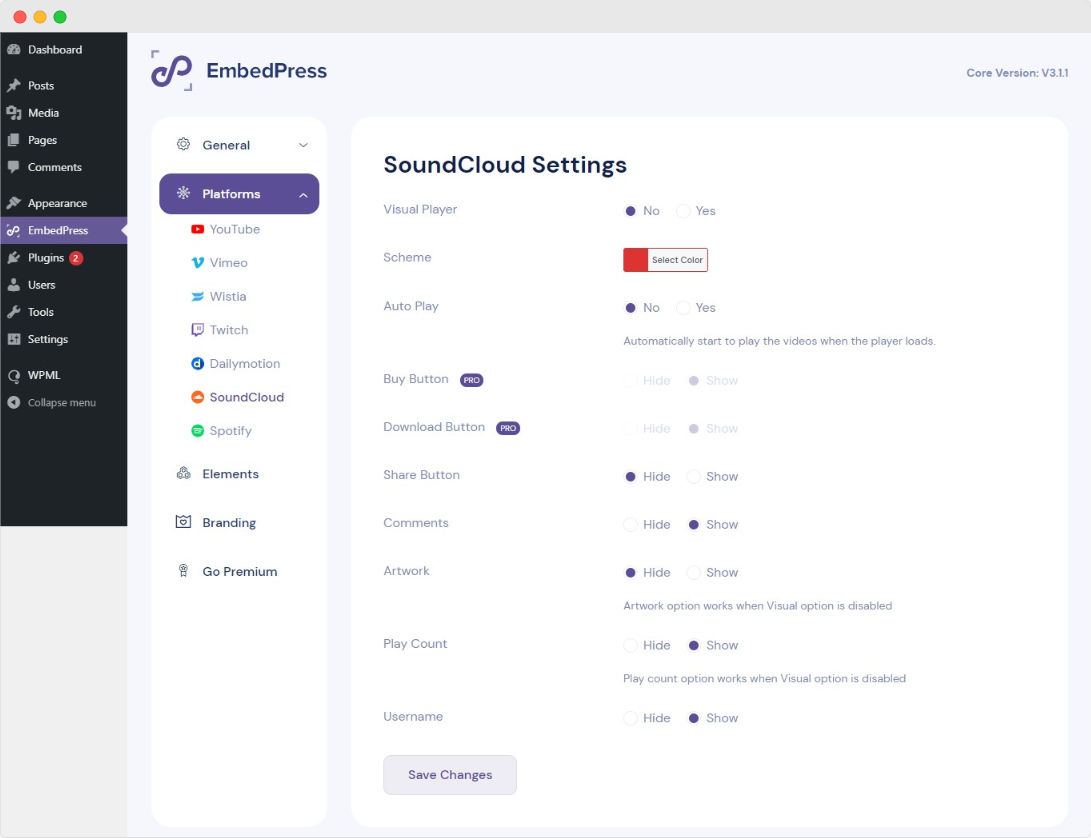
Configure the settings depending on your needs to customize the SoundCloud audios:
- Visual Player: Choose whether to enable the visual player or not.
- Scheme: Select a color for the scheme of your SoundCloud audio embed.
- Auto Play: Choose whether you want the SoundCloud audio embed to automatically start playing when the embed loads.
- Buy Button: Enable the premium ‘buy button’ using EmbedPress PRO.
- Download Button: Enable the premium ‘download button’ using EmbedPress PRO.
- Share Button: Choose whether you want to show the ‘share button’ and allow your website viewers to share the SoundCloud embed.
- Comments: Select to show or hide the comments left on the SoundCloud video embeds.
- Artwork: Display artworks when you select to enable the visual player.
- Playcount: Display the playcount of the SoundCloud audio embed when you enable the visual player.
- User Name: Choose whether you want to show or hide the user name.
With that, you can easily configure settings for SoundCloud audio embeds with EmbedPress to enable many interactive and engaging features, with just a few clicks.
If you are facing problems and require further assistance, feel free to contact our support or join our Facebook Community to get in touch with WordPress experts and content creators like yourself.




