With EmbedPress, you can easily embed Instagram feeds, profiles, hashtags, etc. You will need an Instagram access token to seamlessly embed Instagram posts. You can easily integrate multiple Instagram access tokens, i.e., personal and business accounts.
Let’s check out how to generate and retrieve Instagram access tokens of personal and business accounts and use them for EmbedPress.
How To Generate Instagram Access Tokens For Personal Account? #
Follow this step-by-step guideline to generate and retrieve an Instagram access token for a personal account.
Step 1: Add A New App On Meta For Developers #
To get your access token from Instagram, you need to create an app on Facebook Developers. To do this, log in to your Facebook profile and go to your Facebook Developers Account. Once you are logged in, you need to add a new app and click on the ‘Create App’ button, as shown below.
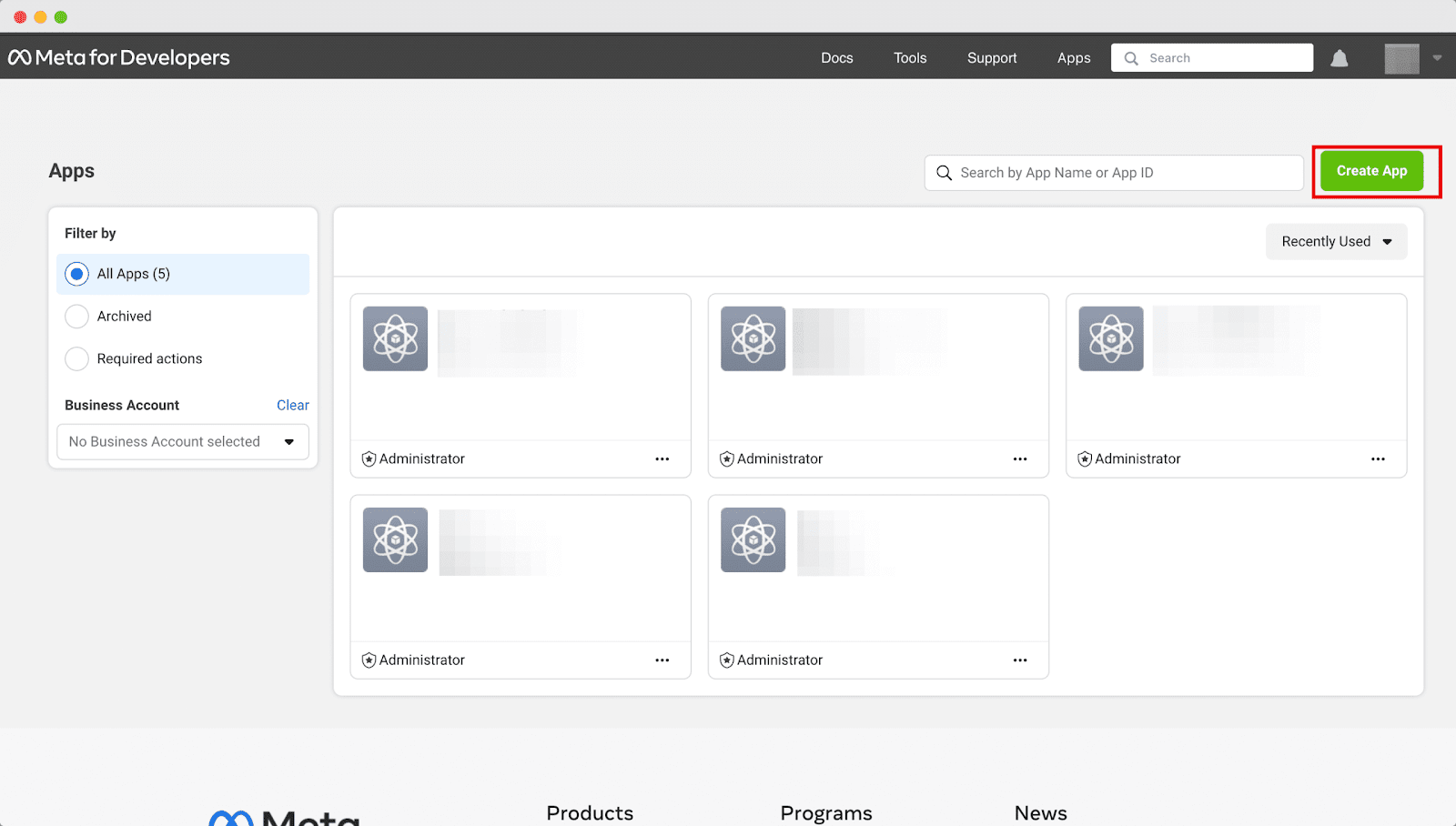
A popup will appear where you will be asked to specify what you need your app to do. Simply, click on ‘Other’ and then click on the ‘Next’ option to create an app with a custom set of permissions.
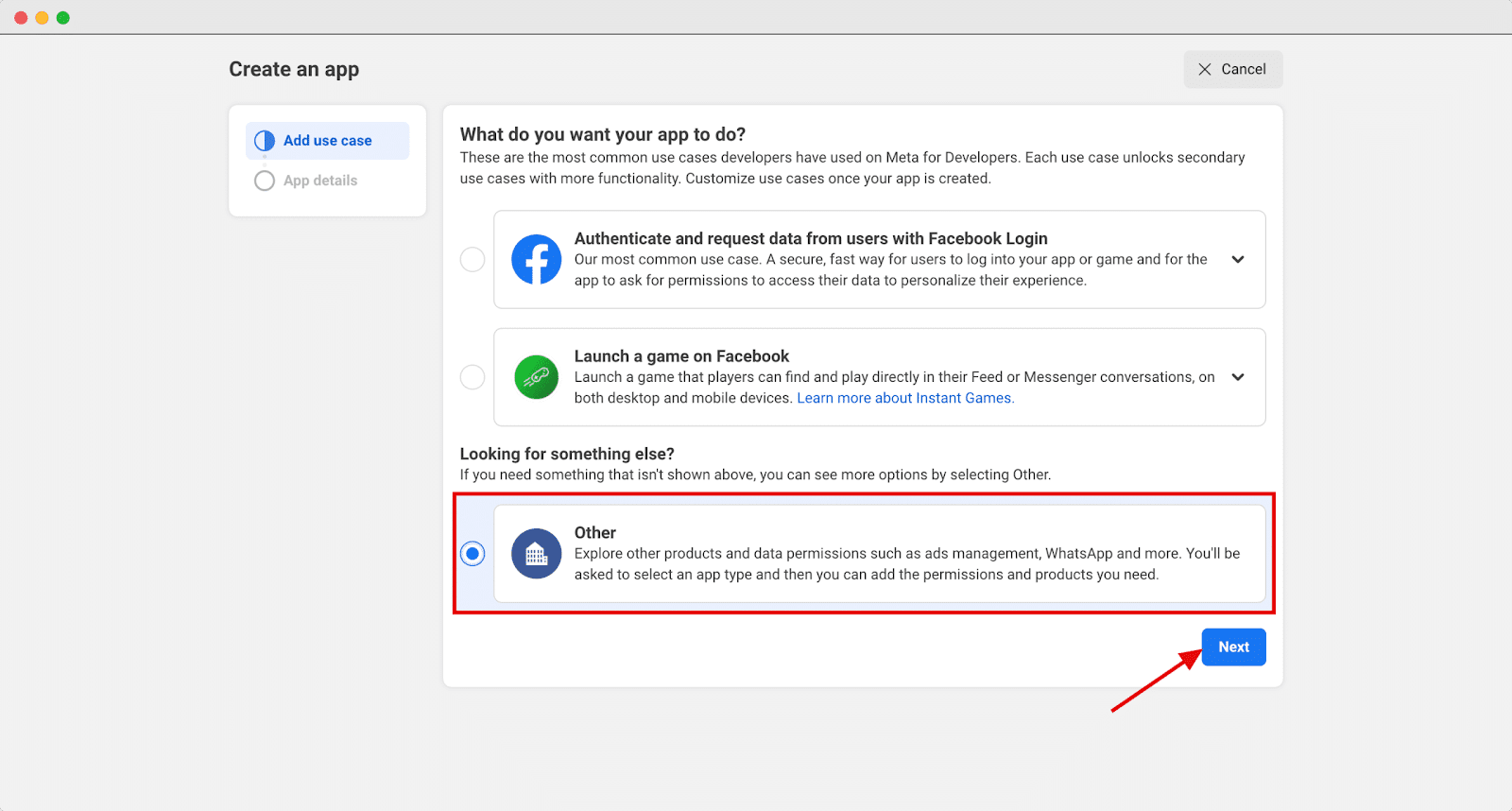
On the next screen, you will have to choose the ‘Consumer‘ option to configure Instagram Basic Display. This way, you can connect consumer products and permissions.
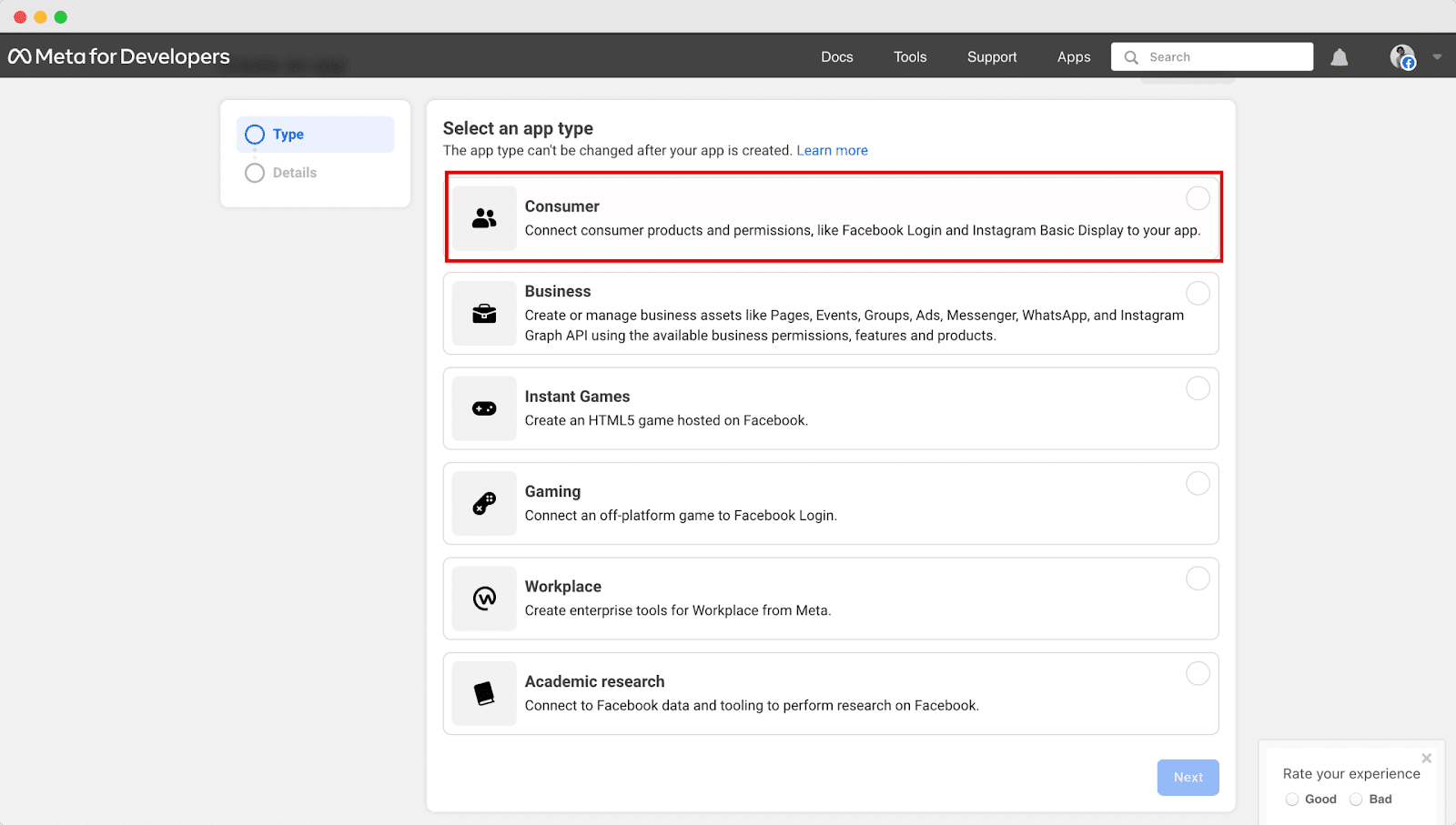
Next, you will provide your ‘Display Name,’ ‘App Contact Email,’ and ‘Business Account’ fields. Again, you will find a button named ‘Create App’, click on it to go next.
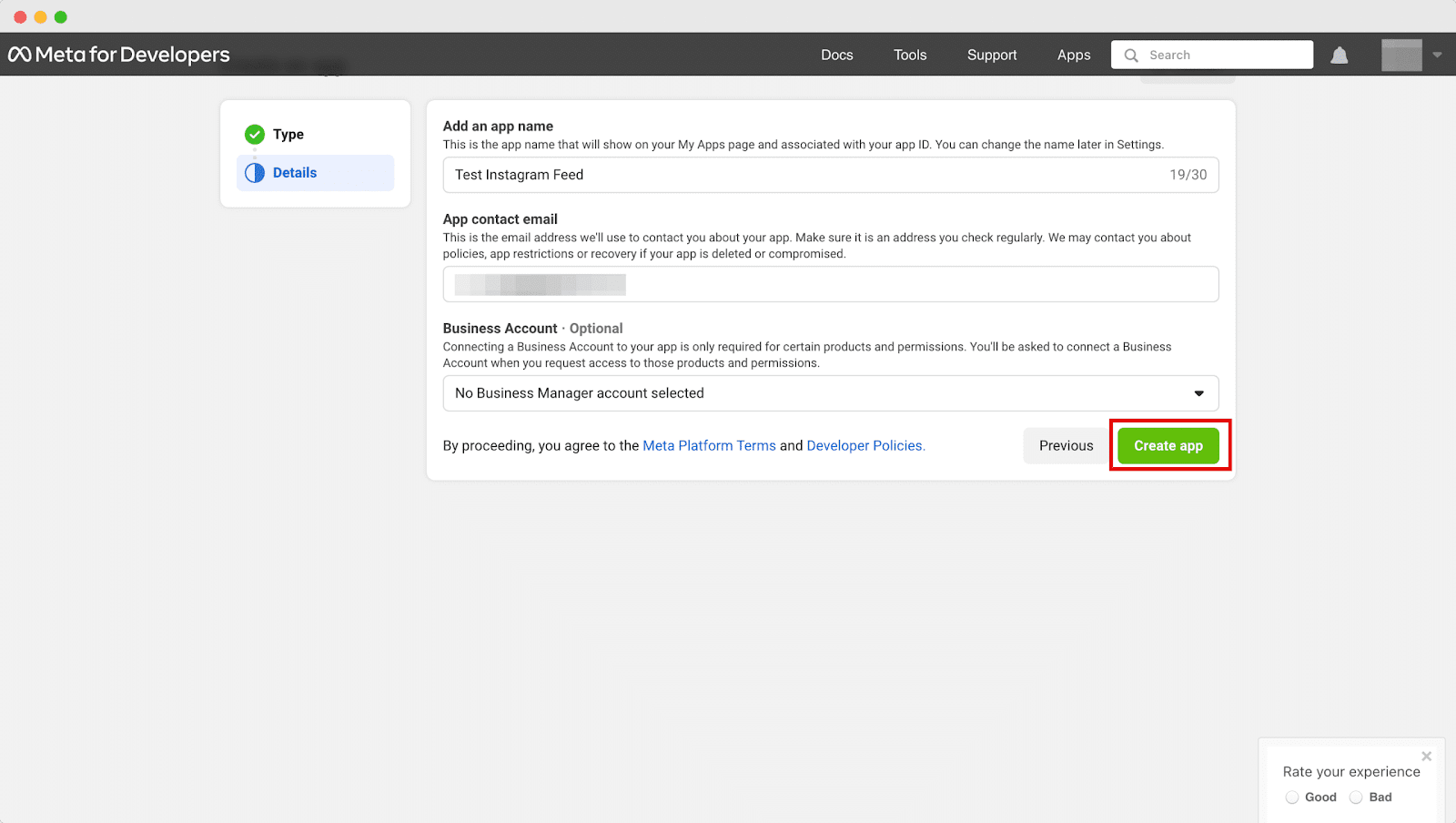
Step 2: Configure Instagram Basic Display #
After successfully creating a new app, you will be redirected to a new page where you can configure your ‘Instagram Basic Display’ and add a tester to generate your access token. Simply click on the ‘Set Up’ option under ‘Instagram Basic Display.’
Next, click ‘Set Up’ and scroll down to the bottom of the page, where you will see a ‘Create New App’ button. Click the button to create a new Instagram App ID and enter the name of the app you created in Step 1.
Step 3: Get Instagram Access Token #
You need to add an Instagram Test user to get your access token. Go back to the ‘Basic Display’ section and scroll down the page until you find the ‘Add or Remove Instagram Testers’ button.
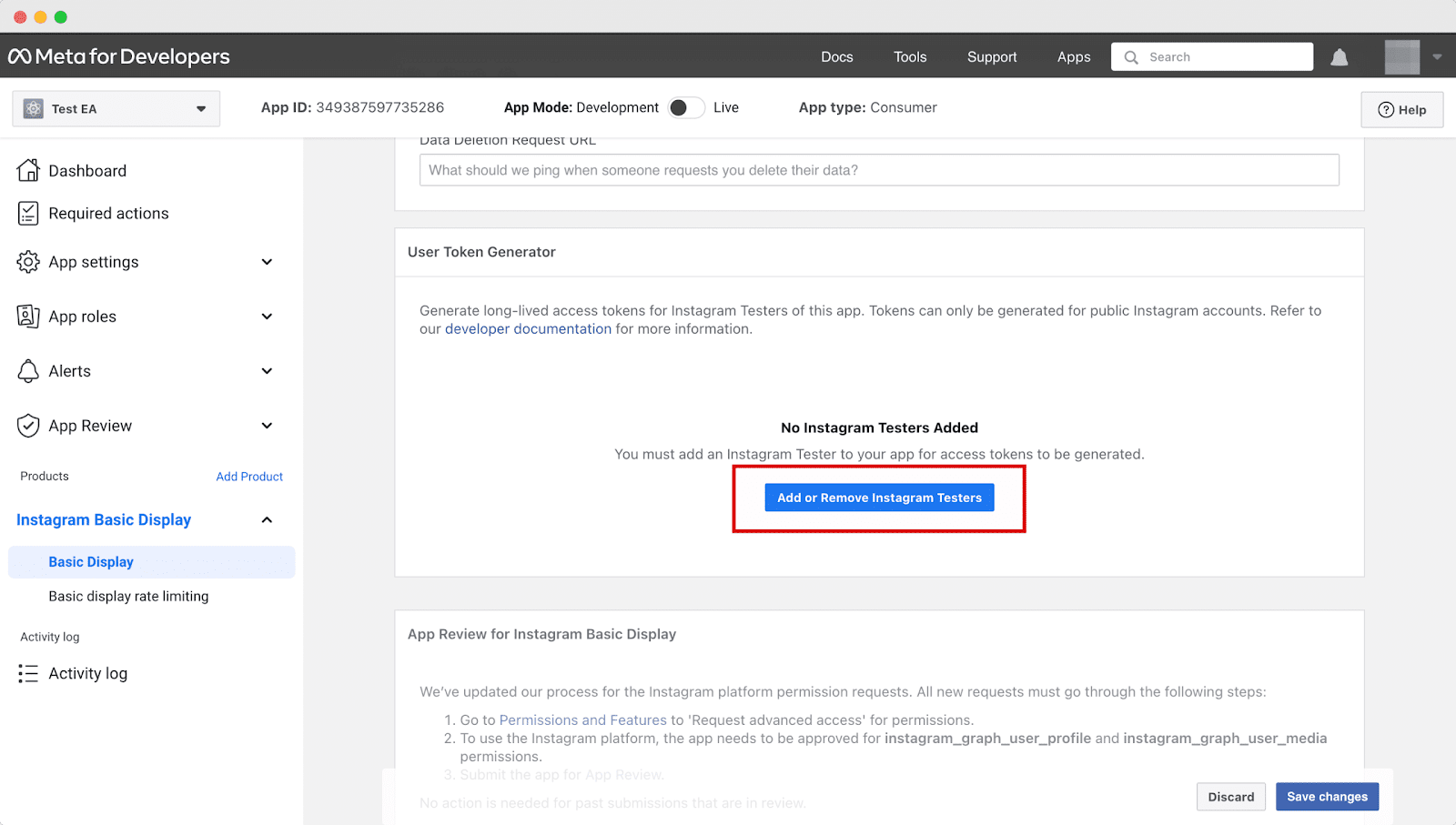
All you have to do now is add the Instagram user ID of the person you want to set as your tester. If you want the access key to your own account, then you only have to add your own Instagram username.
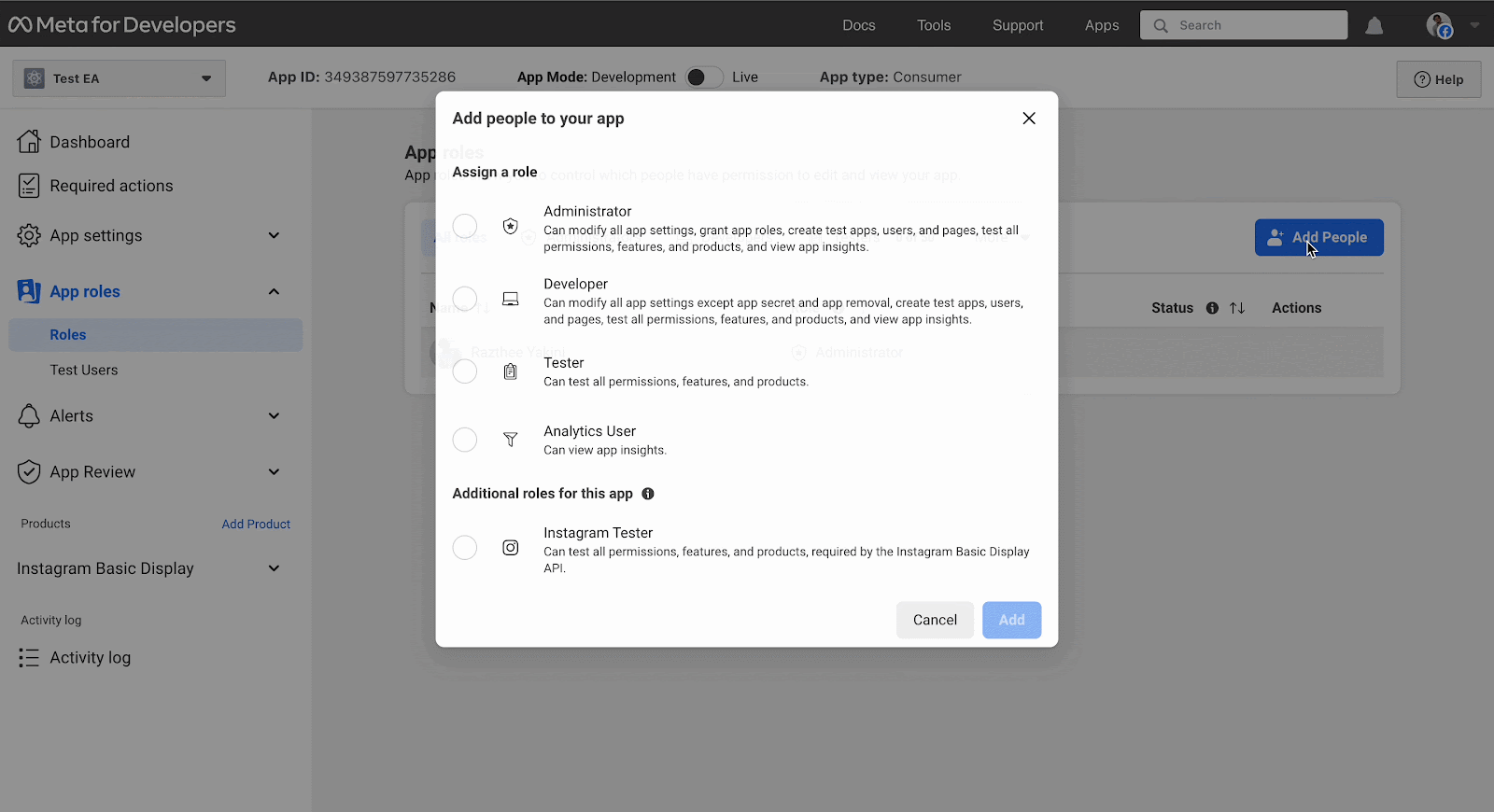
Once that’s done, log in to your Instagram account (or the account of the Instagram tester you have added). Navigate to Settings → Website Permissions → Apps and Websites and click on the Tester Invites tab, as shown below.
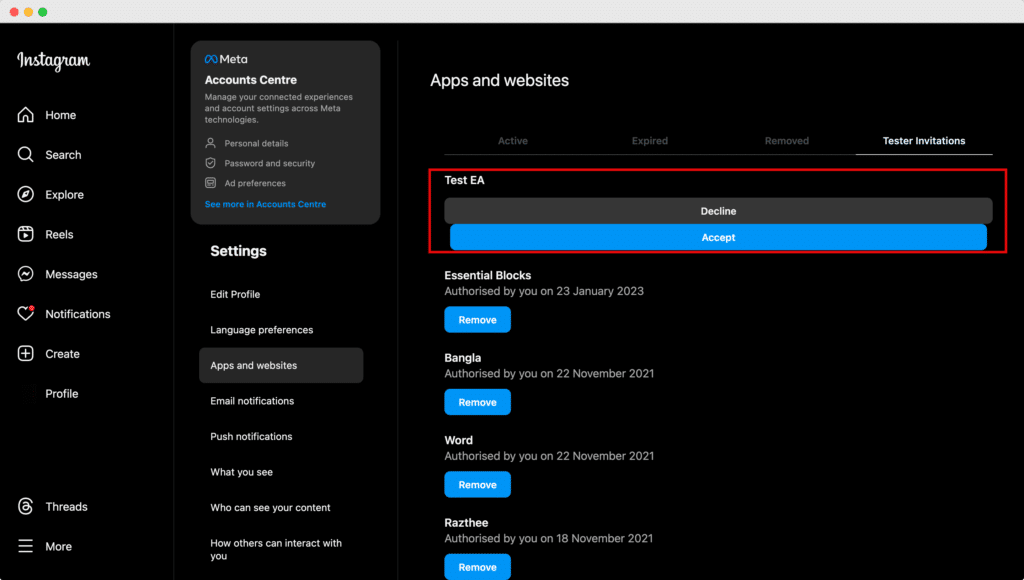
Accept the invitation and go back to your Facebook Developers dashboard. Head over to the app you created and navigate to Basic Display. Scroll down to the User Token Generator section and click on the Generate Token button.
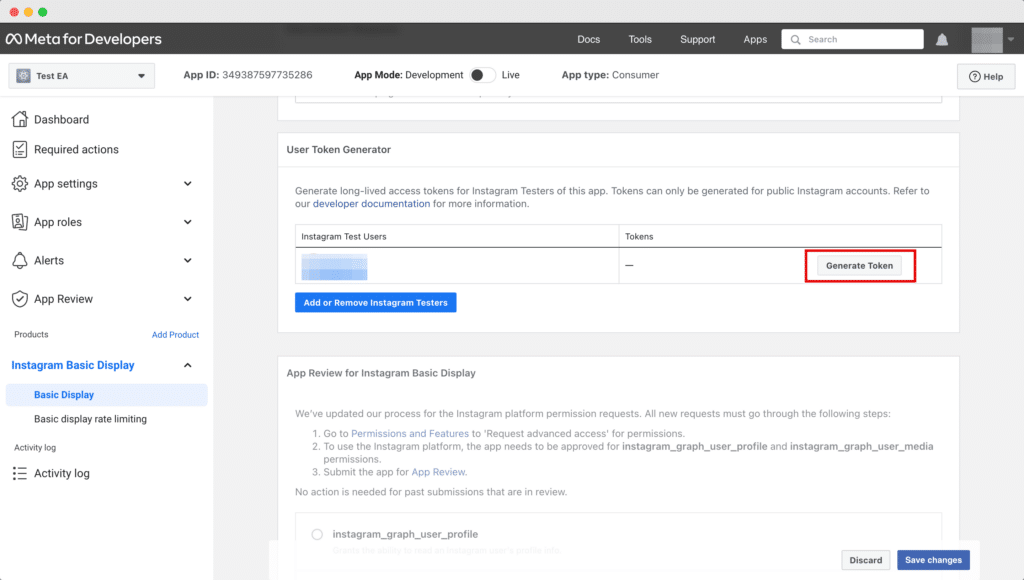
A pop-up window will appear where you can copy your access token to the clipboard. With this access token, you can now display your Instagram feed on your website.
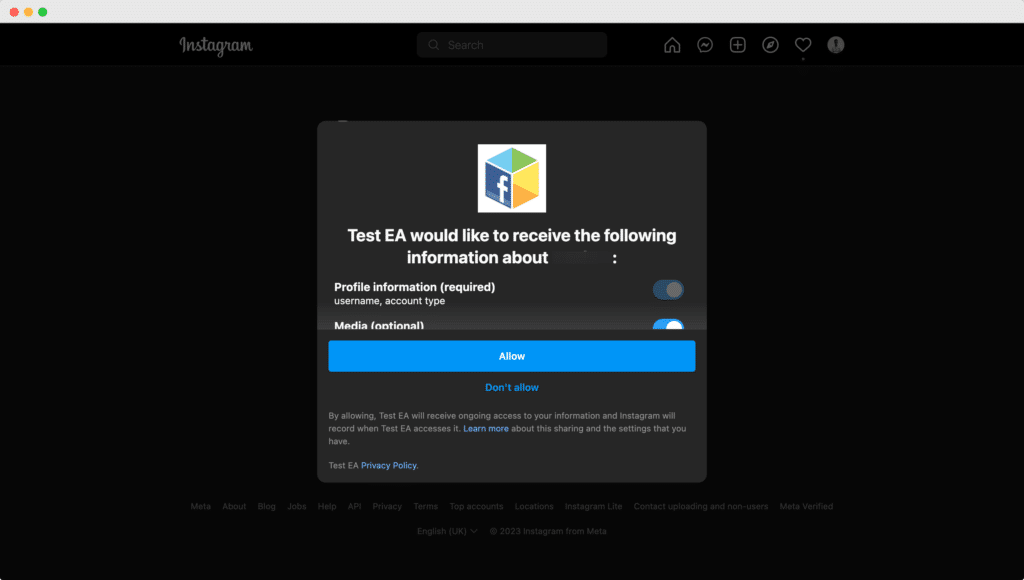
Here is your access token. You need to keep it safe to use with the EmbedPress Instagram Feed block.
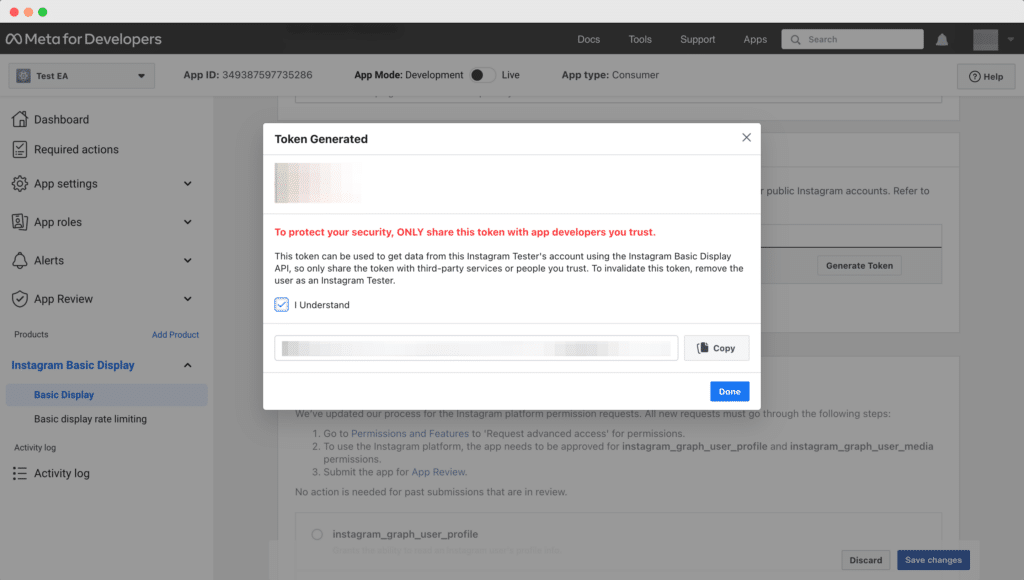
Step 4: Integrate The Access Token With EmbedPress #
Go to your WordPress dashboard. From there, navigate to EmbedPress → Sources. Then navigate to Instagram source and click on the ‘Gear’ icon.
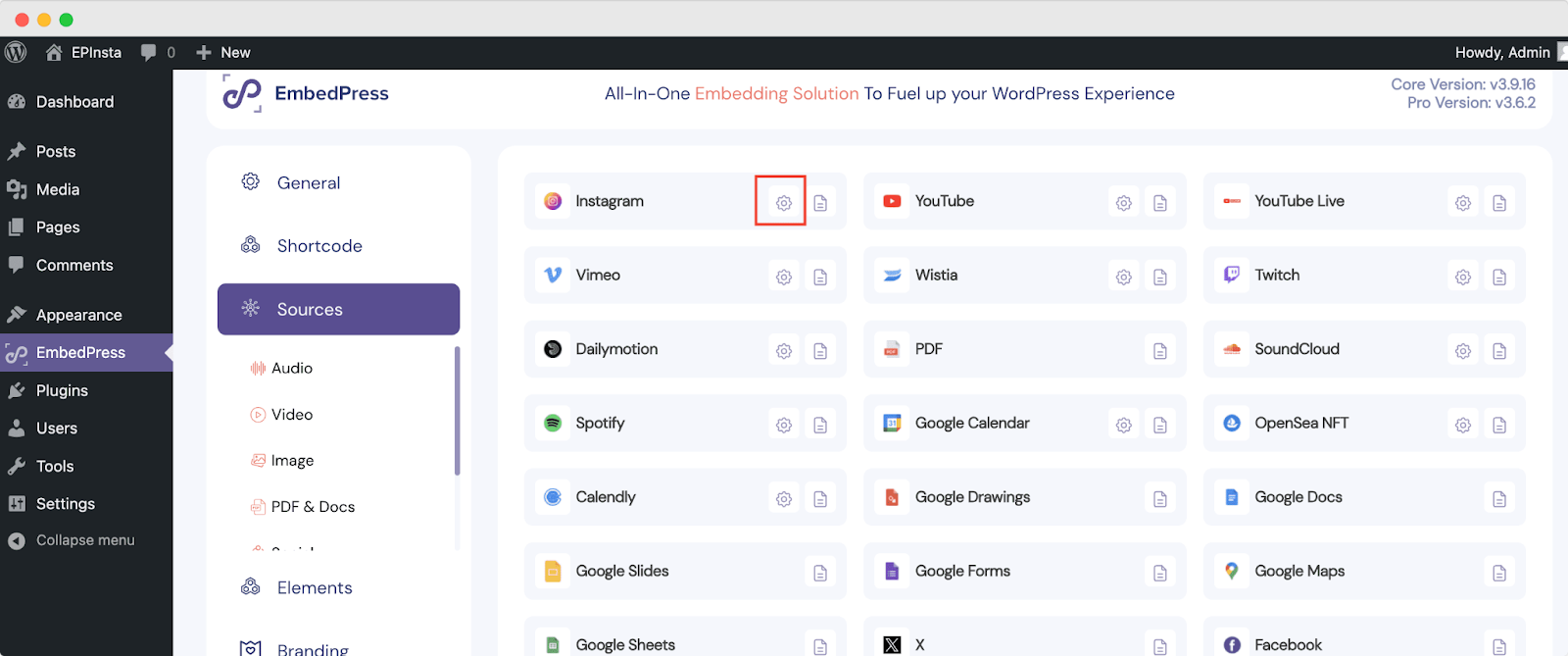
On the Instagram Settings page, there is a button named, ‘Connect with Instagram’. Click on it and a new popup will appear. From there choose Account Type as ‘Personal’. Provide the Instagram access token in the ‘Access Token’ field. Then click on the ‘Connect’ button. That’s it.
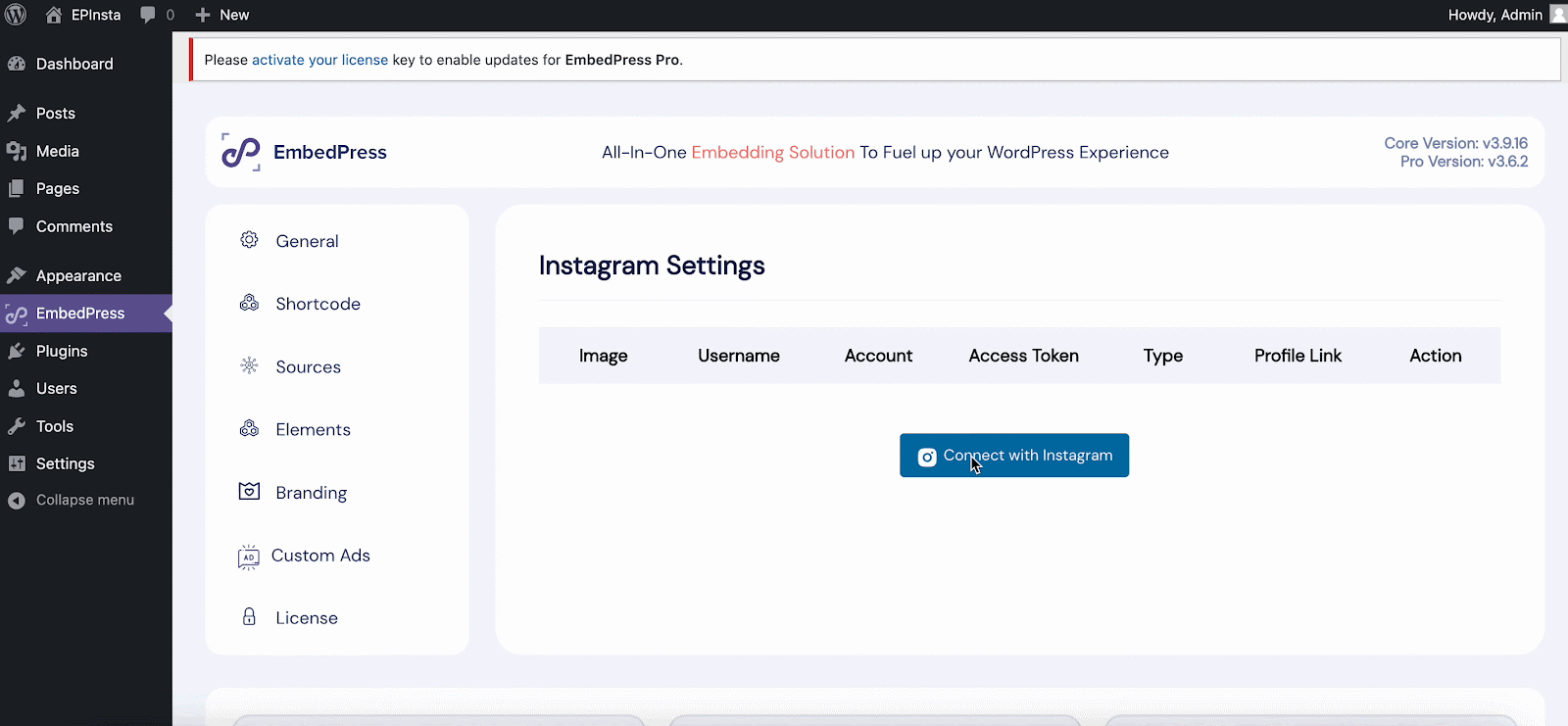
This is how easily you can retrieve and integrate Instagram access tokens for personal accounts.
How To Generate Instagram Access Token For Business Account? #
Follow this step-by-step guideline to generate and retrieve an Instagram access token for a business account.
Note: Make sure you have an Instagram account and a Facebook page. If you have a personal Instagram account, convert it into a business one.
Step 1: Connect Your Instagram Account With Facebook #
Login to your Facebook profile. Click on the Facebook page where you want to connect your Instagram account. Click on the ‘Switch Now’ button to switch to the page.
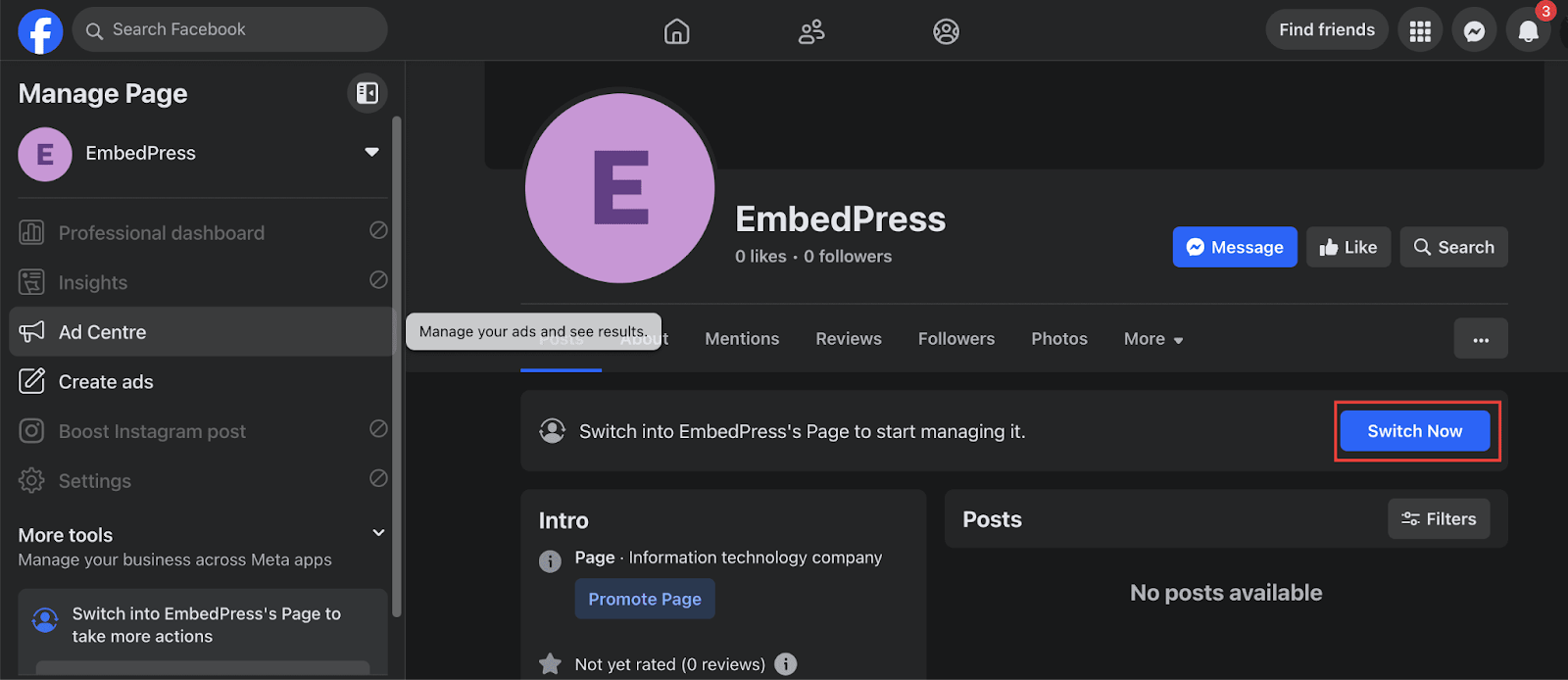
Then you will find the option, ‘Boost Instagram Post’ in the left sidebar. Click on it to continue the process.
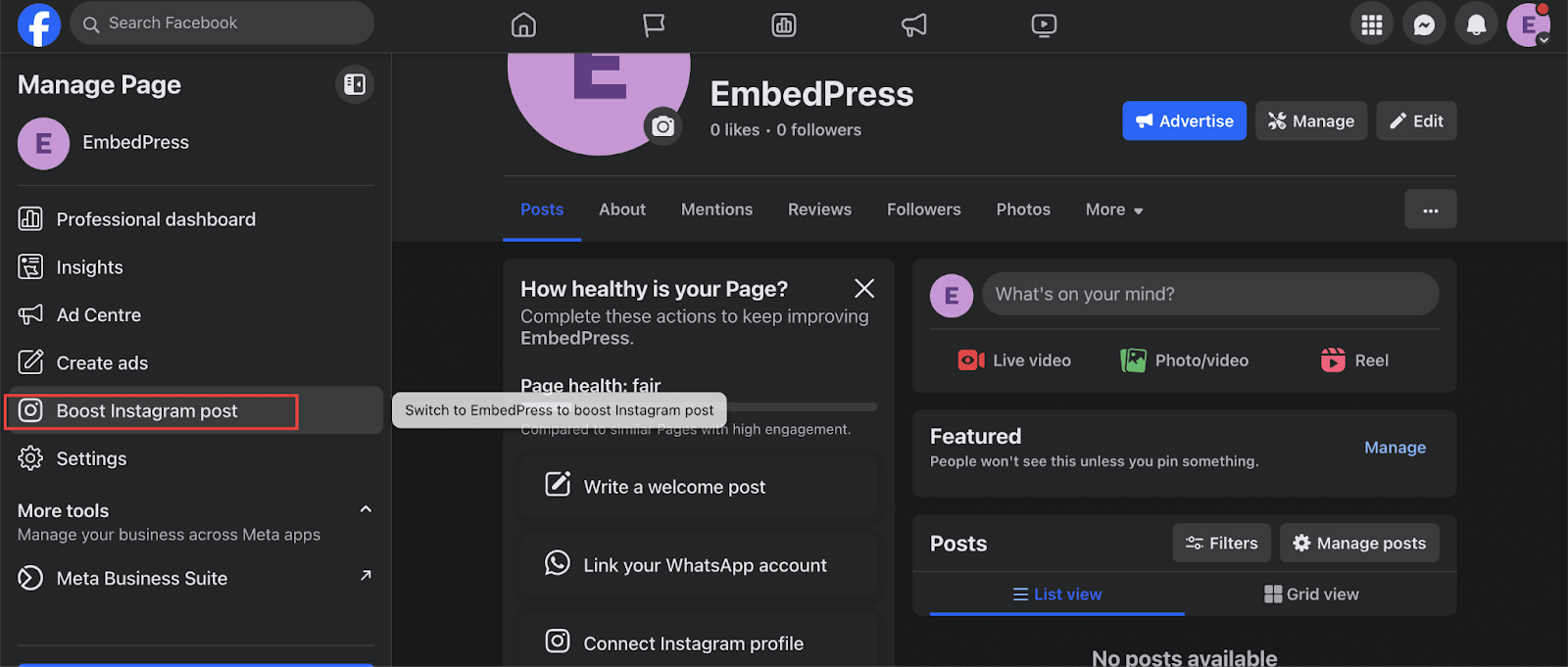
On the next page you will find the button ‘Connect Account’, click on it. Next, a few permission popups will appear, continue clicking on ‘Connect’ and ‘Confirm’ buttons. After that, a new browser window will appear with Instagram login credentials. Provide all details and log in to your Instagram account.
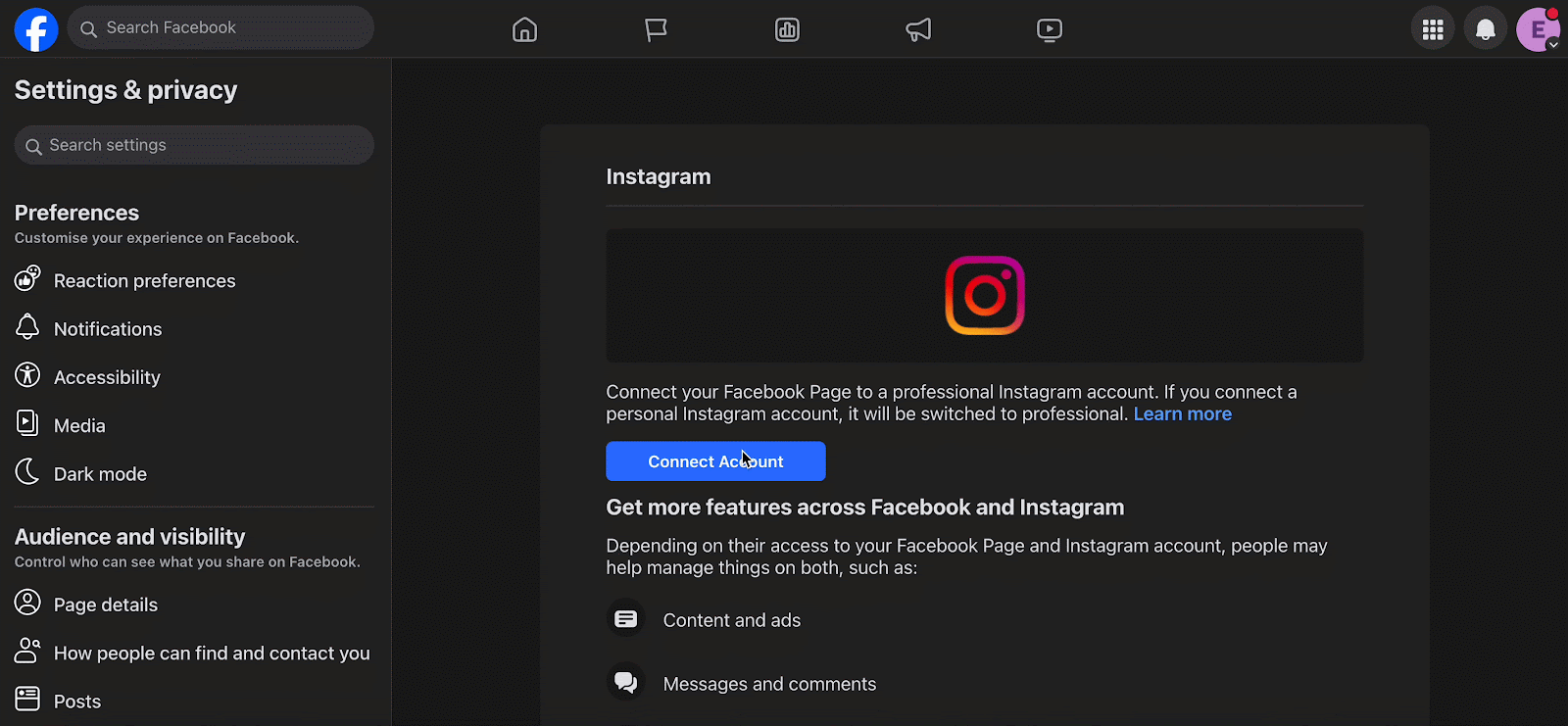
In your Instagram account, you will be given 2 options; Creator and Business. Choose the ‘Business’ option and then click on the ‘Next’ button.
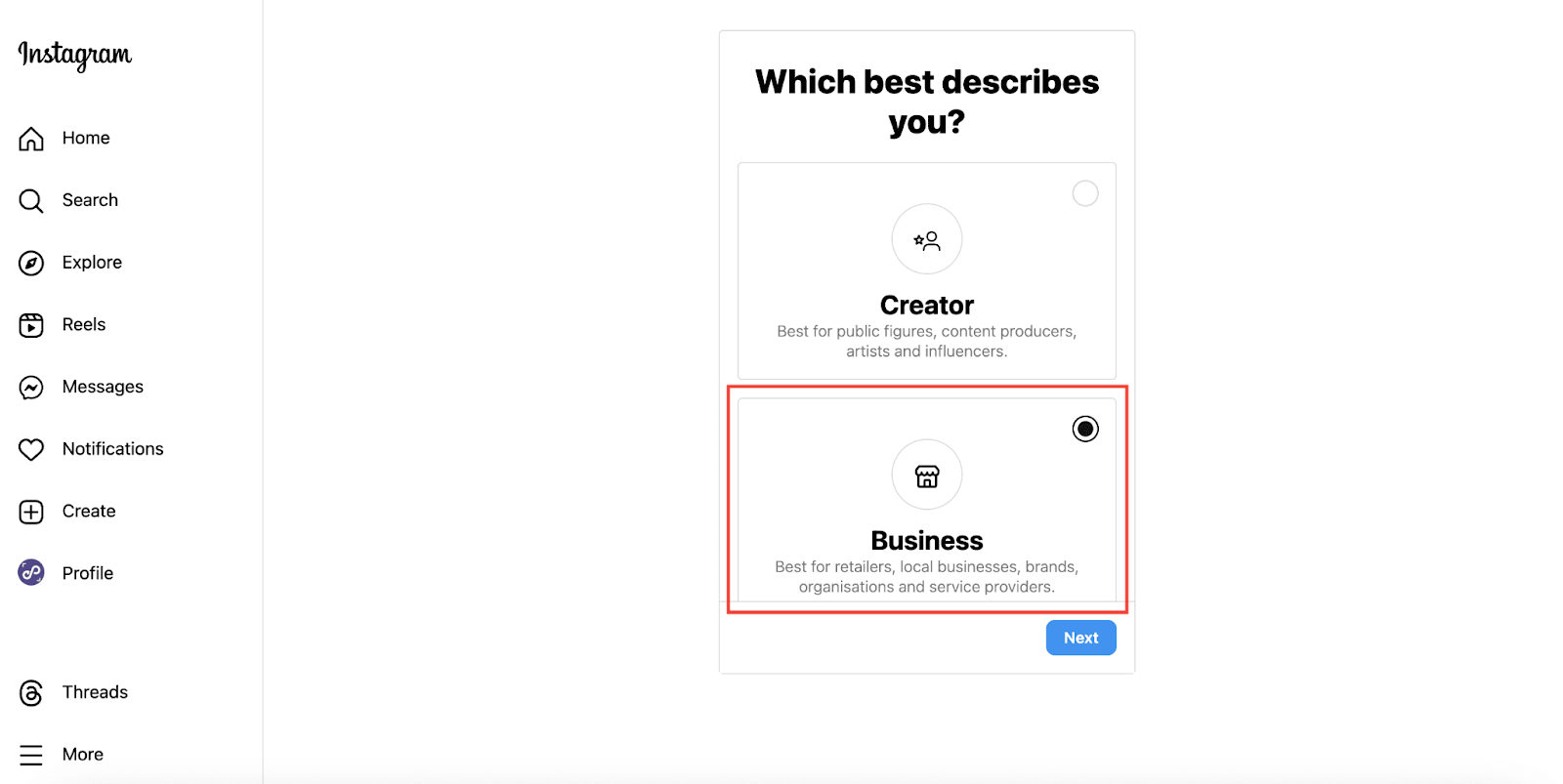
Next, Instagram will ask for a few permissions. Keep clicking on the ‘Next’ button. You will find a page where you have to add business profile details. After completing all the steps, you will get the ‘Done’ button, click on it.
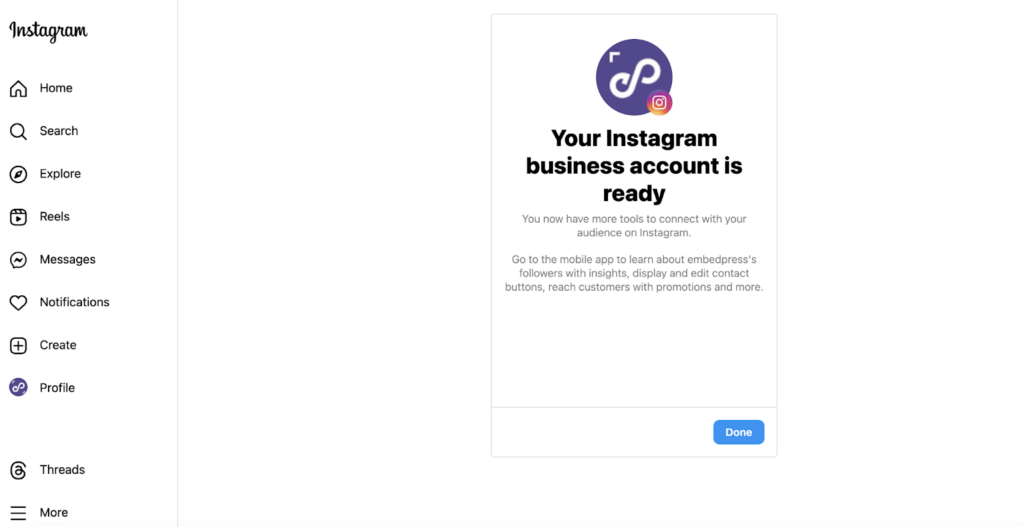
This is how easily you can connect your Instagram account with your Facebook page.
Step 2: Create An App For Business On Facebook For Developers #
To get your access token from Instagram, you need to create an app on Facebook Developers. To do this, log in to your Facebook profile and go to your Facebook Developers Account. Once you are logged in, you need to add a new app, click on Apps from the menu, and click on the ‘Create App’ button, as shown below.
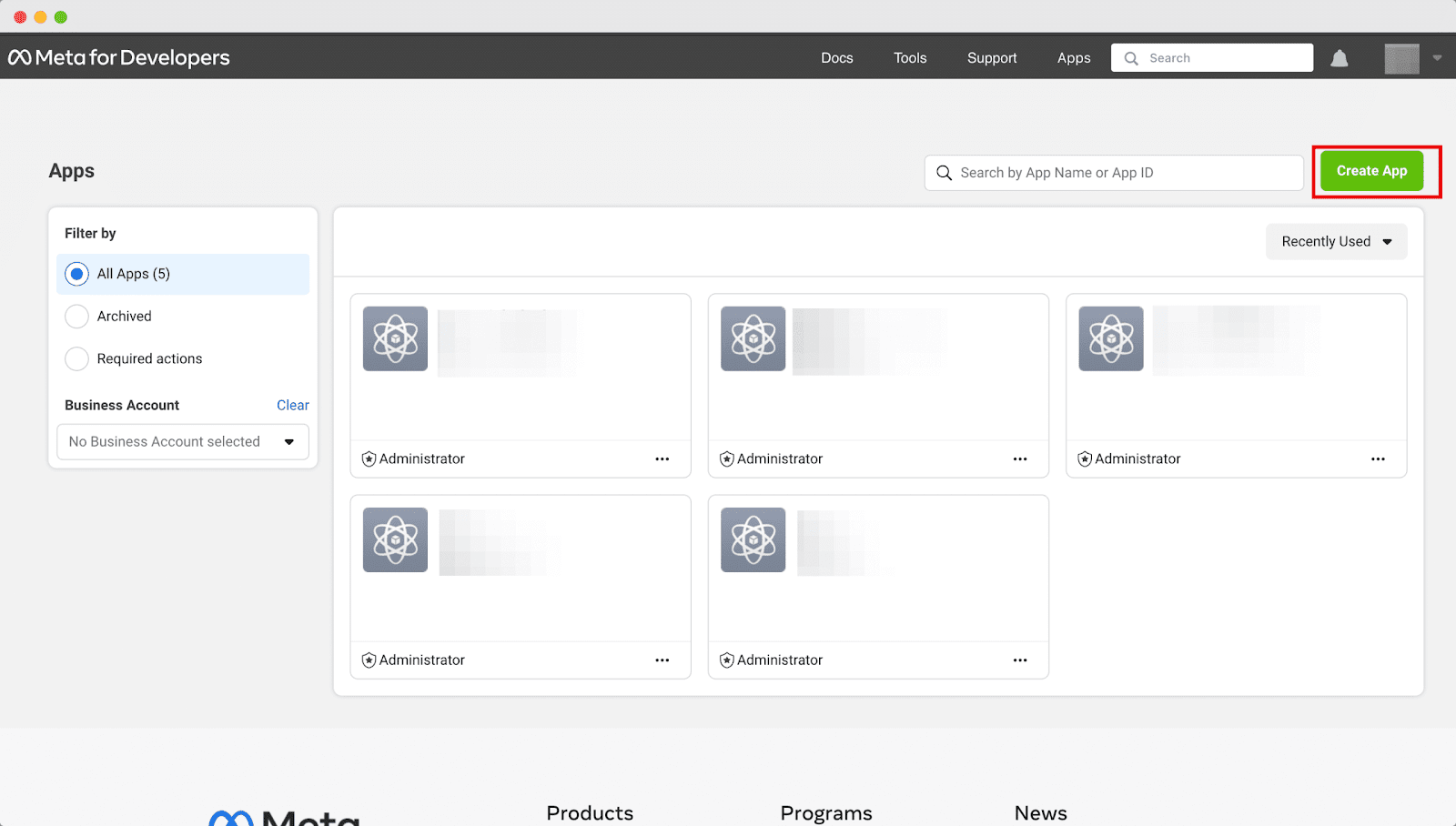
A popup will appear where you will be asked to specify what you need your app to do. Simply click on ‘Other’ and then click on the ‘Next’ option to create an app with a custom set of permissions.
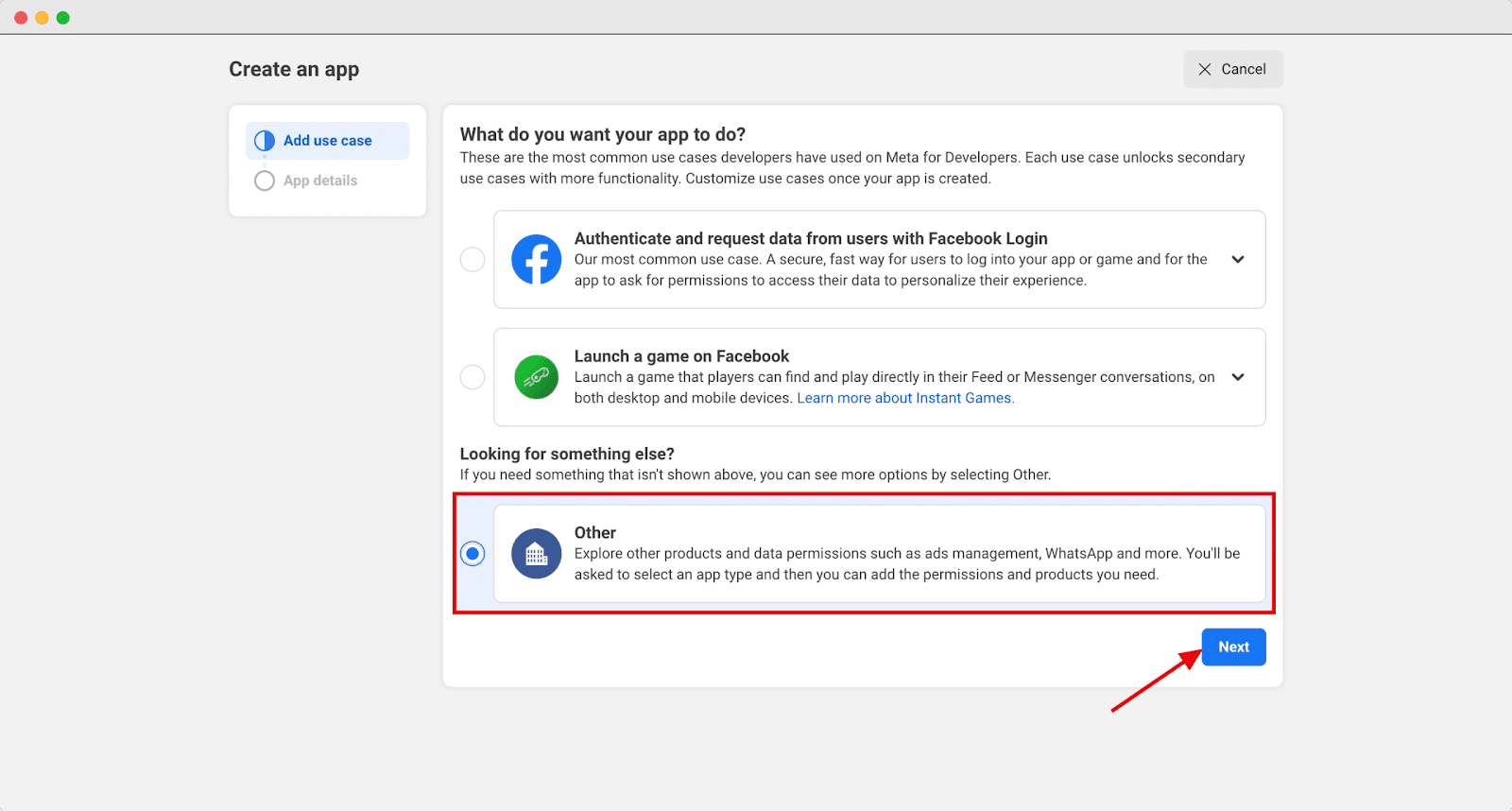
On the next screen, you will have to choose the ‘Business‘ option. This way, you can connect consumer products and permissions.
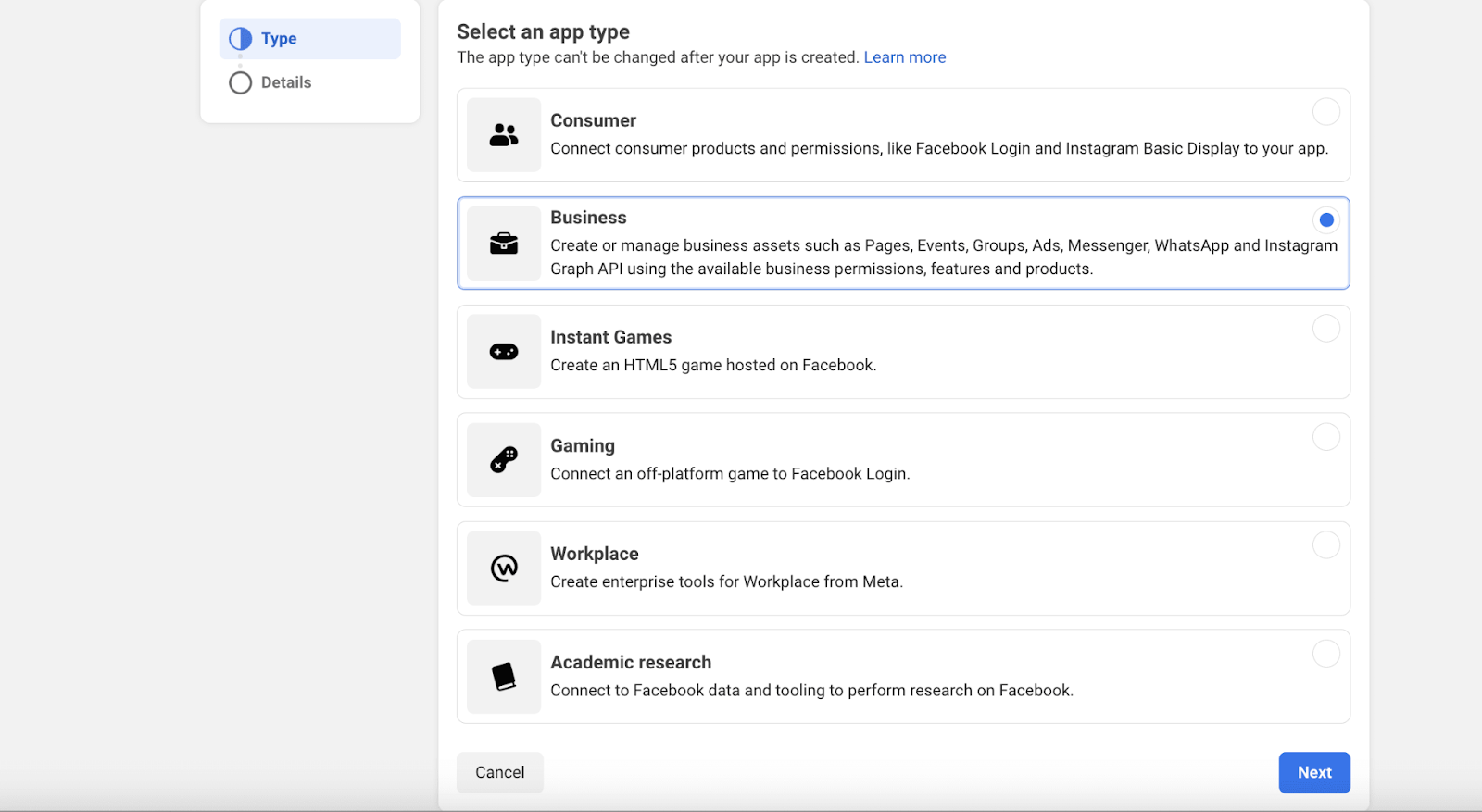
Next, you will provide your ‘Display Name’, ‘App Contact Email’, and ‘Business Account’ fields. Again, you will find a button named ‘Create App’, click on it to go next.
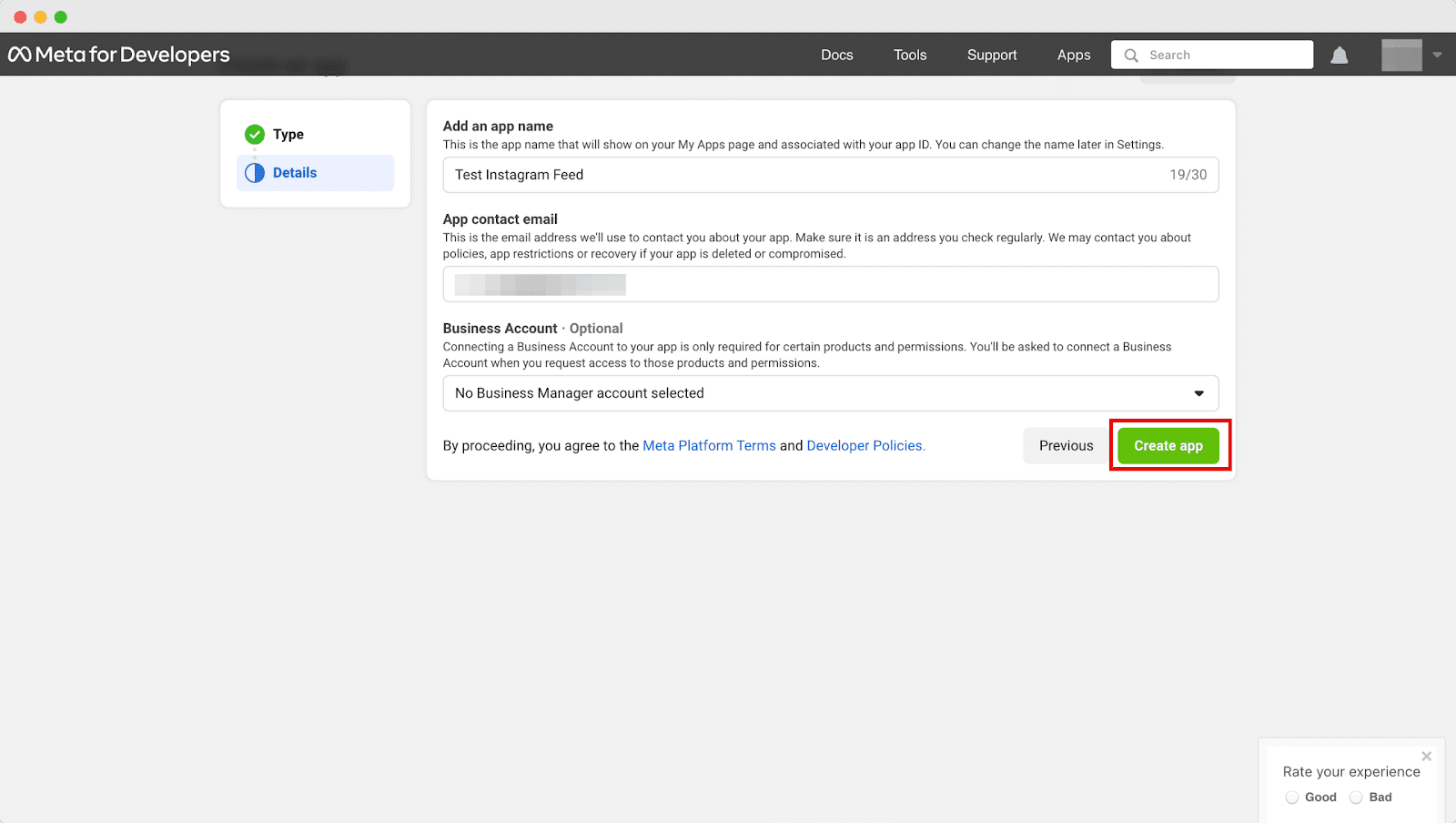
Step 3: Set Up Instagram Graph API & Facebook Login For business To Your App #
After successfully creating a new app, you will be redirected to a new page where you can configure your ‘Instagram Graph API’ and add a tester to generate your access token. Simply click on the ‘Set Up’ option under ‘Instagram Graph API’.
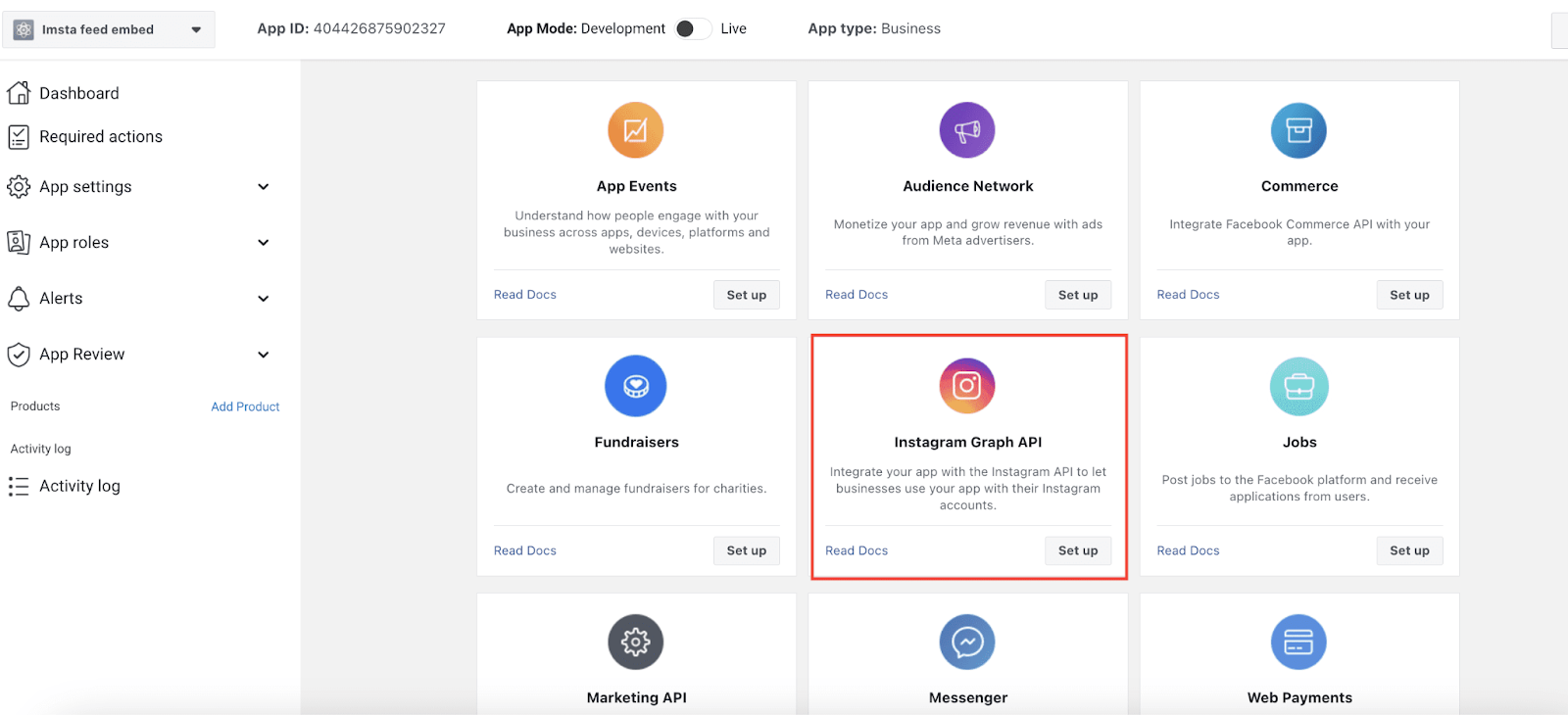
The API permissions available on this page are currently only available for Instagram business accounts. These APIs do not support regular personal profiles; you can learn more about business profiles here.
Next click on Dashboard, from the left sidebar. Scroll down a little bit and you will find the option ‘Add products to your app’. From here look for the ‘Facebook Login for Business’ app, and click on the ‘Setup’ button.
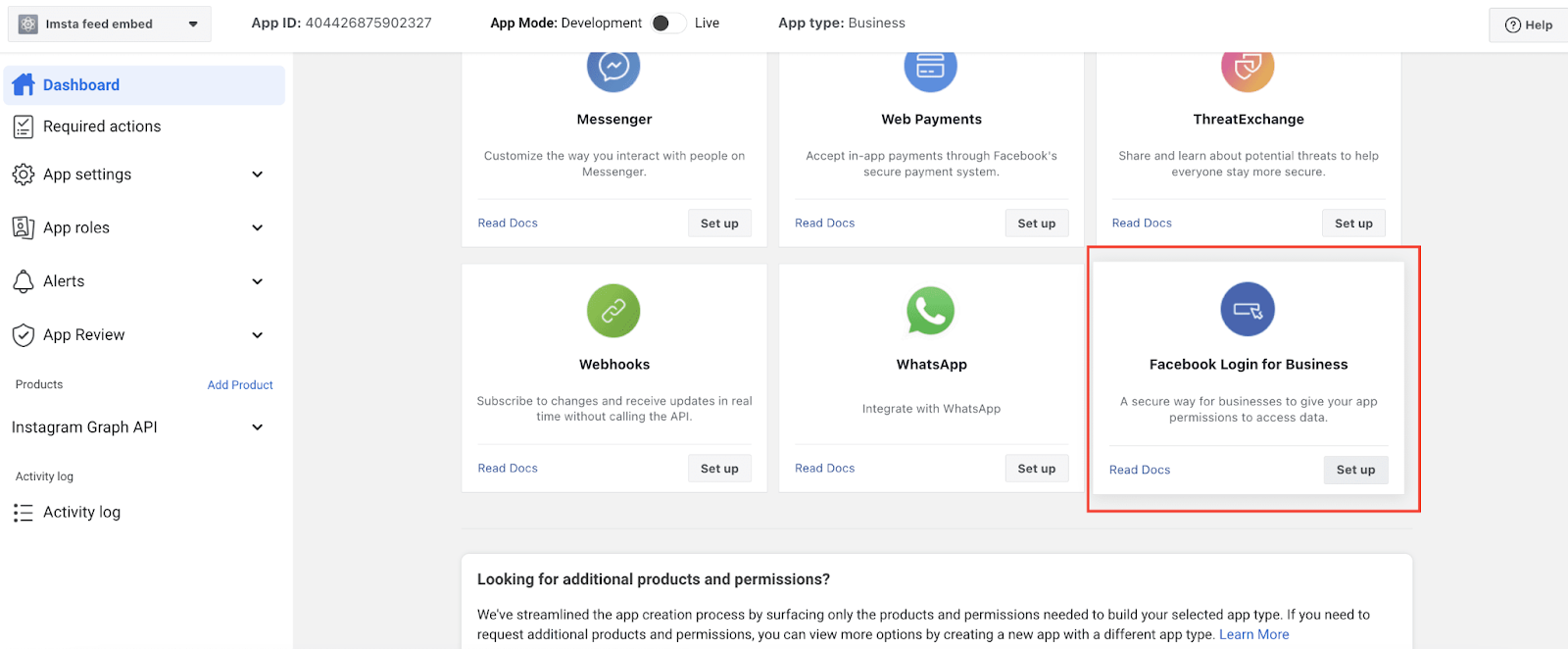
On the next page, all the access you are giving is listed. Check out which access you want to provide and which do not. Then click on the ‘Save Changes’ button. Your Instagram Graph API & Facebook Login for Business app is created.
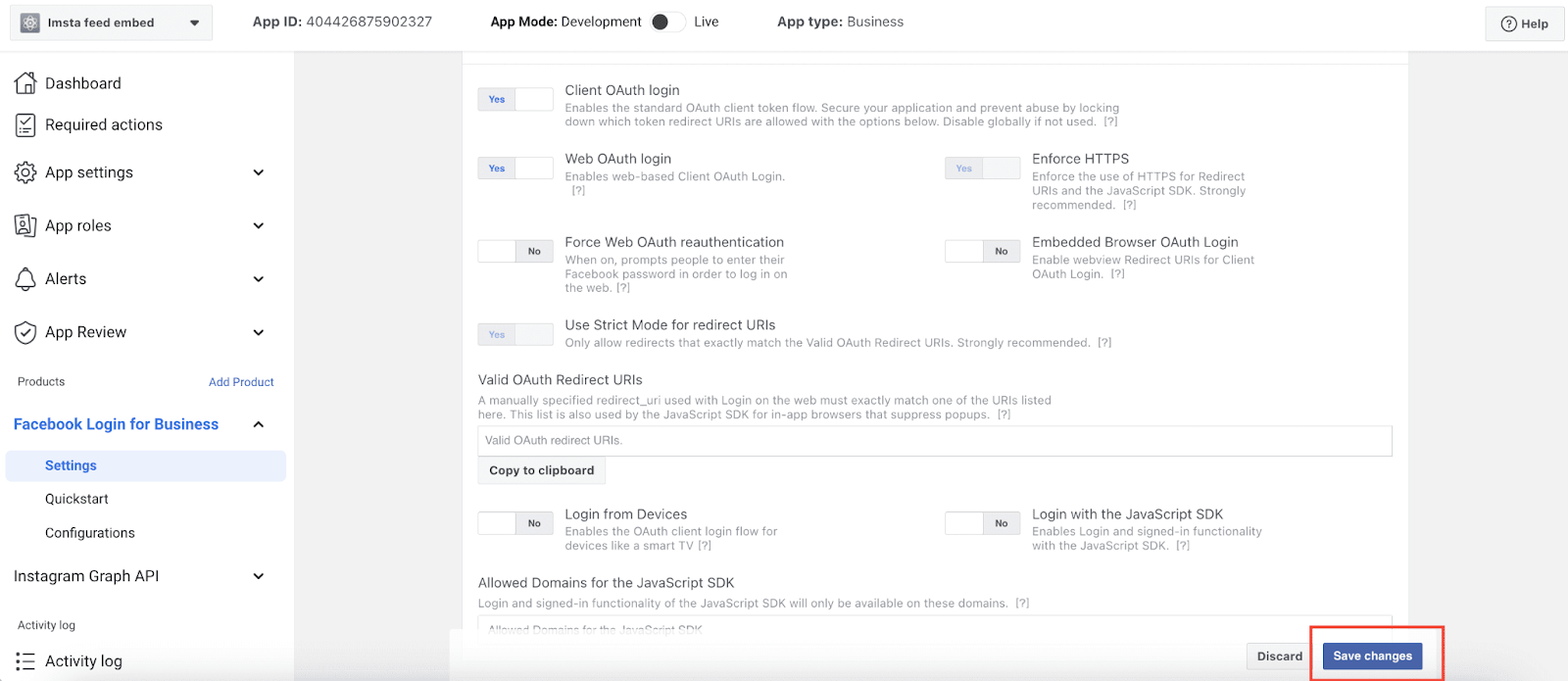
From the menu bar on the Meta for Developers dashboard, go to Tools → Graph API Explorer, or directly visit https://developers.facebook.com/tools/explorer/.
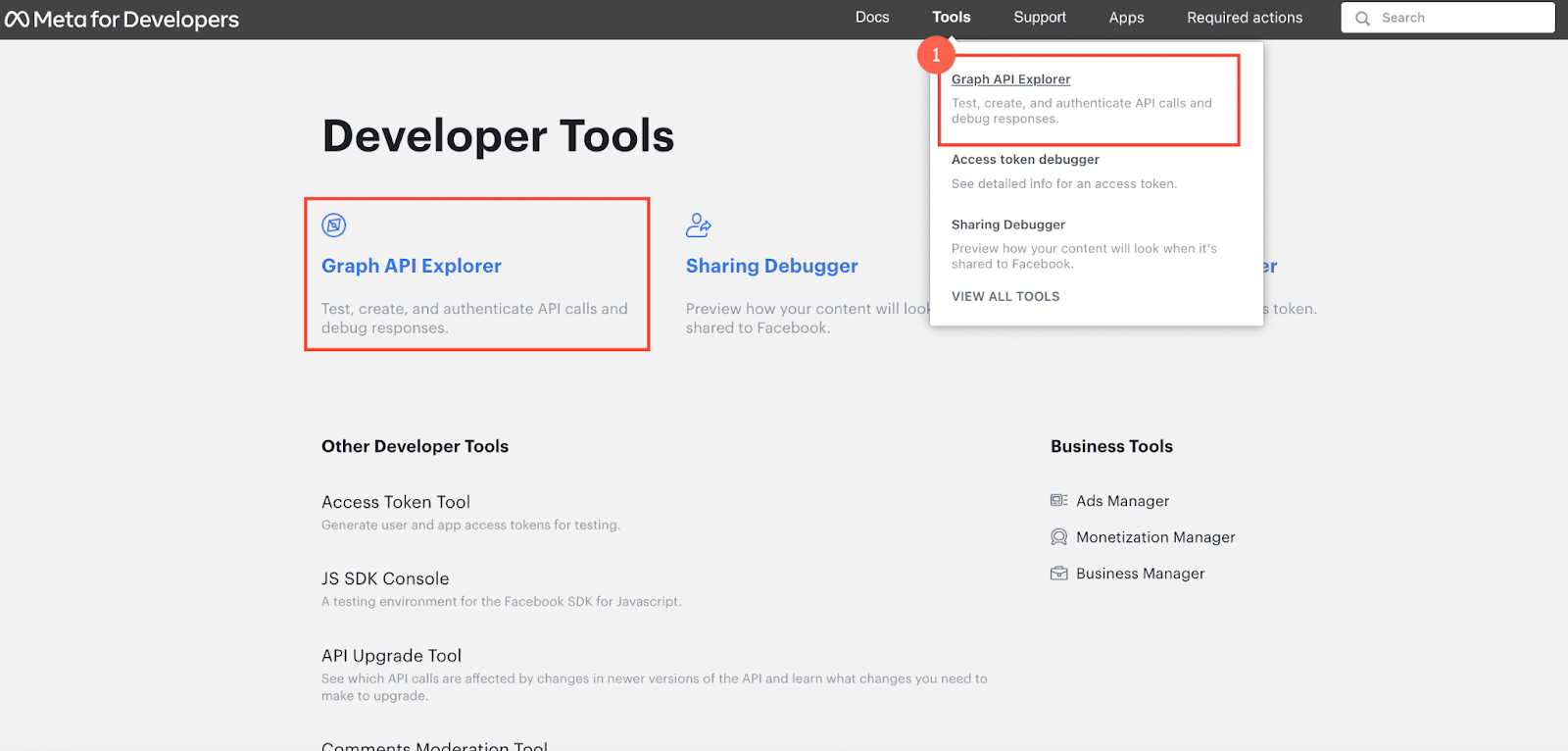
On the next page, select your previously created app from the ‘Meta App’ field. From the ‘Permission’ field, grant the following permissions:
– pages_show_list
– business_management
– instagram_basic
– instagram_manage_comments
– instagram_manage_insights
– pages_read_engagement
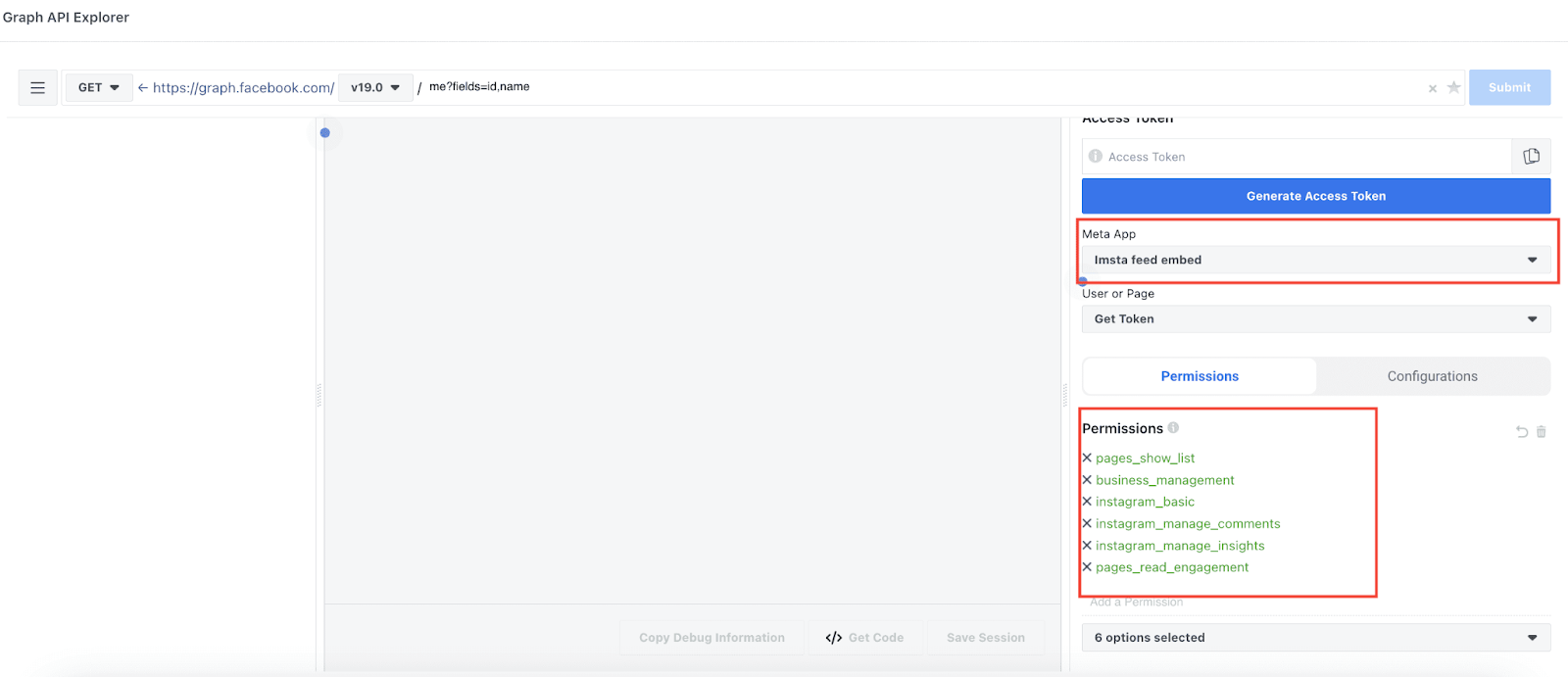
Step 4: Generate Instagram Access Token #
Click the ‘Generate Access Token’ button and follow the instructions when the popup opens on Facebook. Give your Facebook account permission and click on the ‘Witch’ button. After that, select your Facebook business account, select the created app name, select the Instagram account, and click on all the blue buttons. Your Instagram access token will be generated instantly. Then, copy your access token.
From the menu bar on developers.facebook.com, go to Tools → Access Token Debugger, or directly visit https://developers.facebook.com/tools/debug/accesstoken/.
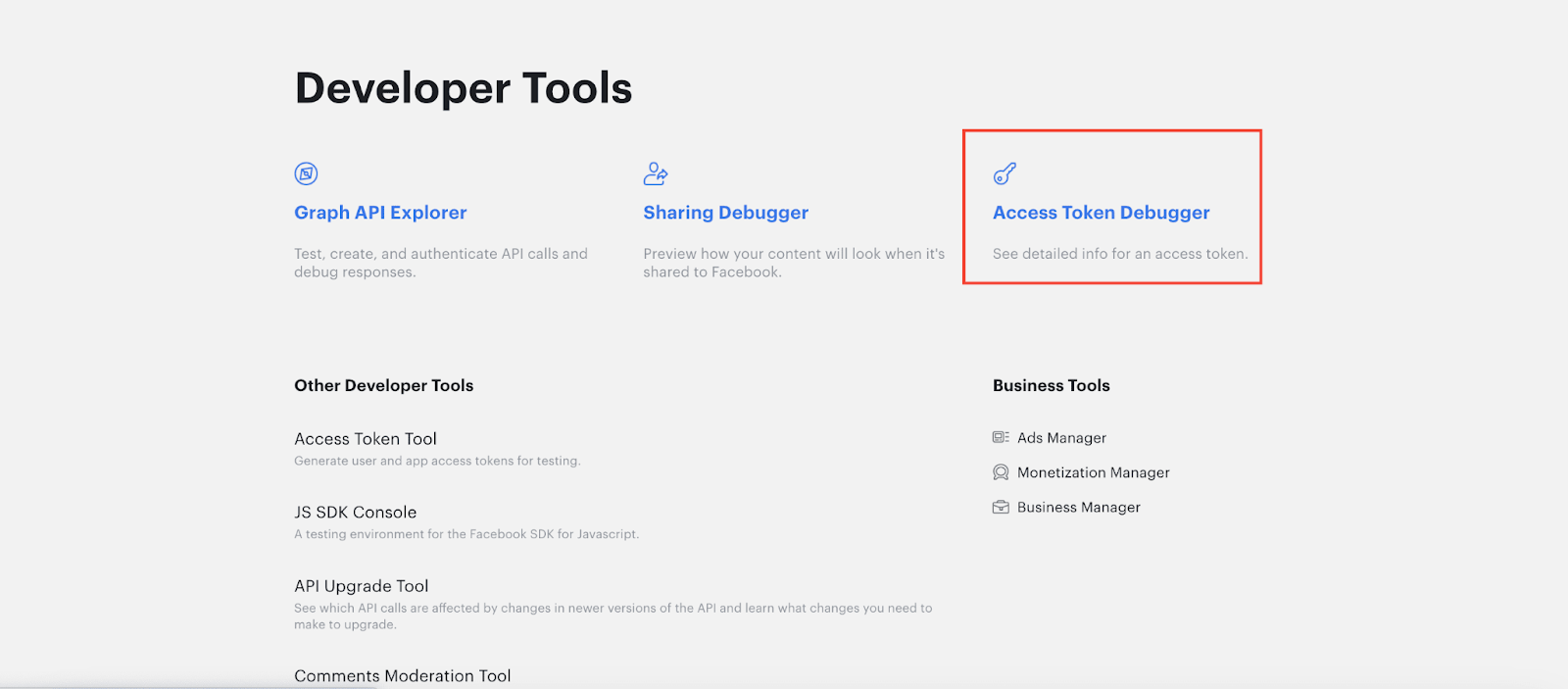
Paste your access token and click on ‘Debug’ button to debug it like the below screenshot.
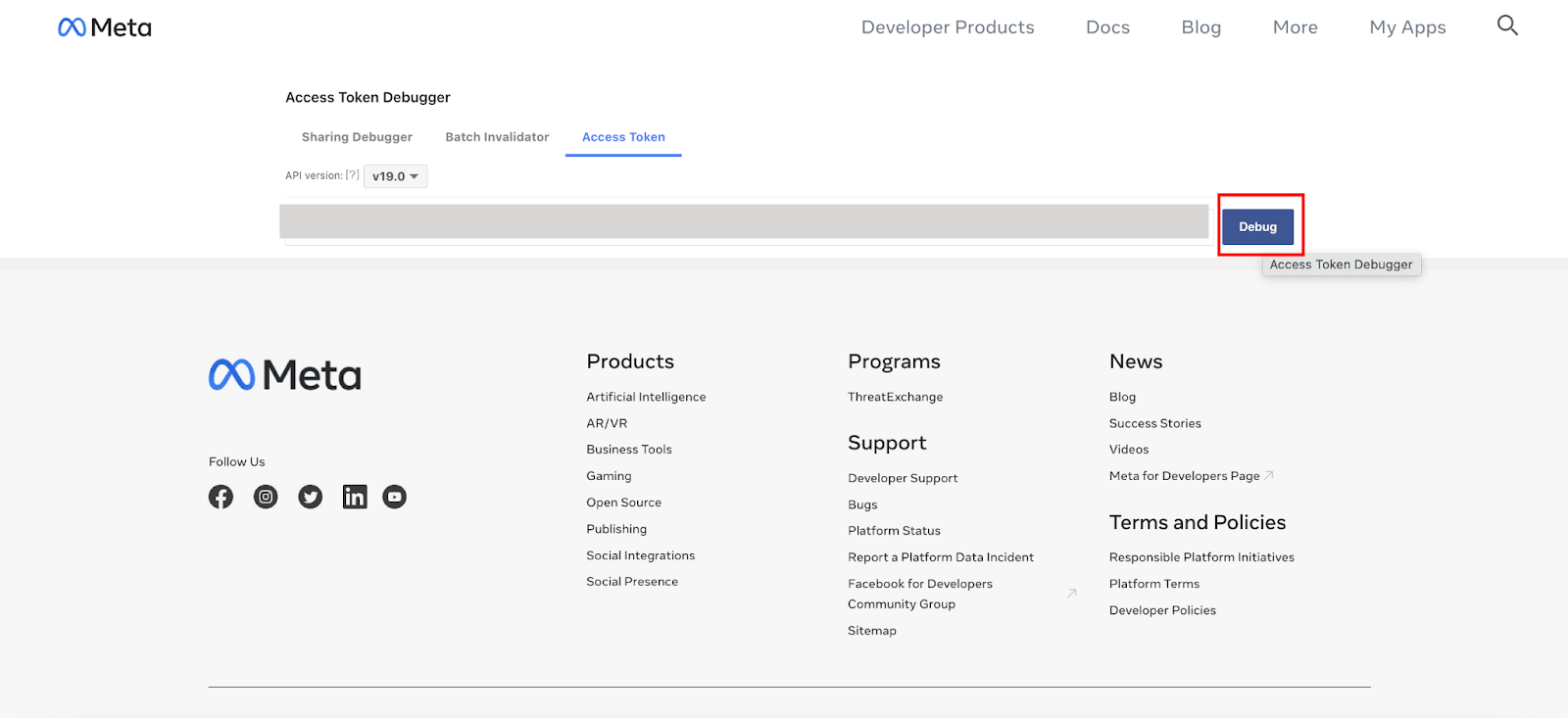
Then, at the bottom, click the “Extend Access Token” button to obtain the long-lived access token. That’s it! This is how easily you can generate an Instagram access token and use it to embed posts from your Instagram business account.
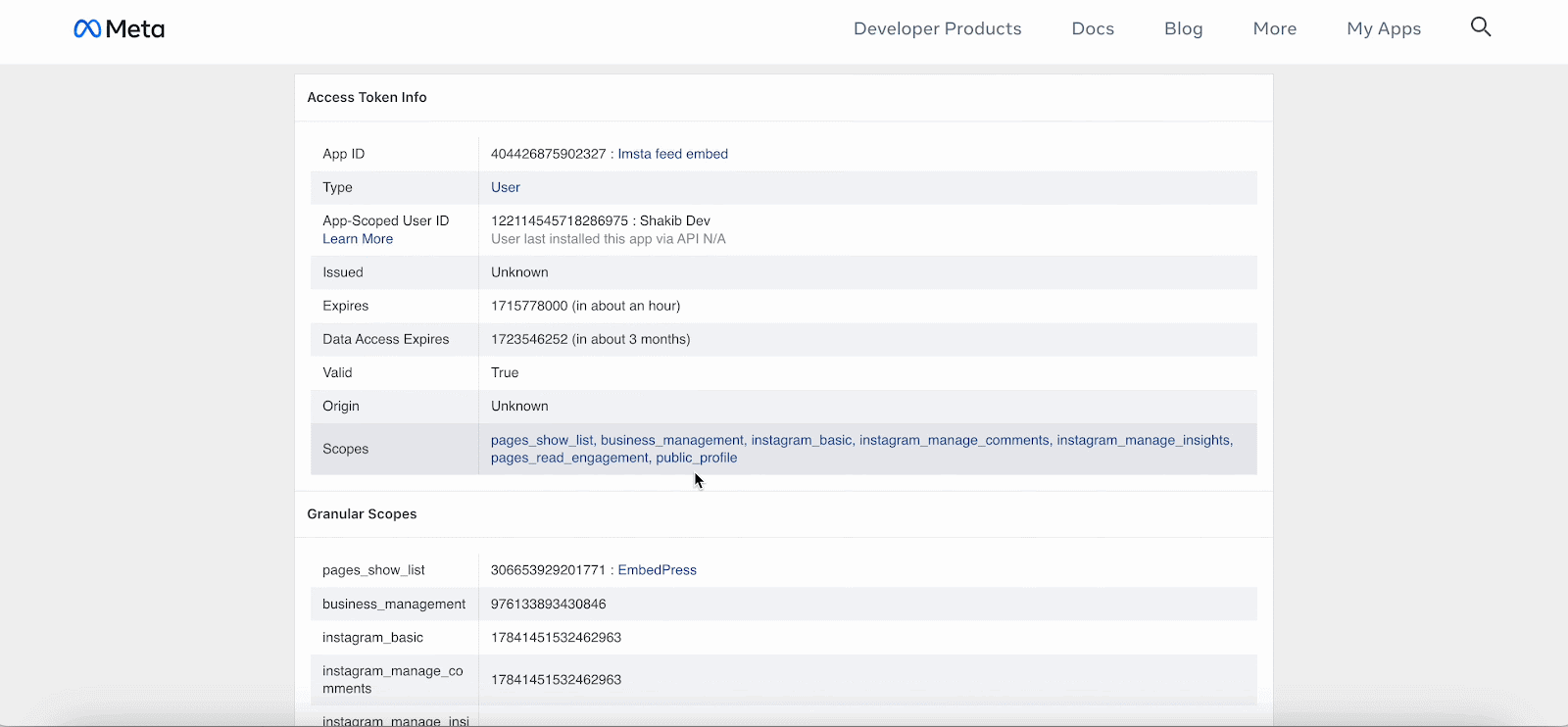
Step 5: Integrate The Access Token With EmbedPress #
Go to your WordPress dashboard. From there, navigate to EmbedPress → Sources. Then navigate to Instagram source and click on the ‘Gear’ icon.
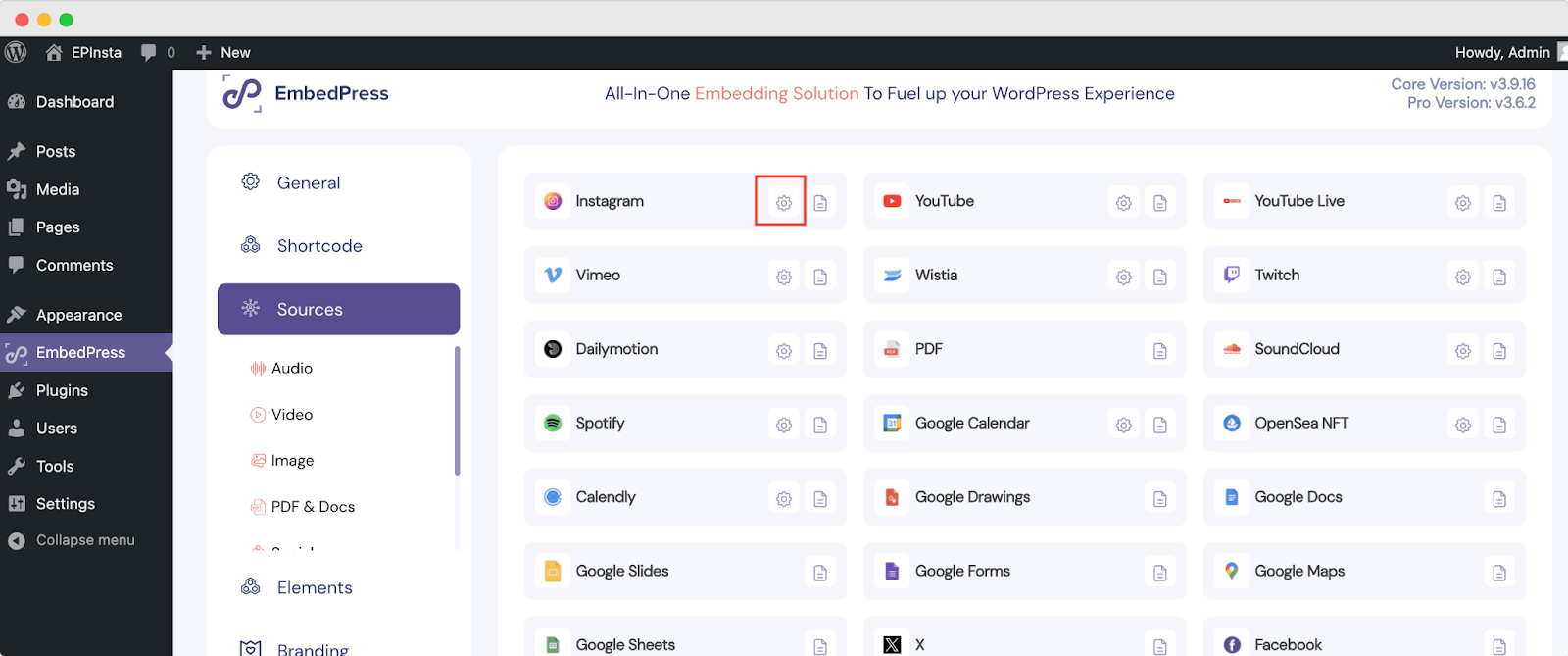
On the Instagram Settings page, there is a button named, ‘Connect with Instagram’. Click on it and a new popup will appear. From there choose Account Type as ‘Business’. Provide the Instagram access token in the ‘Access Token’ field. Then click on the ‘Connect’ button. That’s it.
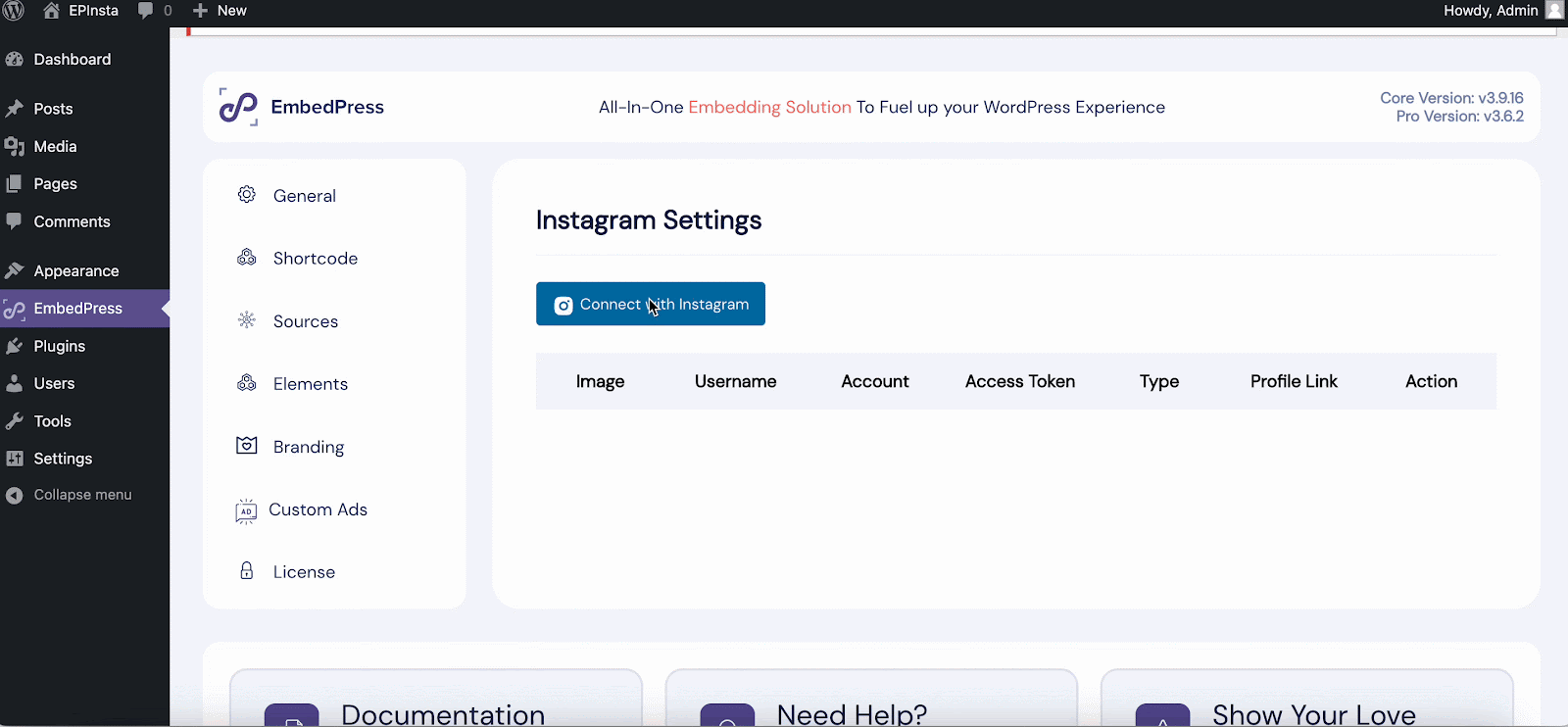
This is how easily you can retrieve and integrate Instagram access tokens for personal accounts.
If you are facing problems and require further assistance, feel free to contact our support or join our Facebook Community to get in touch with WordPress experts and content creators like yourself.








