 By using EmbedPress, you can easily embed DeviantArt image to WordPress, just with the help of URL.
By using EmbedPress, you can easily embed DeviantArt image to WordPress, just with the help of URL.
DeviantArt is one of the largest online community and social networking site for millions of artists and art lovers. It has become a platform where emerging as well as established artists can promote and share their work with a devoted and art centric community.
EmbedPress is a dependable and valuable plugin. With the help of EmbedPress, it is very simple to embed image in WordPress, you don’t need to mess around with embed codes. All you need is the URL of the image that you have selected to embed on your site.
Here are the steps to embed the image into your WordPress site, using the EmbedPress plugin and a URL.
Step #1 Install The EmbedPress Plugin #
EmbedPress is a useful and reliable plugin that improves proficiency of WordPress and helps users to embed videos, documents, audios, surveys and images from others websites like YouTube, PollDaddy and Facebook on their wordpress site very easily. Install EmbedPress in your WordPress site and it will become far more powerful and efficient. Click here to find EmbedPress on WordPress.org.
Step #2 Get URL Of the DeviantArt Image #
Before you can embed the image into WordPress, you need to get the URL of it.
- Go to DeviantArt homepage.
- Use your login credentials to sign in.
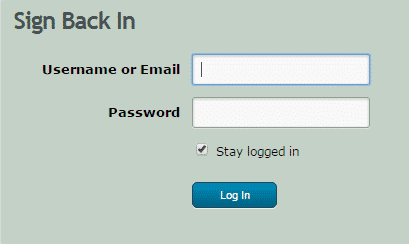
- Select the image you want to embed on your WordPress site.
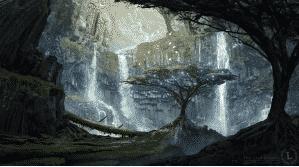
- Copy the URL of the image directly from address bar of the web browser.
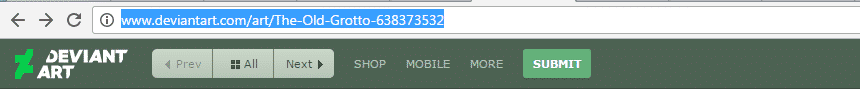
Step #3 Publish Image Embed On Your WordPress Site
Now you have the URL, you can use it to embed image in WordPress.
- Open your WordPress site.
- Click on “Post” or “Page” icon from “New” option or Edit your previous post or page to add embed.
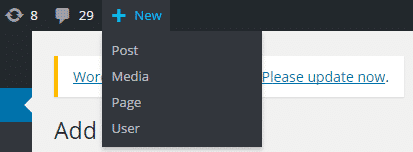
- Add your image URL into the content area, with the “Visual” tab enabled.
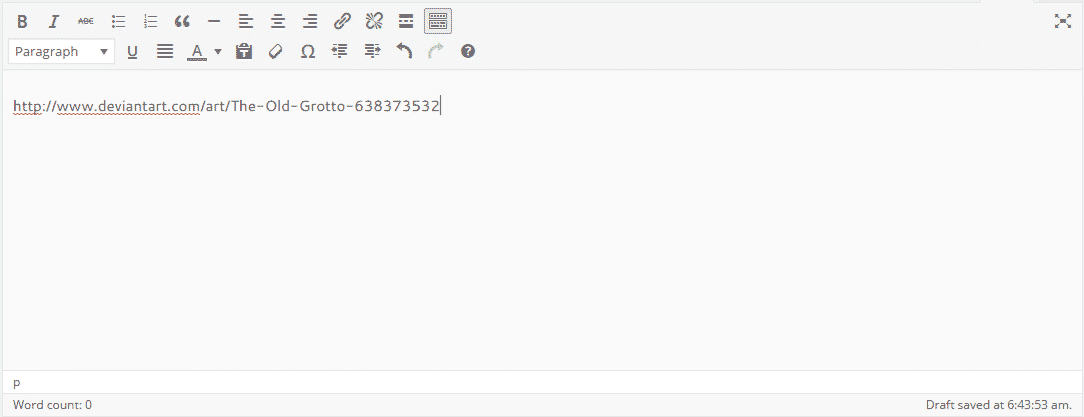
- For a few seconds a purple background with a “Loading your embed…” message will appear in the content area.
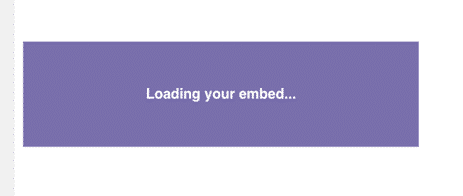
- The URL will be automatically modified into an embed of your DeviantArt image.
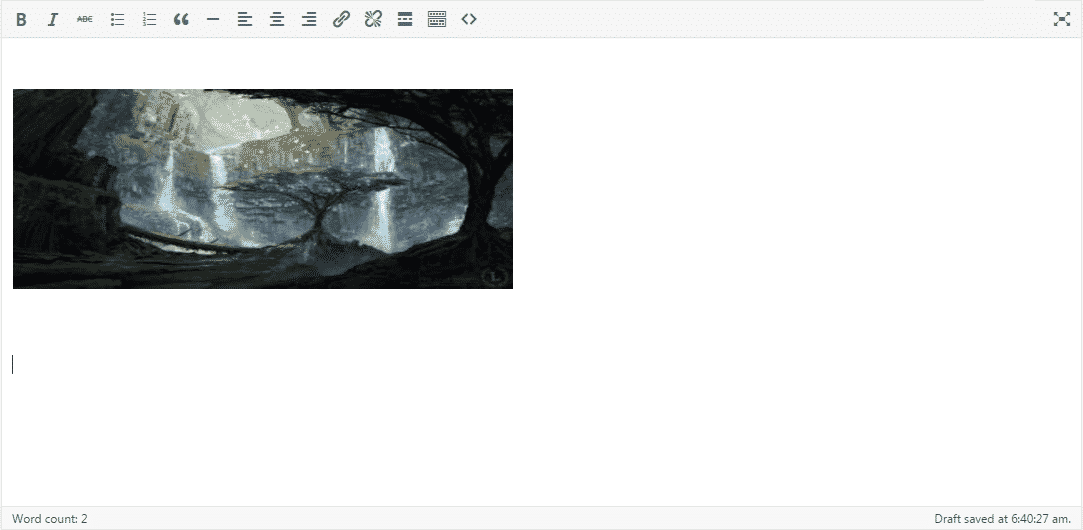
- Publish your WordPress content and image will be embedded for users to see, as shown in the image :
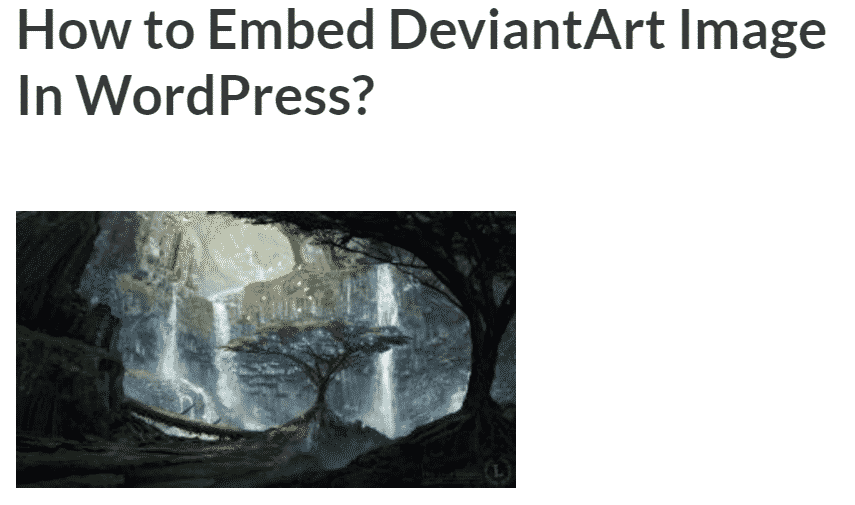
- The Embed will be very responsive.
Step #4 Edit Your image Embed
While Editing your WordPress content, you can also edit the embed, thanks to EmbedPress.
- Move the mouse pointer over the DeviantArt image embed and a purple button will show up on the top of it.
- Click the pencil icon and a pop-up window will be visible with more options.
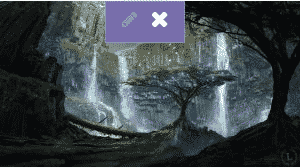
- You can modify your image embed URL, in addition to that you can also modify the width and height of the embed according to your requirements.







