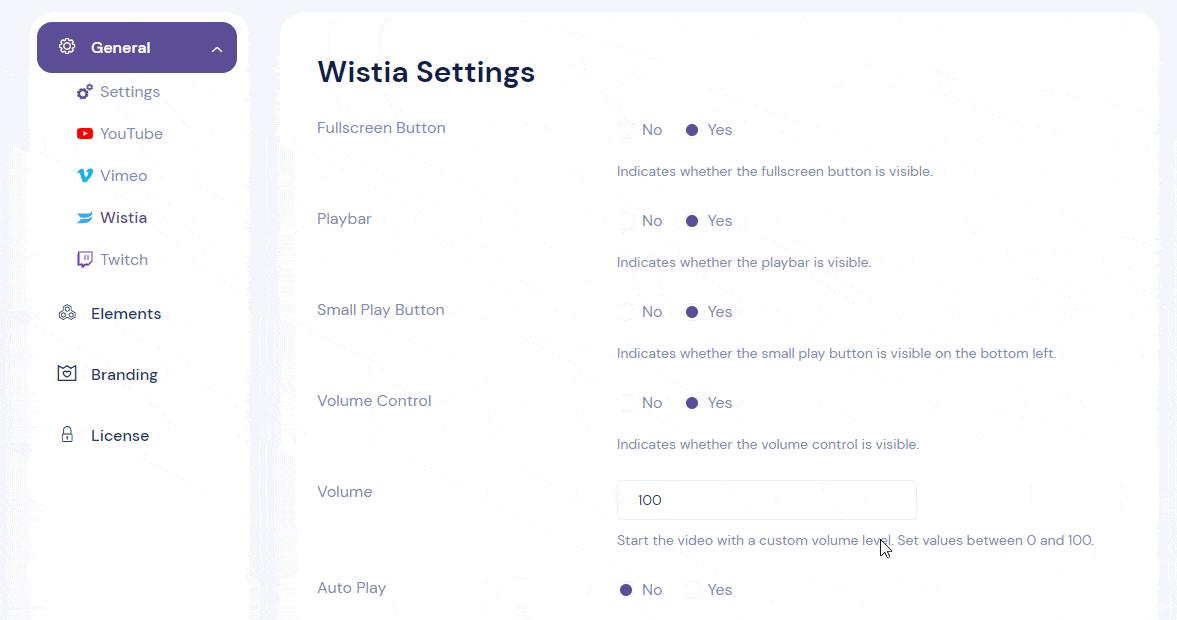YouTube with EmbedPress PRO provides many extra features for your YouTube videos. To access the features, you need the EmbedPress PRO installed and activated.
- Login to your WordPress site’s dashboard and go to the EmbedPress menu.
- Go to the “General” tab and select “YouTube” from the drop-down menu.
Change the settings depending on your needs to customize the YouTube embeds:
- Auto Play: Automatically start to play the videos when the player loads.
- Progress bar color: Specifies the color that will be used in the player’s video progress bar to highlight the amount of the video that the viewer has already seen.
- Force Closed Captions: Setting this option to Yes causes closed captions to be shown by default, even if the user has turned captions off. This will be based on user preference otherwise.
- Display Controls: Indicates whether the video player controls are displayed.
- Enable Fullscreen button: Indicates whether the fullscreen button is enabled.
- Display video annotations: Indicates whether video annotations are displayed.
- Display related videos: Indicates whether the player should show related videos when the playback of the initial video ends.
- Modest Branding: Indicates whether the player should display a YouTube logo in the control bar.
Click Save Changes when you’re done.
Activate EmbedPress PRO License #
We recommend you use the license key to receive automatic updates for this add-on in the future directly into your WordPress site. Read this tutorial to know how to activate your license.
If you are facing problems and require further assistance, feel free to contact our support or join our Facebook Community to get in touch with WordPress experts and content creators like yourself.