EmbedPress PRO allows advanced customization options while you embed inside WordPress. Follow these simple steps below to get EmbedPress Pro & Activate the license:
How To Get EmbedPree PRO? #
To purchase EmbedPress PRO, visit our webpage for EmbedPress here. Afterward, follow the step-by-step instructions given below.
Note: After getting EmbedPress PRO and activating the key, you need to verify EmbedPress PRO license using your registered email address.
Step 1: Choose Your Desired EmbedPress Pro Package #
Scroll down to the pricing section and check our flexible pricing plans for EmbedPress Pro. Pick any plan that you like and click on the ‘Get Started’ button as shown below.
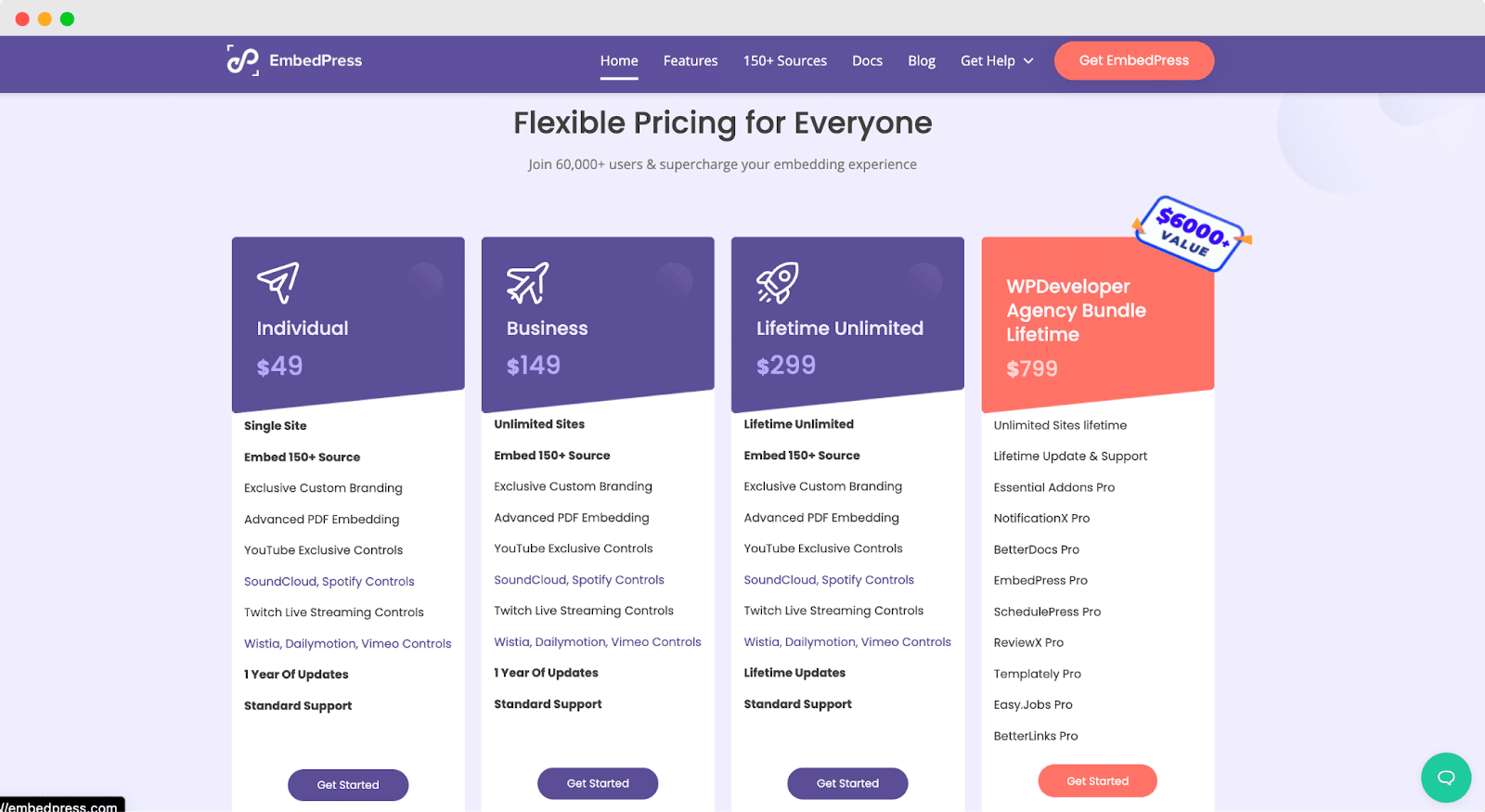
Step 2: Select A Payment Method & Enter Your Information #
Next you have to choose your preferred payment method to purchase EmbedPress Pro. Afterwards, you have to enter your personal information. Make sure to check the ‘Terms and Conditions’ and ‘Privacy Policy’ checkboxes as well. When you are done, click on the ‘Pay’ button.
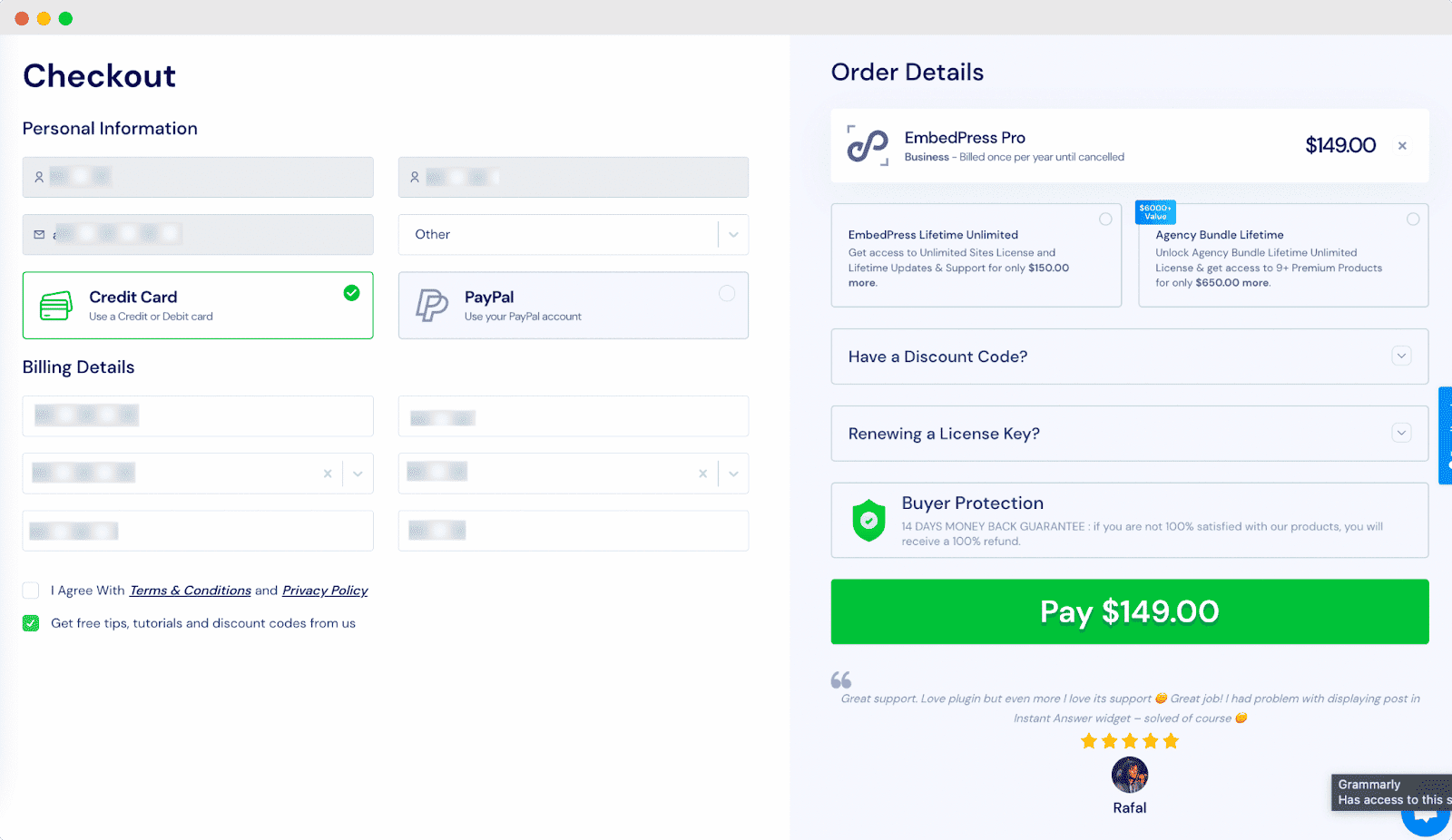
Step 3: Download & Install EmbedPress PRO #
You will be redirected to the “Purchase Confirmation” page with a downloadable link for EmbedPress Pro as shown below. You can simply download the zip file from under the “Products” section and install the plugin on your WordPress website.
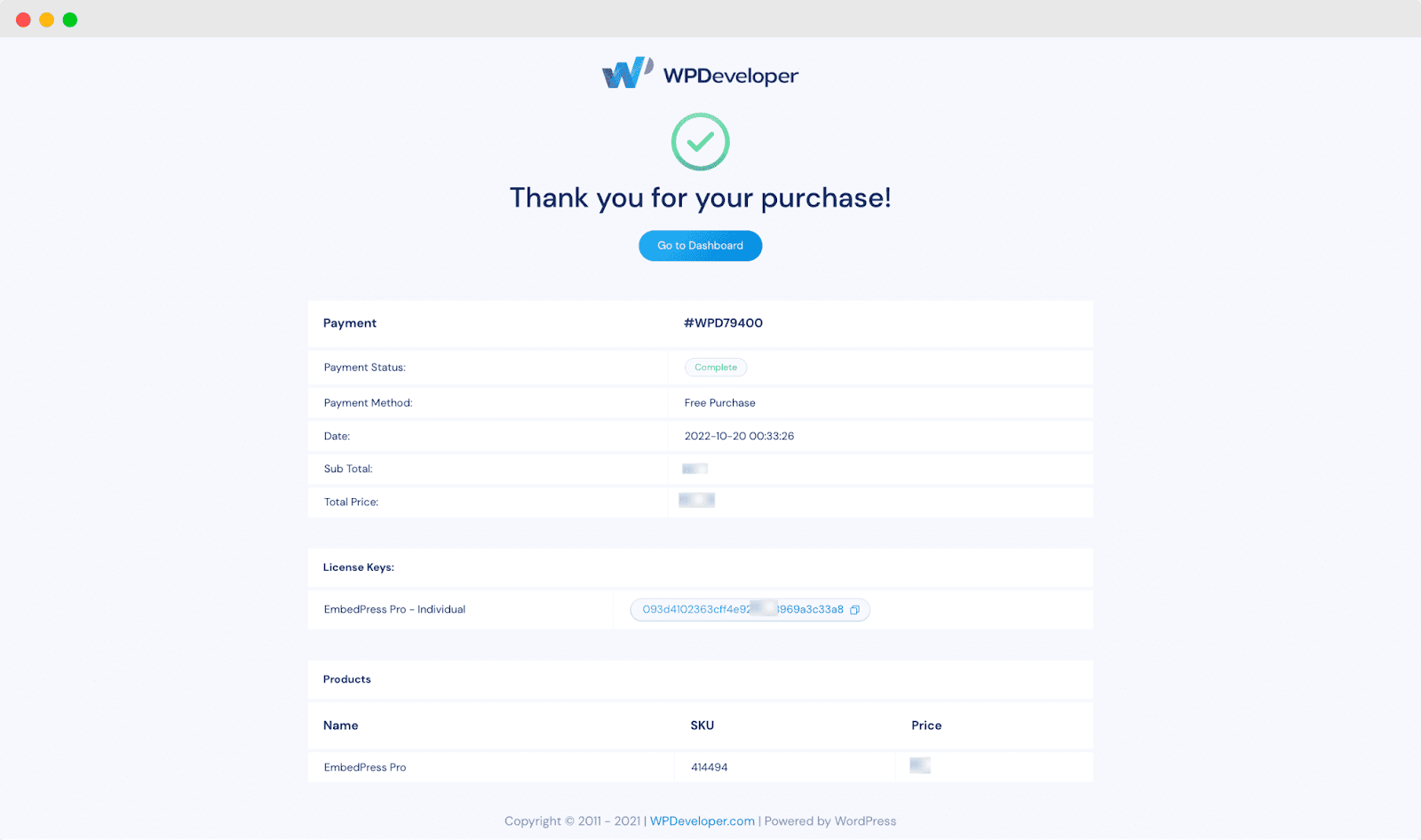
With these simple steps you can easily purchase EmbedPress Pro and embed your WordPress content more efficiently.
How To Install And Activate EmbedPress PRO? #
after purchasing EmbedPress PRO, you have to install and activate it in your website. To do it follow this step-by-step guideline.
Step 1: Upload Your EmbedPress PRO Plugin #
Open your WordPress dashboard. Navigate to Plugins –> Add New. From there, click on the ‘Upload Plugin’ button. Then click on ‘Choose file’ and upload the plugin from the PC. Click on the ‘Install’ button. Instantly, the plugin will be installed.
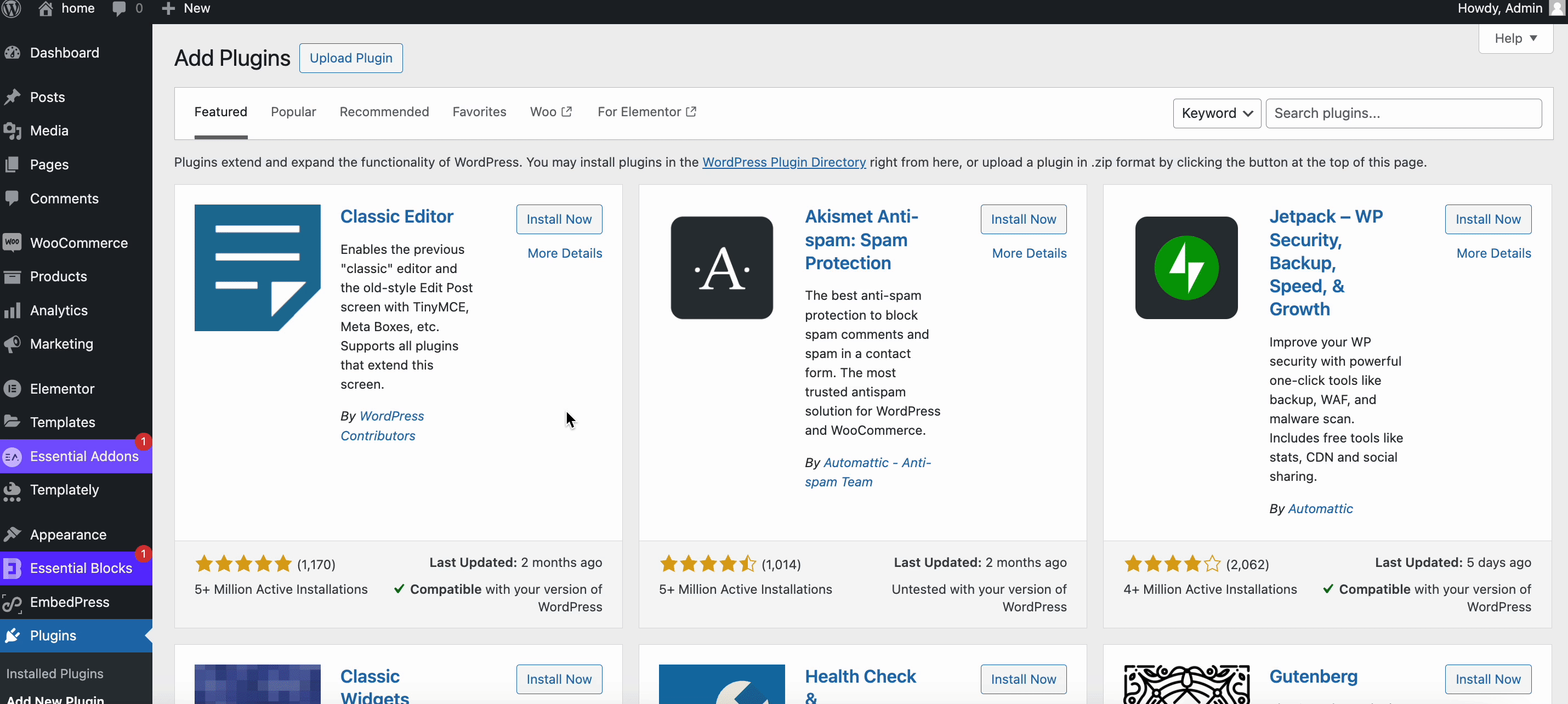
Step 2: Activate The Plugin #
after the successful plugin installation, you will find ‘Activate Plugin’ on the next screen. click on it. the plugin will be activated. This is how you can activate EmbedPress PRO.
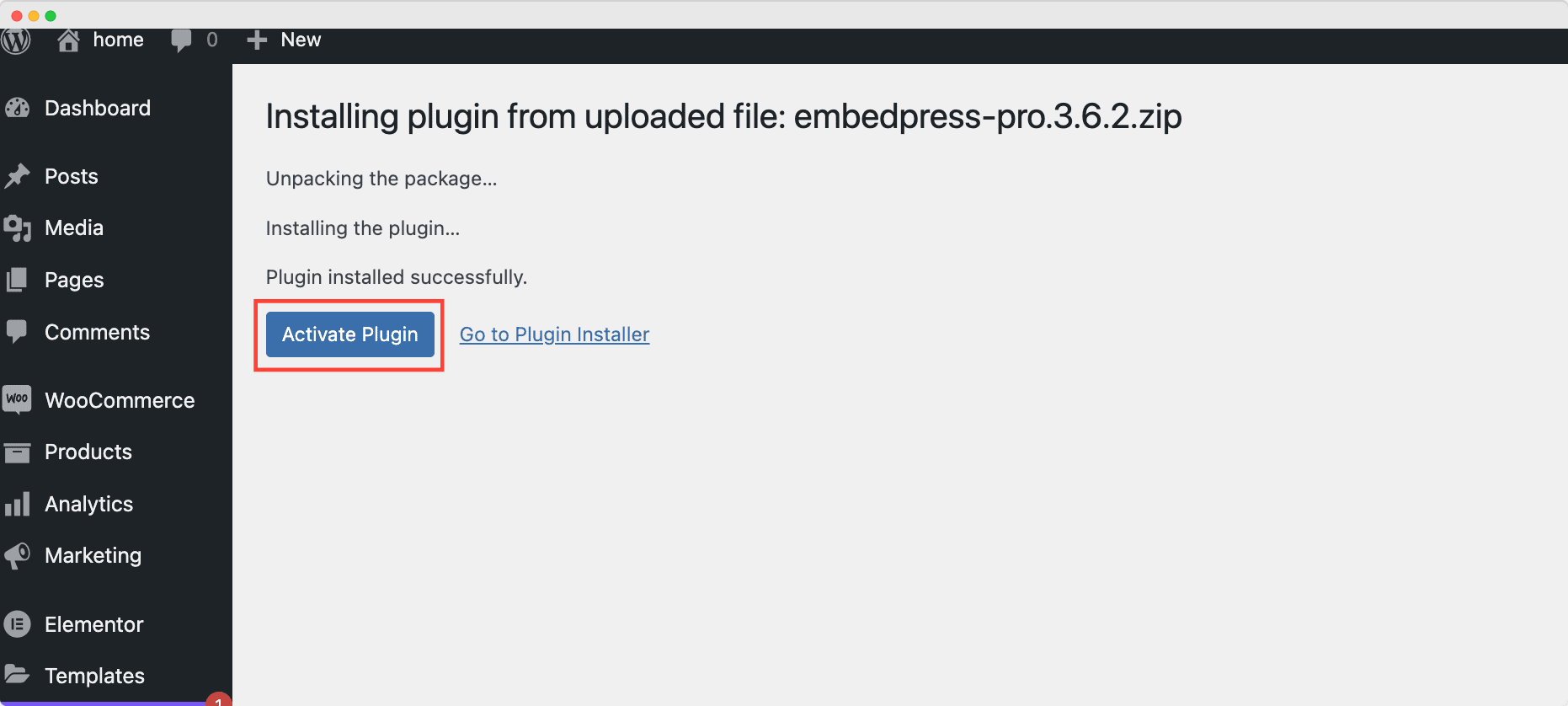
Step 3: Verify the Premium License #
The next and last step is to verify the license. Go to ‘EmbedPress’ → ‘License’. You will now see the following interface, where you need to activate the license key.
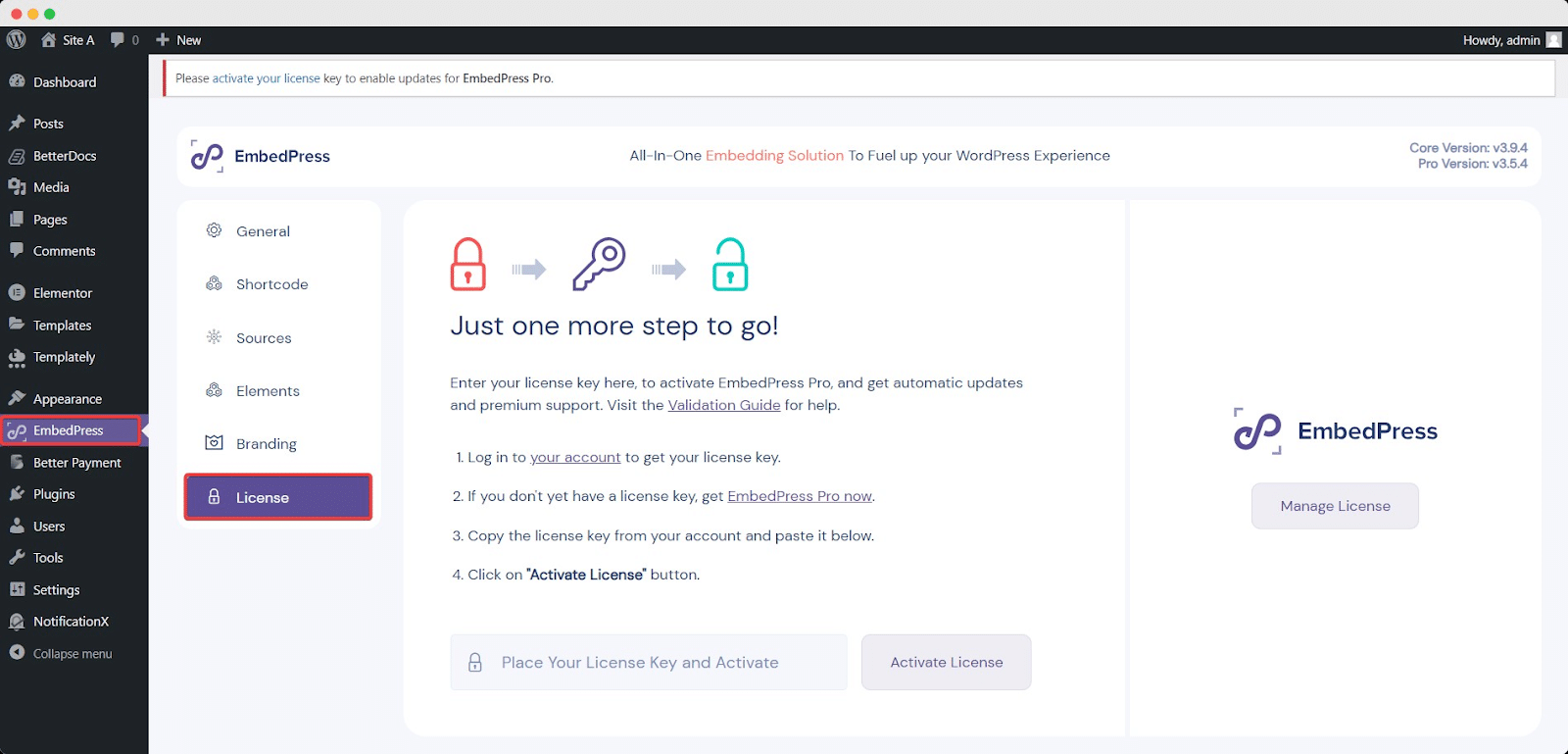
Now, paste your EmbedPress PRO license key into the respective field and click on the ‘Activate License’ button. After you hit the ‘Activate License’ button, a new field will be created below that will ask you to enter your verification code as displayed below.
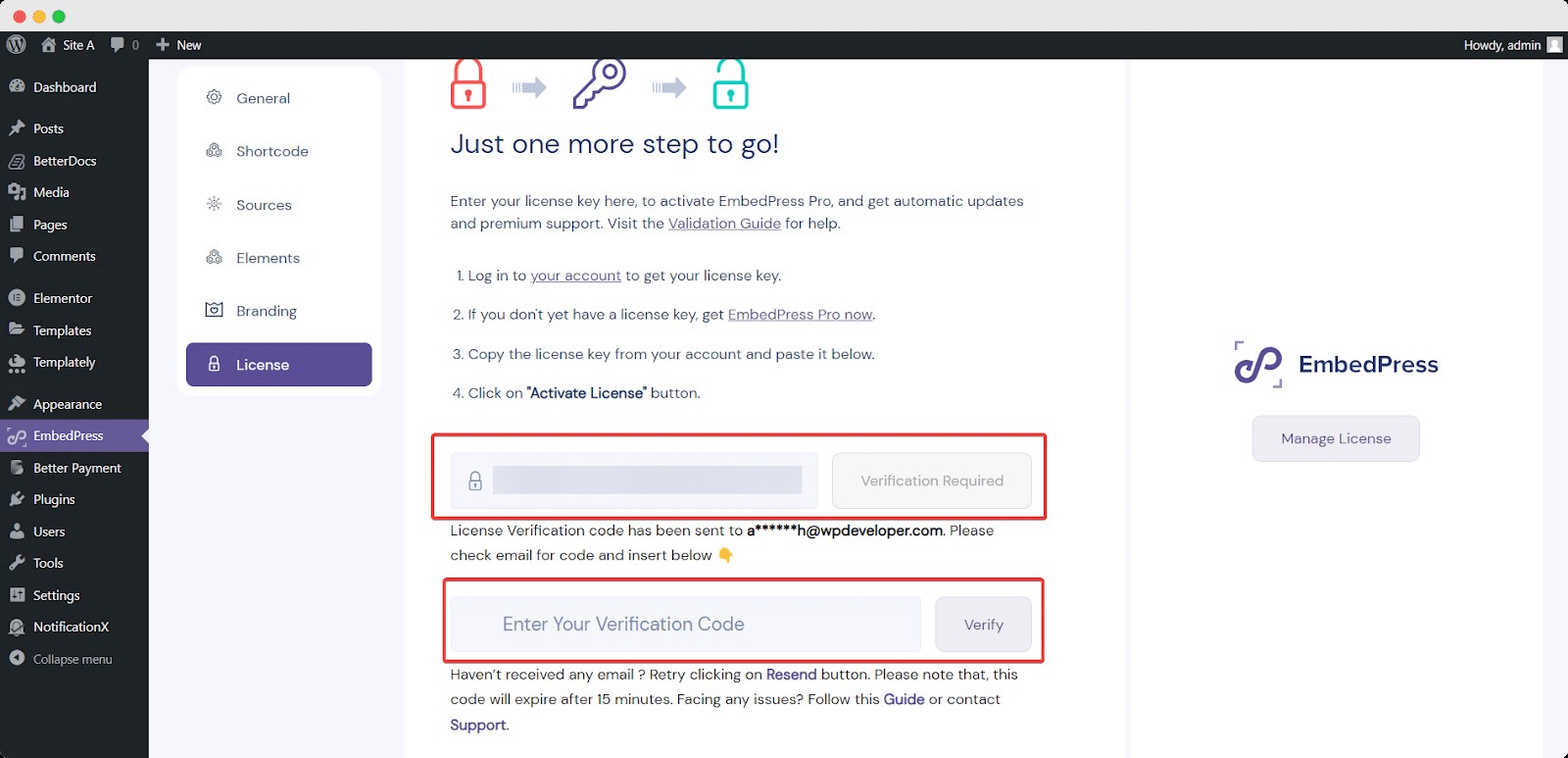
A ‘Verification Code’ will be sent to the associated email address you used for purchasing EmbedPress PRO. You need to place the verification code you received in the ‘Enter Your Verification Code’ field. After that, click on the ‘Verify’ button, and you are done.
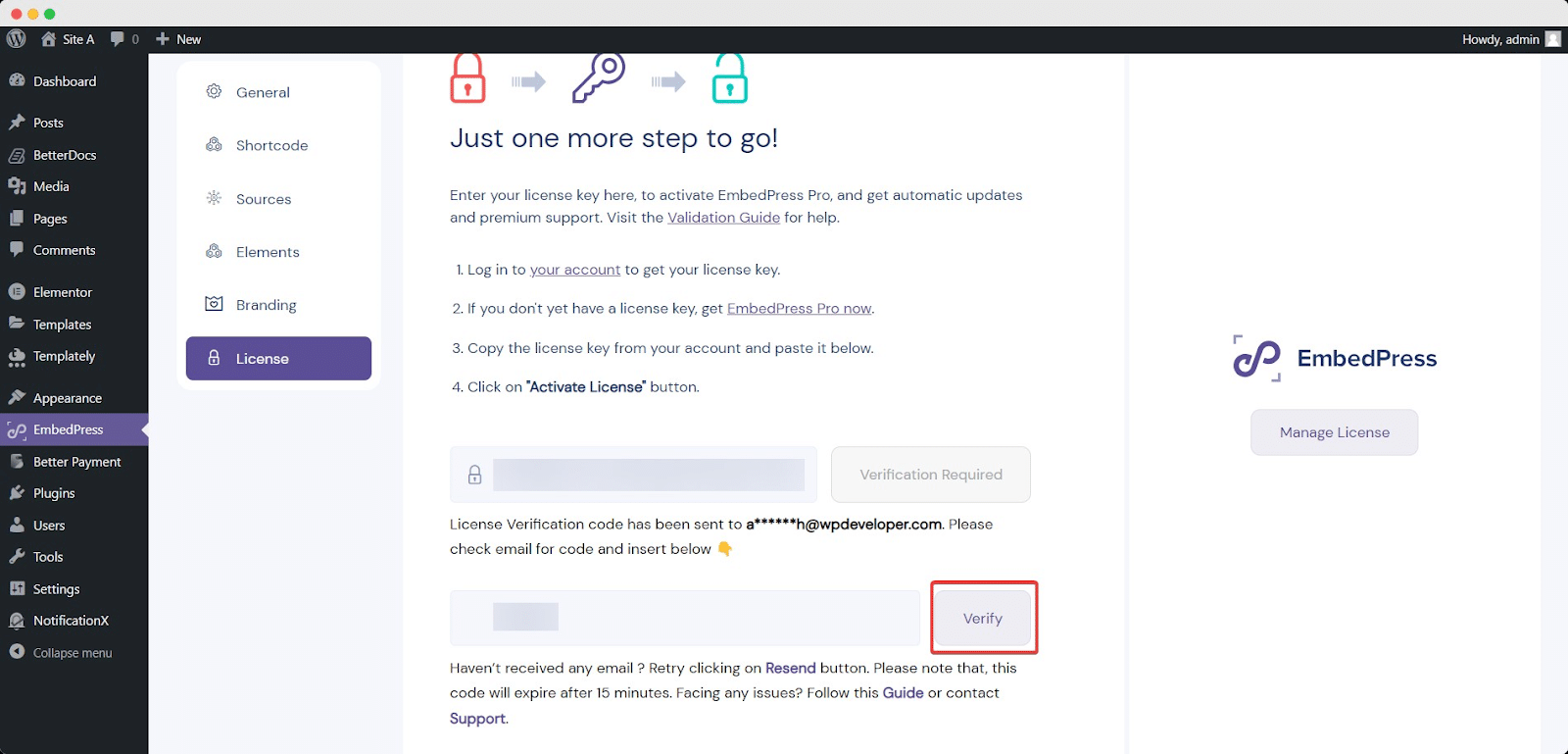
For further detailed guidance, follow this documentation to verify EmbedPress PRO license key.
this is how easily you can purchase and activate EmbedPress PRO on your WordPress website and avail of all its exclusive embedding features.
If you need any further assistance, you can get immediate help from Support.







