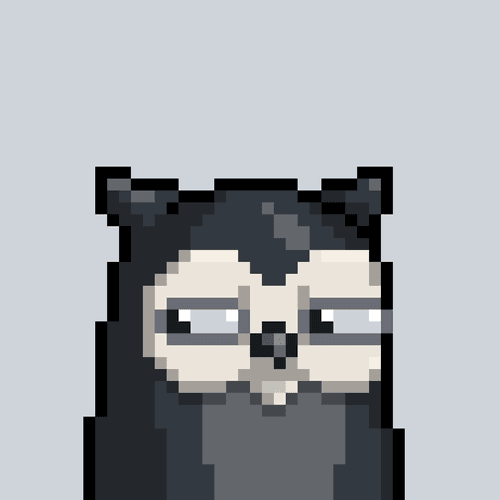- How To Collect The OpenSea NFT Collections URL?
- Embed OpenSea NFT Collections In Gutenberg
- Embed OpenSea NFT Collections In Elementor With EmbedPress
- How To Embed OpenSea NFT Collection In Classic Editor
- Get Live Experience Of Embedding OpenSea Collections
- Get Live Experience Of Embedding OpenSea Single Items
With EmbedPress, you can embed OpenSea NFT into WordPress and showcase NFT collections, items, etc, stunningly with just one click. Follow the step-by-step guide to embed NFT collections without any code.
How To Collect The OpenSea NFT Collections URL? #
First, go to the OpenSea NFT website and then to the collection you want to embed. Copy the URL of the NFT collection from your browser.
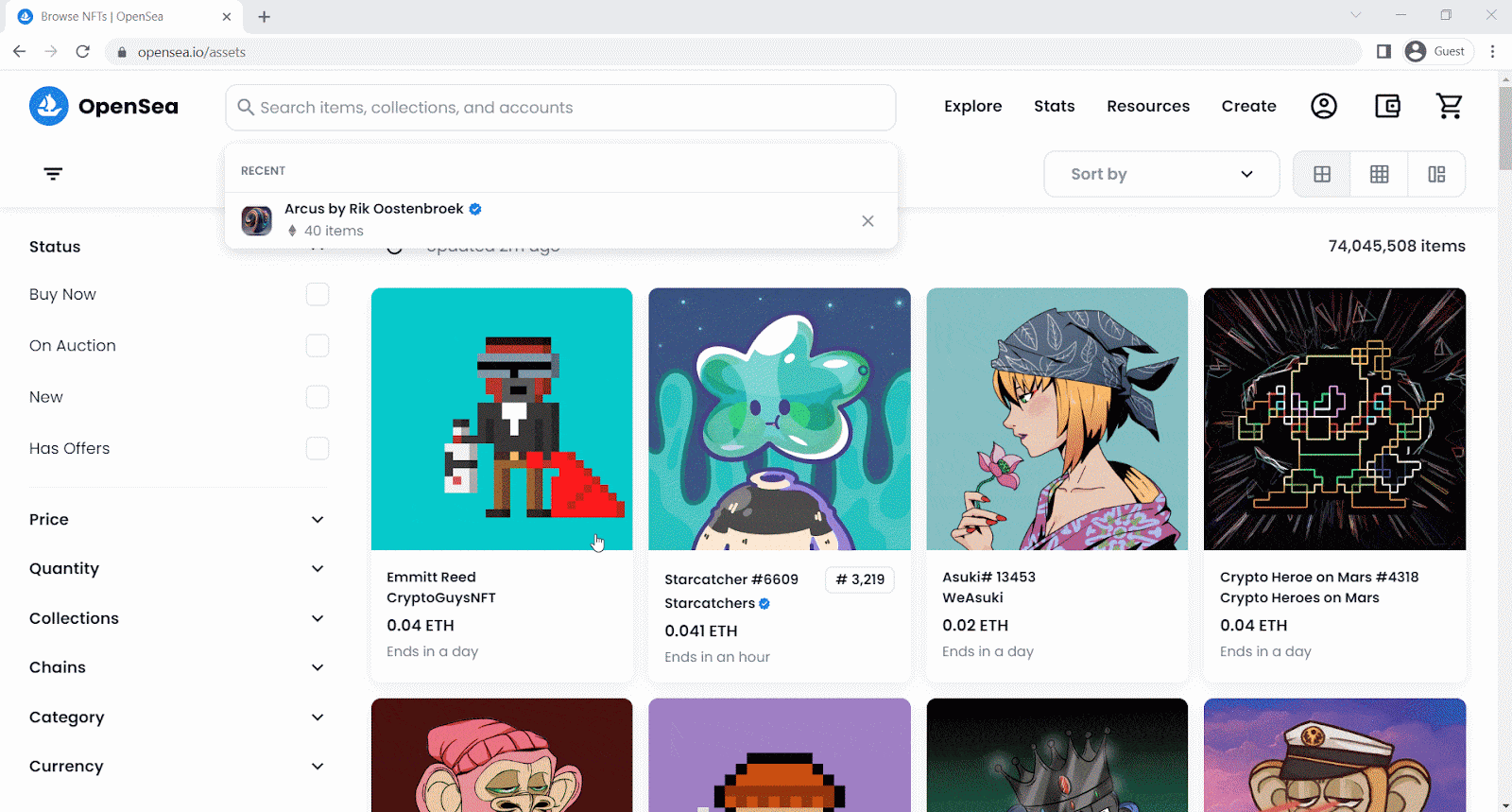
Embed OpenSea NFT Collections In Gutenberg #
With the help of the EmbedPress embedding plugin, you can embed OpenSea NFT collections in Gutenberg by following. Follow the step-by-step guideline.
Step 1: Add EmbedPress Block In Gutenberg #
From your WordPress dashboard, go to ‘Pages’ → ‘Add New’ or open the page where you want to embed the OpenSea NFT collections. Click on the ‘+’ icon to add the ‘EmbedPress’ block.
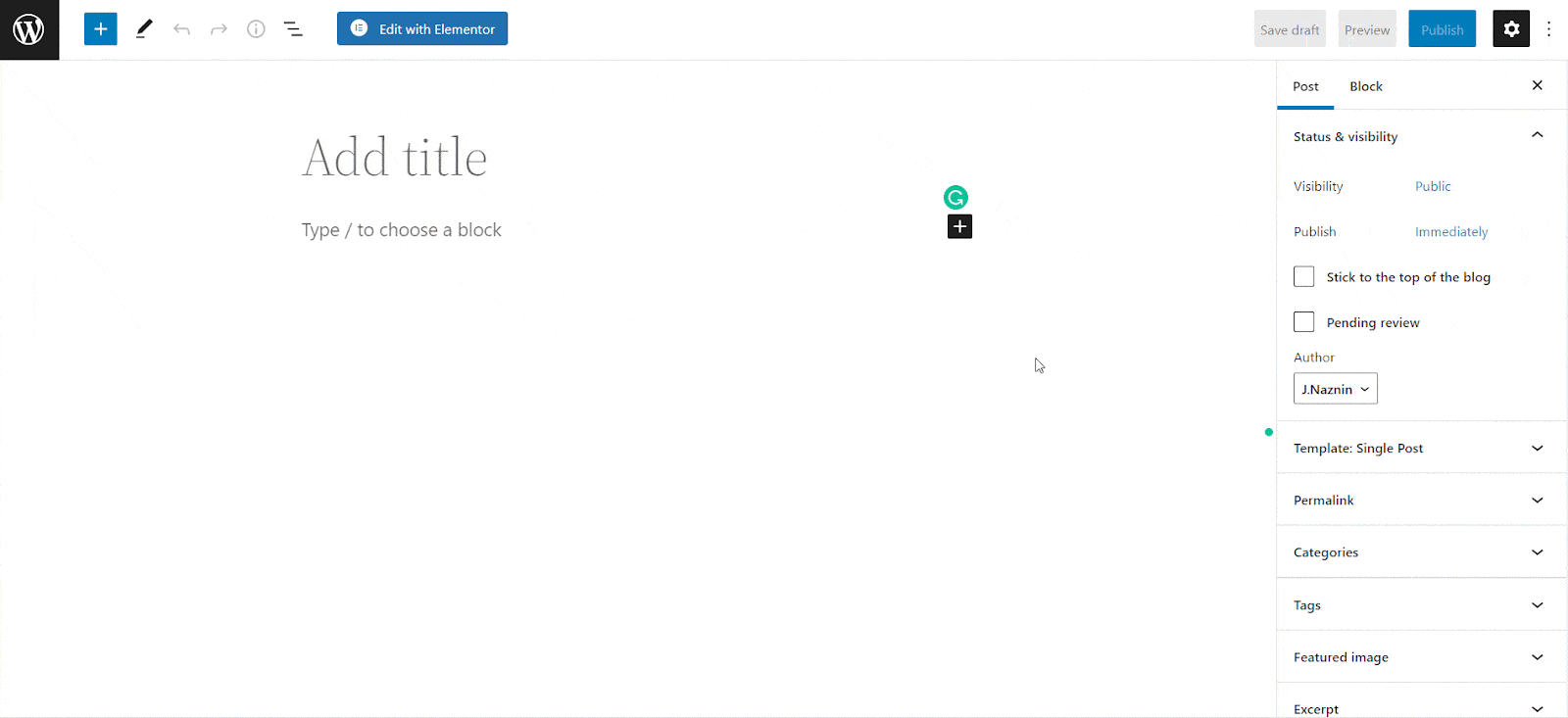
Step 2: Embed OpenSea NFT Collection’s URL #
Now paste the copied URL of the OpenSea NFT collections you want to embed in your WordPress website. Click on the ‘Embed’ button to embed the OpenSea NFTs in Gutenberg.
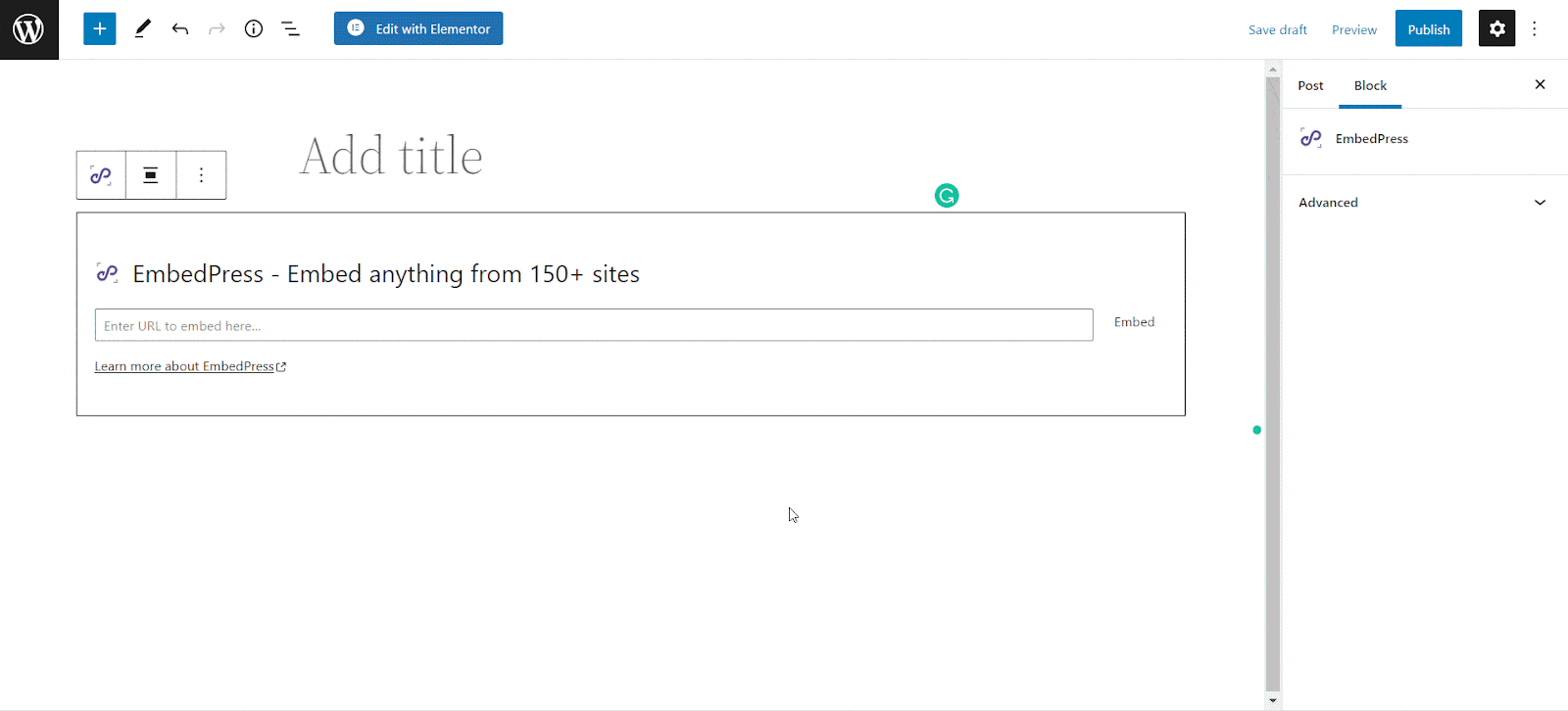
Embed OpenSea NFT Item #
You can embed a single NFT item as well. Just Copy the URL of the single item and paste it into the ‘Enter URL’ field. The single NFT item will be instantly embedded.
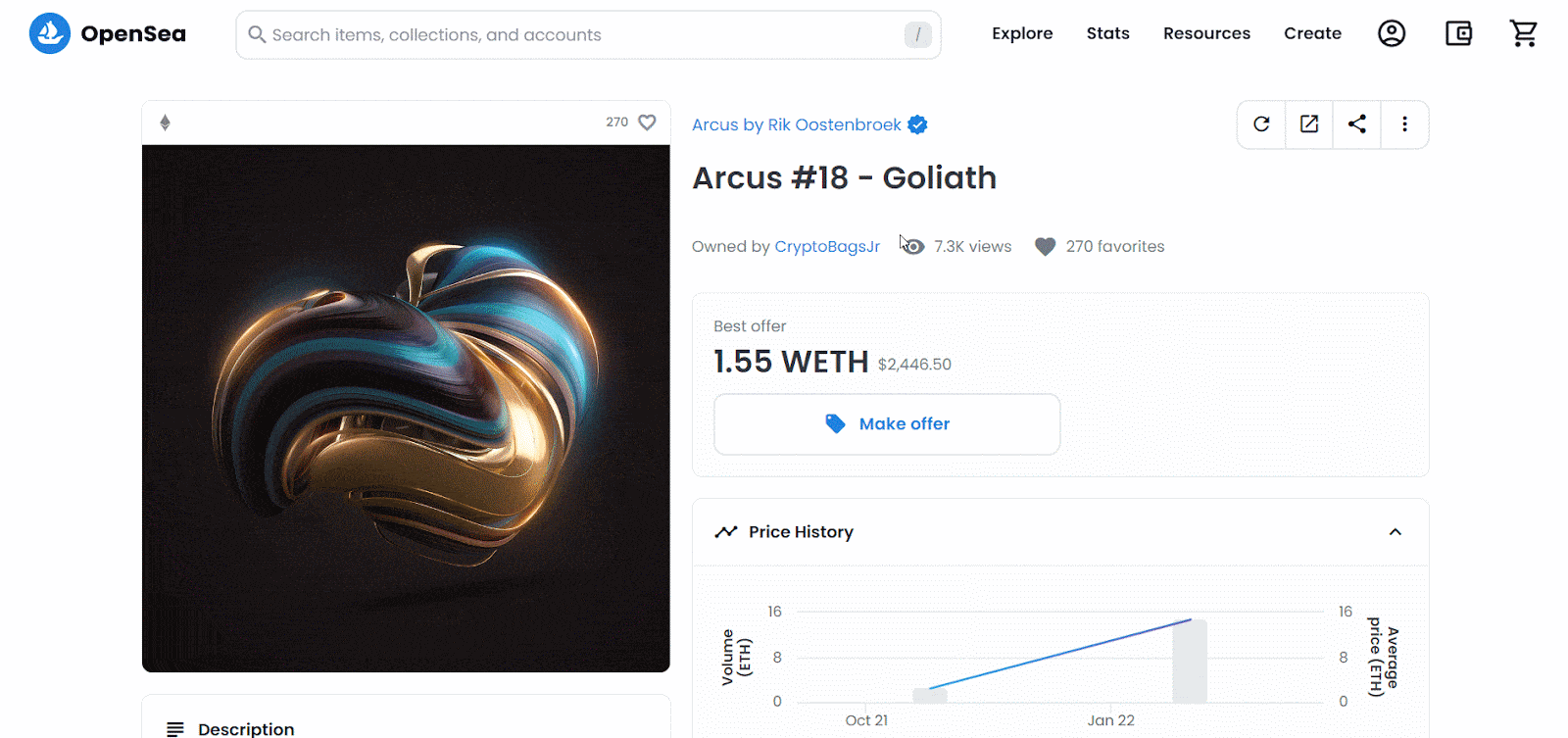
Step 3: Customize The OpenSea NFT Embed #
You can change the Preset, Layout of the OpenSea embed and have more advanced customization features. You can control the Thumbnail, Creator, and Title settings as needed. You can also customize the Color & Typography the way it matches your site.
Note: Make sure you have EmbedPress PRO installed & activated on your site for this to unlock all exclusive controls.
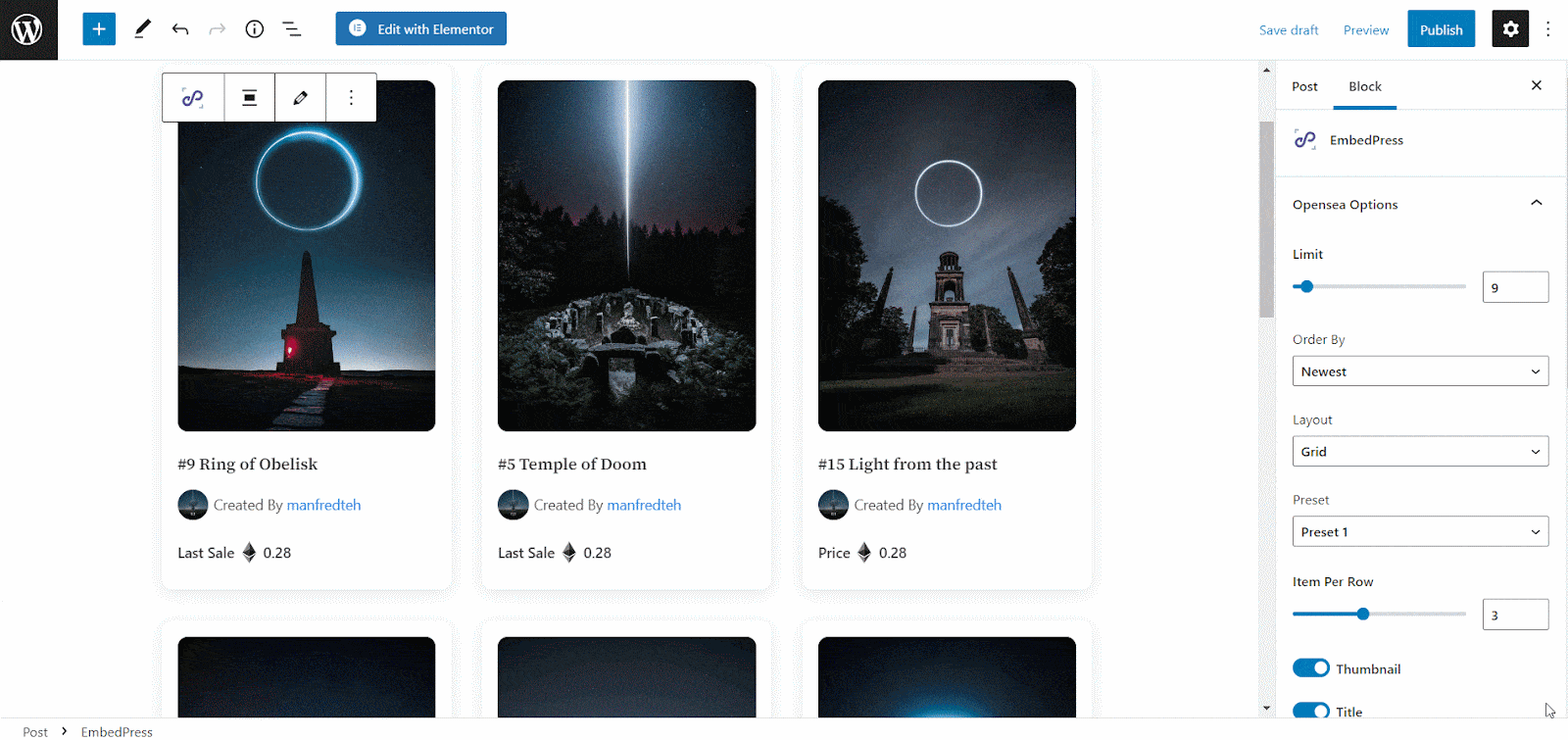
Embed OpenSea NFT Collections In Elementor With EmbedPress #
You can embed your favourite NFT collections or items of OpenSea in Elementor as well. Go through the following steps to embed NFT collections or a single item in Elementor.
Step 1: Select The EmbedPress Widget In Elementor #
First, create a new page from your WordPress dashboard by navigating to Pages→ Add New. Then clicking on the blue ‘Edit With Elementor’ button. Now search for the ‘EmbedPress ’ and drag & drop it into the editor.
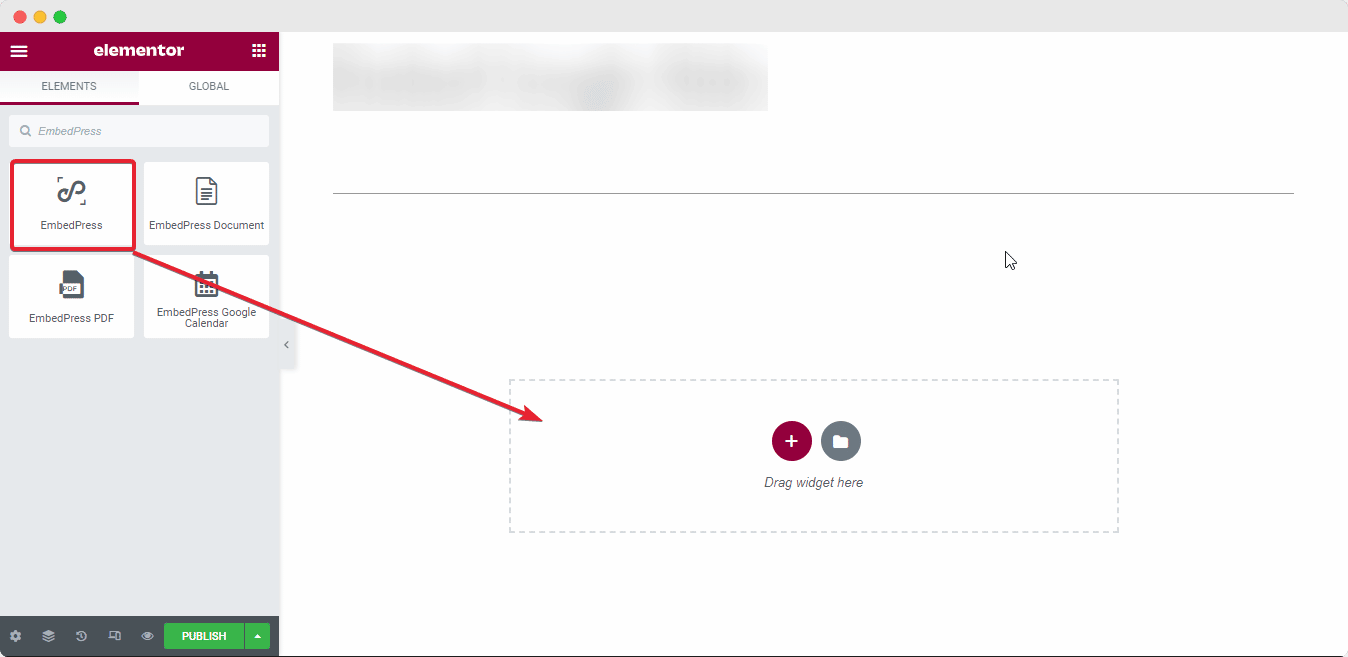
Step 2: Embed The OpenSea NFT Collections URL #
Now click on the ‘Content’ tab in the Elementor editor. Select OpenSea as the ‘Source Name‘. Now paste the URL of your NFT items collections in the ‘Embedded Link’ section as shown below.
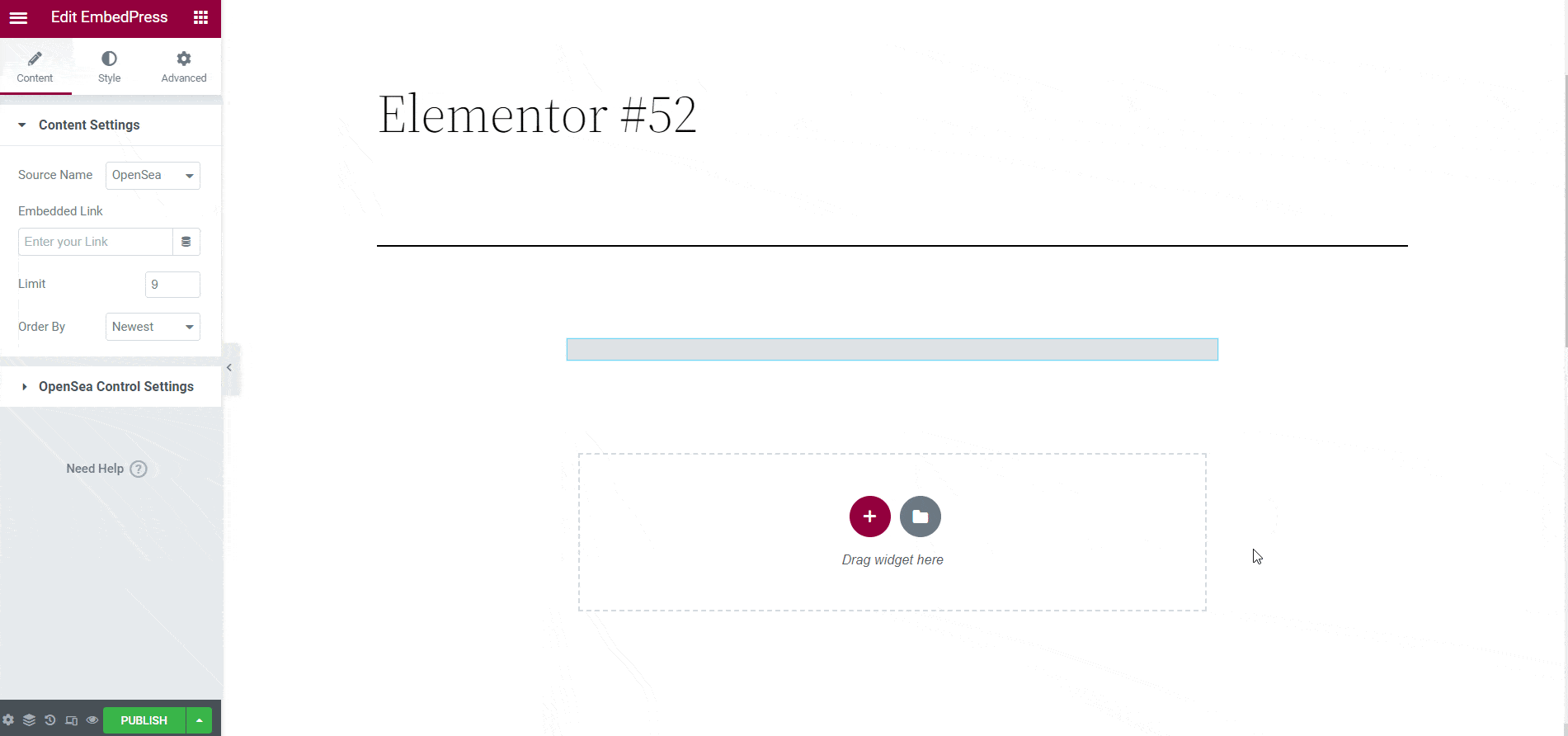
Similarly, by pasting the link of the NFT item in the ‘Content Settings’ input field you can embed the OpenSea NFT item in Elementor.
Step 3: Style & Customize The NFT Embed #
You will have versatile styling options to display the NFT collections stunningly. We have embedded another OpenSea collection here. You can change the Layout, Preset, etc the way you like. To have these advanced customization options, you will need EmbedPress PRO.
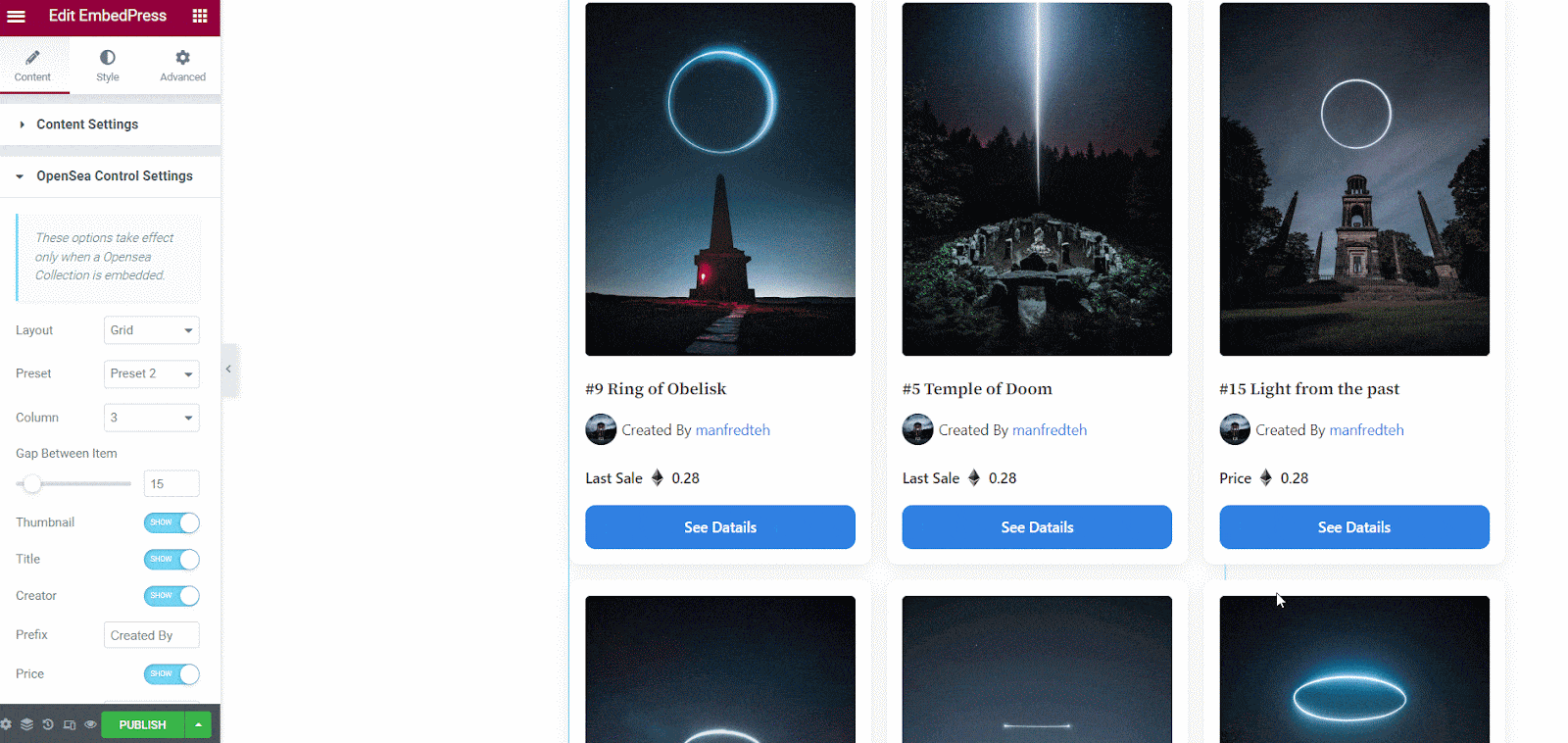
How To Embed OpenSea NFT Collection In Classic Editor #
Create a new post or open up your preferred posts or pages on WordPress Classic Editor. Add your OpenSea Collection URL into the content area and then you will see a purple background with a “Loading your embed” message. Within a few moments, your URL will automatically be transformed into an embed of the NFT collections link.
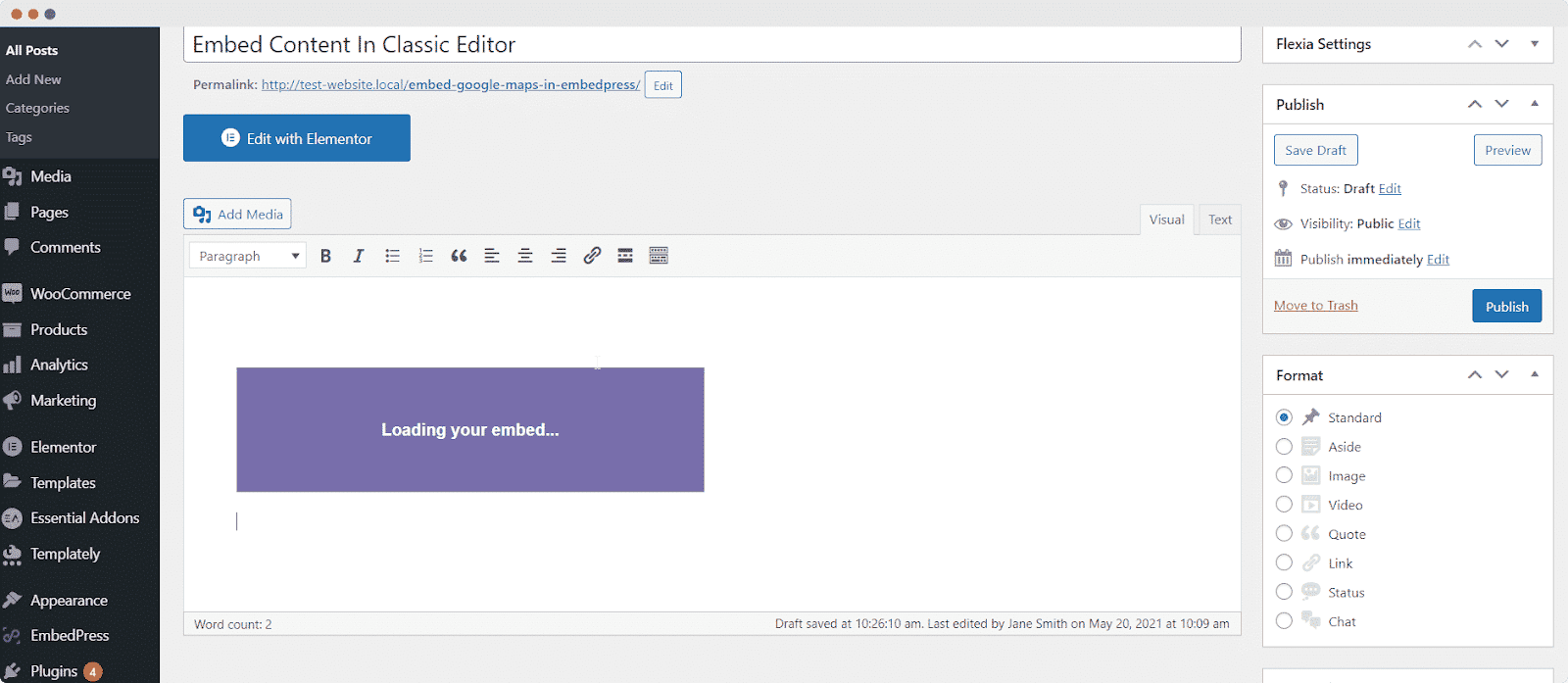
Thus you can easily embed NFT collections or single items using EmbedPress without any code.
Final Outcome #
Let’s have a glimpse below to see how your embedded NFT collection appears on your WordPress website.
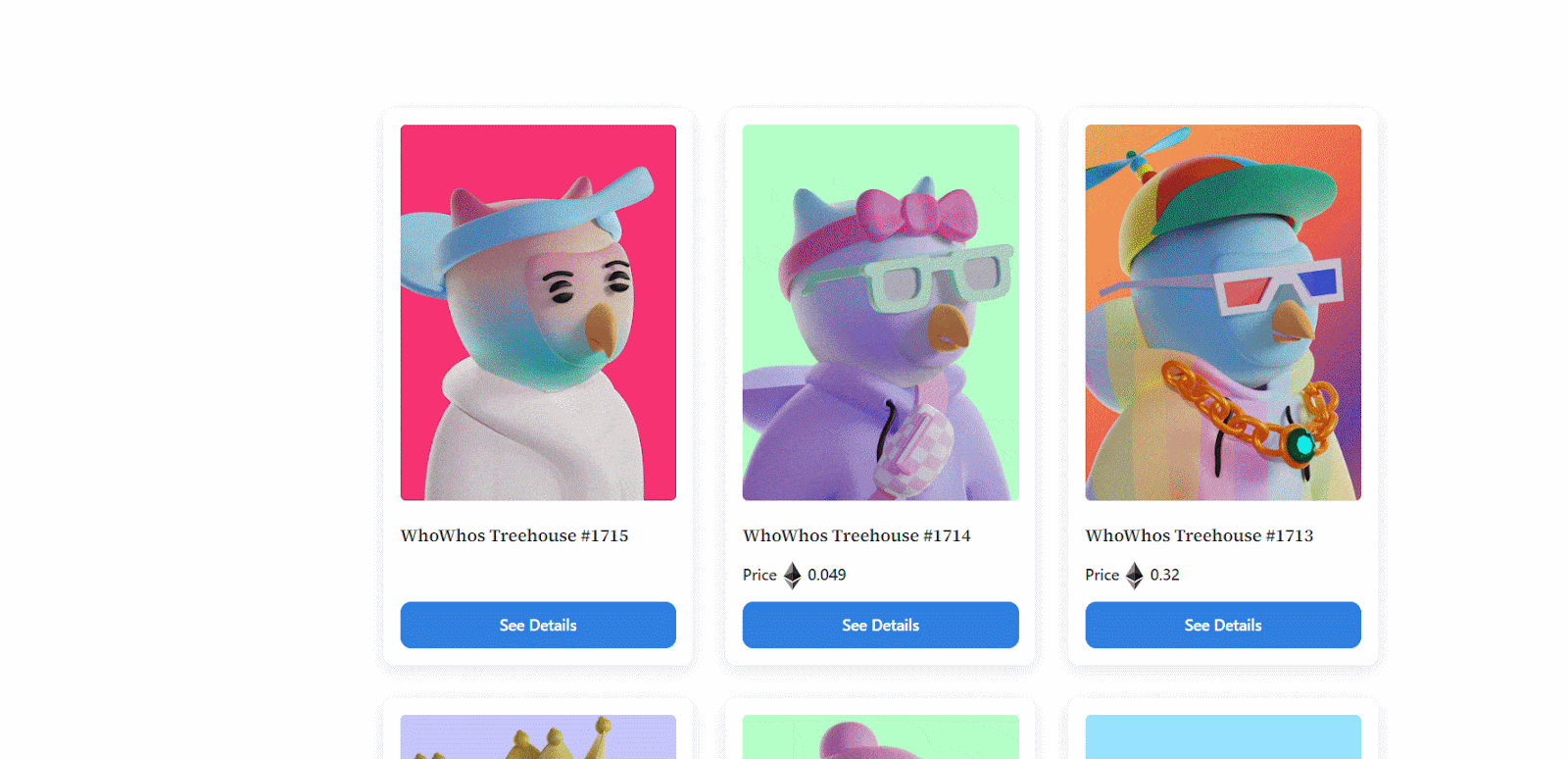
Get Live Experience Of Embedding OpenSea Collections #
Get Live Experience Of Embedding OpenSea Single Items #
If you are facing problems and require further assistance, feel free to contact our support or join our Facebook Community to get in touch with WordPress experts and content creators like yourself.