EmbedPress is a very helpful plugin that expands and improves on WordPress’ capabilities. Install EmbedPress and your WordPress site will become far more powerful.
To Install & Activate the free version of EmbedPress, follow the steps below:
Step 1: Go to your WordPress dashboard
Step 2: Navigate to ‘Plugin’ from the left menu or sidebar
Step 3: Click on ‘Add New’ plugins
Step 4: Then search for ‘EmbedPress’ and install the free version. Once you have installed it, click again to activate the plugin.
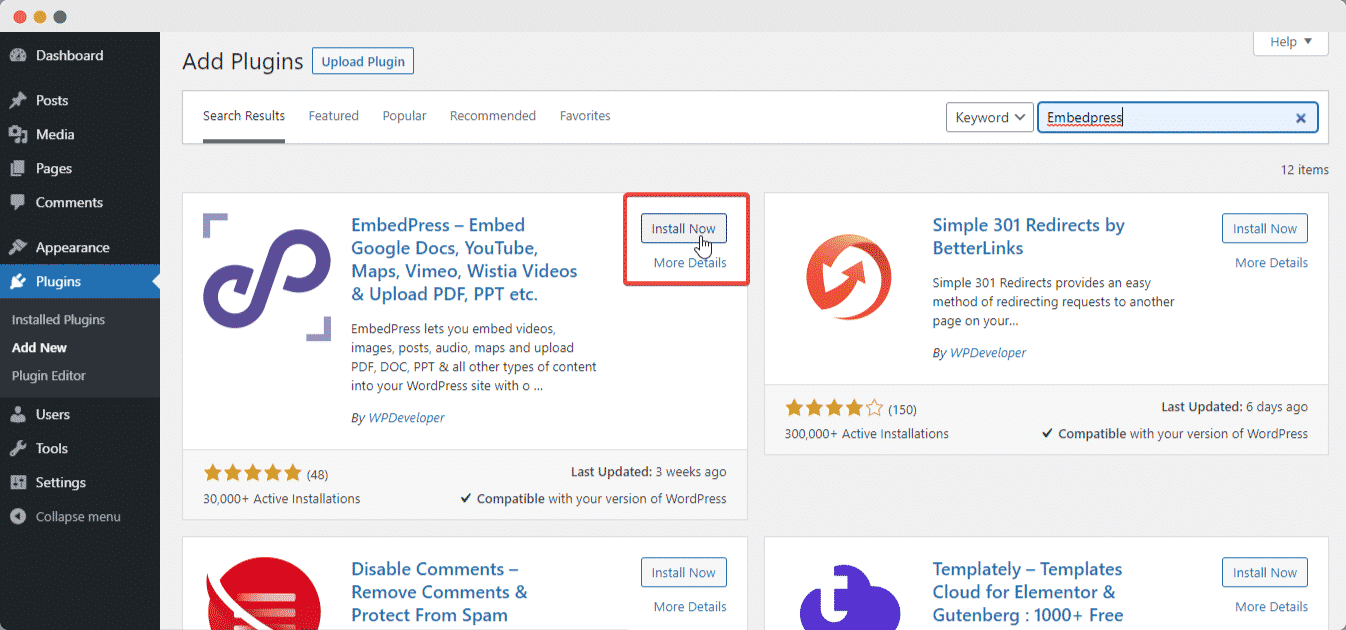
Alternatively, you can download EmbedPress from WordPress.org and manually upload it to install the plugin onto your WordPress website.
For advanced functionality, check out EmbedPress PRO and make your website more interactive than ever before.
If you are facing problems and require further assistance, feel free to contact our support or join our Facebook Community to get in touch with WordPress experts and content creators like yourself.




