 With EmbedPress, you can embed ShortNote Notes to WordPress, using just a URL.
With EmbedPress, you can embed ShortNote Notes to WordPress, using just a URL.
ShortNote embeds are possible, but they’re not easy to use via normal methods. EmbedPress is different. With EmbedPress, you don’t have to mess around with embed code. All you need is the ShortNote Note URL.
Here’s how to embed ShortNote Note into your WordPress site, using the EmbedPress plugin.
Step #1. Install the EmbedPress plugin #
EmbedPress is a very helpful plugin that expands and improves on WordPress’ capabilities. Install EmbedPress and your WordPress site will become far more powerful. Click here to find EmbedPress on WordPress.org.
Step #2. Set Up Your ShortNote Account #
- You can Login/Register to ShorNote.jp
- Browse through existing notes or choose one you have already created.
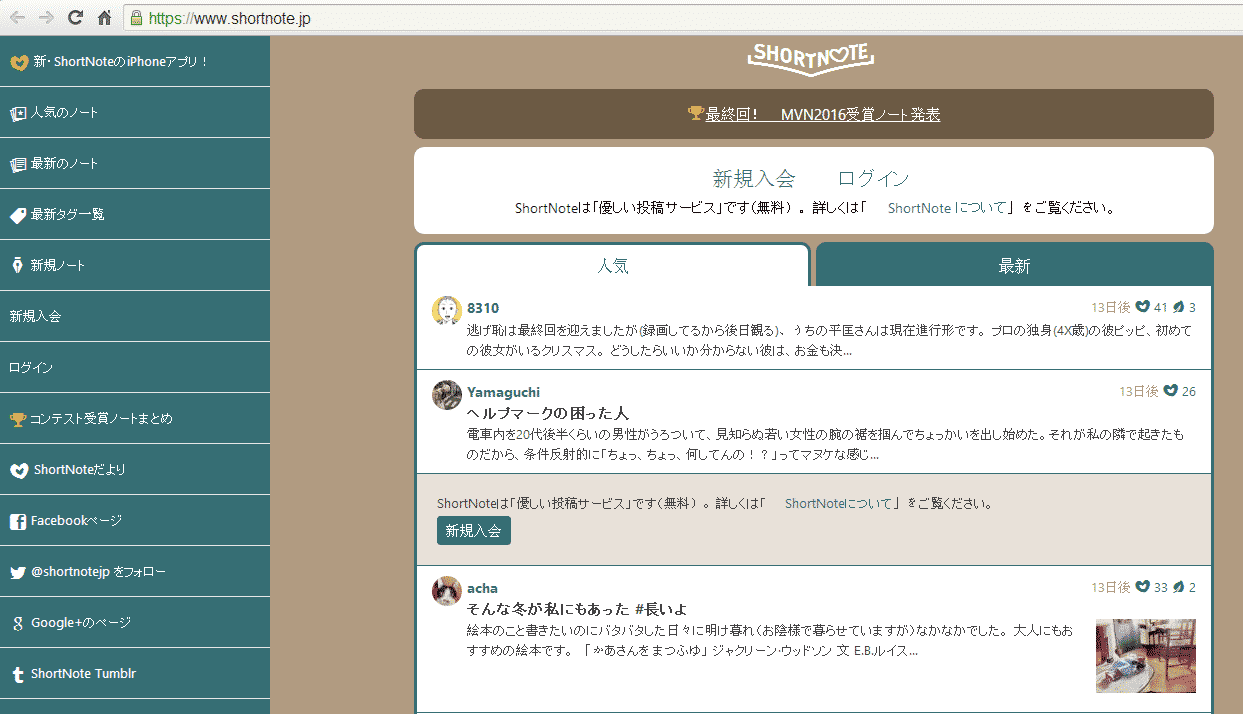
- Go to Notes detail page.

- Copy the URL from Address bar.
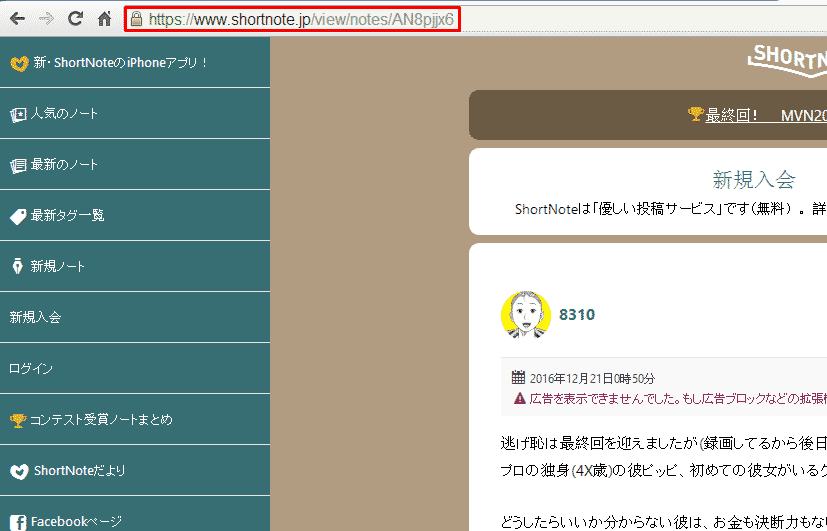
Step #3. Embed ShortNote Notes & Publish #
Now you have the ShortNote Note URL, you can add it to WordPress.
- Go to your WordPress site.
- Edit a post or page.
- Add your ShortNote Note URL into the content area, with the “Visual” tab enabled.
- You will see a purple background with a “Loading your embed …” message:
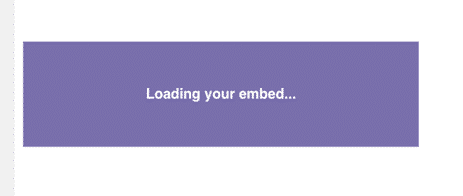
- Your URL will automatically be transformed into an embed of your ShortNote Note:
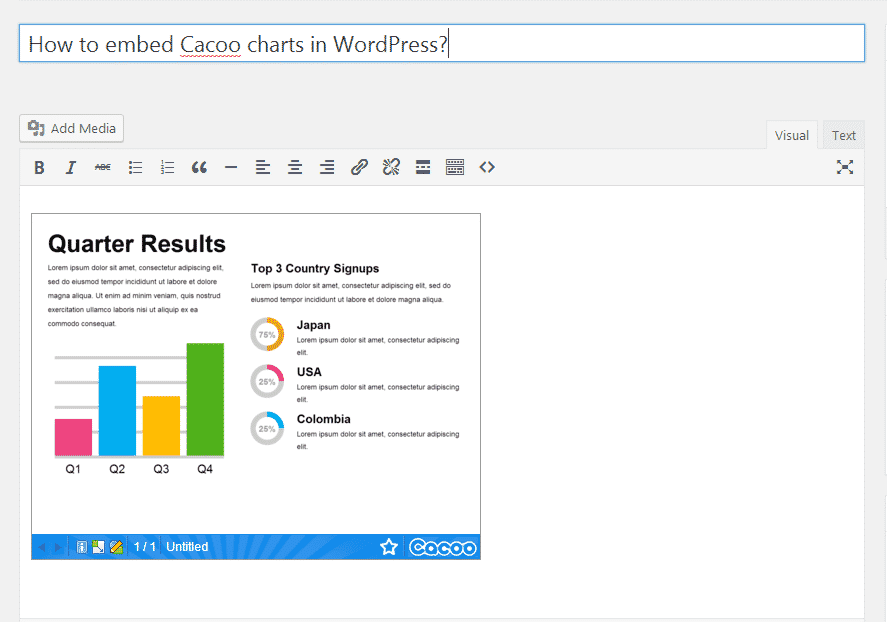
Step #4. Edit your ShortNote Embeds #
While editing your WordPress content, you can also edit your embed, thanks to EmbedPress.
- Hover over the embed, and a purple button will appear.
- Click the pencil and a pop-up screen will appear with more options.
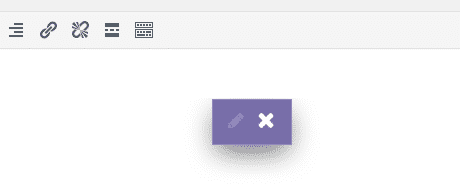
- You can now change the embed URL, plus you can also control the maximum width and height of the embed.




