With EmbedPress, you can now easily embed Facebook Live videos which allows you to engage with your audience in real-time. In this step-by-step guide, we will learn how to Embed Facebook Live videos without a single line of code.
How To Collect Facebook Live Video URLs? #
First, go to the Facebook website, and go for the live video you want to embed. Click on the triple dot icon in the upper right corner of the live video and copy the link for embedding.
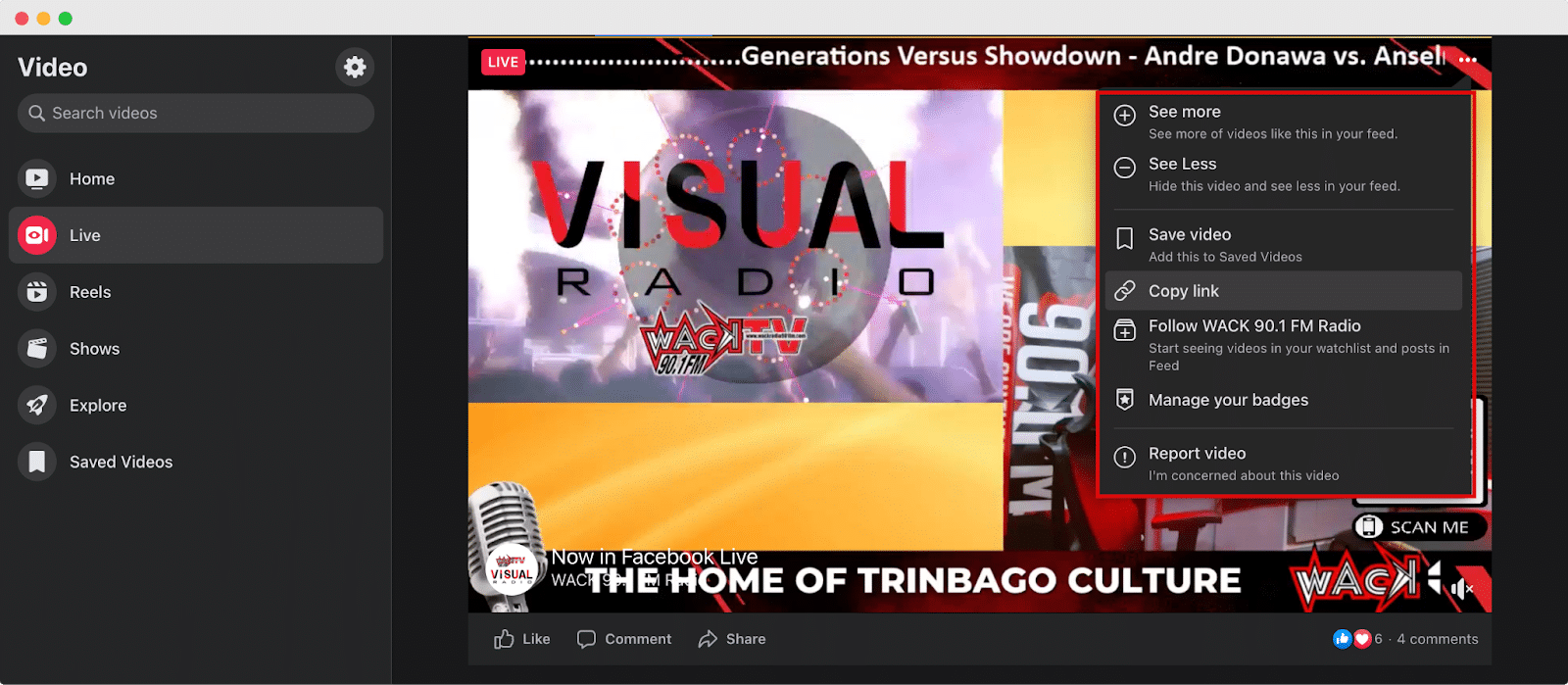
How To Embed Facebook Live Videos In Gutenberg? #
You can embed Facebook Live videos in Gutenberg with EmbedPress. Follow the step-by-step guide below to learn how to easily embed the videos with ease.
Step 1: Add EmbedPress Block In Gutenberg #
First, open a page in Gutenberg. Click on the ‘+’ icon and search EmbedPress in the search bar. Click on the ‘EmbedPress’ block and it will be added to your page.
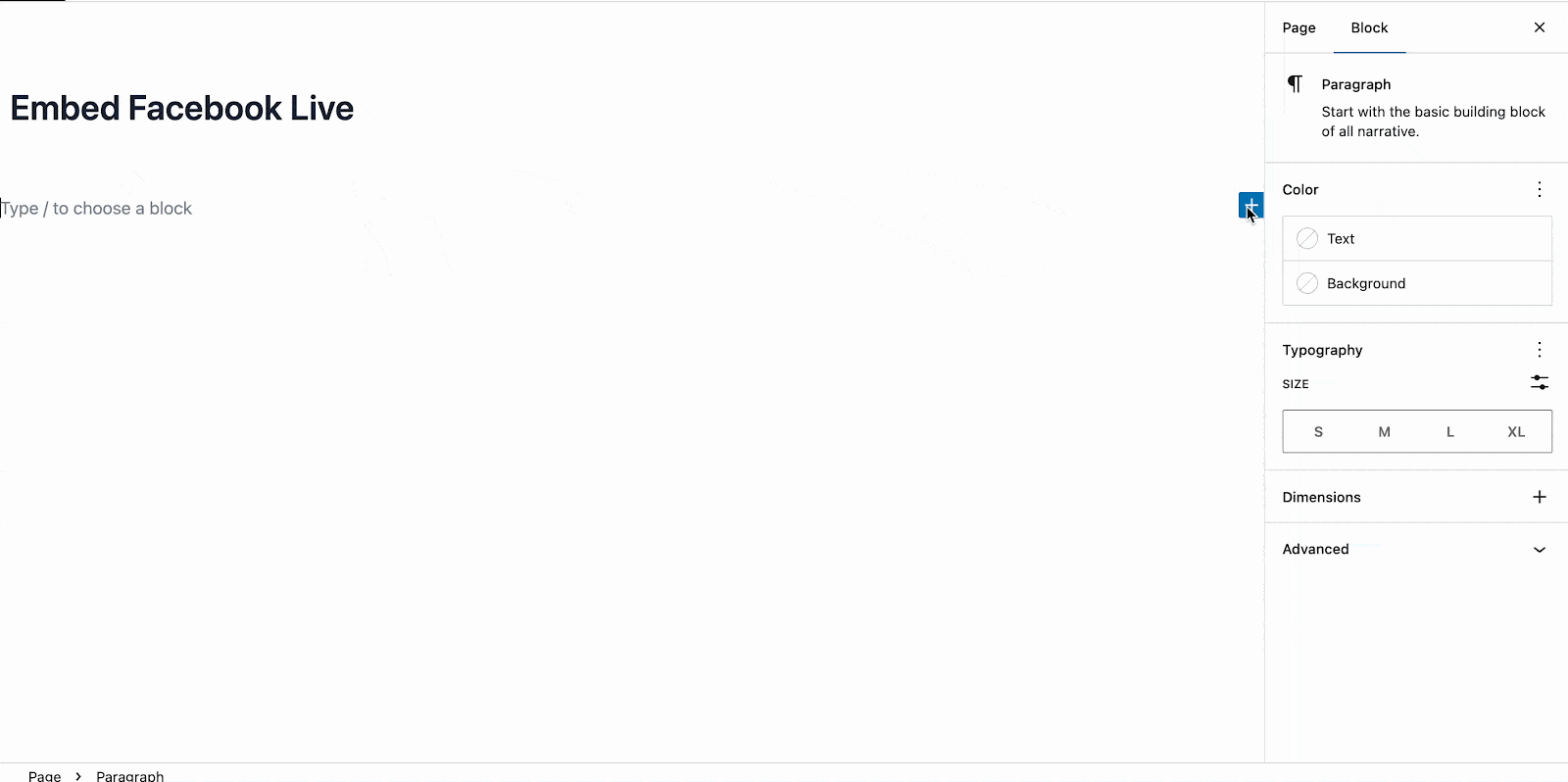
Step 2: Paste The Copied URL Of The Live Video #
Now, paste the URL you copied in the ‘Enter URL’ field. Just hit the ‘Embed’ button and the video will be instantly embedded on your website.
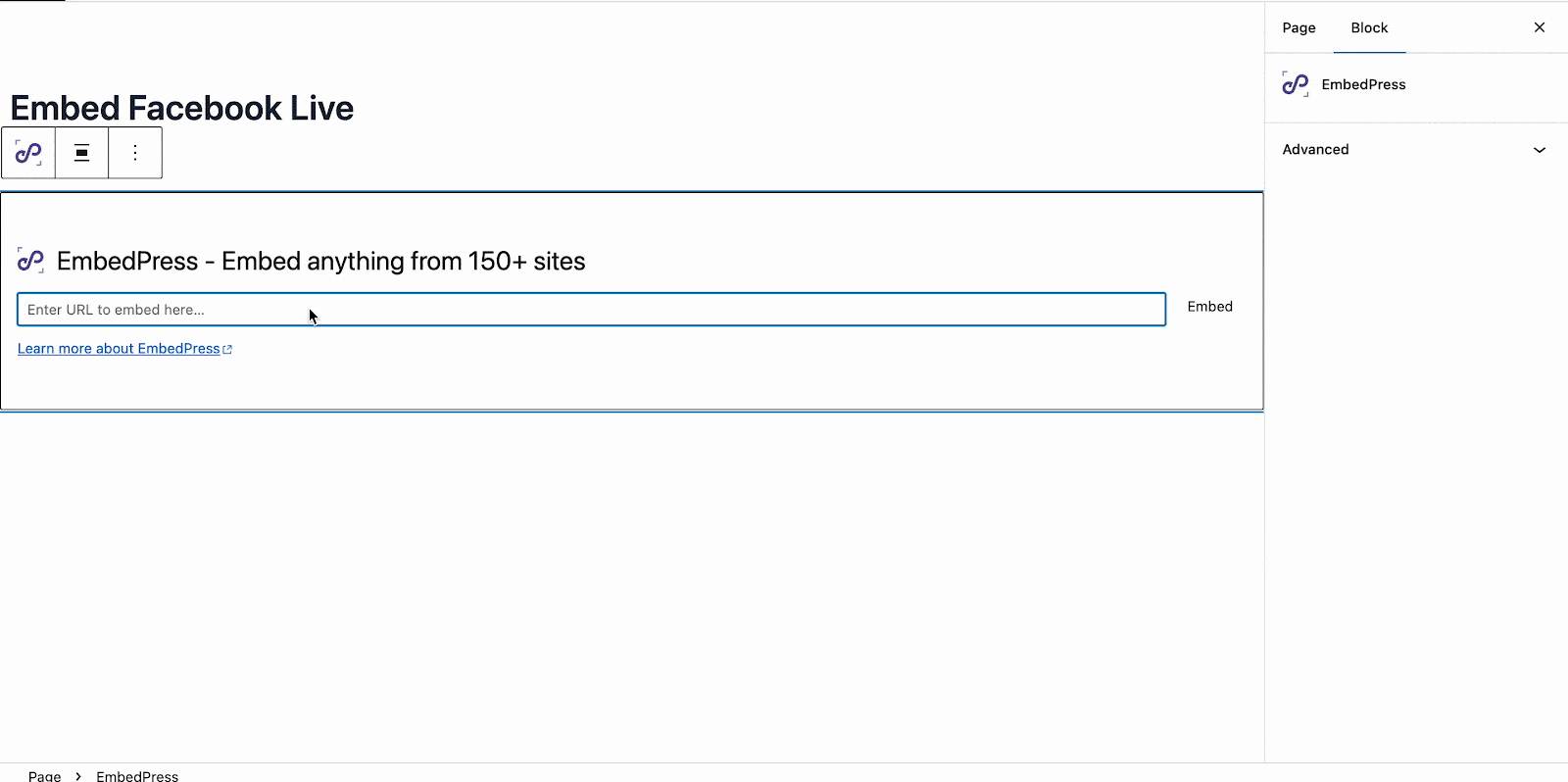
Once you’re done with embedding, you can change the ‘Height & Width’ of the embedded video if needed.
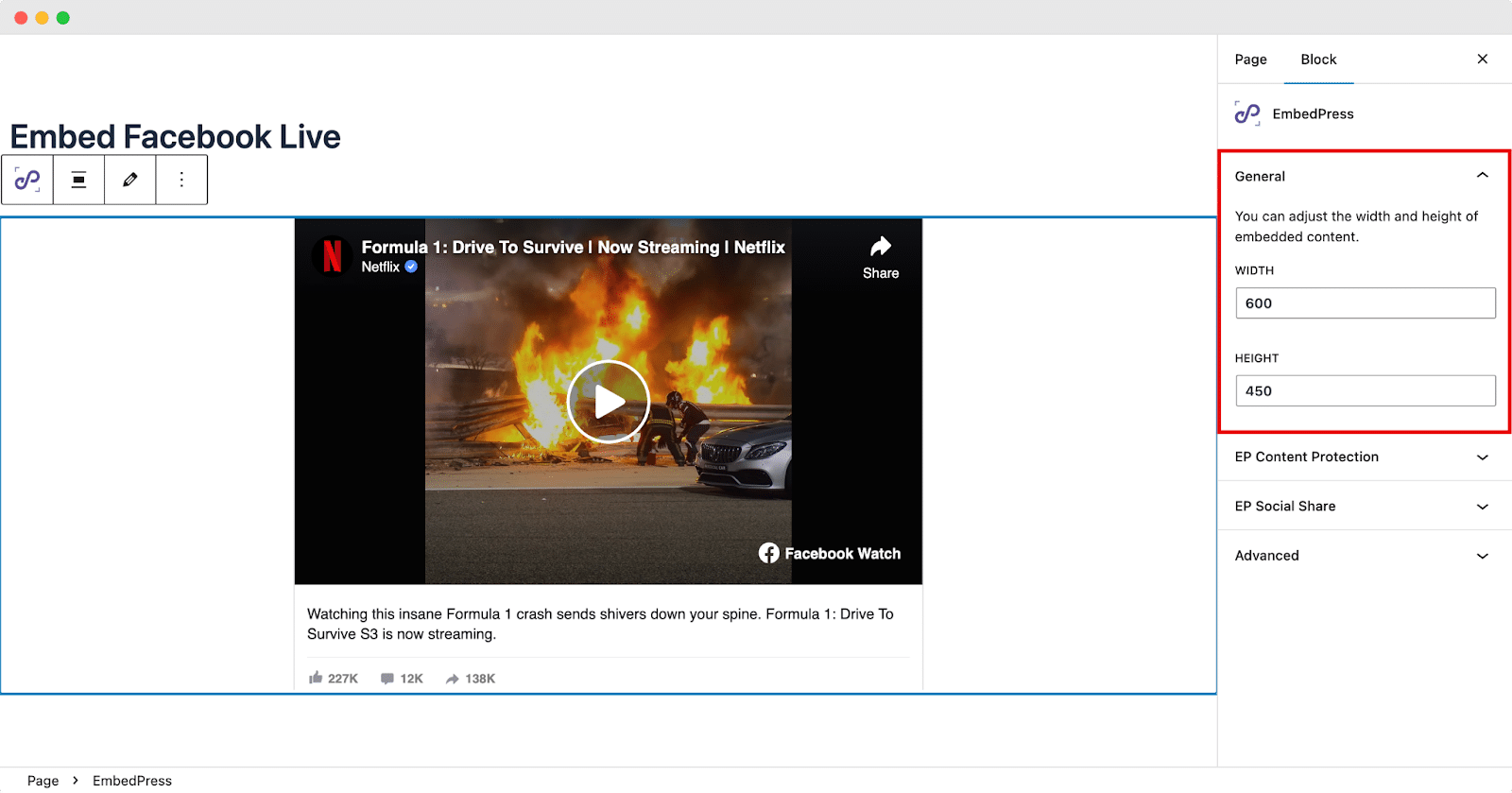
After your customizations, your embedded Facebook Live video will look like the following.
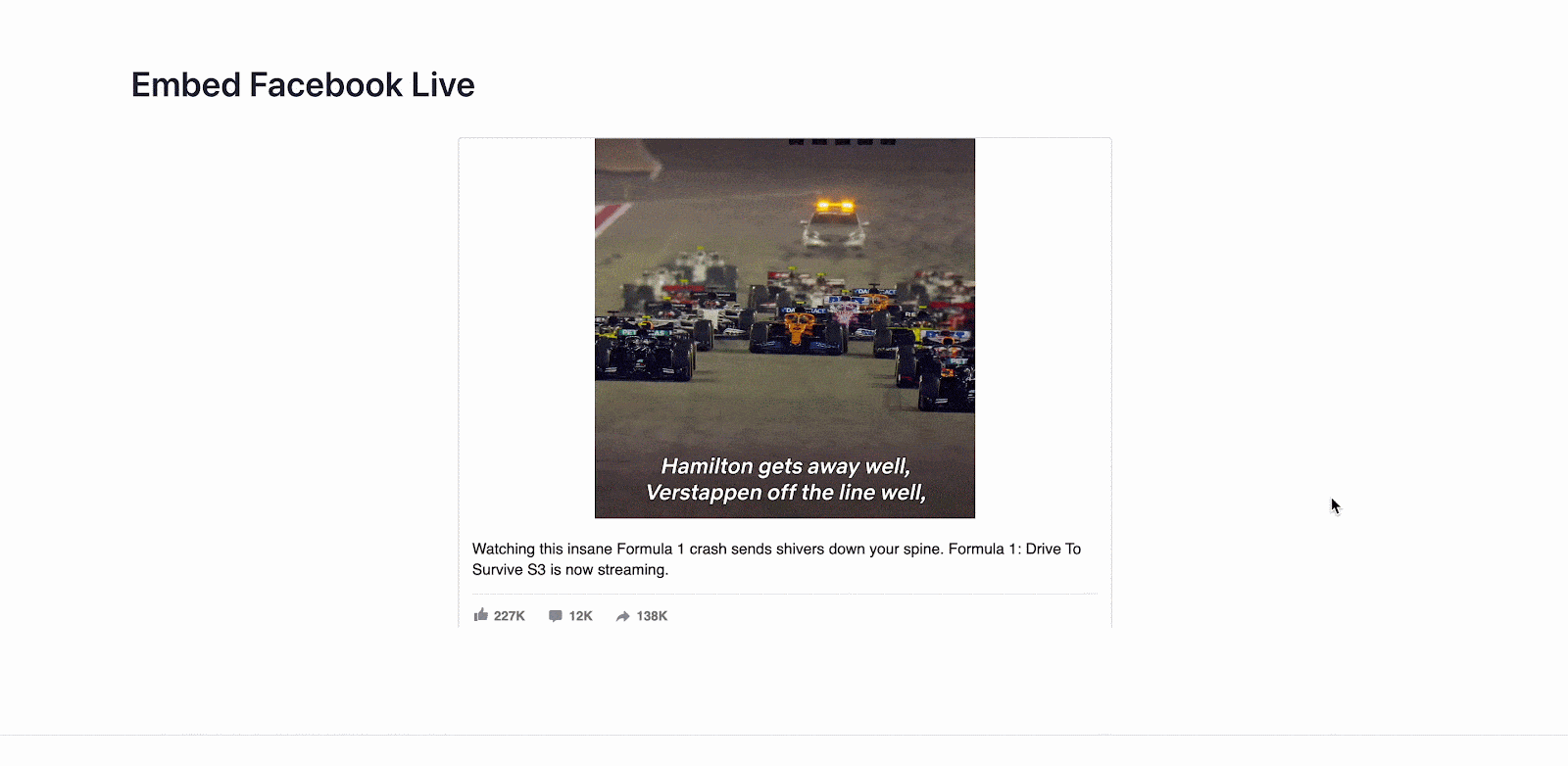
How To Embed Facebook Live Videos In Elementor? #
If you are an Elementor user, you can use EmbedPress to easily embed Facebook Videos with a simple drag-and-drop process. All you need to do is follow the simple steps.
Step 1: Open A Page In Elementor #
Open the page where you want to embed Facebook Live videos in Elementor. Search EmbedPress in the Elementor search panel. Simply drag & drop the widget where you want to embed the video.
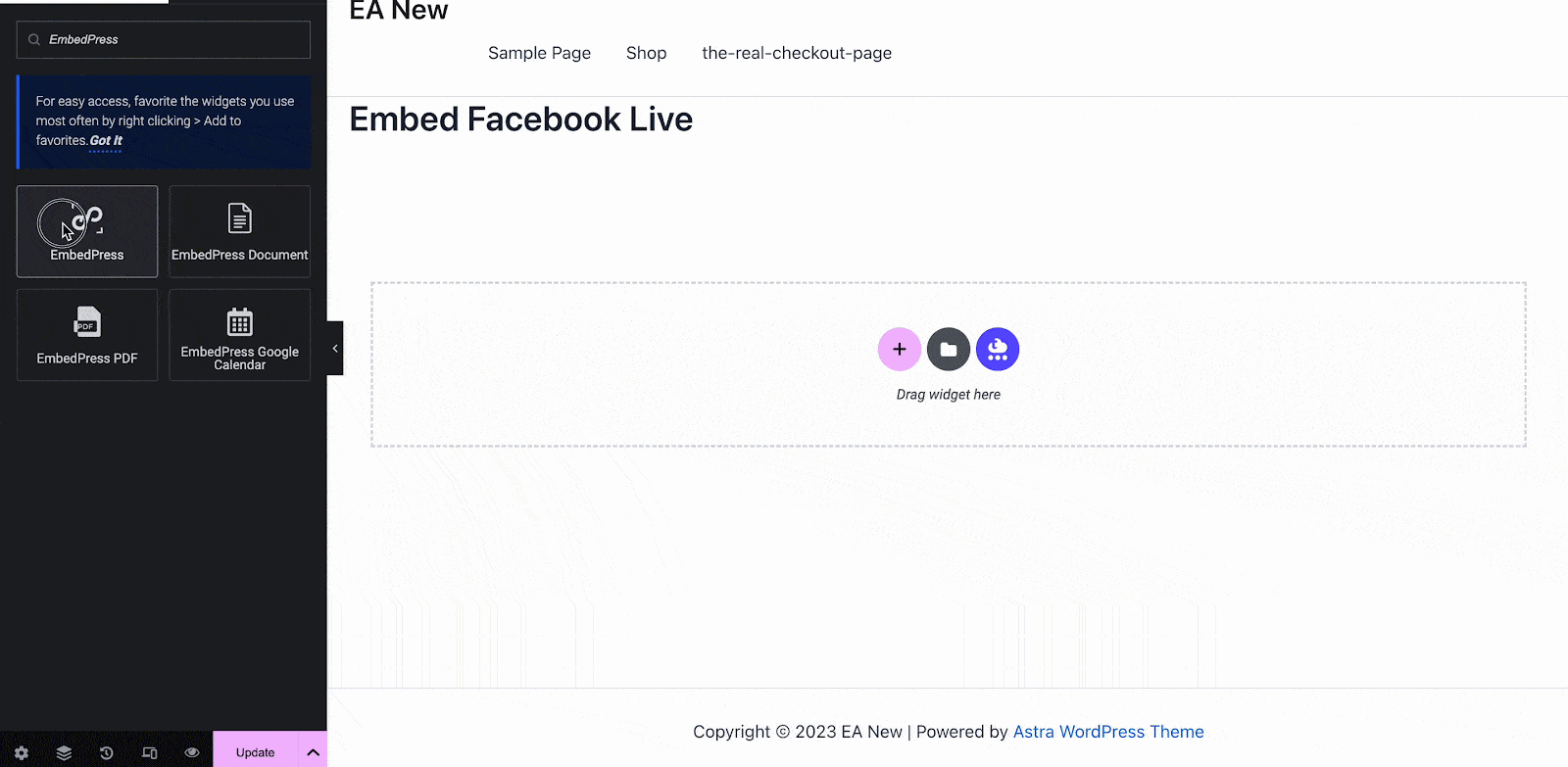
Step 2: Paste The Video URL #
Now paste the URL you copied in the ‘Embedded Link’ field, and the live video will be instantly added to your page.
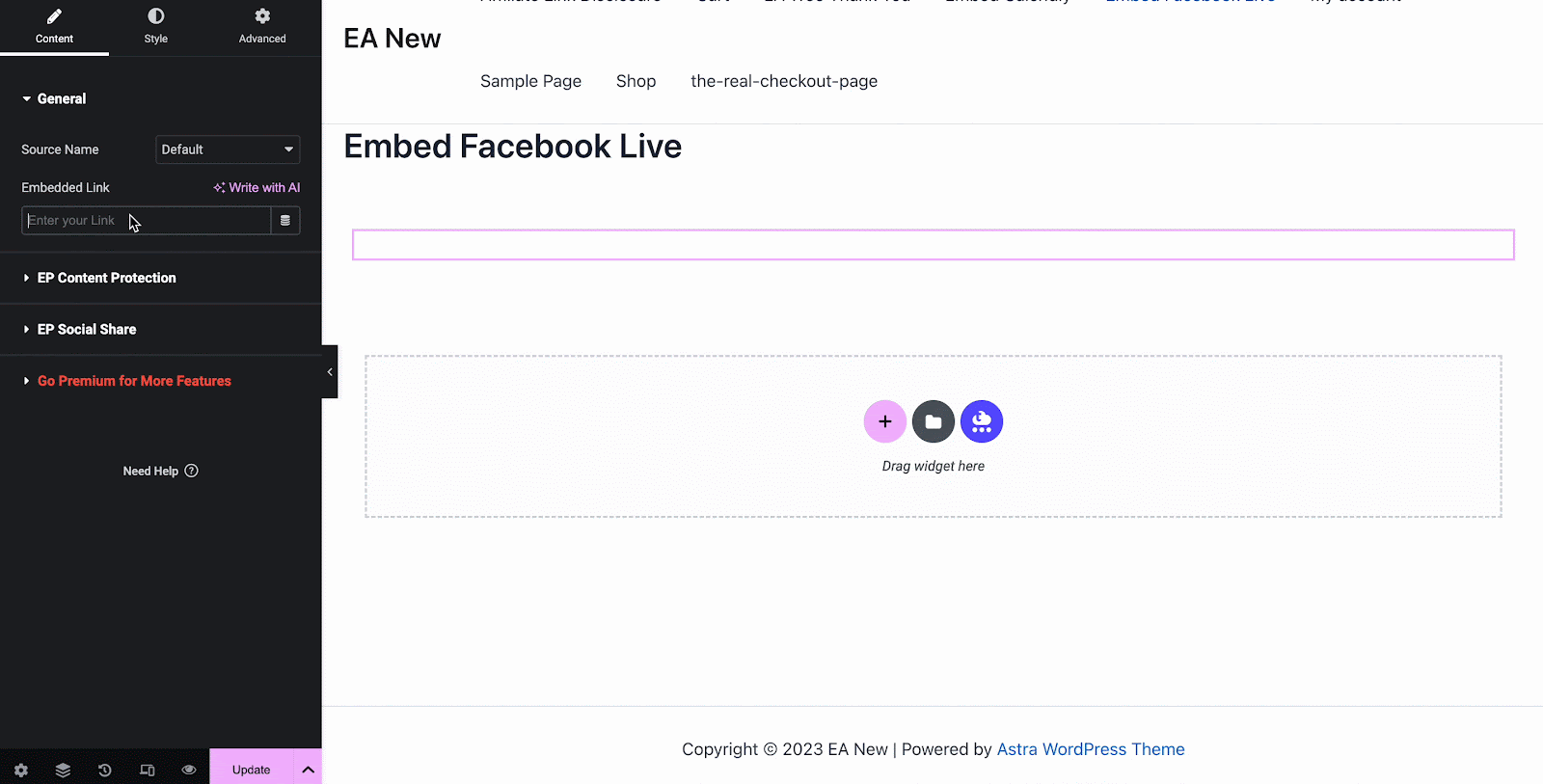
From the Style tab customize the Width, Height, Margin, Padding & much more of your embedded Facebook Live video.
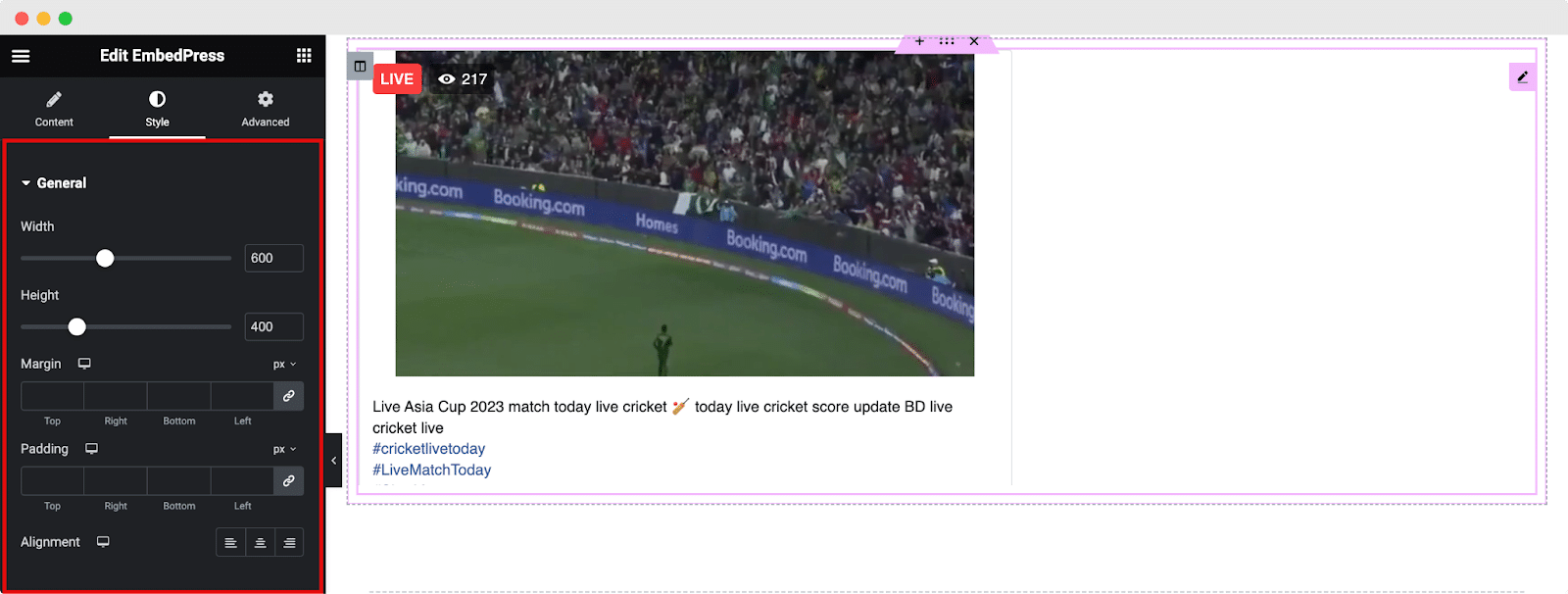
How To Embed Facebook Live Videos In Classic Editor? #
You can also easily embed Facebook Live videos in Classic Editor. Simply copy the video URL and paste it into the editor. Publish the page, and your live video will be instantly embedded.
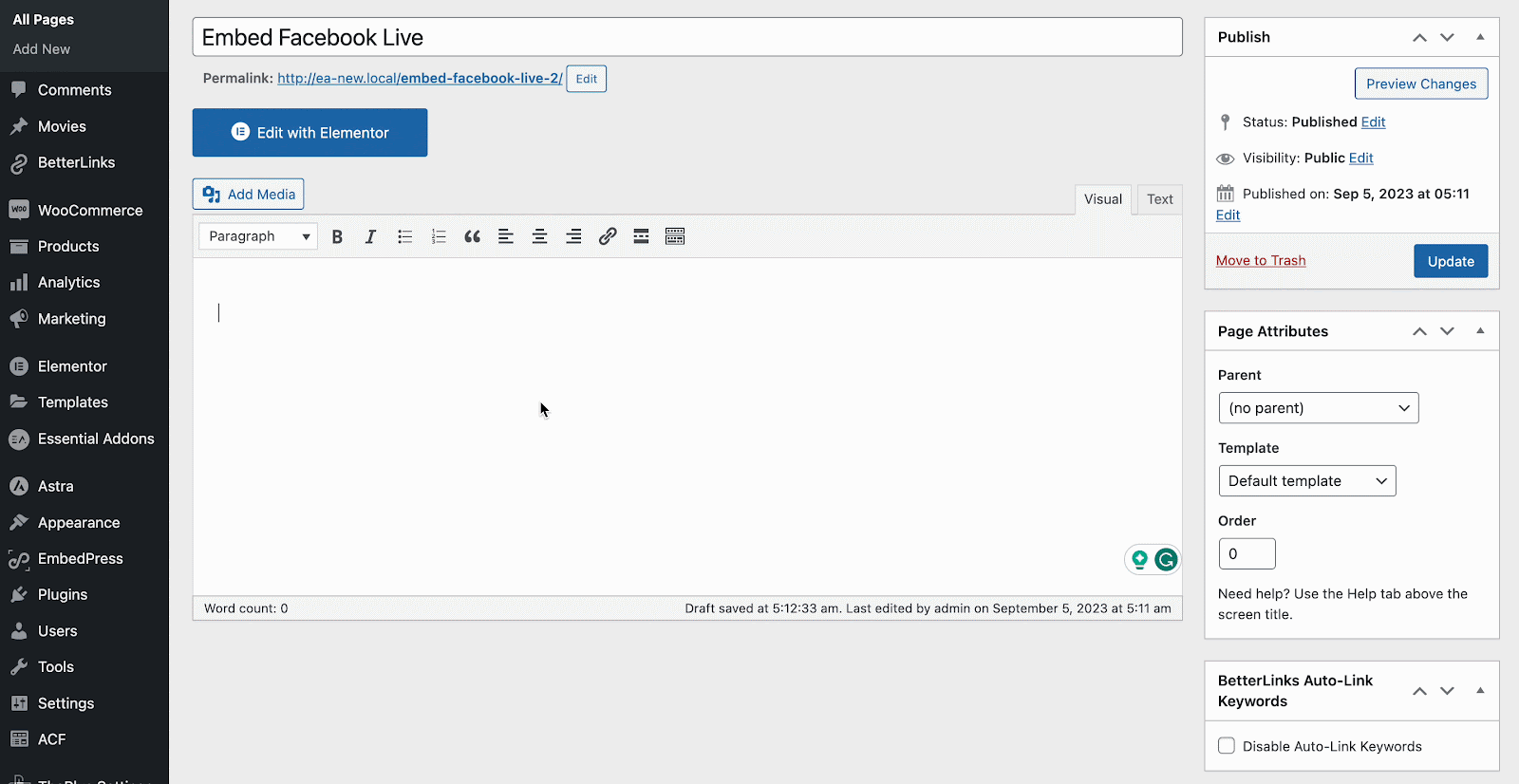
Click on the pencil icon to change the Height and Width of your Facebook live video.
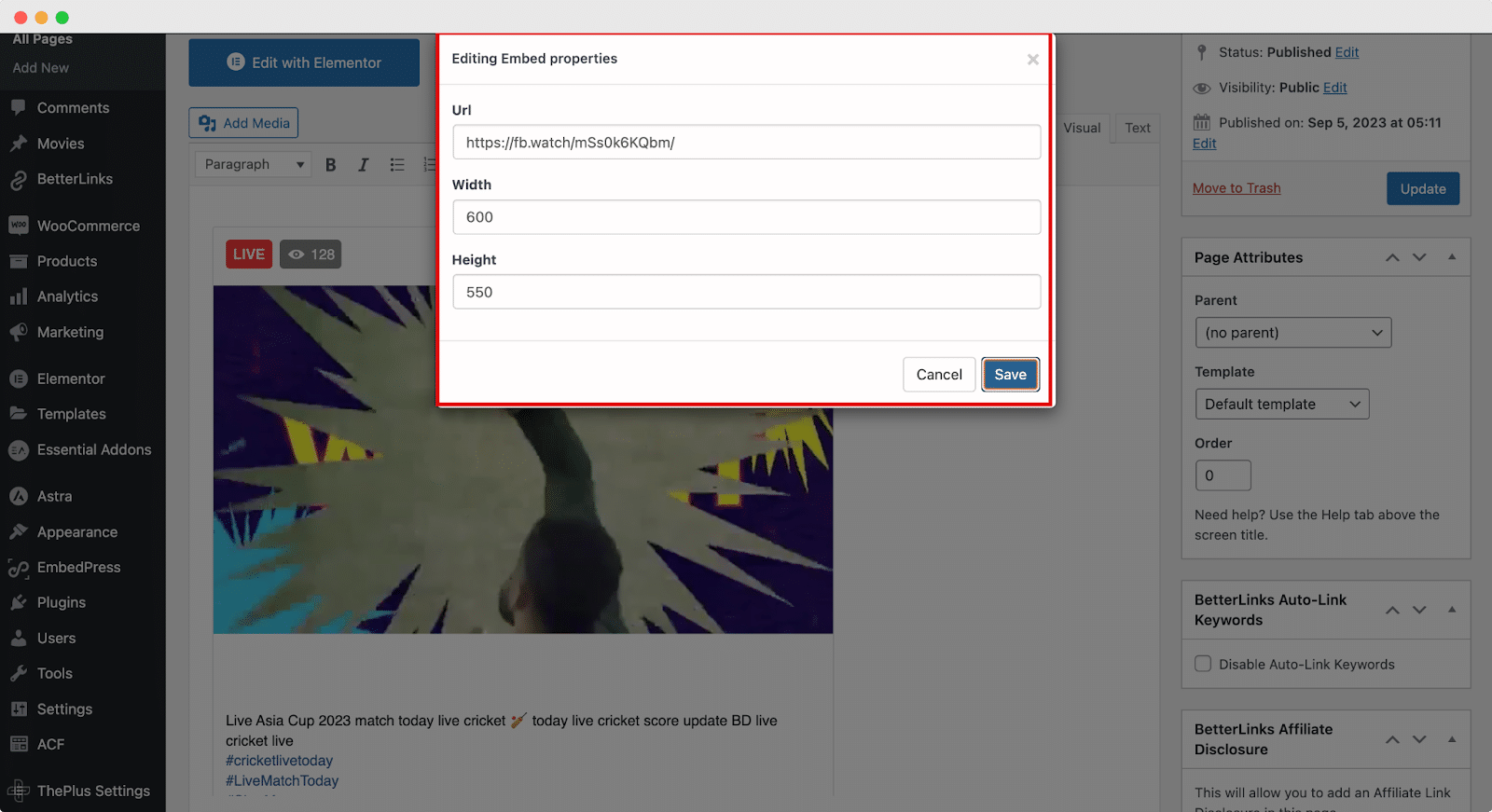
Final Outcome #
Now we are done with embedding Facebook Live videos! Now let’s have a look at how the newly embedded videos will look on your website.
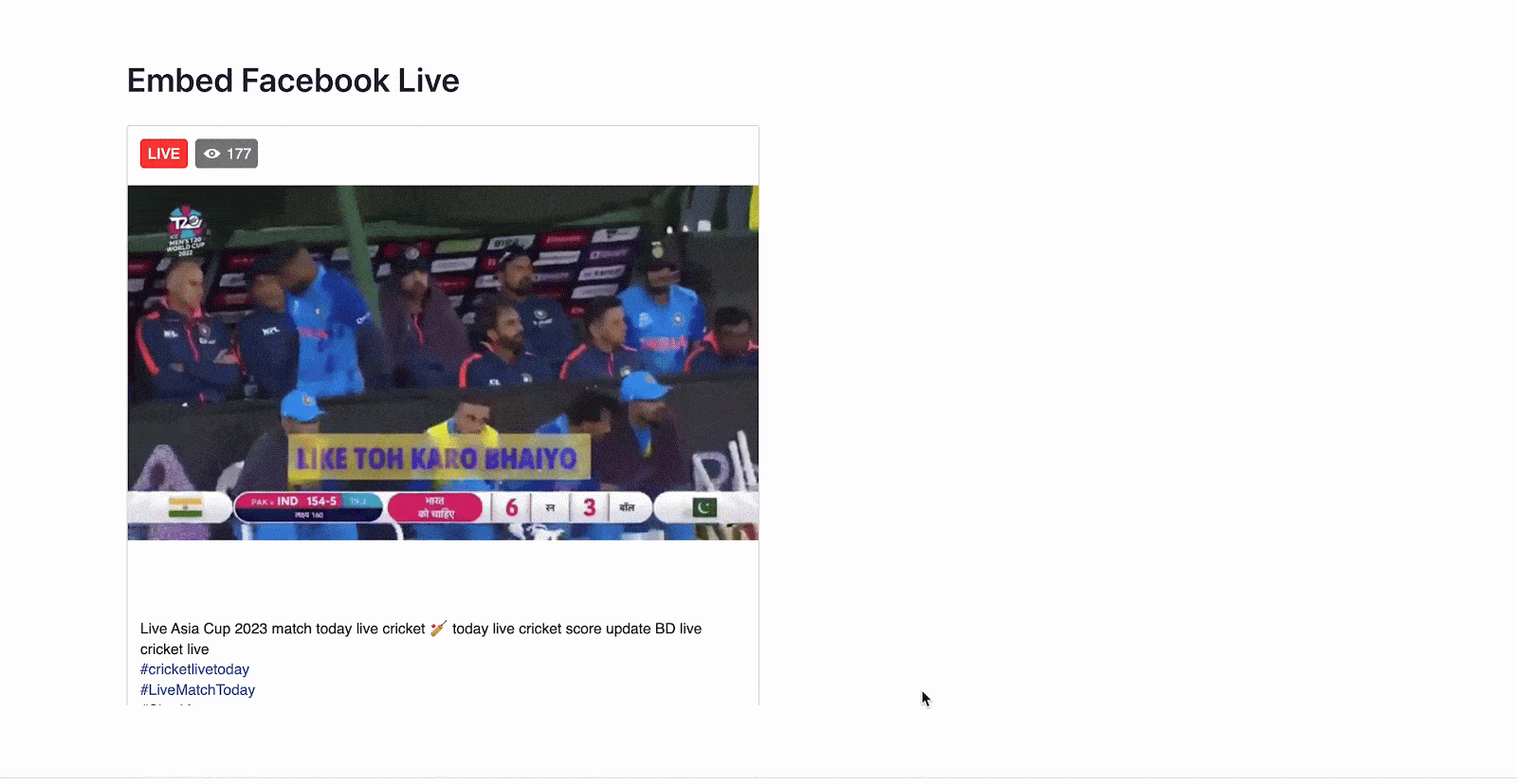
This is how easily you can embed Facebook Live videos in WordPress using EmbedPress to build a stronger and more personal connection with your audience.
If you are facing problems and require further assistance, feel free to contact our support or join our Facebook Community to get in touch with WordPress experts and content creators like yourself.




