EmbedPress is the easiest embedding solution for WordPress which enables you to instantly embed any content in your websites with a few clicks. Now, with the help of EmbedPress shortcodes, you can easily embed any kind of content in all your favorite WordPress page builders – Beaver Builder, Divi, and many more.
Here’s how to embed any content into your WordPress site using EmbedPress shortcodes, following some simple easy steps.
How To Collect EmbedPress Shortcodes? #
You can easily collect the EmbedPress shortcodes from the plugin interface and start embedding content on your preferred editors following the steps below.
Step 1: Copy The Content URL #
To generate EmbedPress shortcodes, all you need is the URL of the content you want to embed in your site. To learn further about the sources and how to collect the content URLs, visit our documentation page.
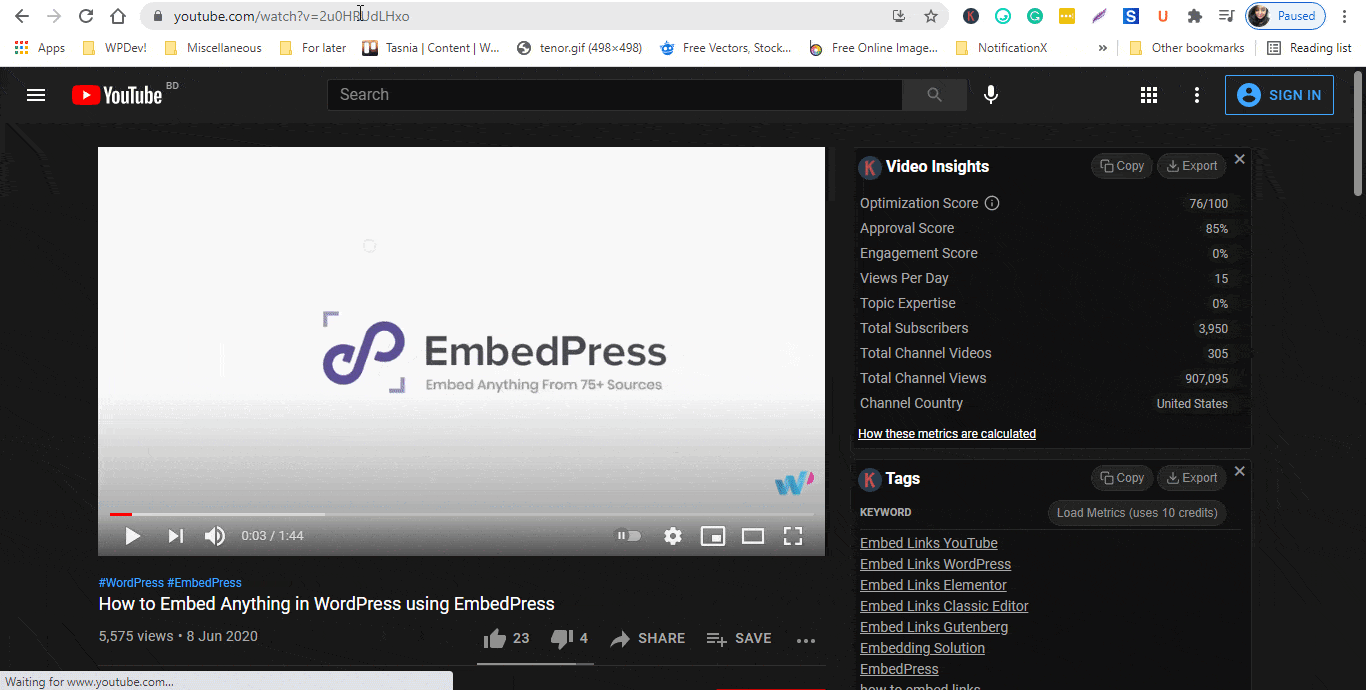
Step 2: Generate EmbedPress Shortcodes #
Go to your EmbedPress plugin interface from the WordPress dashboard and click on the ‘shortcode’ option, as shown below.
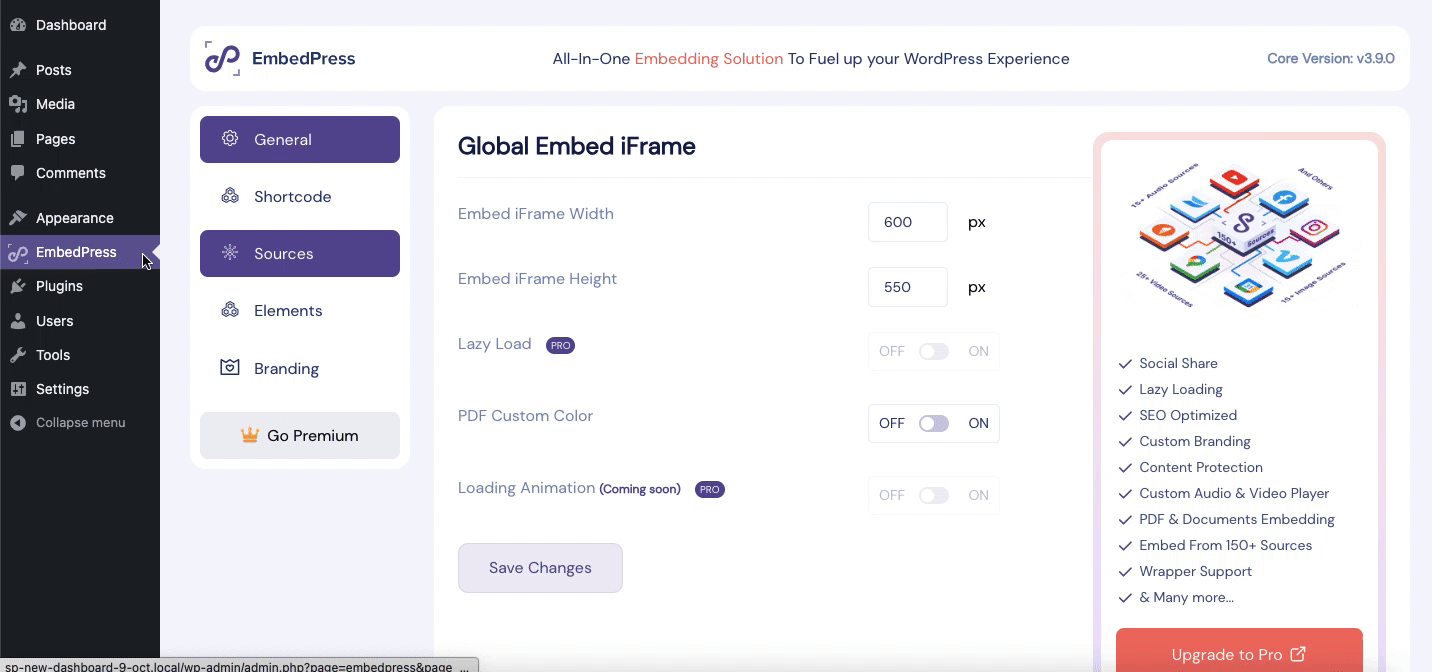
Paste the collected URL of your desired content in the input field and click on the ‘Generate’ button. EmbedPress will automatically generate a shortcode of the URL.
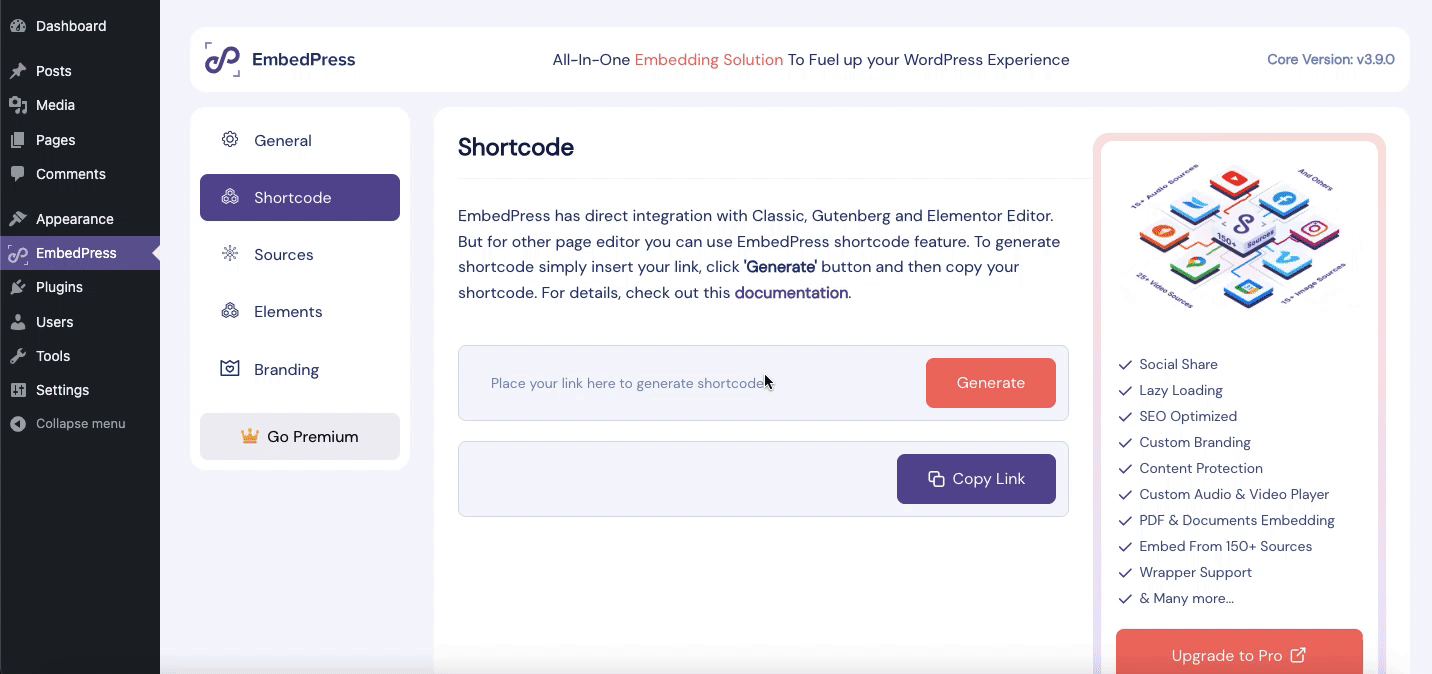
Click on the copy button and you will be ready to embed in any WordPress page builder.
Step 3: Embed Your EmbedPress Shortcodes #
With the help of EmbedPress shortcodes, you can connect to and embed on any page builder. In this tutorial, we will look at how to embed any content in Beaver Builder.
To insert the shortcode in Beaver Builder, you need to drag and drop the ‘Text editor’ module onto your editor, as shown below.
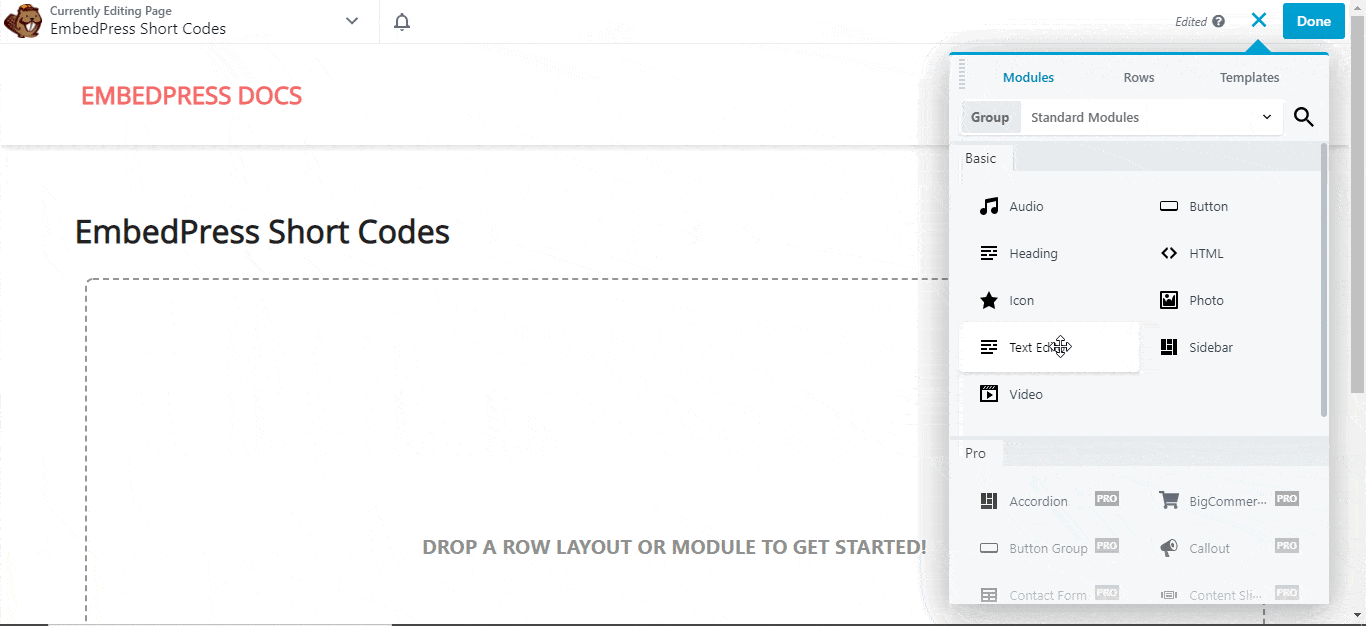
Afterward, you need to paste the collected EmbedPress shortcode of the URL into your text editor. The shortcode will automatically be transformed into the embed of your desired content instantly.
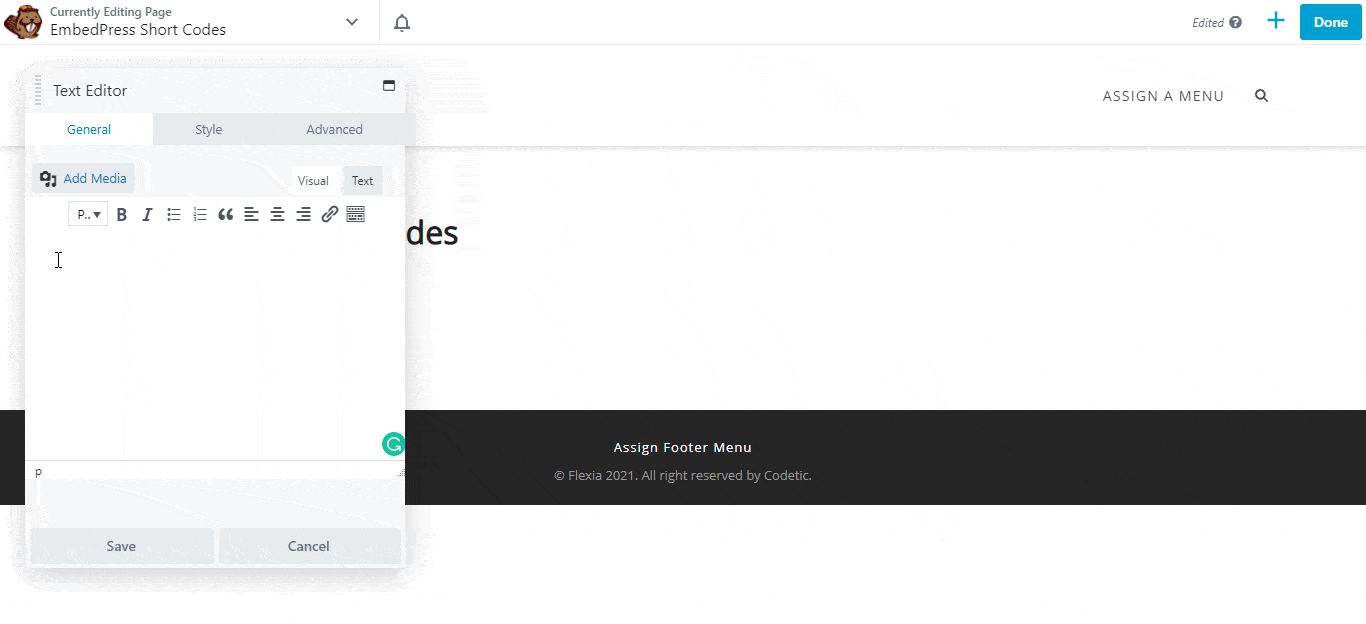
Publish your WordPress post or page, and the content will be automatically on your published page or post for users to see.
Note: You can embed EmbedPress shortcodes in any of your preferred editors using similar steps.
If you are facing problems and require further assistance, feel free to contact our support or join our Facebook Community to get in touch with WordPress experts and content creators like yourself.







