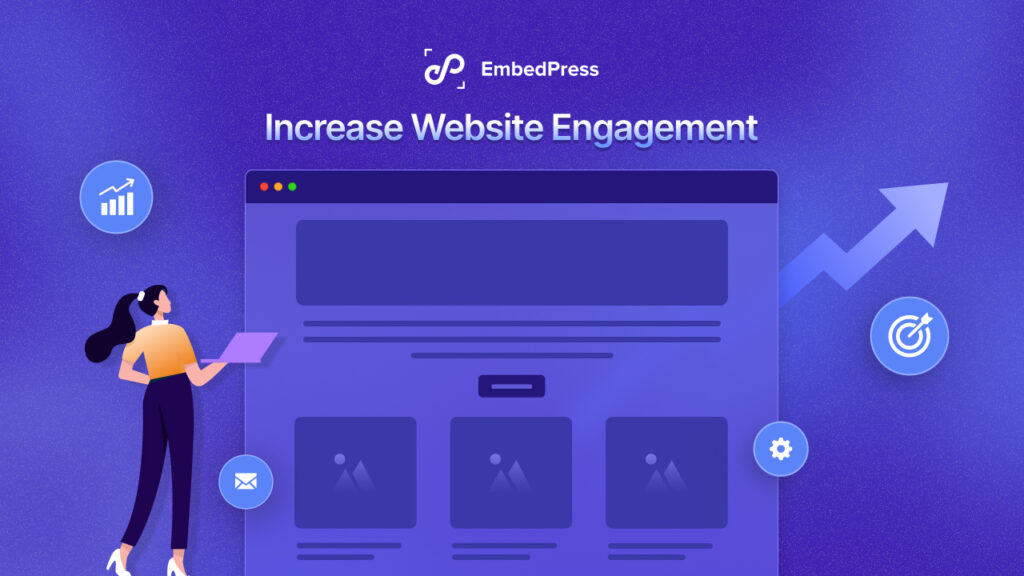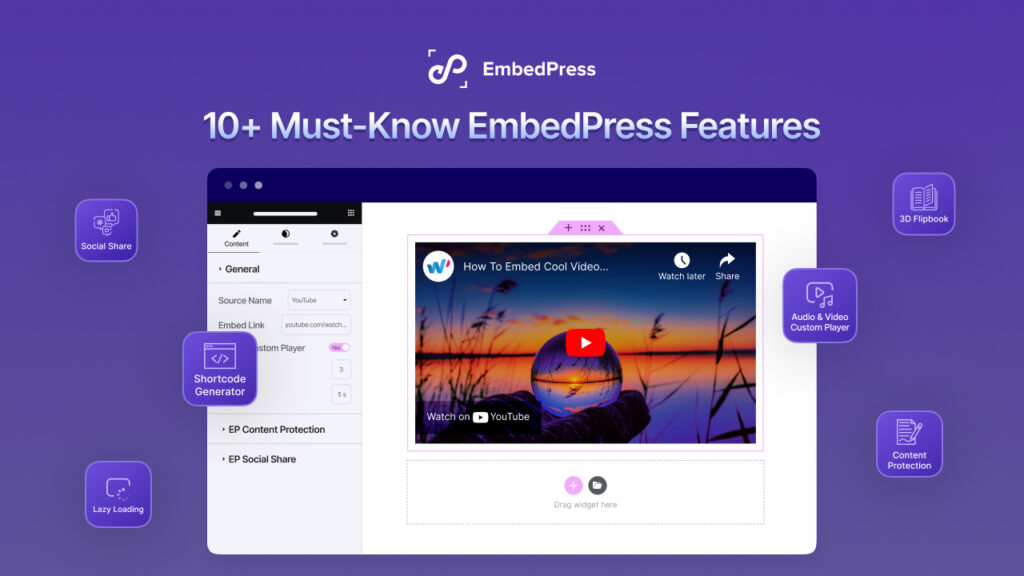In websites, showcasing the perfect content through flawless embedding can enhance and make your website more interactive. Going beyond the standard online representation, embedding introduces entertaining features for visitors. Today, we will learn 10 engaging things to embed content for your site, accessible effortlessly.

Why Embeddings Make Your Website Interactive
Embedding content on websites is super important because it makes them more fun and interesting for visitors. When you embed content, like, images, videos, or social media posts, it adds a whole new level of excitement to your website. Visitors love interactive content because it keeps them engaged and entertained while they browse.
When you visit a website and see a cool video or an interesting social media post right there on the page, it grabs your attention, right? That is exactly what embedding does to make your website Interactive, It grabs your visitors’ attention and keeps them interested in what you have offered.
When visitors are engaged with your website, they are likelier to stick around longer, explore more pages, and even share your content with others. This can lead to more traffic, more followers, and ultimately, more conversions for your website. So, embedding content is more than just fun. It is also significant for the overall success of your website.
Introduction to EmbedPress in WordPress
EmbedPress is one of the best content-sharing tools for your WordPress site. With EmbedPress, you can easily add all sorts of cool stuff to your site, making it way more exciting for your visitors. It offers to embed interesting and exciting content from over 150 sources to make your website more engaging.
Now, how does EmbedPress make your website interactive? Well, for starters, it is super easy to use. You do not need to be a tech genius to figure it out. Just a few clicks, and you are good to go.
EmbedPress supports all kinds of content. Whether you want to add videos, social media posts, maps, or anything else, EmbedPress has got you covered. It is like having a whole toolbox of fun stuff to play with!
So, if you want to take your WordPress website to the next level and make it more interactive and engaging, EmbedPress is your best solution.
Top 10 Engaging Things to Embed with EmbedPress
Your website is the place where your target audience visits and interacts with your content. Engaging content makes them stay longer and increases the chance of conversions. Embedding makes it easier to do this task. Here are the top 10 engaging things to embed to make your website interactive.
1. Embed Videos in WordPress
Adding videos to your website can be a game-changer! Videos can grab your visitors’ attention and keep them engaged for longer. Which is great for your site’s bounce rate. Embed videos in WordPress becomes a simple task with EmbedPress. You can easily add videos from popular platforms like YouTube, Vimeo, and many others without any hassle.
Depending on your need you can showcase product demos, tutorials, or just entertaining content, EmbedPress has got you covered. Plus, with EmbedPress, you can customize your video embeds to match the look and feel of your website, ensuring a seamless viewing experience for your visitors. If you want to make your website interactive by adding some multimedia magic, embedding videos in WordPress with EmbedPress is the way to go!
2. Showcase Social Media Posts
Integrating social media content into your website can boost engagement and connect with your audience on a deeper level. With EmbedPress, embedding social media posts is a cakewalk. You can easily showcase tweets, Facebook posts, Instagram photos, and more, directly on your site, without any technical hassle.
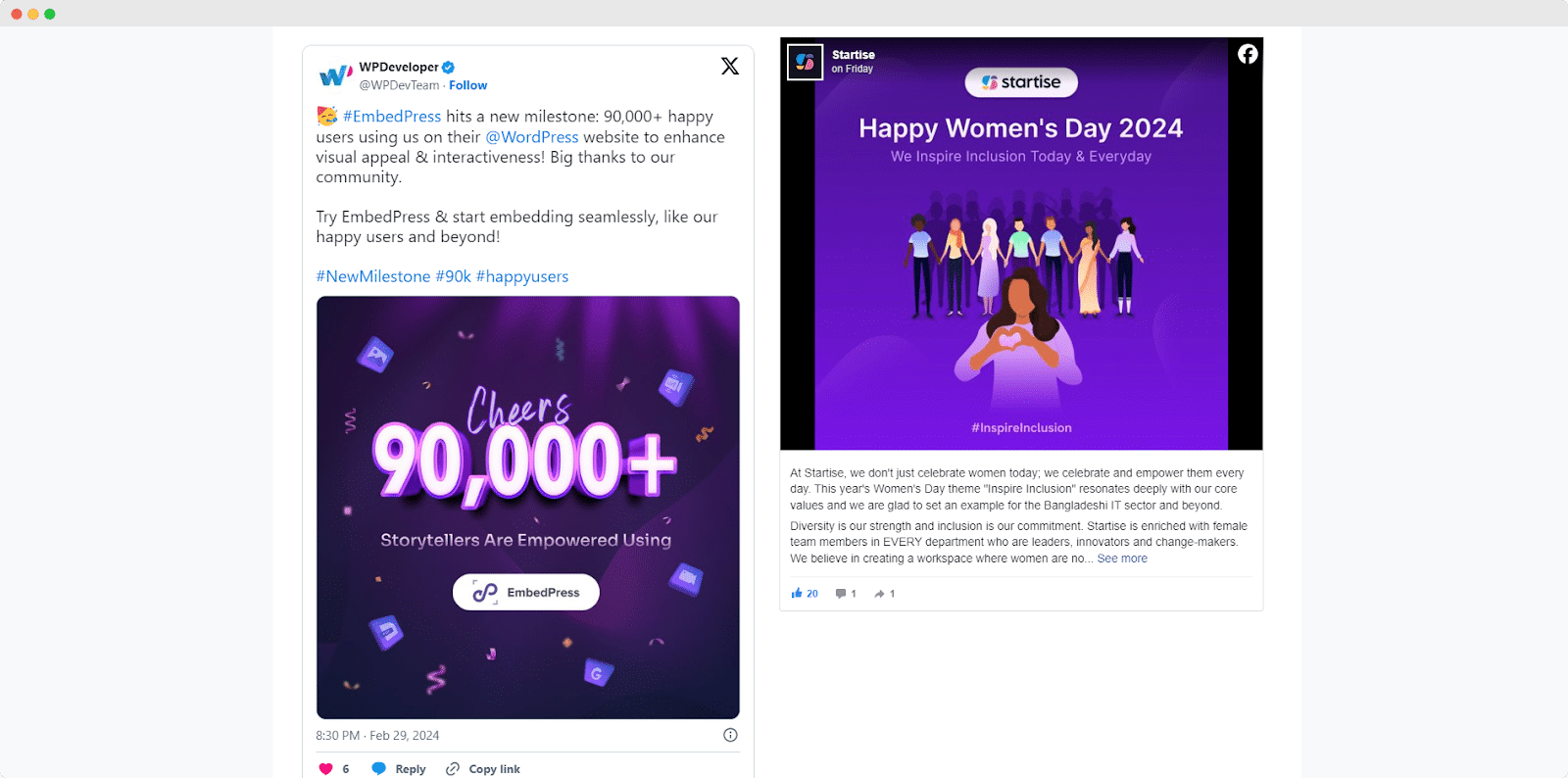
If you want to share user-generated content, highlight customer testimonials, or simply stay connected with your audience, EmbedPress makes it easy to bring your social media presence to your website.
Also, by embedding social media posts, you can encourage visitors to interact with your content, share it with their networks, and increase your brand’s visibility across different platforms. So, if you are looking to amplify your social media presence and engage your website visitors, EmbedPress is the perfect solution for seamless social media integration.
3. Direct Through Google Maps
Embedding Google Maps on your website can be incredibly useful for showcasing locations, providing directions, and helping visitors find their way to your business or event. Integrating Google Maps into your website is easy with EmbedPress. Whether you want to display your business location, highlight event venues, or offer directions to key points of interest.
![Easy Ways To Embed Google Maps in WordPress Site [No Coding Required] 1 Make Your Website Interactive](https://embedpress.com/wp-content/uploads/2024/03/image-10.png)
EmbedPress makes it easy to embed interactive Google Maps directly onto your web pages. You can customize the map’s size, and zoom level, and even add markers to pinpoint specific locations.
By incorporating Google Maps with EmbedPress, you can enhance the functionality of your website, provide valuable information to your visitors, and create a more engaging user experience. So, if you are looking to make it easier for people to find you, EmbedPress is the perfect solution for seamless Google Maps integration.
4. Share Audio Files
Embedding audio files on your website can add a new dimension to your content, whether you are sharing podcasts, music tracks, or sound clips. With EmbedPress, embedding audio files into your website is simple and hassle-free.
EmbedPress offers convenient embedding options for all your audio content needs. You can easily embed audio files from platforms like SoundCloud, Spotify, Apple Podcast, etc, or even upload your audio files directly to your website.
By incorporating audio content with EmbedPress, you can enhance the multimedia experience of your website, engage your audience in new ways, and create a more immersive browsing experience for your visitors. So, if you are looking to enrich your website with audio content, EmbedPress has got you covered with its easy-to-use embedding features.
5. Add PDF and Documents
Embedding PDFs and other documents like Word files, Google Docs, etc on your website can offer valuable information to your visitors, whether it is sharing product brochures, user manuals, or reports. Adding documents to your website is a simple process in EmbedPress and you can also customize embedded documents. Whether you need to embed a PDF document containing detailed instructions, a Word file with important information, or any other type of document, EmbedPress simplifies the process.
You can easily upload your documents directly to your WordPress site or embed them from cloud storage services like Google Drive or Dropbox. By incorporating documents into your website using EmbedPress, you can provide your audience with easy access to essential resources, enhance the credibility of your content, and make valuable information readily available to your visitors.
6. Present Slideshows
Embedding slideshows on your website offers a dynamic way to present visual content, whether it is showcasing product images, portfolio highlights, or educational materials. With EmbedPress, incorporating slideshows into your website is a breeze. You can easily embed Google Slides in WordPress to display engaging presentations that captivate your audience.
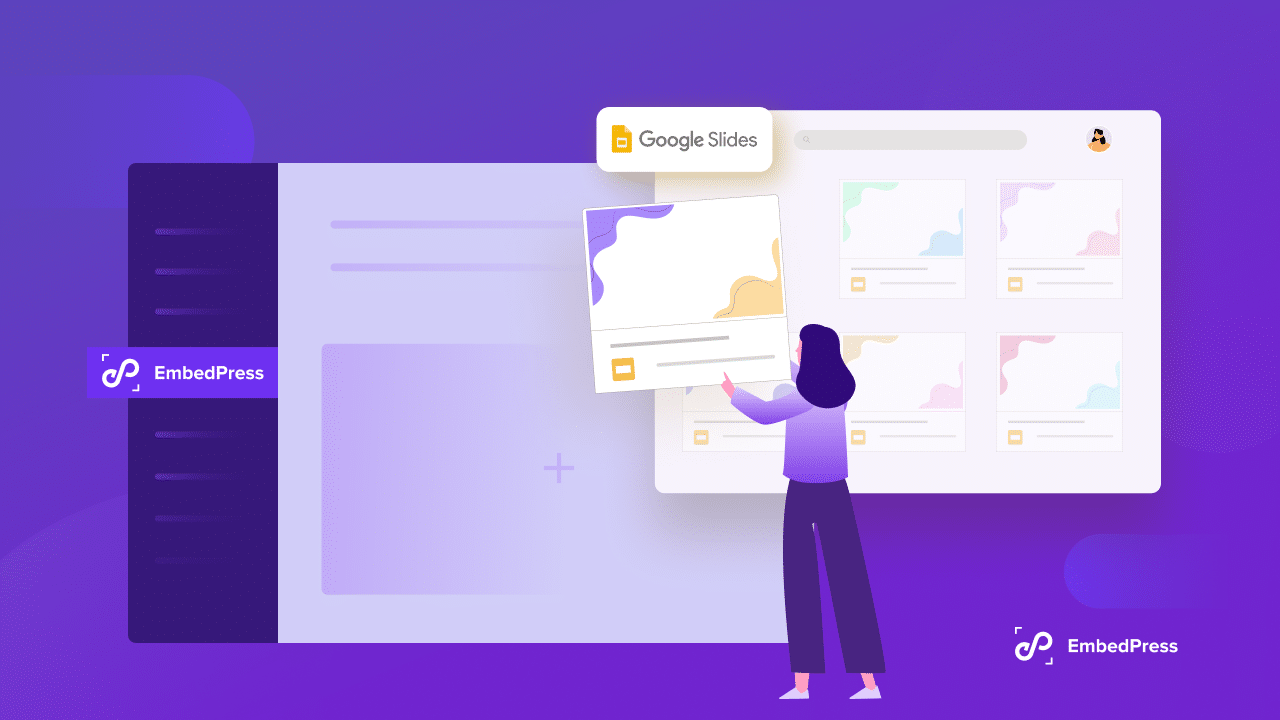
Whether you are a business looking to showcase your latest projects or an educator sharing educational resources, EmbedPress makes it simple to present slideshows directly into your WordPress site.
By using EmbedPress for slideshow embedding, you can enhance the visual appeal of your website, deliver compelling content experiences, and keep your audience engaged. With just a few clicks, you can seamlessly integrate slideshows into your website’s pages or posts, ensuring that your visual content shines and leaves a lasting impression on your visitors.
7. Embed Forms
Embedding forms on your website is crucial for collecting valuable user data and feedback, whether it is for conducting surveys, gathering contact information, or processing orders. With EmbedPress, integrating forms into your WordPress site is effortless. You can easily embed Google Forms directly into your website. This simplified integration allows you to optimize the data collection process and engage with your audience more effectively.
Whether you are running a business, organizing events, or conducting research, EmbedPress makes it simple to embed forms that meet your specific needs. By utilizing EmbedPress for form embedding, you can enhance user interaction, gather valuable insights, and optimize your website for improved user engagement and conversion. With EmbedPress, creating interactive forms that resonate with your audience becomes easier.
8. Display Interactive Charts
Embedding interactive charts and graphs on your website is essential for presenting data in a visually engaging and easy-to-understand manner. Integrating interactive charts into your WordPress site is effortless with EmbedPress. You can effortlessly embed charts created with popular data visualization tools like AmCharts, Cacoo charts, ChartBlocks, Google Sheets, etc directly into your website.
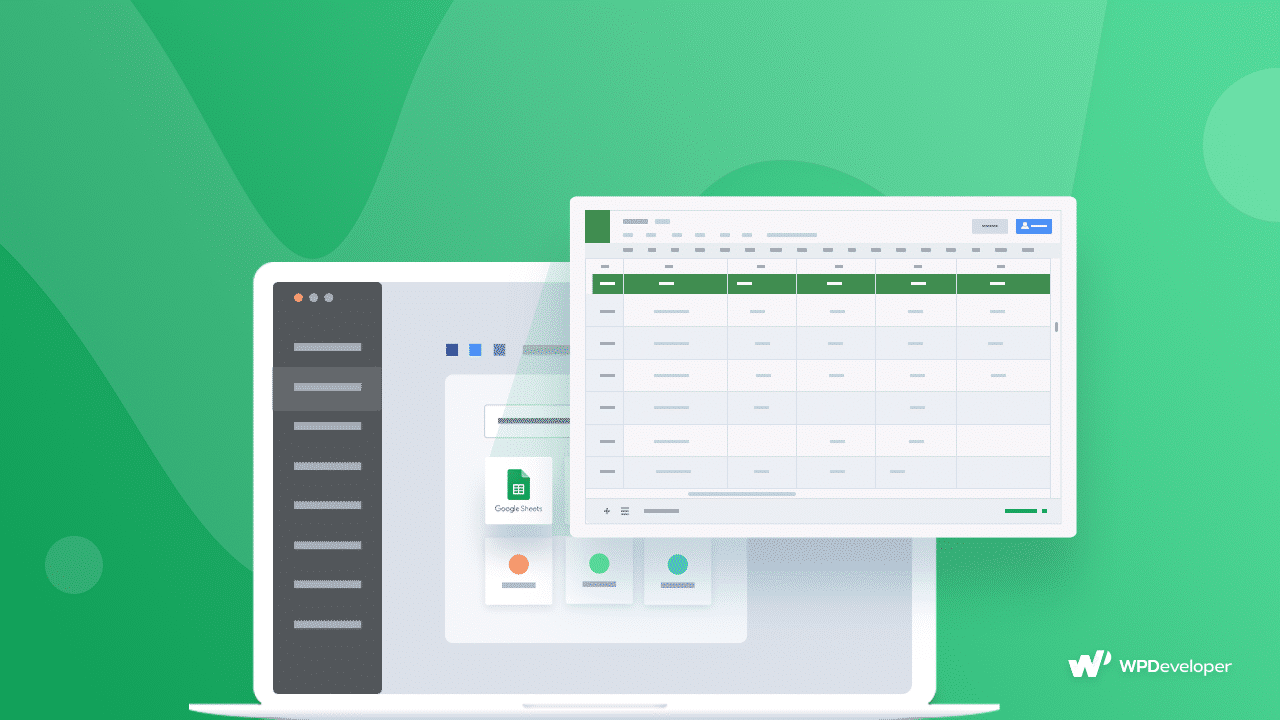
This seamless integration enables you to showcase complex data sets in a dynamic and interactive format, allowing your audience to explore and interact with the information more effectively. Whether you share analytics, research findings, or financial reports, EmbedPress empowers you to create compelling visualizations that captivate your audience and convey your message with clarity.
You can enhance the impact of your data presentations, engage your audience, and make informed decisions based on actionable insights by using EmbedPress for chart embedding. Turning raw data into interactive charts that resonate with your audience becomes easier with EmbedPress.
9. Embed Live Streams
Live streaming content has become increasingly popular, offering real-time engagement and interaction with audiences. EmbedPress offers embedding live streams from platforms like Twitch, YouTube Live, etc in a straightforward process. Whether you are hosting a gaming session, a live event, or a tutorial, EmbedPress makes it easy to integrate live streams directly into your WordPress website. By embedding live streams, you can provide your audience with instant access to your content without requiring them to leave your site.
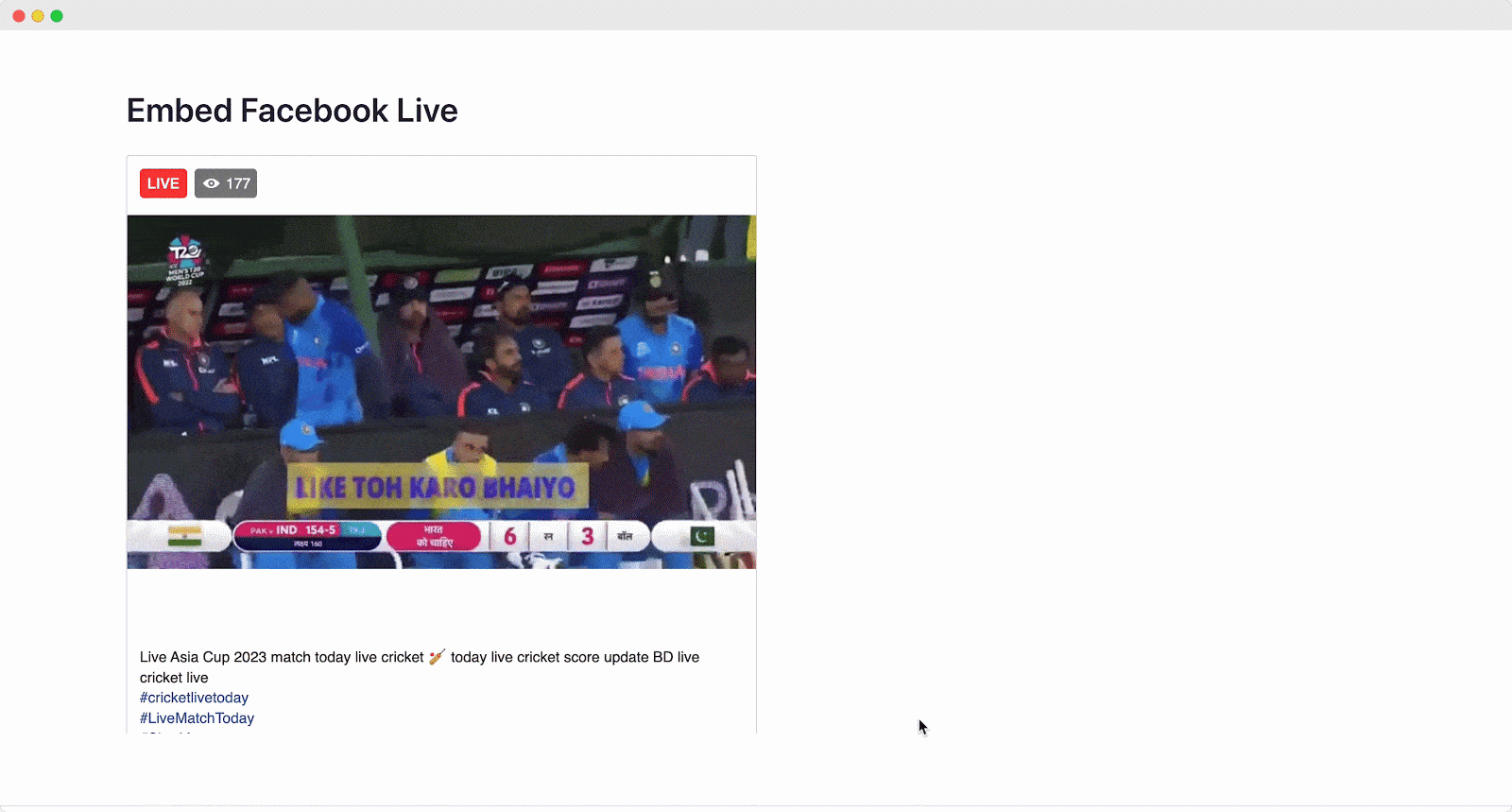
This seamless integration enhances user engagement and encourages longer browsing sessions. With EmbedPress, you can harness the power of live streaming to captivate your audience, build community, and deliver dynamic content experiences that keep visitors coming back for more.
10. Create Product Listings
Embedding product listings is crucial for Ecommerce websites like Gumroad as it allows them to showcase their products directly on their site, enhancing the shopping experience for visitors. With EmbedPress, integrating product listings from the Gumroad platform is seamless and hassle-free.
![[NEW] Embed Gumroad Products In WordPress & Boost Sales With EmbedPress 1 Make Your Website Interactive](https://embedpress.com/wp-content/uploads/2024/03/image-13.png)
EmbedPress offers a range of features specifically designed for showcasing products, ensuring that Ecommerce websites can effectively display their inventory and attract potential buyers. With EmbedPress, Ecommerce businesses can create engaging product listings that drive sales and boost revenue.
How to Embed with EmbedPress
Embedding content with EmbedPress is a simple process that anyone can do. Now, we will learn how to embed content in Gutenberg & Elementor page builders with EmbedPress. Embedding in Gutenberg is easy and you just need the EmbedPress plugin pre-installed before embedding any content. And before embedding with Elementor ensure you have installed and activated the Elementor and EmbedPress plugin before embedding content on your site. Here are two simple step-by-step guides to embed in Gutenberg & Elementor:
Embed in Gutenberg
Follow the below steps to embed in Gutenberg.
Step 1: Select EmbedPress Block & Paste Content URL
Open Gutenberg post editor. Click ‘+‘, search the ‘EmbedPress‘ block, and select. You will see the default layout. Paste the link of content you want to embed into the input field and click ‘Embed‘. Also, customize how the content will be displayed as you need.
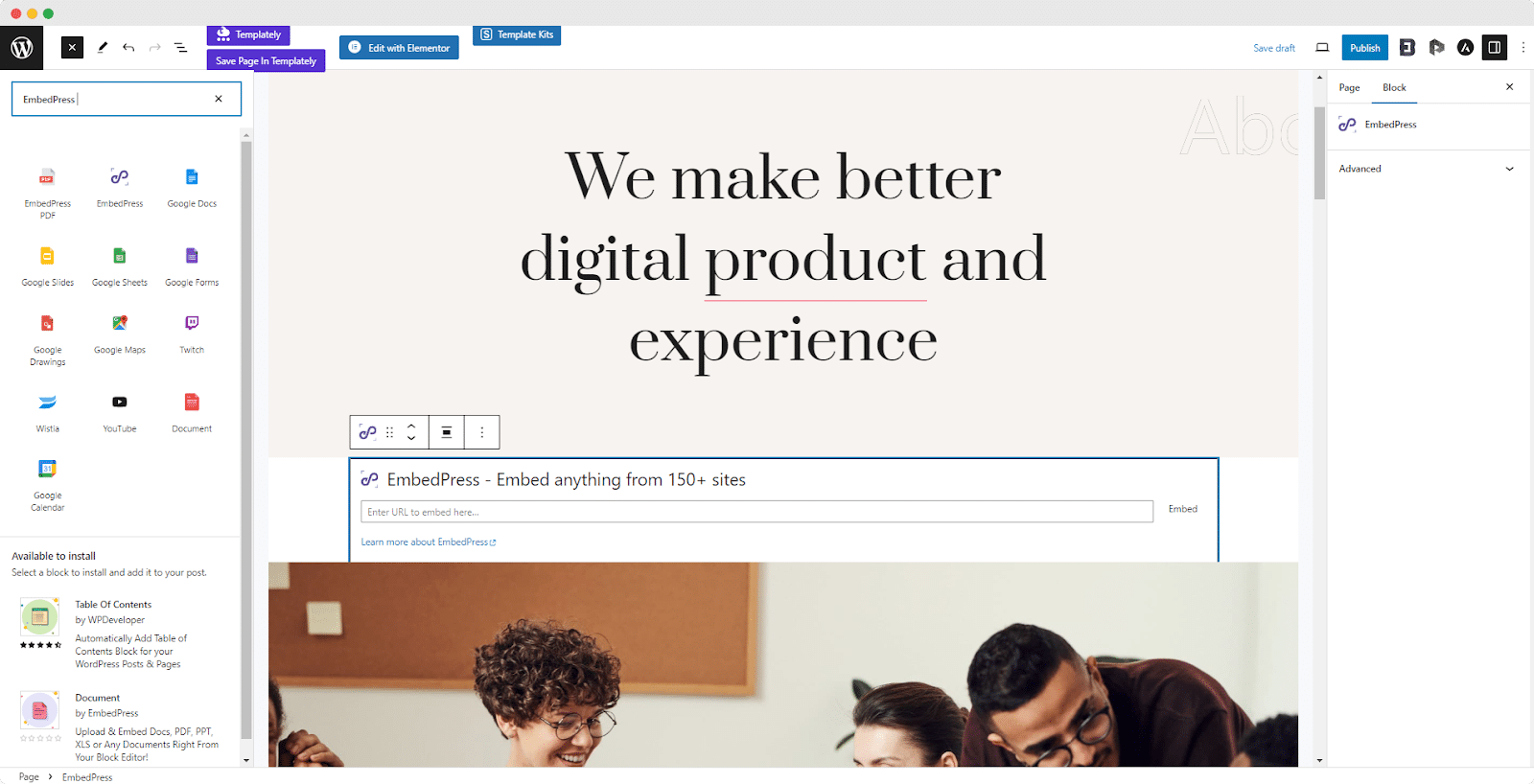
Step 2: Customize Content & Publish
Now, Customize the content according to your needs and click on the ‘Publish’ button to publish the content on your site.
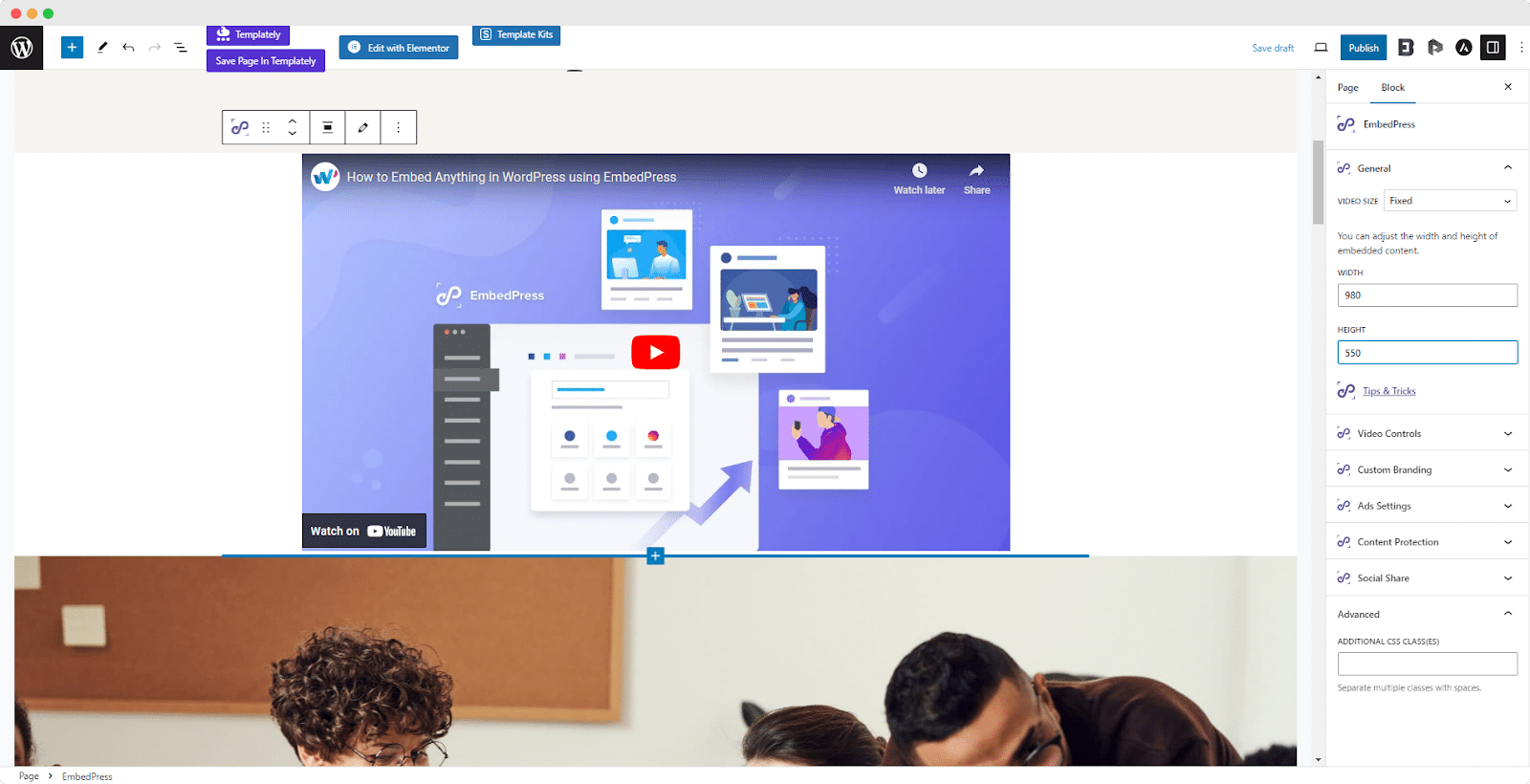
Embed in Elementor
Follow the below steps to embed in Elementor.
Step 1: Add EmbedPress Widget in Elementor
Click on ‘Edit with Elementor’. Then go to the Elementor widget directory and search ‘EmbedPress.’ Once it appears, drag and drop the EmbedPress widget to your WordPress page section.
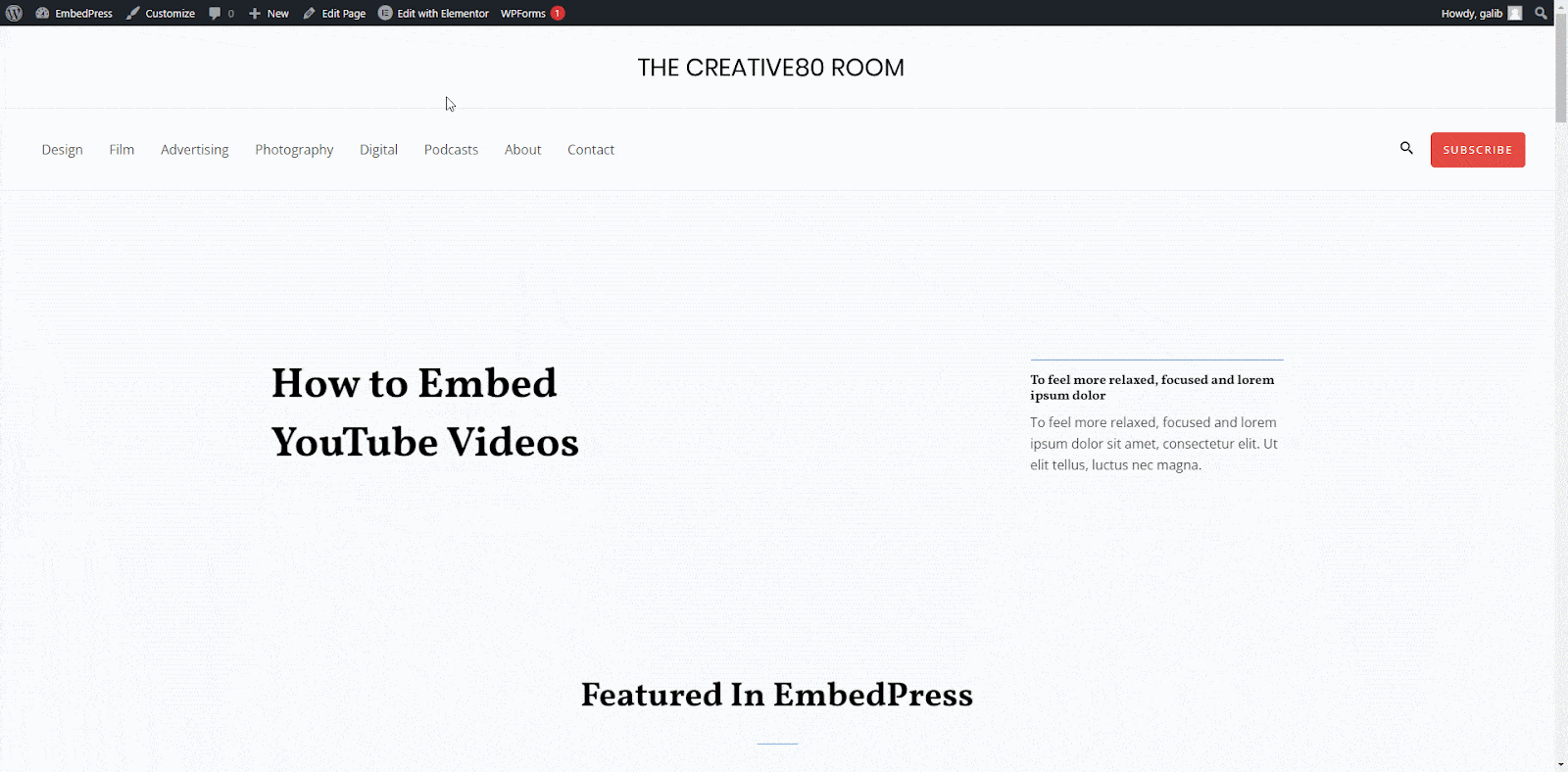
Step 2: Paste Content URL
Simply paste the URL of the content you want to embed, such as videos, social media posts, Google Maps, or any other supported content type into the specified field in the EmbedPress Widget. Content will appear.
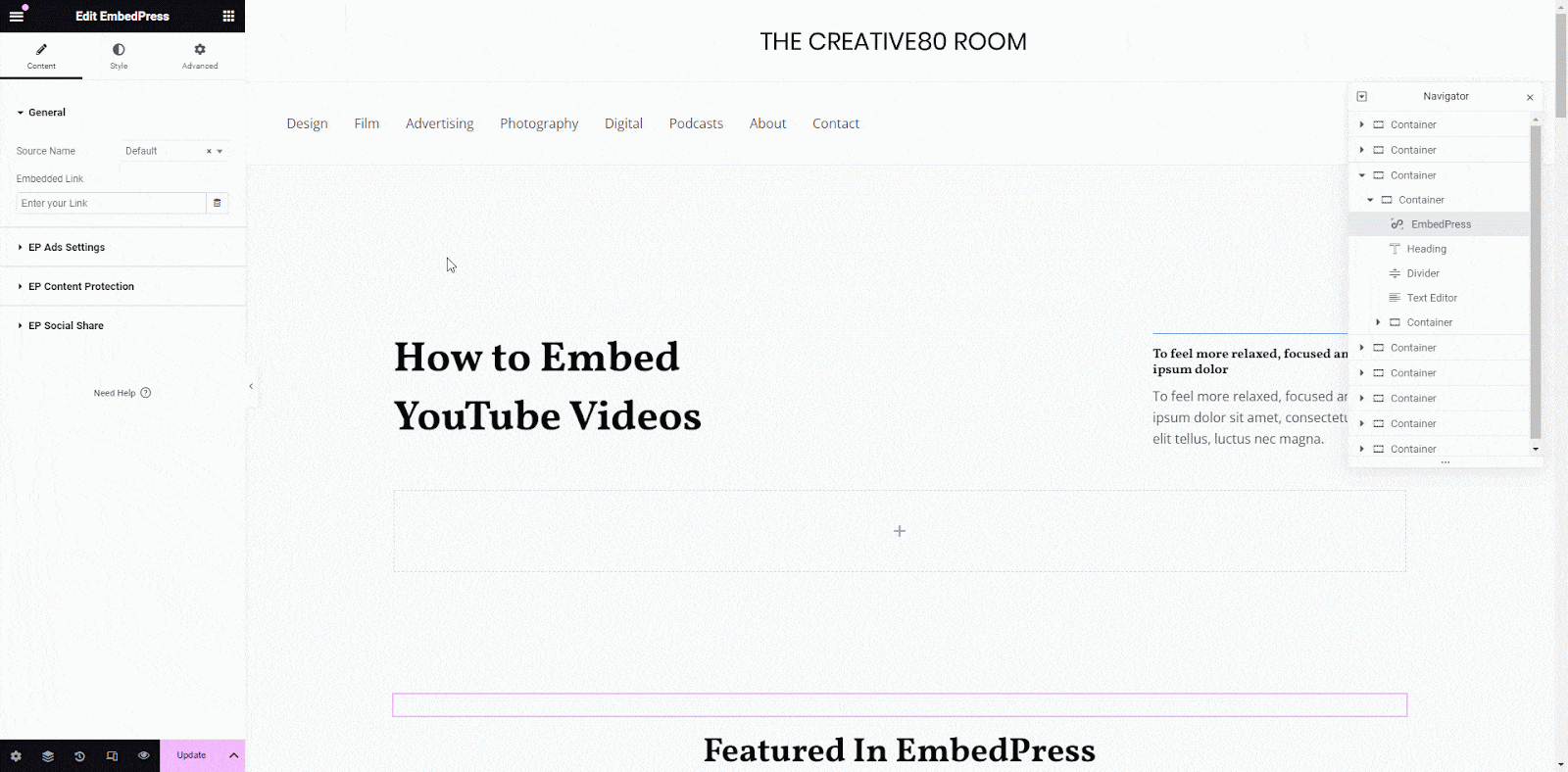
Step 3: Customize and Update
EmbedPress also offers customization options to adjust the appearance and settings of your embedded content if needed. After customizing, click on the ‘Update’ button to embed the content onto your WordPress website.
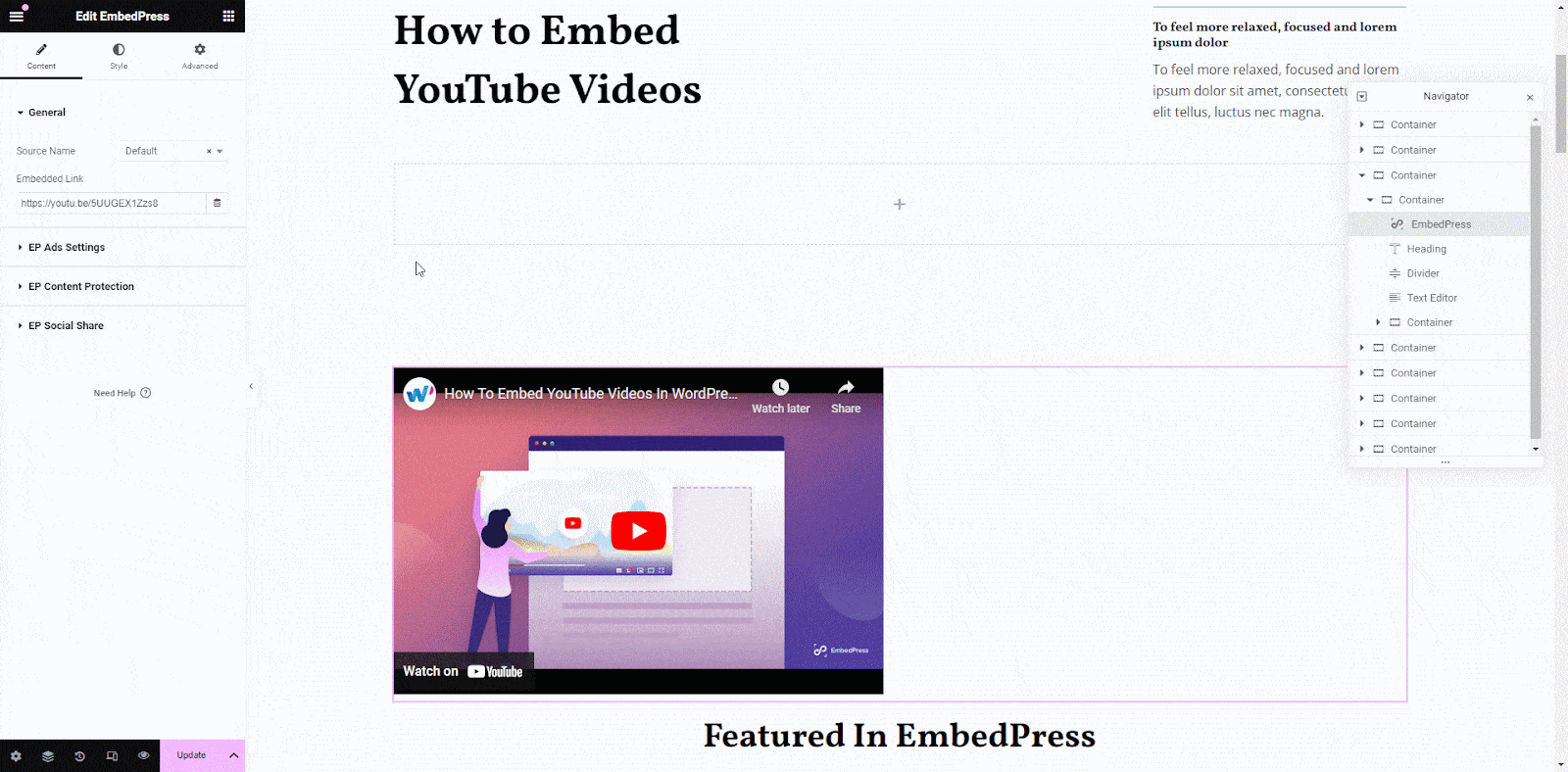
By following these easy steps, you can embed various types of content on your WordPress website using EmbedPress.
Why Choose EmbedPress?
EmbedPress can be your best choice for embedding videos, images, gifs, charts, docs, maps, audio, and more from 150+ sources. It offers a range of features that make it the top choice for embedding content on your WordPress site. Here are some of the exclusive features of EmbedPress. Have a look below.
- Content Protection: You can keep your embedded content secure with built-in protection features, ensuring it’s only viewed by authorized users.
- Custom Ads: You can monetize your website by easily integrating custom ads into your embedded content, maximizing revenue potential.
- Shortcodes: You have to simplify the embedding process with shortcodes, allowing you to quickly insert content anywhere on your site.
- Customizations: You can tailor the appearance and functionality of your embedded content to match your site’s branding and style preferences.
- Lazy Loading: If you want to Improve site performance and loading times by implementing lazy loading for embedded content, ensuring a smooth browsing experience for visitors.
EmbedPress comes with all these powerful features for your content, making it the ultimate solution for smoothly embedding various types of content on your WordPress website.
Increase Engagement Through Embedding
Embedding engaging content on your WordPress website can transform it into a fun and interactive space for visitors. Considering you are showcasing your portfolio or running an agency, adding interactive elements. It can enhance user experience and keep visitors entertained.
Take advantage of EmbedPress to make your website more engaging and captivating for your audience. With EmbedPress, the possibilities are endless, and your website can become a hub of interactive content that keeps visitors coming back for more. Start embedding today and watch your website come to life.
Want to read more about embedding, you can sign up for our blogs. Join our Facebook community to view and share experiences with others.