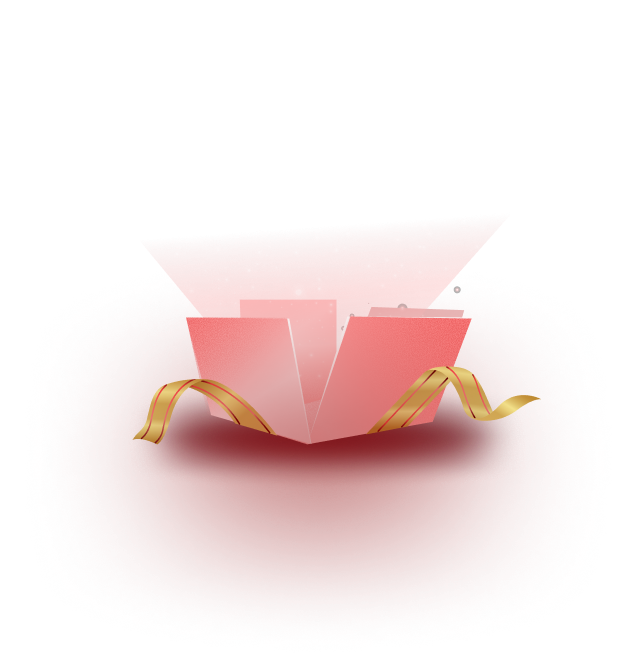Let’s recall what we do while visiting websites. When we see interactive videos on other websites, we are immediately drawn in and stimulated to browse around. This can be easily accomplished for your website too – just embed different video platforms. You can embed engaging videos from your or other profiles on your websites from YouTube, Vimeo, Rumble, TikTok, etc. platforms.
![From YouTube to Vimeo: How to Embed Different Video Platforms in WordPress [2026] 1 From YouTube to Vimeo: How to Embed Different Video Platforms in WordPress](https://embedpress.com/wp-content/uploads/2024/07/From-YouTube-to-Vimeo_-How-to-Embed-Different-Video-Platforms-in-WordPress.jpg)
If your website is WordPress-built, then you will find tons of video embedding plugins, dedicated to the different video platforms. But is there any unified plugin with which you can embed different video platforms altogether? The answer is yes. To unwrap the solution, you have to start reading this article.
All-in-One Plugin to Embed Different Video Platforms: EmbedPress
When it comes to embedding content, EmbedPress is the WordPress plugin of choice for more than 90,000+ users as it provides the power to embed anything from unlimited platforms on your website with just a single click. This all-in-one embedding plugin enables users to effortlessly embed 25+ different video platforms like YouTube, Vimeo, TikTok, Dailymotion, etc. Users can easily insert videos, audio files, maps, documents and social media content directly into their posts and pages, enhancing the versatility and interactivity of websites. EmbedPress ensures seamless integration and customization options, making it an essential tool for enriching website content.
Previously, you had to do custom coding to embed different video platforms on your website. Sometimes, if the platform doesn’t provide embed codes, it becomes difficult to embed. And if you do not know how to code, it takes skill and money to embed a basic video. And even when you get a tool to embed videos, they usually support only a particular platform.
EmbedPress puts an end to all of your concerns. You don’t have to know coding or seek experts, you can embed different video platforms all by yourself, without a single line of code.
![From YouTube to Vimeo: How to Embed Different Video Platforms in WordPress [2026] 2 From YouTube to Vimeo: How to Embed Different Video Platforms in WordPress](https://embedpress.com/wp-content/uploads/2024/07/image-5.png)
Explore the Best Embedding plugin, EmbedPress ↗️
Check Out Exclusive Customizations to Embed YouTube, Vimeo, etc Videos in EmbedPress
Now we know how to embed different video platforms with one single solution, that is using EmbedPress. Apart from providing the facility to embed different video platforms, there’s more. Let’s have a look at the exclusive embedding features you are going to get while embedding different video platforms with EmbedPress:
🌟 Custom Video Player with Exclusive Controls
Whether you are embedding from different video platforms or self-hosted videos, you can seamlessly customize the appearance with the custom video player. You will get versatile preset layouts to change the embedded video appearance, update the player color, add tooltips, use custom thumbnails, include a restart button, autoplay and the list goes on. You can also display related videos after the embedded video finishes. This custom player is a game-changer for customizing embedded videos.
🌟 YouTube Embeds Advanced Features
With EmbedPress, you will get tons of stunning controls for embedded YouTube videos. We’ve listed the most popular ones here:
Add Custom Branding for YouTube: Easily add your own custom logo for branding your YouTube embeds.
Add YouTube Subscription Button: Stay updated with new content by adding a subscription button.
Embed YouTube Playlist & Channel: Showcase all videos & playlists from YouTube directly to your website.
Customize Video Progress Bar Colors: Choose the colors to display the progress of your YouTube video in a new appearance.
Embed Live Stream Videos: You can easily retrieve the live video URL and embed it into your website.
🌟 Vimeo Embeds Advanced Features
When we think about YouTube alternatives, Vimeo is the one that comes to mind first. EmbedPress provides advanced customization options for embedding videos as well. Let’s have a look at them.
Select Loop: Play your embedded video player in a loop.
Enable DNT: Provide your video source link and add a download link on your embed.
Auto Play: Automatically start to play the video when the player loads.
Display Title, Avatar, Author: Showcase all the Vimeo video details like title, author and avatar in your embedded post.
Set Start Time: Put a custom time from when you want to start your embedded videos.
Explore All Exclusive Video Embedding Features of EmbedPress ↗️
Step-by-Step Guide: How to Embed Different Video Platforms in WordPress Using EmbedPress
Time to hop into the video embedding tutorial. Today, we will show you how to embed different video platforms in WordPress using EmbedPress. Provide undivided attention for 2 minutes and start reading this guideline.
Step 1: Get the EmbedPress Plugin on Your Site
From your WordPress dashboard, navigate to Plugins → Add New. Then search for EmbedPress and install it. After that, activate it. You are all set to use EmbedPress for embedding different video platforms.
Spet 2: Retrieve the Different Video Platforms URL for Embedding
Now visit the video platform you want to embed. Click on the video and retrieve the video URL. Most of the video platforms provide shareable links; you can copy from there, too. That’s it. Here, we are going to copy a YouTube video URL for embedding.
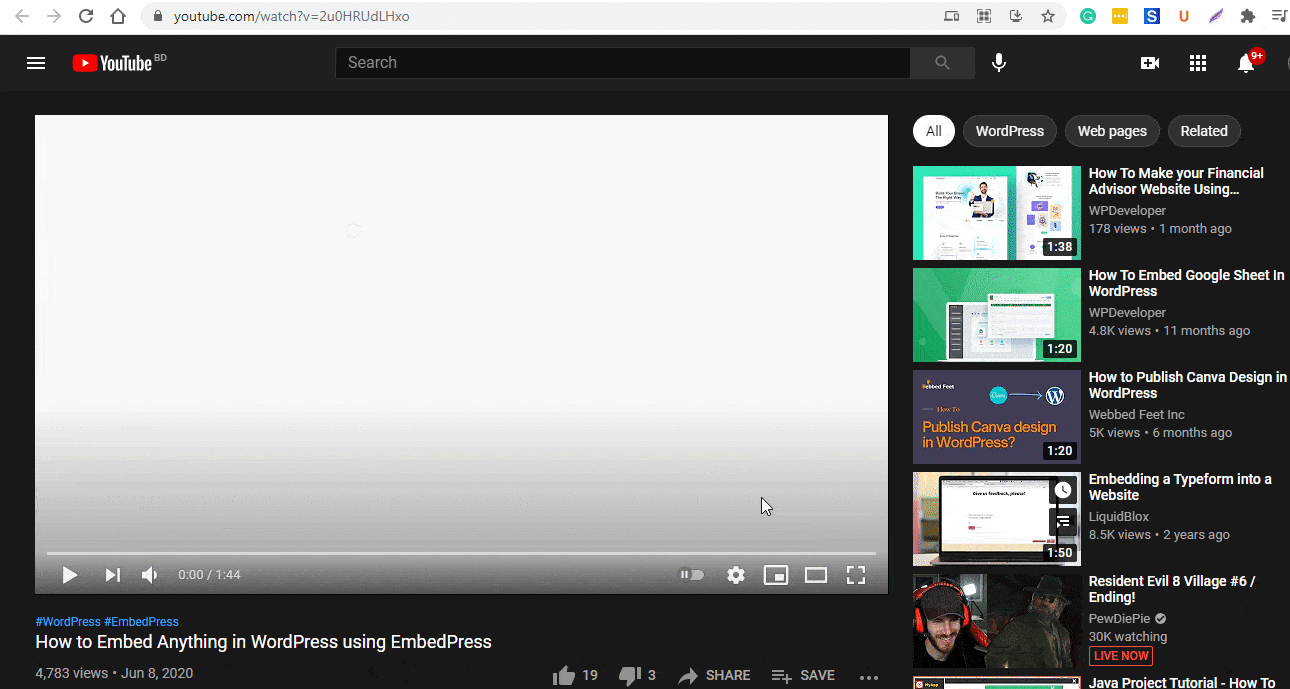
Step 3: Embed Video in WordPress Website
The next step is to embed video on your site. EmbedPress seamlessly works with Gutenberg, Elementor and other popular website builders. Install and activate the plugin with which you want to design your page and embed it. Here, we will go with the Gutenberg block editor to embed different video platforms.
Open a page in Gutenberg. Click on the ‘+’ icon and look for the EmbedPress block. Then click on it. You can get the EmbedPress block from the left blocks panel as well. Now paste the copied YouTube video URL in the field and click on the ‘Embed’ button. Viola! Your video will be embedded instantly.
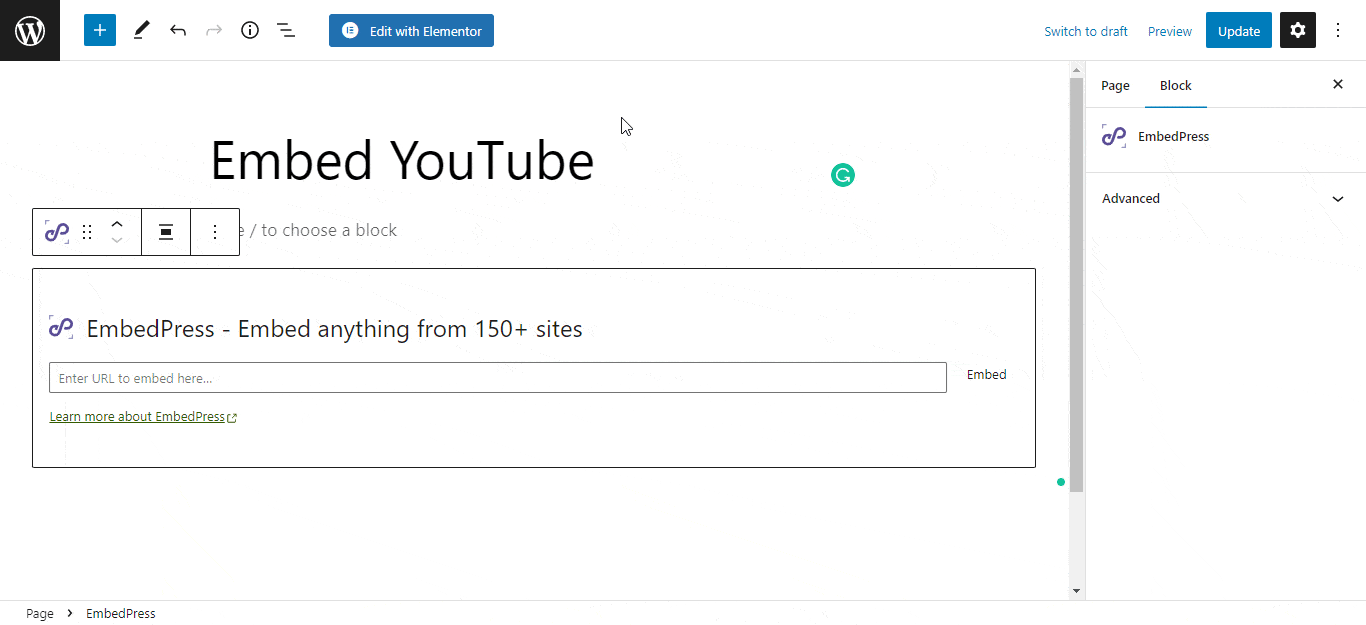
Step 4: Configure the Embedded Video Appearance
From the right ‘Setting’ panel, you will find all the options for customization. As we have embedded YouTube videos, you will get YouTube video advanced settings like enabling autoplay, loop, related videos, etc. For different video platforms, different customization options will appear there.
If you enable ‘Custom Player’, then you can easily set different thumbnails, enable full screen, customize player color, appearance and so on.
Time to Publish Your Website with Interactive Videos from Different Video Platforms
After making all the customizations, it’s time to publish your page with an embedded video. Just hit the ‘Publish’ button. And the page will be published immediately. This is how easily you can embed different video platforms using EmbedPress.
Here is the live preview of how an embedded YouTube video will appear on your WordPress website. 👇
Top FAQs About Embedding Different Video Platforms in WordPress
We have accumulated the top support queries and provided them with answers. Hopefully, it will be helpful for you, too, to embed seamlessly in WordPress.
👉 Can I embed Vimeo videos using the same method as YouTube?
Yes, you can embed Vimeo videos by pasting the Vimeo video URL directly into the WordPress editor, similar to YouTube.
👉 Does embedding videos affect website performance?
Directly embedding videos can slow down your site if it is not optimized. Using plugins like EmbedPress can help manage video loading efficiently to maintain performance.
👉 Is it possible to embed videos from platforms other than YouTube and Vimeo?
Yes, EmbedPress supports over 250+ content providers, including Facebook, Instagram and Dailymotion, allowing you to embed a wide variety of content.
👉 What should I do if the embedded video is not displaying correctly?
Ensure the video URL is correct and the plugin is updated. If issues persist, check for plugin conflicts or reach out to the plugin’s support for assistance.
With any luck, this guide will assist you in embedding interactive videos and raising site engagement. If you find this video helpful, then do share it with others who are planning to embed different video platforms on their site. Also, subscribe to our blog for the latest updates.