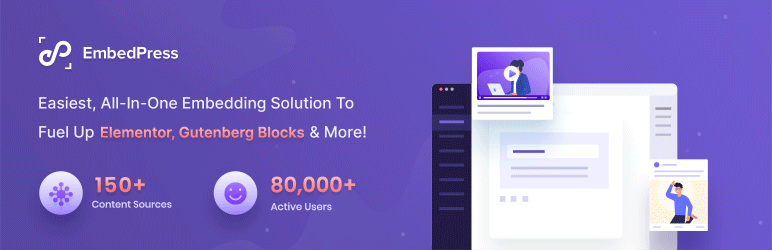Did you know that 80% of site visitors prefer watching live streams over reading blogs? Embedding Facebook live videos into your website is the best way to allow your visitors to watch live streams directly from your site. It will keep your visitors engaged. Moreover, you will also receive more exposure if you embed Facebook live videos on your website.

With more viewers watching your Facebook live streams, your product can sell better, you can promote your brand, make campaigns successful, and more.
Today we will show you how to embed Facebook live videos in your WordPress websites. So WordPress users, get ready to learn the easiest way to embed Facebook live videos.
Why Are People Choosing Facebook As Live Streaming Platform These Days?
No doubt that Facebook is the most popular social media platform with 2.85 billion users. The trend of live streaming is growing fast. This allows viewers to directly communicate with the streamers and also to make requests which the streamers can easily fulfill. Among other popular live-streaming platforms like Twitch stream, YouTube stream, etc.
Sharing Facebook live videos is getting trendier day by day. Wherever you go live on Facebook it’s easier to get viewers than other platforms. Facebook is used by the average person for 2.5 hours a day. Moreover, creating Facebook live videos is totally free of cost.
Here are the benefits of choosing Facebook as a live streaming platform for your WordPress website:



Considering the above points, embedding Facebook live videos on your website increases your engagement rates. At times Facebook live will bring more interactive features and that will help you to communicate with your viewers more effectively.
2 Ways You Can Embed Facebook Live Videos In WordPress
Now let’s discuss how you can embed Facebook live videos on your website. For WordPress users, there are two different ways to embed Facebook live videos. Here are mentioning them:
1. Embed Facebook Live Videos By Custom Coding
Facebook live videos provides the ready embed code for its users. You can easily copy the code and paste it into your website content. The benefit of using embed code is you can easily add them to any website builder. But, you need to have an idea about HTML coding to embed the live videos.
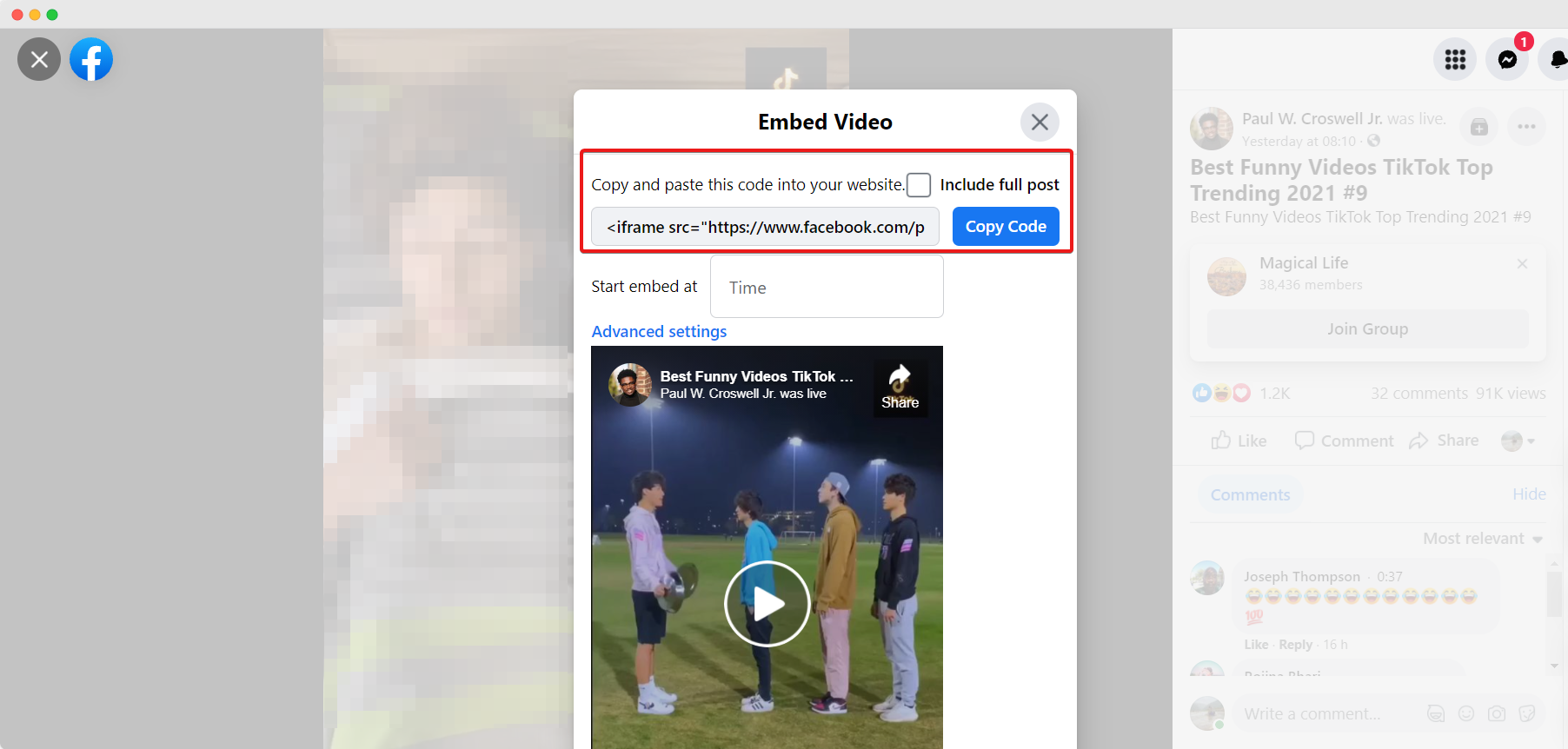
2. Embed Facebook Live Through WordPress Embedding Plugins
Another way to embed sources to your WordPress website is using embedding plugins. There are many free WordPress embedding plugins available. And among all the embedding plugins, EmbedPress is now the most popular embedding plugin available in WordPress with 40,000+ users. From videos to PDF, live streaming sites, you can embed 100+ sources seamlessly with EmbedPress.
Let’s find out why you should choose EmbedPress to embed Facebook live videos:
⭐ Embedding Facebook live videos with EmbedPress is super easy and takes less than a minute. You can easily embed Facebook live videos in one click here.
⭐ Along with your live streaming platform, you can also embed video playlists with EmbedPress. So that your site visitors can easily check out your other videos without leaving your site. It will help you to reduce the bounce rate as well.
⭐ It does not matter if your WordPress site is built with Gutenberg, Elementor, or Classic Editor; you can easily embed Facebook live streams in any of these editors. As a bonus, you can embed your Facebook live stream using shortcodes if you are using other page builders like Divi or Beaver Builder.
⭐ Another exclusive feature of EmbedPress WordPress embedding plugin is that you can represent your embedded content in multilingual content. EmbedPress is now seamlessly compatible with WPML. So you can easily translate your site into the required languages.
Complete Guide: Embed Facebook Live Videos With EmbedPress
Definitely embedding Facebook live streams on your WordPress website will boost user engagement in both Facebook & the website. Now the question is how to do that? Make sure you have activated & installed EmbedPress in your WordPress dashboard. Then follow this complete guide to embed Facebook live stream using Gutenberg, Elementor, Classic Editor, and shortcodes.
How To Embed Facebook Live Videos In Gutenberg?
Gutenberg is the built-in block editor of WordPress. So it is already installed in your WordPress dashboard. To embed Facebook live videos with Gutenberg editor follow the below instructions:
Step 1: Search For The EmbedPress Block
From your WordPress dashboard, open the page where you want to embed Facebook live streams. Click on the ‘+’ icon to add blocks and search for EmbedPress. Click on the EmbedPress block to insert it on the page.
Step 2: Paste The Facebook Live Stream In EmbedPress Block
Afterward, copy your Facebook live videos URL and paste the collected link on the input field and click on the ‘Embed’ button beside the URL field. The Content will be successfully embedded using Gutenberg.
You can also style your embedded source from the right panel and then publish the page. This is how easily you can embed Facebook live streams in Gutenberg editor.
How To Embed Facebook Live Streams In Elementor?
Elementor is the most popular drag & drop website builder with 5 million+ active users. First, install and activate Elementor plugin into the dashboard and then follow this step-by-step guide.
Step 1: Search For The EmbedPress Element
Click on the ‘Edit with Elementor’ button from the top of your page. It will take you to the Elementor editing panel. Search for ‘EmbedPress’ element on the widget panel and then drag and drop the element on your page.
Step 2: Paste The Live Stream URL In ‘Content Settings’
Next, copy and paste the Facebook live stream’s URL you just collected into the input field of the ‘Content Settings’. It will automatically then fetch and embed your live stream into Elementor Editor.
Step 3: Style Your Embedded Facebook Live Videos
You can edit in EmbedPress your Facebook live stream in a more visually appealing way based on the design of your website. Simply click on the ‘Style’ tab. You can change the ‘Aspect Ratio’ of your embedded content. Tweak and turn all options available in background colors and ‘CSS Filters’ to fit them more neatly into your website.
By following these easy steps, you can easily embed Facebook live streams into your WordPress website in Elementor.
How To Embed Facebook Live Videos In Classic Editor?
If you are a Classic Editor user, you can easily embed Facebook live videos with EmbedPress with just one click. To do this, open a new page with Classic Editor and paste the content URL. You can preview the embedded content instantly on the page.
Embed Facebook Live Videos In Any Editor Using Shortcodes
This tutorial is for those who are using other WordPress editors like Divi, Beaver Builder, and so on. Find out how you can embed Facebook live videos with EmbedPress in these editors with EmbedPress shortcodes:
First, copy your Facebook live video URL. then go to your WordPress dashboard and navigate to EmbedPress panel. There you will find the Shortcode tab. Paste your copied Facebook live video link there and click on the ‘Generate’ button. Your shortcodes will be instantly generated. Now you can use this shortcode in any page builder or editor if you want to embed Facebook live streams.
✨ Bonus: Embed Popular Live Streaming Platforms Like Twitch & Others With EmbedPress
Among live streaming platforms, Twitch stream, YouTube are also popular ones. Both of these platforms have a huge user base. So, if you can embed these platforms into your WordPress site, it will also help you to drive more traffic to your WordPress site. With EmbedPress you can also embed Twitch live streams, Youtube lives, etc effortlessly.
We hope this article helped you to learn about how to embed Facebook live streams on your WordPress site. With EmbedPress, you can display any type of Facebook content on your WordPress website without requiring technical knowledge. Moreover, if you get stuck in any middle point, then contact the dedicated EmbedPress support team.
Let us know if you have any suggestions or if you found the tutorial helped you by joining our Facebook community. Also, subscribe to our blog to get the update of the latest embedding sources, tutorials, and all.