What could be the surefire to increase the readership of your WordPress blog? There is no alternative to your WordPress blog listed in Google News. Although it won’t happen overnight for everybody, this procedure is quicker than any social networking strategy, blog directories, or other approaches. To discover more about it, let’s delve deeper.
Continue reading “How to Get Your WordPress Blog Listed in Google News”How to Easily Add Social Media Feeds To WordPress Site [Complete Guide]
The best way to increase traffic to your website is to add social media feeds. It will also enhance your social media marketing performance. If you have multiple social media accounts on different platforms, you can easily add them to your WordPress to entice more people. Let’s explore how you can do it without any hassle.
Continue reading “How to Easily Add Social Media Feeds To WordPress Site [Complete Guide]”How To Autoplay And Loop YouTube Videos In WordPress
Did you know that you can autoplay and loop YouTube videos to provide a more seamless viewing experience for your visitors? If you are a WordPress user and want to embed a YouTube video on your site, you can keep your visitors longer on your web page by enabling autoplay and loop YouTube video options. Let’s dive in to learn more about it in this blog.
Continue reading “How To Autoplay And Loop YouTube Videos In WordPress”How To Fix the Facebook oEmbed Issue In WordPress Site
Do you know Facebook has stopped supporting any type of open-source embed in WordPress websites? This means if you have content retrieved from Facebook in your WordPress, just because of this Facebook oEmbed issue, your site will break immediately. That’s why we are going to give you the ultimate fix to this with a step-by-step guide.
Continue reading “How To Fix the Facebook oEmbed Issue In WordPress Site”Complete Guide to Embed Any Type of Content In Gutenberg Block Editor
Embedding content in your WordPress may seem easier but when it comes to embed any type of content in Gutenberg, a one-stop solution is always desirable. Of course, you could use an iframe to embed any content you want but it comes with fewer customization options. Are you wondering what kind of options you might be missing out on? Let’s dive in and learn about things that can come to your use.
Continue reading “Complete Guide to Embed Any Type of Content In Gutenberg Block Editor”How To Embed A Web Page Inside WordPress Blog Posts Or Pages [3 Ways]
There are times when you might wish to create a promotional blog that links to a special offer page and embeds the deal page in your post. If you’ve ever wondered how to embed a web page within a post or page, WordPress has made it easier than ever before. Instead of adding a screenshot of the deal page, you can now easily embed a web page inside WordPress blog posts or pages. Let’s have a look at how to do it easily with a step-by-step guide. Continue reading “How To Embed A Web Page Inside WordPress Blog Posts Or Pages [3 Ways]”
How To Embed A YouTube Subscribe Button On WordPress
As YouTube is the second most popular search engine, expanding your YouTube channel might seem more difficult due to increased competition. Don’t worry, there is a simple solution that can help you get more viewers and subscribers to your Youtube channel. You can embed a YouTube subscribe button on your website so that your visitors can subscribe to your YouTube channel without ever leaving your site.
Continue reading “How To Embed A YouTube Subscribe Button On WordPress”How To Embed Weather Widget In WordPress
Did you know that you can embed weather widget to your WordPress website to subtly add more values and increase your retention rate? When you are creating a website, it’s ideal to add more useful and insightful features to it. Let’s see how a weather widget can come to your use and how to embed it easily. Continue reading “How To Embed Weather Widget In WordPress”
How To Embed iFrame Code On Your WordPress Site [2024]
It’s not always that you can create engaging content for your website all the time. But when it comes to sharing content made by others, copyright issues are always there. You can embed iFrame code to share people’s content without slowing down your website that too with no copyright issues. Let’s get started with iFrame code in HTML and how to use it.
Continue reading “How To Embed iFrame Code On Your WordPress Site [2024]”How To Live Stream On WordPress & Embed Streaming Easily
Did you know that roughly 44% of people around the world prefer live streaming videos instead of TV? People are using different platforms to broadcast their live videos which have become popular these days. This blog will guide you to easily embed live stream on WordPress websites.
Continue reading “How To Live Stream On WordPress & Embed Streaming Easily”
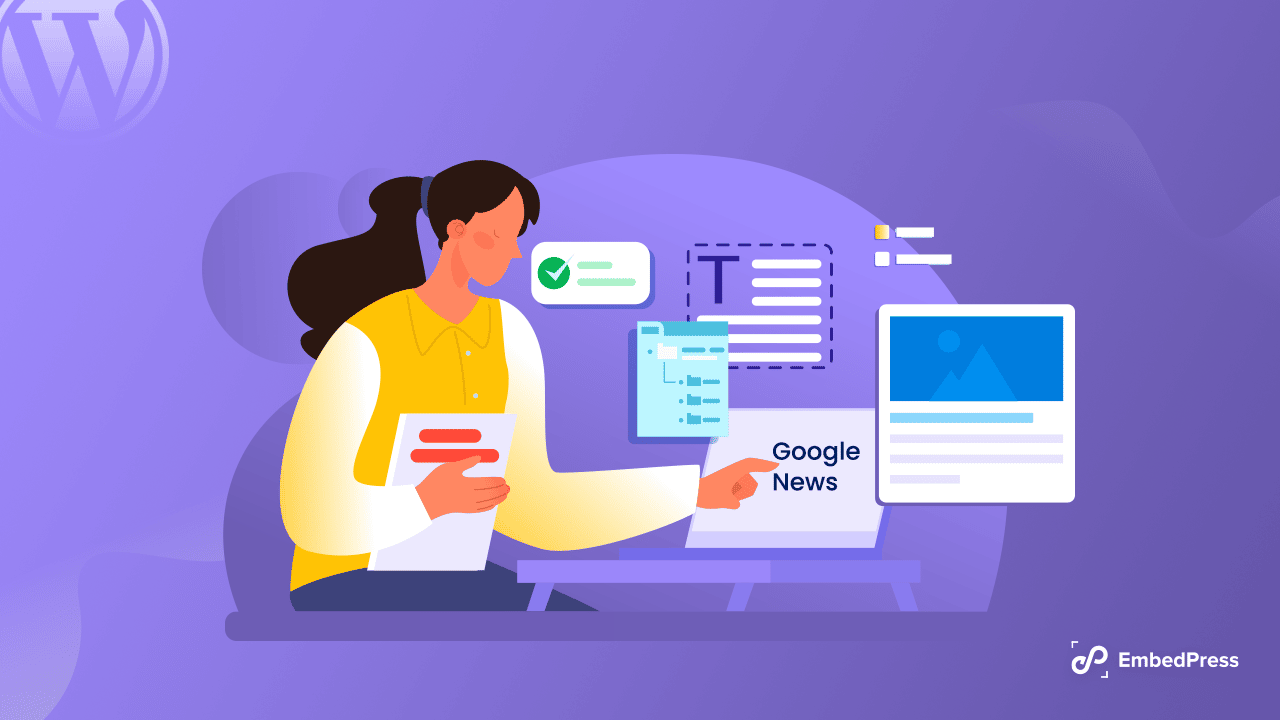
![How to Easily Add Social Media Feeds To WordPress Site [Complete Guide] 4 How to Easily Add Social Media Feeds To WordPress Site [Complete Guide]](https://embedpress.com/wp-content/uploads/2022/05/image-19.png)
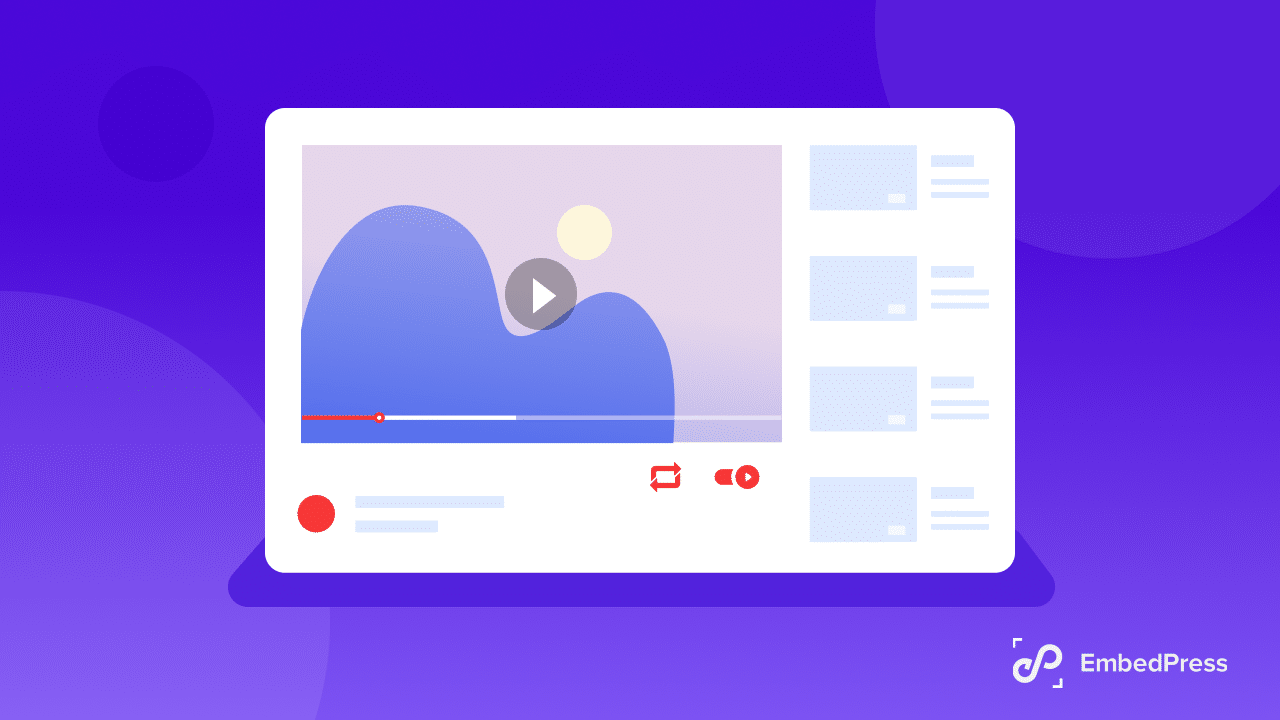
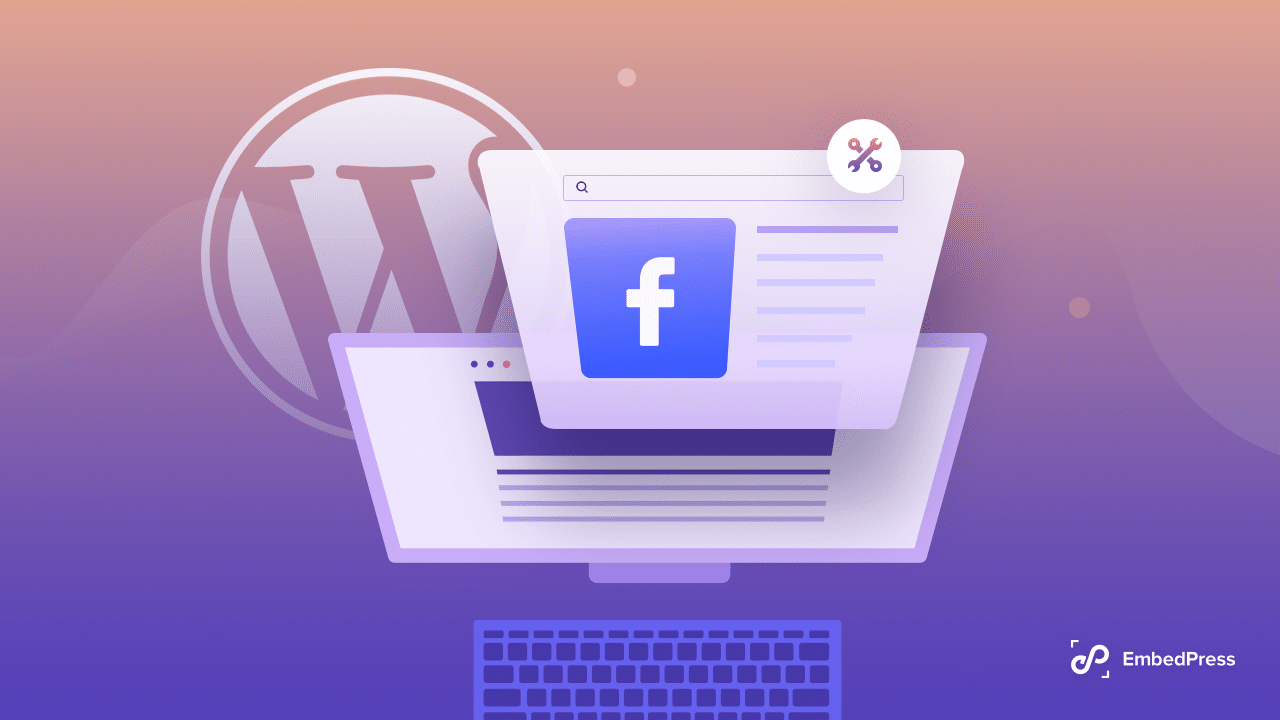
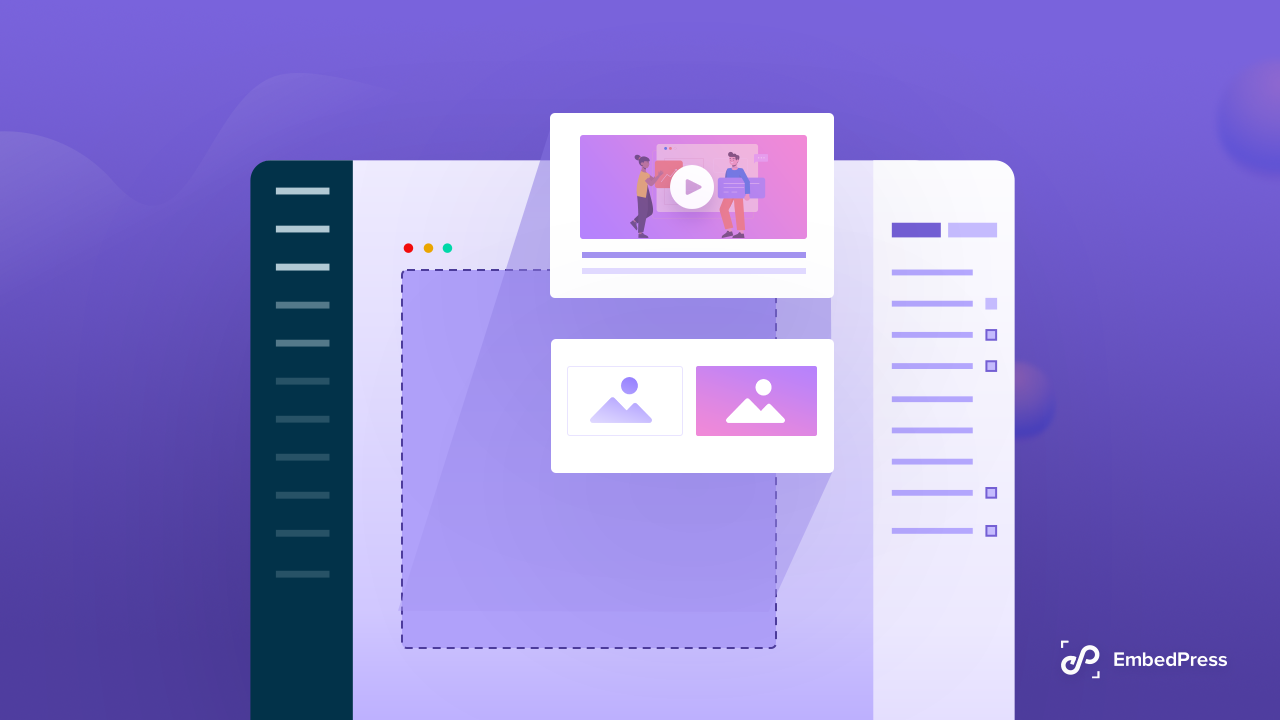
![How To Embed A Web Page Inside WordPress Blog Posts Or Pages [3 Ways] 12 webpage inside WordPress](https://embedpress.com/wp-content/uploads/2021/11/How_to_Embed_A_Web_Page_Inside_WordPress_Blog_Posts_or_Page_1280_720-3.jpeg)
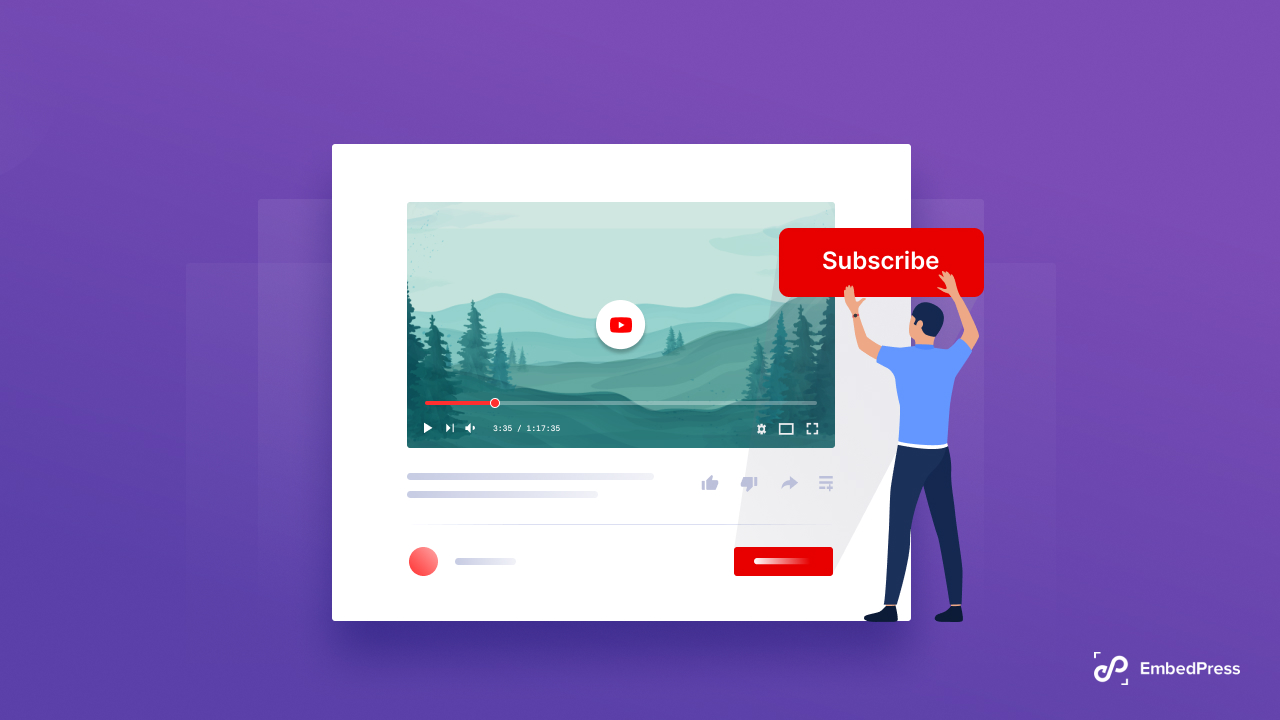

![How To Embed iFrame Code On Your WordPress Site [2024] 18 iframe code](https://embedpress.com/wp-content/uploads/2021/10/How-to-Embed-iFrame-Code-on-Your-WordPress-Site-2021.png)



