With growing credibility and continuous feature updates, EmbedPress has become a go-to WordPress embedding solution, gaining the trust of over 100,000 users from around the world. Known for its user-friendly interface and powerful features, this plugin makes it incredibly easy to embed videos, PDFs, audio files, and much more, without writing a single line of code.
If you are looking to enhance your website with rich, interactive multicontent, you are in the right place. In this blog, we’ll walk you through 10+ must-know EmbedPress features that can help you supercharge your WordPress site. Let’s dive in!
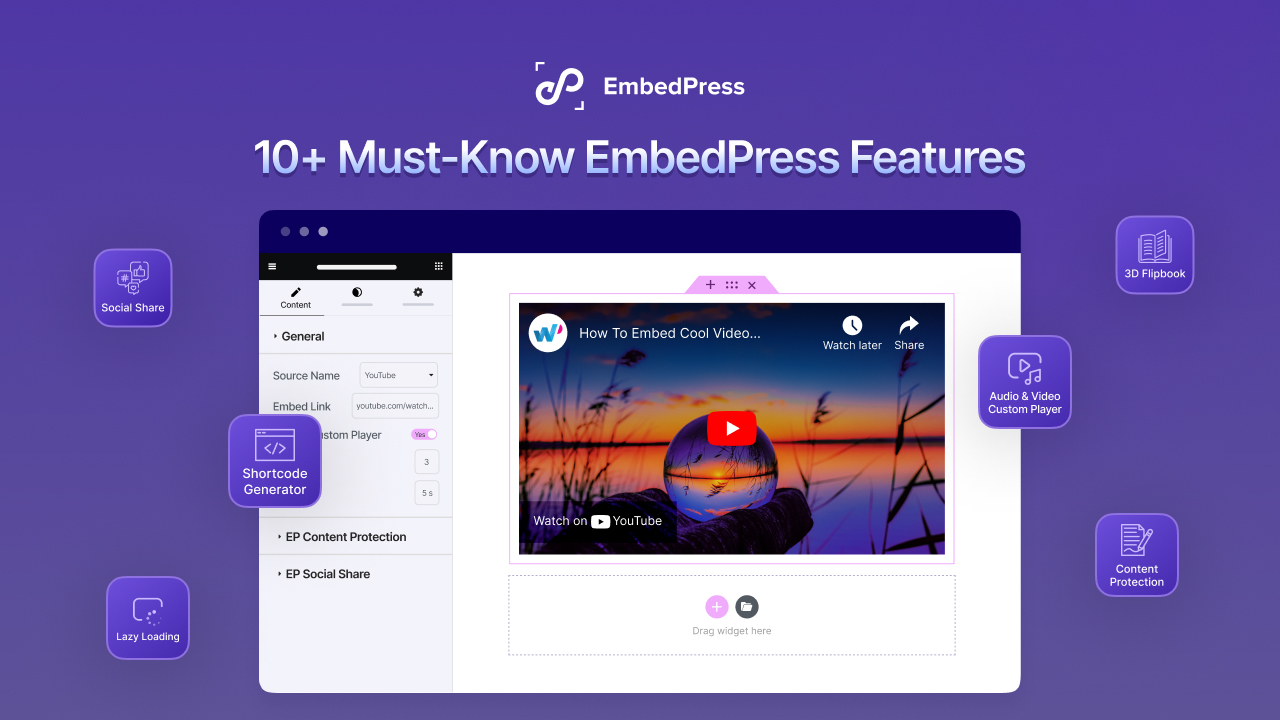
EmbedPress, the Most Popular Embedding Plugin at a Glance
If you are looking for a WordPress embedding solution, then here it is: EmbedPress. This amazing plugin helps you embed YouTube videos, Spotify music, interactive polls, creative images and more – the list goes on. Most importantly, you can embed and preview documents, PDFs and Flipbooks using the same plugin, EmbedPress, easily.
At present, you will get support for embedding 150+ platforms, no coding needed. Just copy the source URL and paste it into the EmbedPress field on your preferred editor, whether it be Gutenberg, Elementor, Classic Editor or others; the content will be embedded instantly. Moreover, you can customize the iframe height and width, add custom controls for multiple embed sources and so on. If you haven’t explored amazing Embedpress features yet, give it a try.
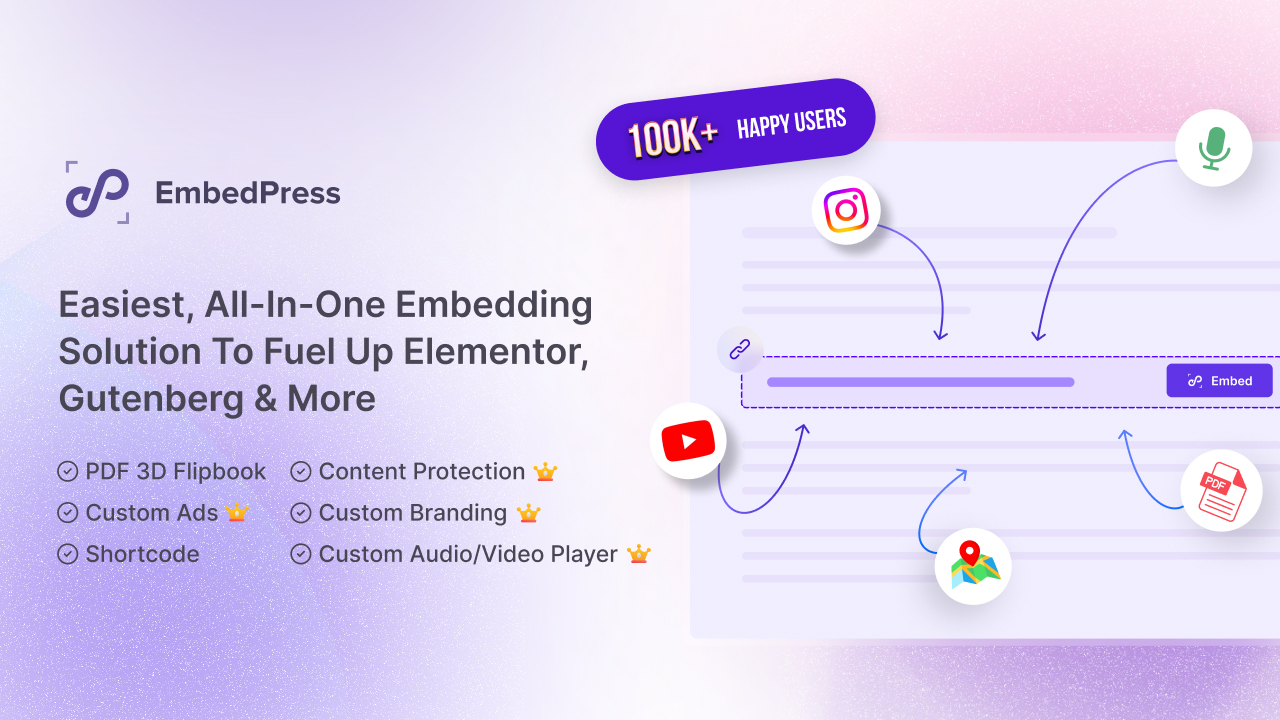
10+ Must-Know EmbedPress Features to Transform Your Storytelling in 2025
Not only does EmbedPress support more than 150 sources for embedding, but it also offers more. We are confident that being aware of these incredible EmbedPress features will enhance your website and make embedding interactive multimedia content a breeze. Let’s have a glance at 10+ must-know EmbedPress features.
1. Embed PDFs, Create Flip Books & More
Embedding PDFs is one of the most popular features of EmbedPress. Usually, WordPress users have to struggle to embed a preview of PDFs and documents on their website. The default media for the WordPress block editor doesn’t support reviewing PDFs or documents.
With EmbedPress, all you have to do is just upload the PDF to your media library and then from the editor, you can embed and preview it easily. Not only this, you can provide toolbar controls to give permission to download, print, zoom in, zoom out, add a signature and so on.
Another interesting EmbedPress feature is that you can turn your embedded PDF into a flip book in one click. This way, boring PDF showcasing will be engaging and interactive and obviously, supercharge your website. The page-flipping sound will add to the real vibe as well.
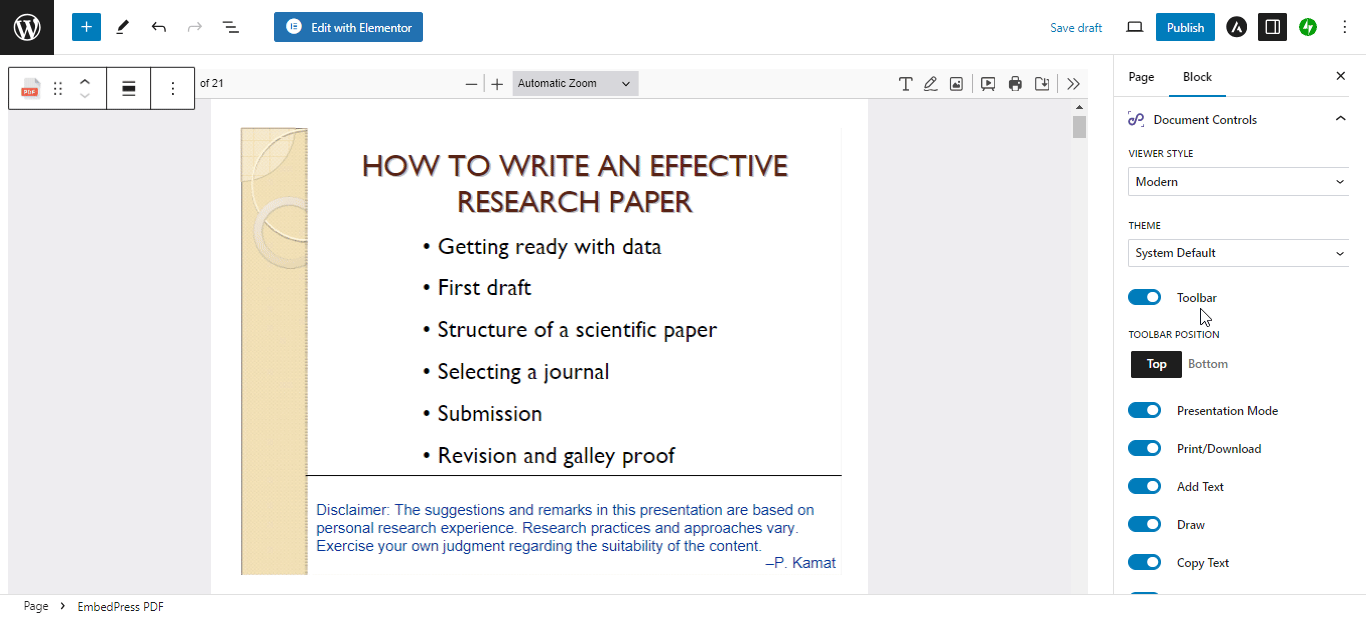
2. Exclusive YouTube Embed Functionalities
As you are already aware, YouTube videos can be embedded using EmbedPress just like other video sources. Additionally, EmbedPress has more to offer. Apart from embedding single YouTube videos, you can embed playlists and channels as well. There are versatile presets available to make your embedded YouTube playlist and channel outstanding and adjust to your website’s appearance.
You can also use your YouTube channel to create a live video preview that lasts forever. By simply embedding your YouTube live news or gaming channel, you can ensure that your website always features the most recent livestreaming activity. There’s more. You can customize the YouTube player color and height-width and add controls like autoplay, sound on/off, start from a certain position, live chats, a subscribe button and so on. Imagine all these exclusive YouTube controls you are getting with Embedpress.
3. Embed Any Page and Post from Any Sources; No Limit
If you got a chance to know about EmbedPress features, then you know that it provides embedding support for versatile sources. But do you know that you can embed websites and blogs with EmbedPress? Embedded content like blog posts, FAQs, or case studies can keep users engaged without forcing them to navigate away from the current page. This reduces bounce rates and increases time spent on the site.
There is an EmbedPress feature, named Wrapper. With the help of this, you can embed any website pages, blogs or posts, product detail pages and so much more. Getting EmbedPress means your embedding capability isn’t restricted to certain platforms.
4. Earn Revenue by Displaying Ads in Embedded Content
We are already aware of the different ways your website can generate revenue. The most popular formats include using affiliate links and displaying ads on a website in a special sidebar. Let’s share with you another creative way of showing ads on websites. There is an EmbedPress feature, Custom Ads, with it you can display ads in your embedded content and earn revenue with every conversion.
EmbedPress also lets you choose between showcasing ads as pictures or videos, giving you full freedom over how you want to build your brand on your website. You can customize the ad appearance time, position, target URL, etc. As a result, EmbedPress opens up a new avenue for earning revenue through creative ad display, right from your WordPress website.
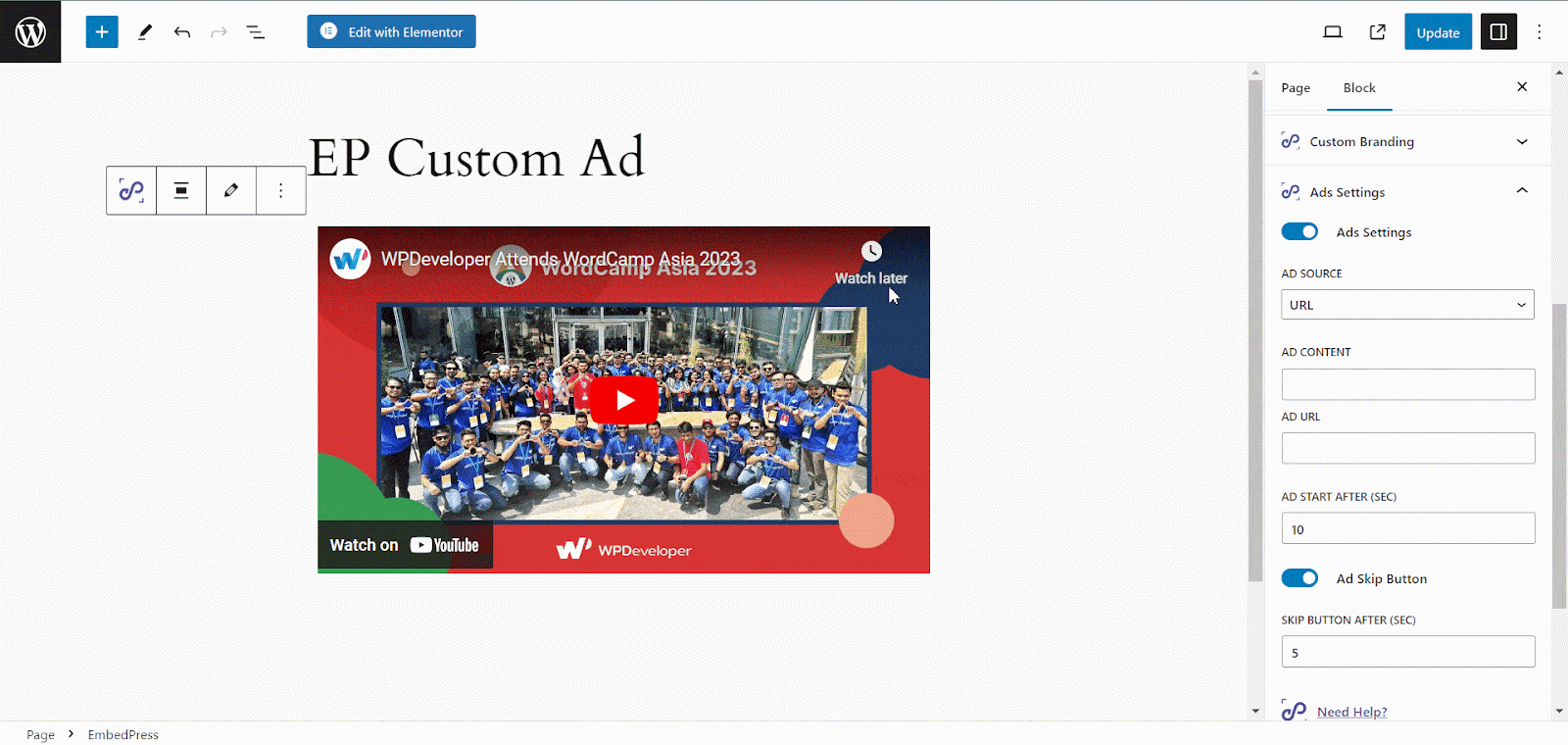
5. Play Live Streams Simultaneously from Your WordPress Website
We usually host live streams on platforms like Twitch, YouTube, Facebook and others. It helps us to gather attention from our audience on that particular platform.
With the help of EmbedPress, you can now embed live streams into your website without any coding hassle and reach out to the maximum audience. This way, you are getting another channel through which you can garner views and engagement, while also creating a bridge between your WordPress website and live streaming platform for organic traffic flow. Moreover, there is an EmbedPress feature that helps you to preview live chats and captions along with streaming. Your site visitors won’t have to leave your website to interact with you through live streaming.
If you have a website and regularly host live streaming, you can give a try to embedding live streams into your website and supercharge your event.
6. Increase Social Media Engagement
From Instagram, TikTok, Tumblr to LinkedIn, you can embed social feeds of your choice with EmbedPress from multiple social media platforms. Moreover, there are dedicated layouts to display your social media content. A single post, a channel as a whole, or posts from a specific category can all be embedded. Moreover, you can display the Follow, Subscribe or Like button on your website and site visitors won’t have to leave your site to take action. By doing this, you can easily boost social media engagement without sacrificing website traffic.
7. Single Tool that Supports Elementor & Gutenberg embedding
If you have explored WordPress embedding solutions, then you will find that you need to get separate plugins for separate page or website builders. With EmbedPress, you can embed easily in Elementor and Gutenberg editors. You will get a dedicated EmbedPress block for Gutenberg and an EmbedPress widget for Elementor. It saves space on your website and eliminates the need for multiple plugins to geth a simple task done: embedding.
8. Embed in Anywhere Using Shortcodes
Apart from embedding content in Gutenberg and Elementor website builders, you can embed in Divi and Beaver Builder with this same plugin, EmbedPress. There is a noteworthy EmbedPress feature: Shortcodes.
With this, you can add a source link you want to embed and it will instantly generate shortcodes. You can use the shortcode to embed content in Divi, Beaver Builder, or any custom post or page. No need to create or develop complicated codes.
With EmbedPress shortcodes, you can not only preview your embedded content, but you will also get full control to customize height, width, color, viewer and so on.
9. Add Your Brand Identity onto Embedded Content
There are certain requirements when it comes to showcasing your logo or branding material on the embedded content on websites. To hide the source logo, rebrand embedded content, or point your audience to a specific place, you might need to take this action. With EmbedPress’s robust Custom Branding feature, you can quickly display your logo and alter the embedded content viewer’s color, appearance, and other elements.
10. Enable Lazy Loading to Speed up Your Website
To reduce bounce rate and keep your audience hooked to your website, lazy loading is an essential feature nowadays – it helps load heavyweight content or media, like images and videos, only when it is needed, ensuring faster page speed and a smoother user experience. By default, lazy loading is enabled in the Gutenberg editor. With EmbedPress, you are now getting it for all your embedded content. This way, due to poor net connections, your visitors won’t have to see blank spaces or loading errors on your web page while scrolling through. Thus, you can speed up your website easily.
11. Social Share Embedded Content from Website
There is a popular practice of directly sharing your website pages and posts to social media. But have you thought of sharing certain sections or content of your web page directly on social media platforms? Now, you can do so with ease with EmbedPress. There is a global EmbedPress feature, Social Share; with this, you can give your site visitors the option to share any embedded content on their chosen social platforms of your preference.
12. Apply Display Conditions on Embedded Sources
Display conditions may occasionally be required for embedded PDFs, videos, or other documents, just as you may need to restrict access to particular pages or posts on your website for particular users. Using the EmbedPress feature Content Protection, you can quickly implement password-protected viewing restrictions for your embedded content. You won’t need to get other third-party apps to add visibility restrictions.
13. Embed Google Sources
Previewing or embedding sources like Google Docs, Google Sheets and Google Slides has always been a hassle. You need to retrieve certain permissions, create API keys and many more. With EmbedPress, embedding Google sources is as smooth as butter. All you have to do is collect a publicly shareable preview link and embed it. You can easily display all the content and custom coding or configuration needed.
Increase Website Engagement with EmbedPress & Embed Content Seamlessly
To make your website dynamic and engaging, embedding versatile content has been a common practice nowadays. That’s why WordPress users are getting YouTube plugins, PDF preview plugins and others. But have you ever thought of this? You can get all these and more stunning embedding features in one plugin, EmbedPress. From previewing documents and PDFs on your site to playing videos directly on your site and giving a personalized appearance, all you can do it all with EmbedPress features. If you haven’t gotten EmbedPress for your WordPress website, you must.
Don’t forget to share how useful this article was for you. Also, subscribe to us to keep yourself updated with the latest tips and tricks. Happy embedding.





