If your goal is to preview PDFs on a website or to offer download and print capabilities, then what you need is a PDF embedding plugin. If you are still using custom code to embed PDFs or only provide links that take visitors to different webpages, then it is time to look for the newest solutions. Today, we will explore and compare the most popular embedding plugins, PDF Embedder vs EmbedPress and find out which one is the best PDF embedding plugin. Let us get started.
![PDF Embedder Vs EmbedPress: Best PDF Embedding Plugin Compared [2025] 1 PDF Embedder Vs EmbedPress: Best PDF Embedding Plugin Compared](https://embedpress.com/wp-content/uploads/2025/07/PDF-Embedder-Vs-EmbedPress_-Best-PDF-Embedding-Plugin-Compared.jpg)
Why You Need a PDF Embedding Plugin in WordPress
To feel the importance of getting a PDF embedding plugin, let us look back at how troublesome and a hassle it was to showcase PDFs on a website. Most site owners had to rely on basic file uploads or external links that forced users to download the document or open it in a new tab—breaking the site experience.
There was little to no control over how the PDF appeared and definitely no way to customize the viewer, restrict downloads, or keep users engaged on the page. It not only looked unprofessional but also made the content less accessible and harder to interact with. As you can imagine, it was quite difficult to display PDFs on a website prior to the advent of plugins for PDF embedding.
Thankfully, embedding plugins changed everything. Embedding PDFs has now become a one-click task. Using a PDF embedding plugin, such as EmbedPress or another, allows you to display the entire PDF on your website, create a flipbook and alter its height, width, color and special control panel, which allows you to zoom in and out, print and download, draw and more.
If you want to embed PDFs in the best, easiest and more customized way, then there is no alternative to PDF embedding plugins. They will give you utmost freedom, save a lot of time and increase your website engagement rate.
In-depth Comparison Between EmbedPress vs PDF Embedder: Choose Your PDF Embedding Tool
When you are looking for a PDF embedding plugin, EmbedPress and PDF Embedders are the plugins that top the search list. Both of them offer robust functionalities that make PDF embedding smooth and hassle-free. But which one is suitable for your website? Hopefully, the in-depth comparison below of PDF Embedder vs EmbedPress will help you make a decision.
❇️ Ease of Getting Started & User Interface: PDF Embedder vs EmbedPress
The first and foremost thing you should consider while picking a plugin is how easy it is for a beginner. That defines its usability. Let us check out the comparison of the ease of use of PDF Embedder vs EmbedPress.
👉 EmbedPress Offers User-Friendly Dashboard & Quick Setup Wizard
After installing and activating EmbedPress on your website, the quick setup wizard will be enabled and give you a full tour of what EmbedPress does, how to embed, exclusive embedding features and so on. This quick tour helps beginners to get a grasp of what this plugin offers and how to get the best out of it.
![PDF Embedder Vs EmbedPress: Best PDF Embedding Plugin Compared [2025] 2 PDF Embedder Vs EmbedPress: Best PDF Embedding Plugin Compared](https://embedpress.com/wp-content/uploads/2025/07/image-3.png)
Moreover, from the EmbedPress dashboard, you can configure the global embedding settings like the iFrame height and width, colors, themes, branding elements and so on. With the helpful navigation panel, if anyone skips the setup tour, then get a gasp of the functionalities from here.
👉 PDF Embedder Offers Dashboard Control But Skips Setup Tour
In PDF Embedder, you will not find the quick setup tour and installing and activating the plugin. Also, from the ‘Plugin’ page installed plugin list, you have to click on the ‘Settings’, which will land you on the dashboard. Apart from that, you can navigate to the PDF Embedder dashboard from the ‘Settings’ tab’s sub-tab. As a beginner, you may get lost while searching for the dashboard panel.
From the PDF Embedder dashboard, you will get basic global settings like toolbar customization and exclusive premium controls. Before starting to embed from the editor, from here you can configure the style and functionalities.
❇️ Supported File Types & Formats: PDF Embedder vs EmbedPress
Indeed, we are evaluating the features of the two best embedding plugins, PDF embedder and EmbedPress. However, you still need to evaluate the kinds of file support and formatting flexibility you will receive. Here is the PDF Embedder vs EmbedPress comparison based on file-type support.
👉 EmbedPress Supports PDF & External Links
With the EmbedPress plugin, you can seamlessly embed PDFs without using any custom code support. All you have to do is upload your PDF file to the website and preview it with EmbedPress. EmbedPress provides a dedicated add-on, named ‘EmbedPress PDF’, with which you can embed all your PDFs easily.
Do you want to showcase a PDF from external sources like Google Scholar, DocDroid or Scribd? You can do that too. Just copy the URL and paste it into the EmbedPress add-ons from the editor. No matter what your document type is, EmbedPress will help you embed and preview it.
👉 PDF Embedder Supports Only PDF File Format
PDF Embedder is a popular plugin for viewing PDF on your website. But this plugin only allows you to preview PDF file format, which you will upload to your website. The support for previewing external PDF source links is still missing in the plugin.
❇️ PDF Viewer Customization Options: PDF Embedder vs EmbedPress
When the primary goal of embedding PDFs is served, the next thing you should focus on is the customization options. Depending on the PDF viewer customization option, we have compared PDF Embedder vs EmbedPress.
👉 EmbedPress Provides Utmost Flexibility in PDF Embedding
You will get full control of PDF customization in EmbedPress. From iFrame height and width to total theme appearance, it can be customized. Let us have a quick look at it.
After you embed a PDF with EmbedPress, in the editor panel, all customization options will be available. You can change the previously configured iFrame height and width from here for this specific embedding. Then from the ‘Document Control’ dropdown, you can configure advanced settings. You can directly embed PDFs from an external website.
![PDF Embedder Vs EmbedPress: Best PDF Embedding Plugin Compared [2025] 3 PDF Embedder Vs EmbedPress: Best PDF Embedding Plugin Compared](https://embedpress.com/wp-content/uploads/2025/07/image-3.gif)
The PDF can be previewed in classic style or flipbook style. You can set up the PDF viewer theme to be light, dark or any custom color. To give site visitors flexibility, you can enable a toolbar with the embedded PDF. From that your readers can zoom in and out, add text or images, draw, sign, print or download and so on.
Your embedded PDF viewer tool can be customized with EmbedPress. Choose the preferred ones from the dropdown. To increase readability, you can enable presentation mode, rotation, page scrolling effect, etc. Moreover, you can remove the EmbedPress branding and add your custom logo to the PDF. This way you can give a fully personalized touch on your Embedded PDF with EmbedPress.
👉 PDF Embedder Offers High Versatility in PDF Embedding
In terms of customization flexibility, PDF Embedder offers a great deal as well. After uploading the PDF, all the customization options will be available on the editor settings panel. From there you can enable the toolbar, configure its position, customize iFrame height and width, provide a download button, search button, track viewers, scrolling functionality, add a watermark and so on.
But the noticeable difference between EmbedPress and PDF Embedder is that while you customize the PDF appearance with EmbedPress, you can see the live changes on the editor instantly. On the other hand, PDF Embedder does not provide a live editing preview. After customizing from the editor, you have to go to the front end to see the changes. In terms of user experience, EmbedPress provides you more flexibility and ease in customization.
![PDF Embedder Vs EmbedPress: Best PDF Embedding Plugin Compared [2025] 4 PDF Embedder Vs EmbedPress: Best PDF Embedding Plugin Compared](https://embedpress.com/wp-content/uploads/2025/07/image-8.gif)
❇️ Creating a Flipbook: PDF Embedder vs EmbedPress
The modern way of showcasing PDFs is a flipbook. Most of the PDF embedder plugins are bringing this interactive feature into your plugin and so does EmbedPress. Let’s compare both plugins in terms of this stunning feature: flipbook view.
👉 EmbedPress Comes with 3D PDF Flipbook Viewer
Turn your static, boring PDFs into an interactive and fun flipbook with one click. Yes, you heard it right; with the same PDF embedding plugin, EmbedPress, you can create flipbooks. It is completely free. The 3D PDF flipbook will give your site audience a stunning vibe; it feels like turning book pages in real life with extra sound effects. You will also get pagination and responsive control.
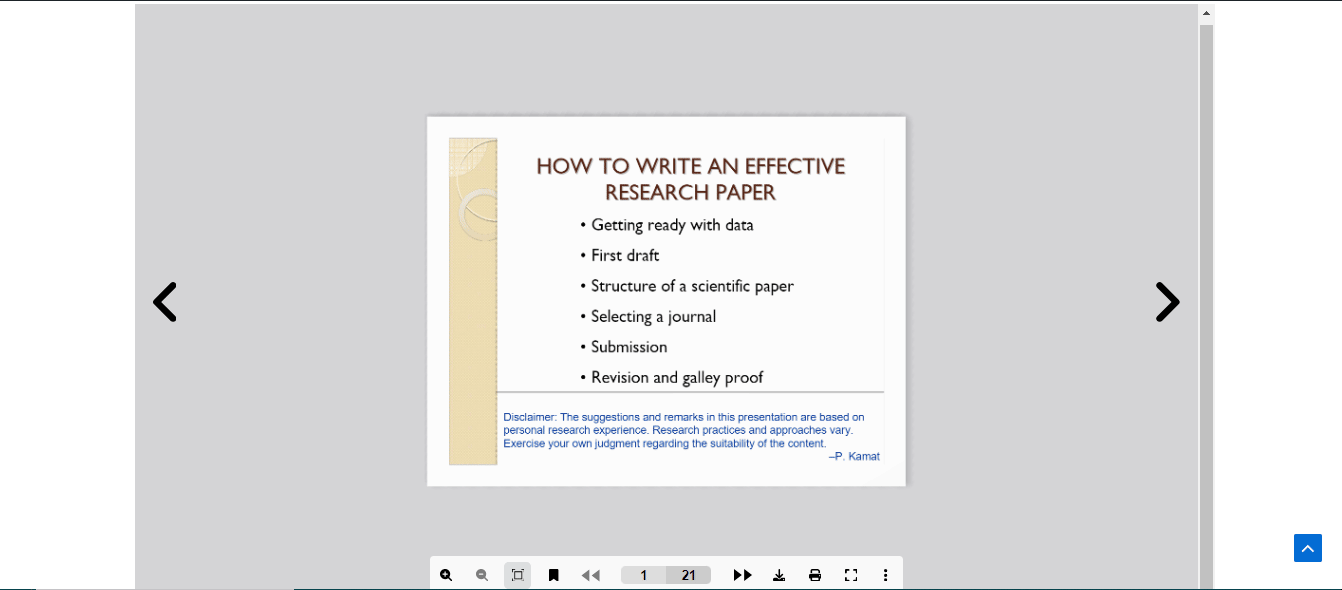
👉 PDF Embedder Does Not Have Flipbook Viewer
PDF Embedder is missing this stunning feature: 3D flipbook viewer. You can not give your embedded PDF a 3D flipbook appearance with this plugin. You have to rely on EmbedPress or other plugins out there in the plugin directory.
❇️ File Hosting, Download Restrictions & Access Control: PDF Embedder vs EmbedPress
Here, we have explored and compared EmbedPress and PDF Embedder plugins based on security and file protection functionalities. Here are our findings.
👉 EmbedPress Has Self-Hosting, Download/Print Controls with Content Protection
EmbedPress offers extensive file protection and security features. EmbedPress provides self-hosting PDF embedding functionality. So, your PDFs are secured and you have all the control over them, not EmbedPress. You can control who can download or print your PDFs and who cannot. This guarantees that your website PDFs are protected from unwanted access.
Moreover, EmbedPress provides content protection to all of its embedded sources. Using passcodes, user roles, browser types and other parameters, you can easily manage who can access your embedded PDF.
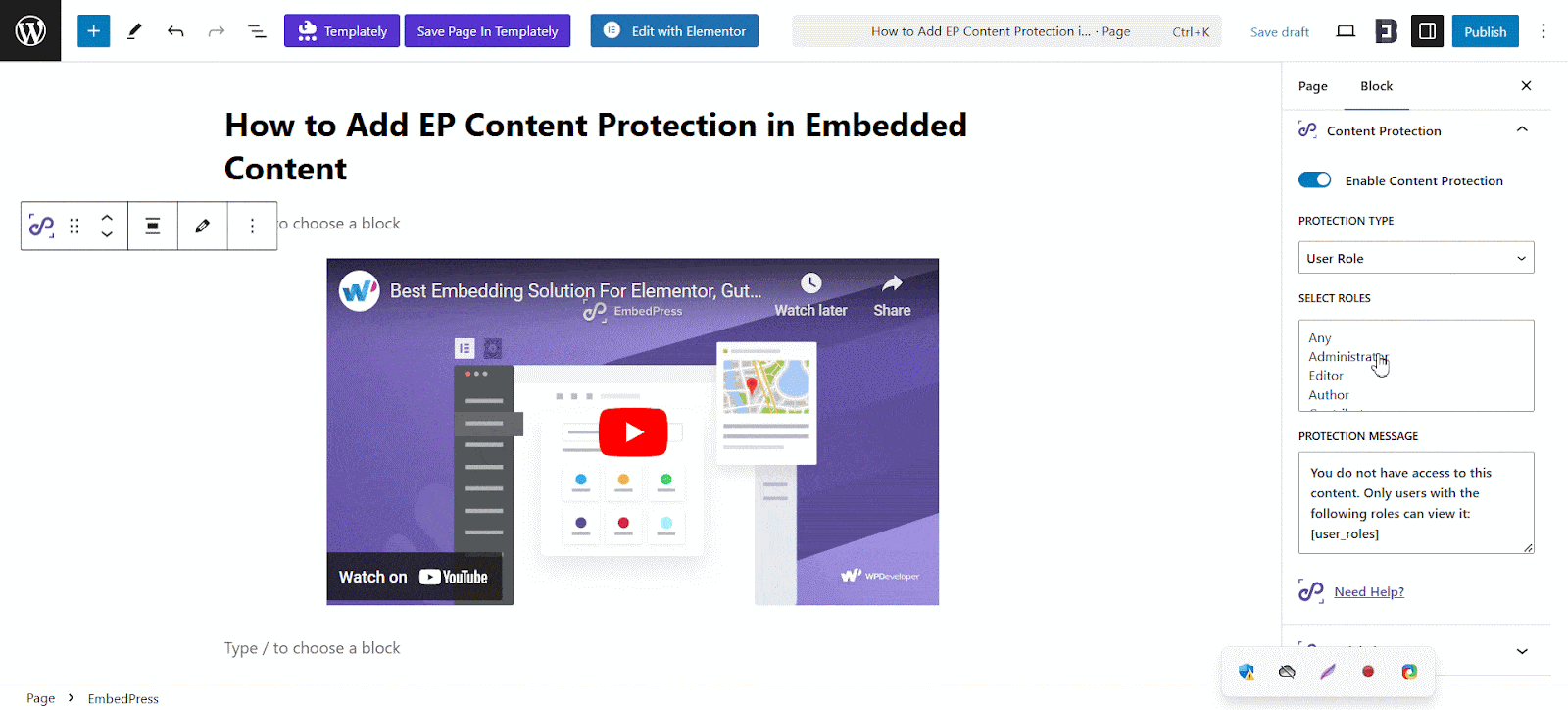
👉 PDF Embedder Gives Download Restrictions & Access Control
PDF embedder provides stunning security and protection features like EmbedPress. With this plugin, all the embedded PDFs are self-hosted. You can restrict who can download the PDF and who cannot. This PDF embedding plugin sends all PDFs to a custom secure folder, disables right-click and caches encrypted PDFs.
![PDF Embedder Vs EmbedPress: Best PDF Embedding Plugin Compared [2025] 5 PDF Embedder Vs EmbedPress: Best PDF Embedding Plugin Compared](https://embedpress.com/wp-content/uploads/2025/07/image-4.png)
❇️ Gutenberg & Other Page Builder Compatibility: PDF Embedder vs EmbedPress
Are EmbedPress and PDF Embedder compatible with specific page builders, or can you embed PDFs into any editor or page builder, such as Gutenberg, Elementor, Divi, etc.? Let us take a look at PDF Embedder vs EmbedPress comparison on page builder compatibility.
👉 EmbedPress is Compatible with All Page Builders
When you have EmbedPress, you can embed PDFs in any editor page builder you like. Gutenberg, Elementor, Divi, Brick, Classic Editor and more are compatible with EmbedPress. For Gutenberg and Elementor, you will have dedicated blocks and widgets that will give you full control of embedding.
And for the rest of the page builders, you will get the EmbedPress shortcode feature, using which you can embed and customize PDFs. EmbedPress makes embedding easier regardless of what platforms you are using.
👉 PDF Embedder Has Limited Compatibility with Page Builders
PDF Embedder is compatible with Gutenberg and Classic Editor. You can easily access the block from the default editor and Classic Editor. For other page builders, you will get shortcode support. But, you will get very limited control here.
Below is a table view that summarizes the comparison of PDF Embedder vs EmbedPress.
| Page Builder / Editor | PDF Embedder | EmbedPress |
| Gutenberg Block Support | ⚠️ Limited (no native) | ✅ Full native block support |
| Elementor Support | ❌ Not available | ✅ Native widget support |
| Classic Editor | ✅ Fully supported | ✅ Fully supported |
| Other Page Builders | ⚠️ Shortcode only | ✅ Shortcode + iframe support |
| UX for Editors | ❌ Less intuitive | ✅ Beginner-friendly UI |
❇️ Custom Settings for PDF Shortcodes: PDF Embedder vs EmbedPress
We already get an idea that both plugins, EmbedPress and PDF Embedder, provide shortcode support. Here we have described the level of customization you will get in generating shortcodes and using them to embed PDFs in versatile platforms.
👉 Complete Control Over Embedding with Shortcode in EmbedPress
With the help of EmbedPress shortcodes, you can easily embed any content in all your favorite WordPress page builders – Beaver Builder, Divi and many more. From the dashboard, you will find the ‘Shortcode’ option. From there, you can access the tools for generating custom shortcodes and embed them in any WordPress editor. All you have to do is provide the PDF URL, then click on the ‘Generate’ button. And then copy the shortcode and paste it into a page builder.
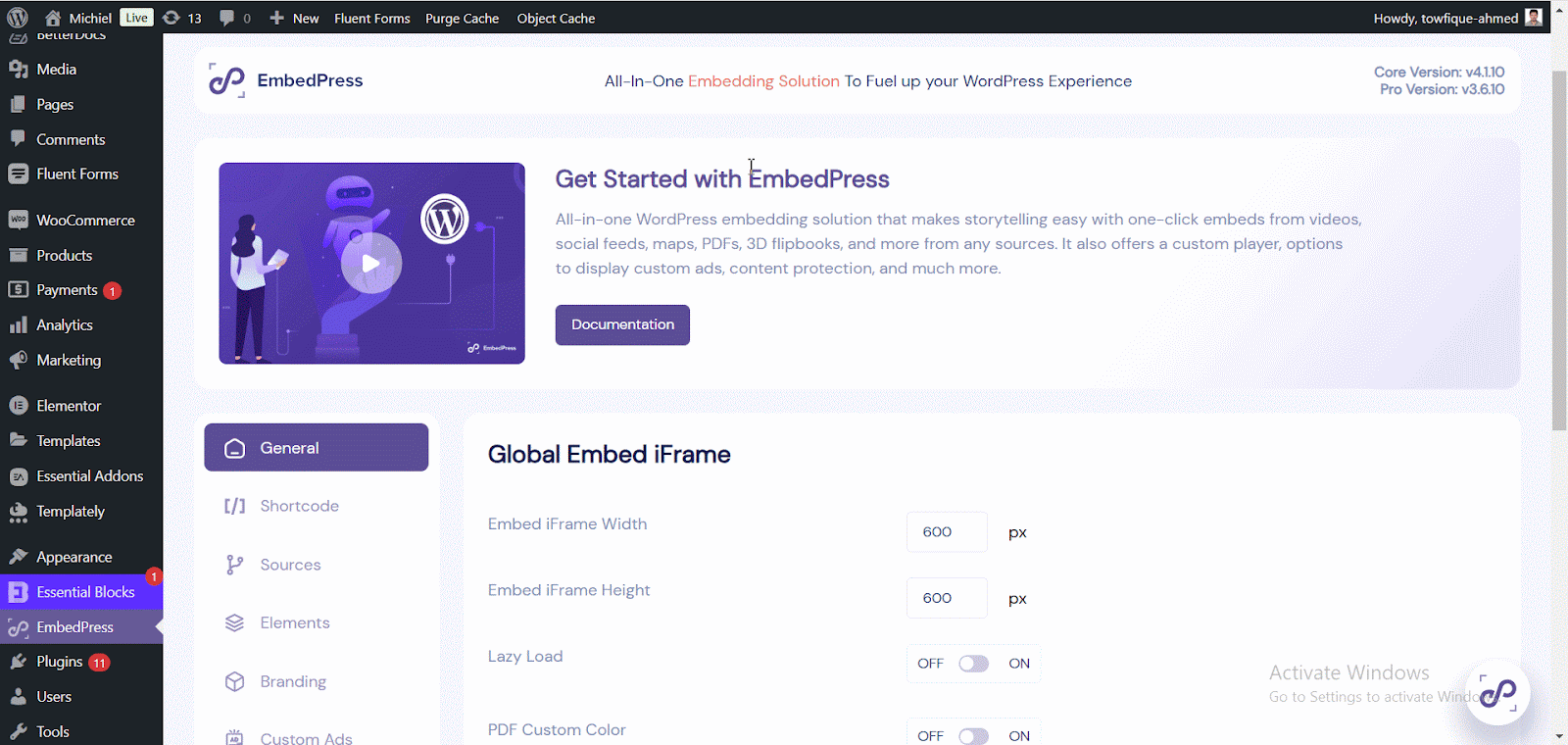
EmbedPress provides many attributes to customize your embedded PDF using the shortcodes. Utilizing the shortcode attributes, you can set the viewer style, theme, enable or disable the toolbar, allow or restrict downloading the PDF and so on.
👉 Shortcode Customization Support Is Absent in PDF Embedder
PDF Embedder comes with a shortcode-based system to embed PDFs in other page builders, giving users control over how the viewer appears on the page. Despite the absence of a visual block interface, the shortcode allows you to directly modify a number of settings. There is no GUI or live preview for adjusting settings, so these shortcodes must be added and updated by hand.
❇️ Mobile Responsive Optimization Flexibility: PDF Embedder vs EmbedPress
Let us compare EmbedPress and PDF Embedder based on user experience on multiple devices like desktops, mobiles, tabs, etc. And let us see who is leading in this criterion.
👉 EmbedPress Ensures Mobile Responsive Embeds
Embedpress offers a fully mobile-responsive PDF viewer. PDF embeds automatically adjust to different screen sizes: mobile, tablet and desktop. It supports 100% width settings, fluid layouts and scrollable or paginated views for smaller screens.
And for PDF flipbooks, you will get mobile responsiveness options. You can enable optimization for mobile with touch support, swipe navigation and pinch zoom for user convenience. You can also adjust viewer settings to hide or enable features on mobile.
👉 PDF Embedder Has Limited Mobile Responsiveness in Free
Sad but the truth is PDF Embedder free version may not scale PDFs properly on smaller screens, leading to horizontal scroll or overflow issues. But the Pro version includes a mobile-optimized viewer that resizes and adapts to various screen sizes more reliably. It also offers pinch-zoom, swipe navigation and better scaling.
EmbedPress offers a truly responsive experience out of the box, with strong customization control for adapting to mobile UX needs. Here is the live preview of embedded PDFs with both EmbedPress and PDF Embedder. You can see that embedded PDFs work perfectly with EmbedPress without any modifications, while PDF Embedders require adjustments to fit the webpage preview.
![PDF Embedder Vs EmbedPress: Best PDF Embedding Plugin Compared [2025] 6 PDF Embedder Vs EmbedPress: Best PDF Embedding Plugin Compared](https://embedpress.com/wp-content/uploads/2025/07/Screen-Capture-on-2025-07-20-at-12-58-14.gif)
Which Offers Better Value: EmbedPress PRO vs PDF Embedder PRO
Both of the amazing plugins, EmbedPress and PDF Embedder, provide premium versions with exclusive control for their users. Let us take a look at what exclusive PDF embedding functionalities we will get.
| Premium Features | EmbedPress | PDF Embedder |
|---|---|---|
| Toolbar & Setup Position | PRO | Free |
| Print or Download PDF | PRO | PRO |
| Draw on PDF | PRO | ❌ |
| Copy PDF Text | PRO | ❌ |
| Page Scrolling | PRO | PRO |
| Content Protection | PRO | PRO |
| PDF Preview Appearance | PRO | ❌ |
| Watermark | PRO | PRO |
| Zoom In/Out | PRO | PRO |
| Mobile Responsive | Free | PRO |
| Theme Color Customization | Free | PRO |
Apart from comparing the free plugins, these tables will help you pick the best embedding PDF plugin premium version for your website.
Reflect on User Reviews & Community Feedback: PDF Embedder vs EmbedPress
Let us take a short tour and review what other WordPress users are saying about EmbedPress and PDF Embedder. Depending on the active user count, PDF Embedder has 300k+ active users and EmbedPress has 100k+. Both of the plugins are compatible with the latest WordPress version.
Overall user rating of EmbedPress is 4.9 out of 5 and PDF Embedder got 4.6 out of 5.
So, based on customers’ trust, EmbedPress has gained credibility among its users.
💡 Bonus: Embed 150+ Sources Along with PDFs with EmbedPress
Examining all of the aforementioned features gives you a better understanding of how EmbedPress supports you as a PDF embedder plugin. Cherry on top, you can embed 150+ versatile content sources with EmbedPress as well. EmbedPress stands out as an all-in-one embedding solution for your website.
You can embed videos, audio, news, images, Instagram feed and other content in one click with EmbedPress. Whatever source you add, you will get a personalized customization option based on your source type. Apart from these, you can utilize the iFrame and showcase ads of your choice there. If you get just one plugin, EmbedPress, then it will entirely transform the storytelling of your website.
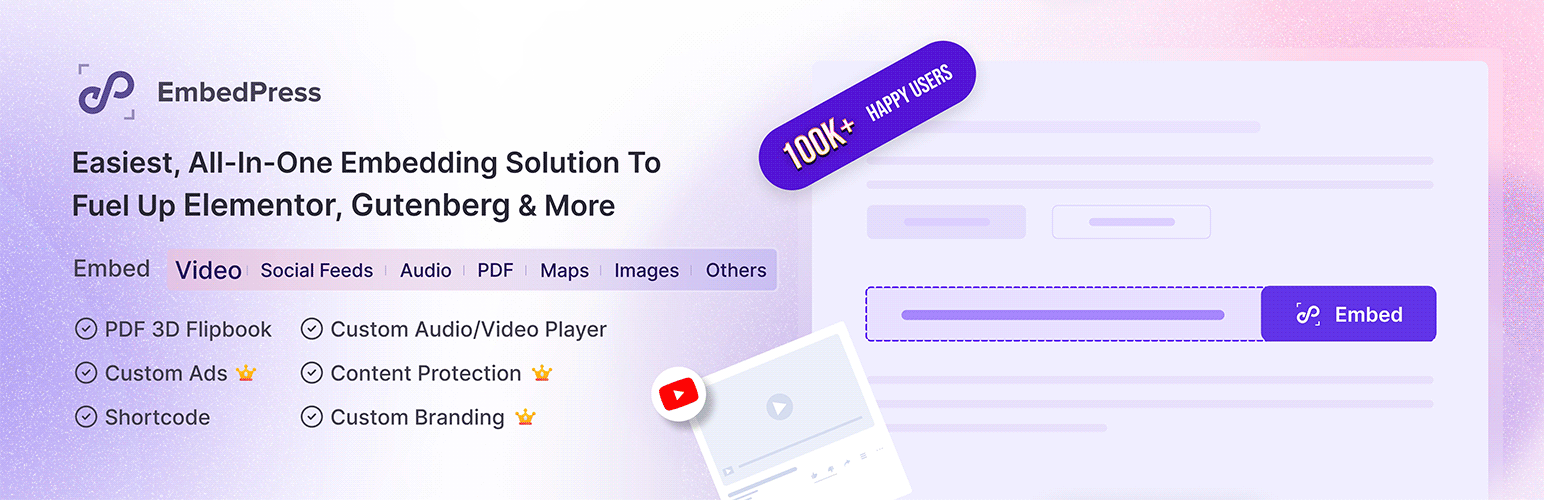
Kickstart PDF Embedding with the Best Solution in WordPress
In the world of WordPress PDF embedding, both plugins do their job, but only one truly rises above when it comes to user experience, customization and modern features; that is EmbedPress. EmbedPress clearly stands out as the more modern, flexible and user-friendly solution. It not only supports standard PDF embedding but also takes things further with:
- Native Gutenberg & Elementor integration
- External URL support (like Google Drive, Dropbox, etc.)
- Flipbook view for an engaging reading experience
- Mobile responsiveness out of the box
- Full visual customization without code or shortcodes
Whether you’re a content producer needing to include downloadable assets or a corporation looking for a professional approach to display essential documents, EmbedPress makes it simple, with gorgeous presentation and no trouble. EmbedPress empowers both beginners and advanced users to embed PDFs beautifully and functionally without technical limitations.
Get a kickstart in PDF embedding on your website with the best tool. And do let us know which one is your favorite. Also, subscribe to us and keep getting insightful WordPress guides, tips and tricks.





