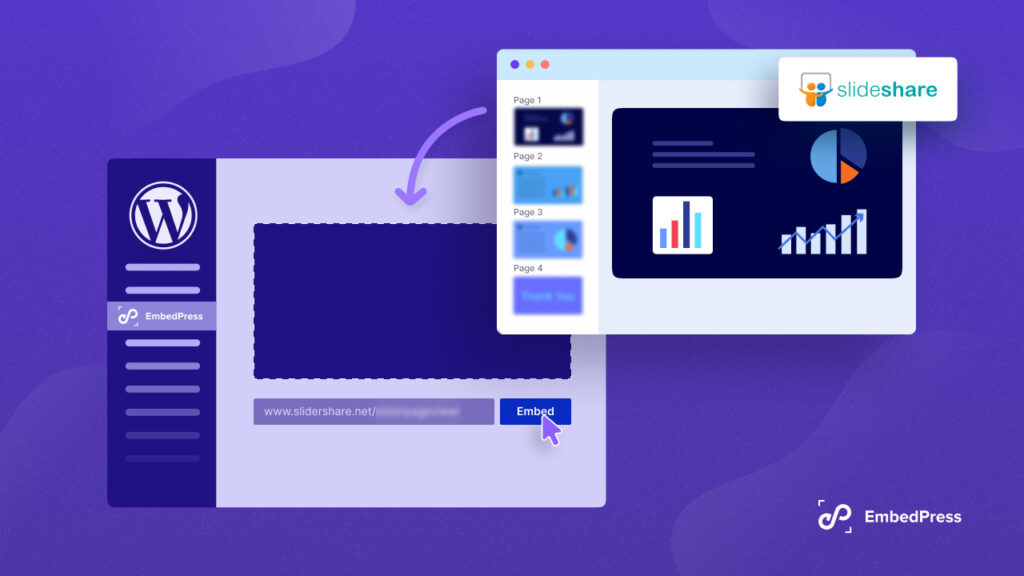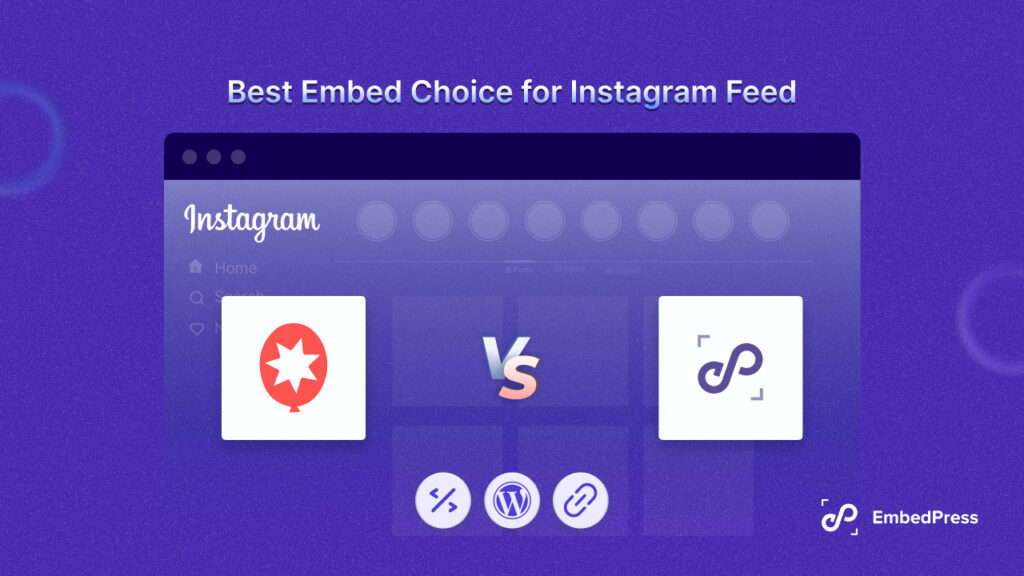Want to increase your online presence through your podcasts and want to promote them on the WordPress website? Create podcasts on Huffduffer and embed them directly on your site with just a few clicks to achieve that goal easily.
Wondering how you can do so? Then, you are in the right place as we bring you a complete step-by-step tutorial on how to embed Huffduffer podcasts easily into your WordPress website. Dive right in to get started!
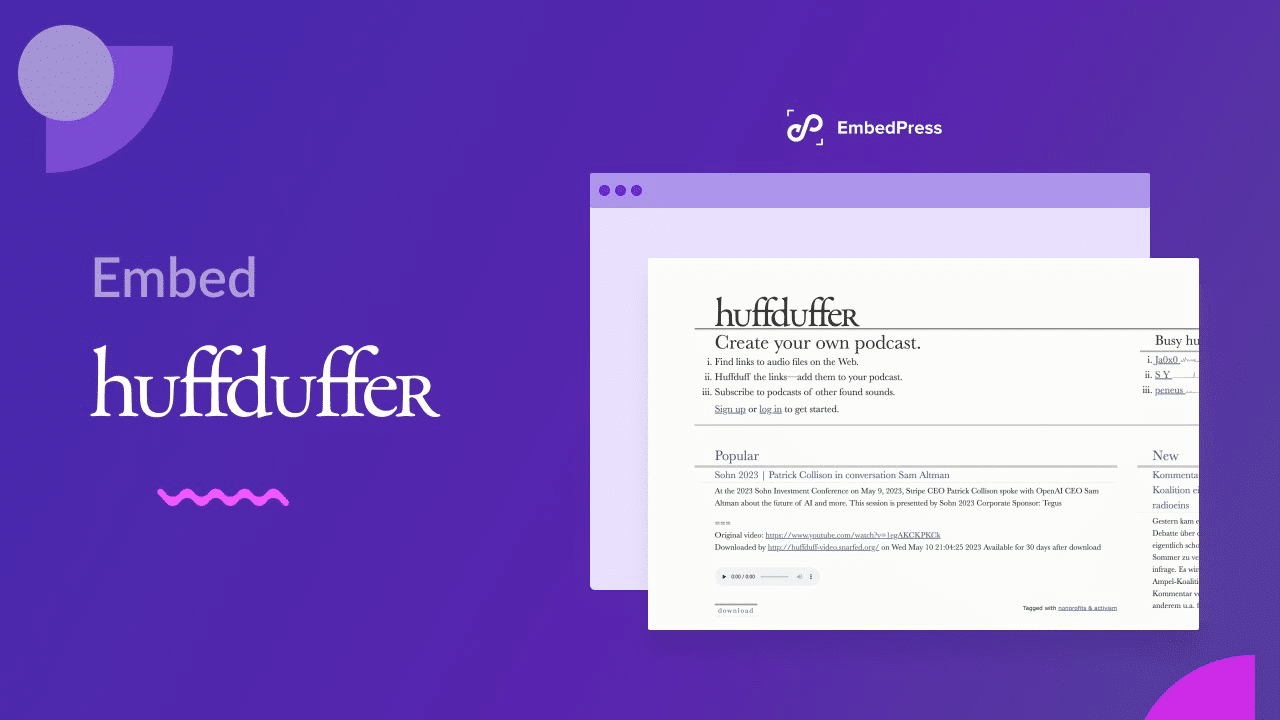
What is Huffduffer: A Quick Overview
Not familiar with Huffduffer? No worries – we have got you covered. It is a transformative audio service platform that is revolutionizing the creation of personalized podcast feeds. This platform is designed to ease the complexities of creating podcasts from web audio files and to simplify the process with its user-friendly approach.
So, if you are planning to create your own podcasts, Huffduffer can be the perfect platform for you. And if you want to bring an audience to your podcasts from your WordPress websites, embedding Huffduffer podcasts on your websites is even easier – but more on that in the next section.
How Embedding Podcasts in WordPress Works
Podcasts are a source of connecting and communicating with audiences for various reasons. It is used to discuss, inform, or share on specific topics. It attracts a good number of audiences who are somehow involved, interested, and connected to the topic discussed in the podcast. In the modern era, it is gaining popularity at the speed of light.
Huffduffer is a great platform to display podcasts. Where Embedding podcasts in WordPress can be helpful to increase traffic, load pages faster, and stay lightweight in storage. Also, embedding keeps you from repeatedly sharing the same content in various places. EmbedPress is the tool that can provide the right solution to your podcast embedding needs.
Why Use EmbedPress to Embed Huffduffer Podcast
Integration of Huffduffer podcasts in your WordPress site requires a plugin that allows embedding from Huffduffer to your website. Among the plugins that have this capability, EmbedPress offers several advantages. Making it a preferred choice for advanced and smooth integration on your WordPress site. Some reasons to choose EmbedPress are discussed below: This powerful plugin, this embedding plugin
Easy To Use
EmbedPress is easy to use and suitable for anyone from any background as it is just copy and paste work to integrate your content. Also, it does the most work for you which took a lot of time and work before HuffDuff came to light.
Diverse Content Embedding
This powerful plugin is versatile, allowing you to embed Huffduffer podcasts and various types of content seamlessly. Whether it’s videos, social media posts, or other media, this plugin supports 150+ content sources.
Gutenberg and Elementor Compatibility
This embedding plugin seamlessly integrates with the Gutenberg and Elementor editors, two popular WordPress editors. This ensures that users can enjoy a consistent and efficient embedding experience regardless of their preferred editor.
Effortless Customization
Customizing the embedded Huffduffer podcasts is a cakewalk with this plugin. Users can easily modify dimensions, aspect ratios, and other visual elements using the intuitive customization options provided by EmbedPress.
No Manual Embedding Code
This embedding plugin eliminates the need for users to manually deal with embedding code. Simply paste the Huffduffer podcast URL, and this plugin takes care of the embedding process automatically, streamlining the workflow.
Consistent Updates and Support
EmbedPress is actively maintained and updated, ensuring compatibility with the latest WordPress versions and providing a reliable embedding solution. Users can also access support and community resources for assistance when needed.
Cross-Browser Compatibility
This powerful plugin ensures cross-browser compatibility, meaning that the embedded Huffduffer podcasts will function seamlessly across various web browsers, providing a consistent experience for your audience.
Enhanced Website Engagement
EmbedPress simplifies the process of embedding Huffduffer podcasts, offering a user-friendly experience, compatibility with popular editors, customization options, and ongoing support, ultimately enhancing the overall functionality and appeal of your WordPress site.
EmbedPress proves to be a powerful tool and user-friendly solution for embedding Huffduffer podcasts in your WordPress site. Its integration process is seamless and simplified in any page builder. Customization features ensure that your embedded Huffduffer podcasts align perfectly with your site’s aesthetics, providing a visually cohesive experience for your audience.
Plugin to Embed Huffduffer Podcasts in WordPress
WordPress supports the integration of external content through plugins and EmbedPress is one of the top recommended WordPress plugins for showcasing external content into your WordPress site. This process of displaying content from other sources is called embedding and it can be used for many purposes.
EmbedPress makes this process a piece of cake. We will embed Huffduffer podcasts using this plugin in two different and most-used WordPress page builders such as Gutenberg, and Elementor. Here you will get a step-by-step walkthrough tutorial and some tips to improve your embedding experience.
You can learn to embed HuffDuff Podcasts in WordPress using EmbedPress in different ways by watching the video tutorial below or simply following the step-by-step written instructions given below:
How to Collect Your Huffduffer Podcast URL
Collecting your Huffduffer Podcast URL is an easy process. Follow these simple steps to collect your chosen podcast URL:
- Visit the Huffduffer Website: Go to the Huffduffer website on your browser. Here you can create and manage your podcasts using various audio links.
- Explore and Choose a Podcast: Browse and pick the specific podcast that you wish to embed in your WordPress website from Huffduffer
- Copy the Podcast URL: Once you’ve chosen a podcast, copy the URL from the address bar of your web browser.
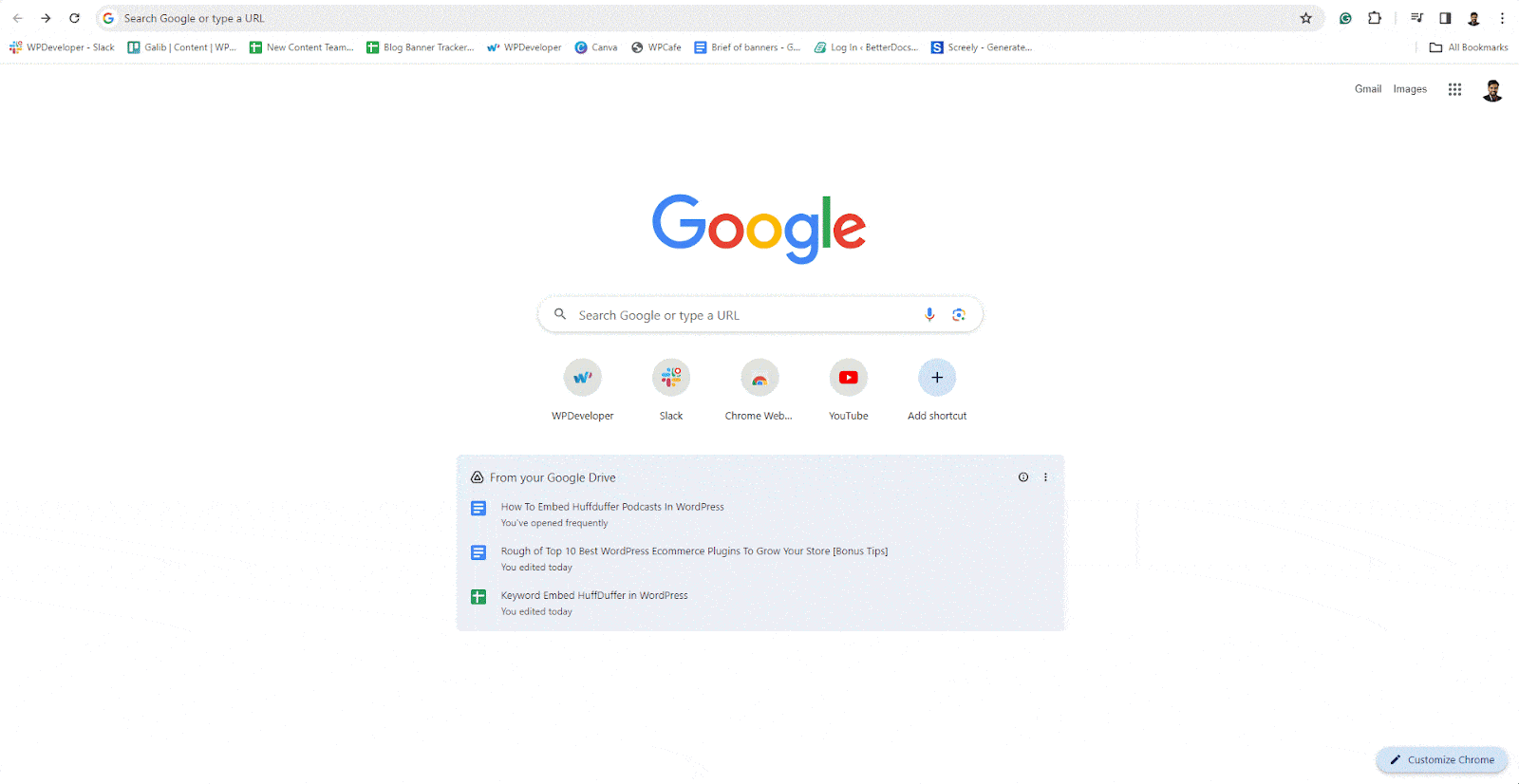
By following this way, you will have successfully collected the Huffduffer Podcast URL that you can use to embed the podcast in your WordPress content. This URL is the key to smoothly integrating your chosen podcast into your website, enhancing its interactivity and engagement for your audience.
Embedding Huffduffer Podcasts in Gutenberg Editor
Embedding Huffduffer podcasts in the Gutenberg Editor is a hassle-free process, thanks to this plugin. Before embed HuffDuffer podcasts in Gutenberg Editor with EmbedPress make sure you have EmbedPress plugin installed in your WordPress. Here’s a step-by-step guide to seamlessly integrate your content:
Step 1: Insert an EmbedPress Block
In the Gutenberg editor click on the plus ‘+’ icon within your post content area. Select ‘EmbedPress’ from the available options, or use the ‘Add Block’ button located at the top of the page.
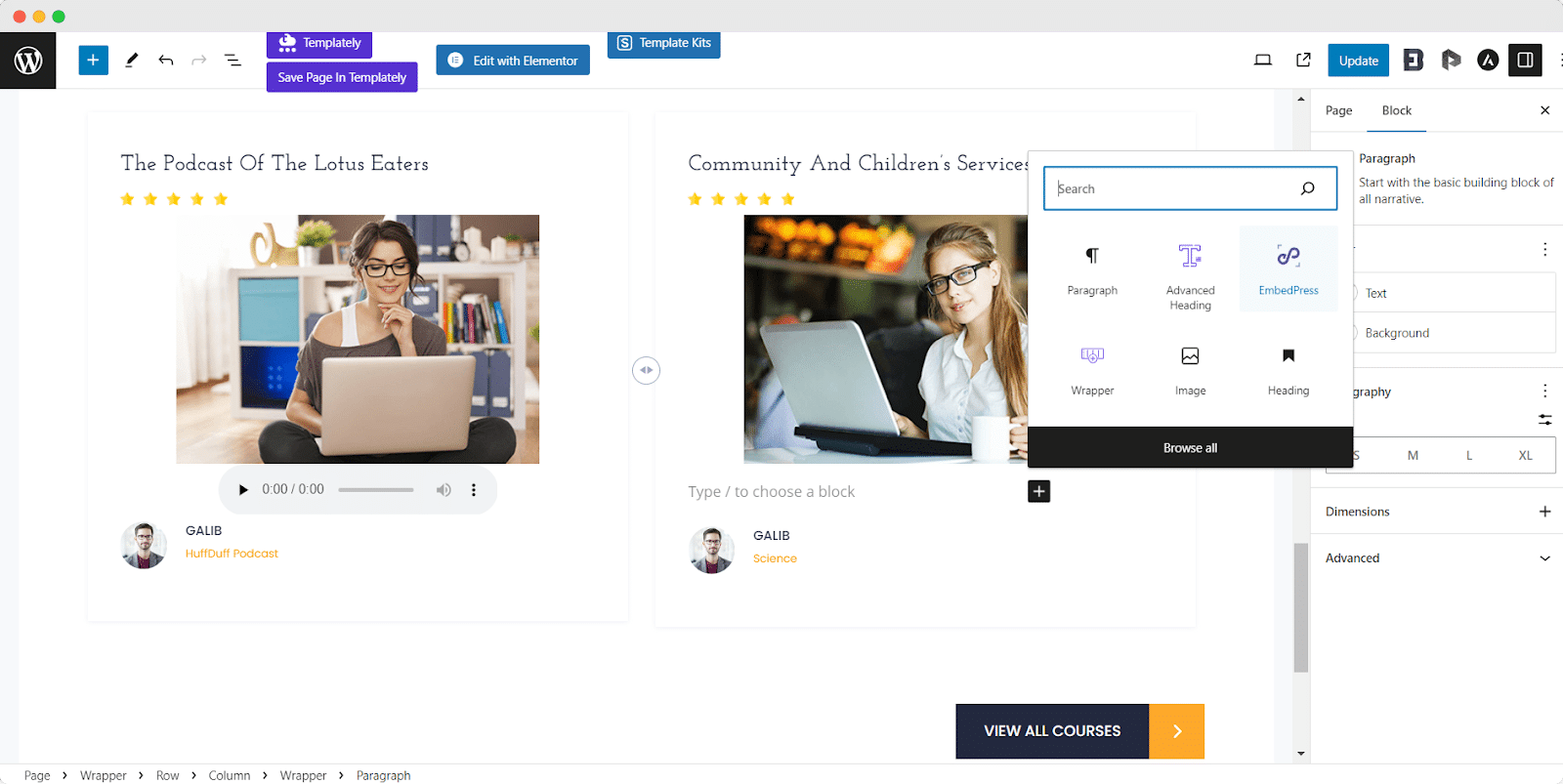
Step 2: Enter the URL into the Block
Paste the collected Huffduffer podcast URL into the input field of the EmbedPress block. Click on the ‘Embed’ button, triggering an automatic transformation of your URL into an embedded, personalized podcast.
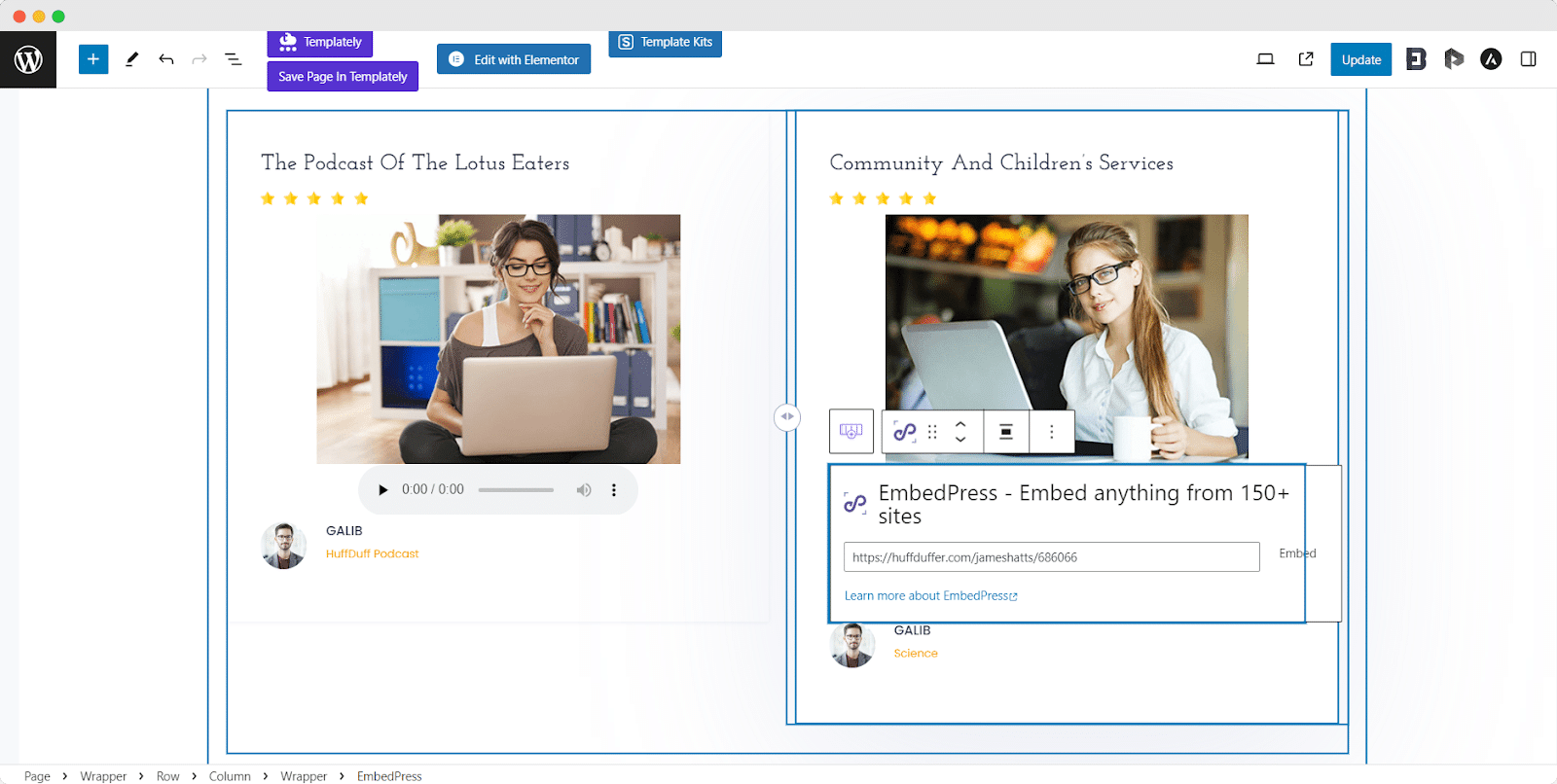
Step 3: Edit Your Embedded Podcast
Effortlessly modify the embedded podcast by clicking on the EmbedPress block within the Gutenberg editor. Utilize the block customizer on the side panel to adjust dimensions and appearance as needed.

Step 4: Publish Your Content
Once satisfied with the customization, simply publish your WordPress content.
The embedded podcast will be visible on the published page or post, ready for your users to enjoy.
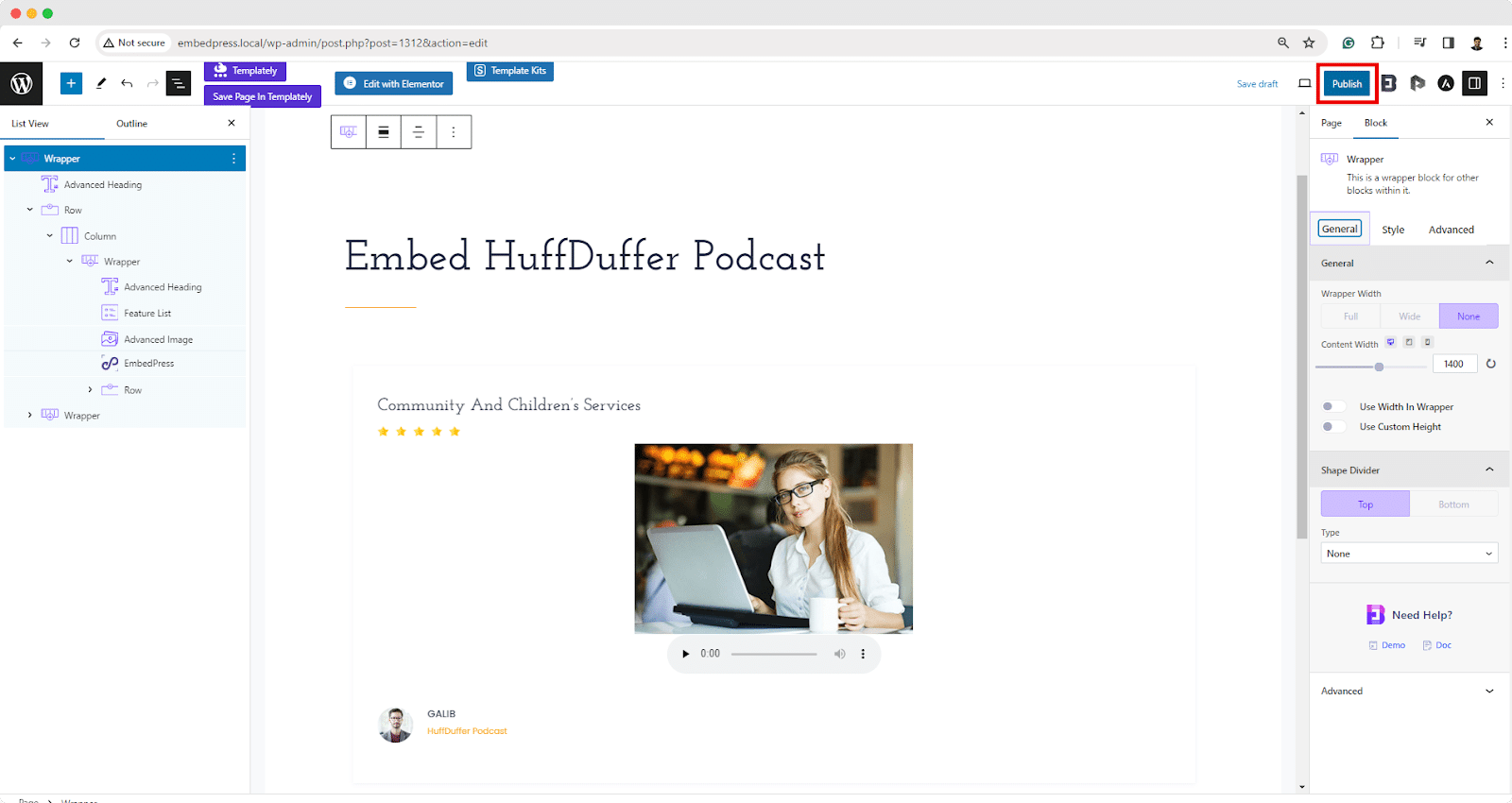
Embedding Huffduffer podcasts in the Gutenberg Editor becomes a user-friendly and efficient endeavor With EmbedPress. It allows you to enhance the engagement of your WordPress content.
Embedding Huffduffer Podcasts in Elementor Editor
Elementor is one of the most used page builders in the WordPress world. Embedding Huffduffer podcasts in the Elementor Editor is a straightforward process made easy with EmbedPress. Both Elementor and EmbedPress allow users to embed podcasts without any cost just the plugin needs to be installed and activated beforehand. Follow these steps to incorporate your content seamlessly:
Step 1: Look for the EmbedPress Element
Begin by clicking on ‘Edit with Elementor‘ at the top of your page within the Elementor editor.
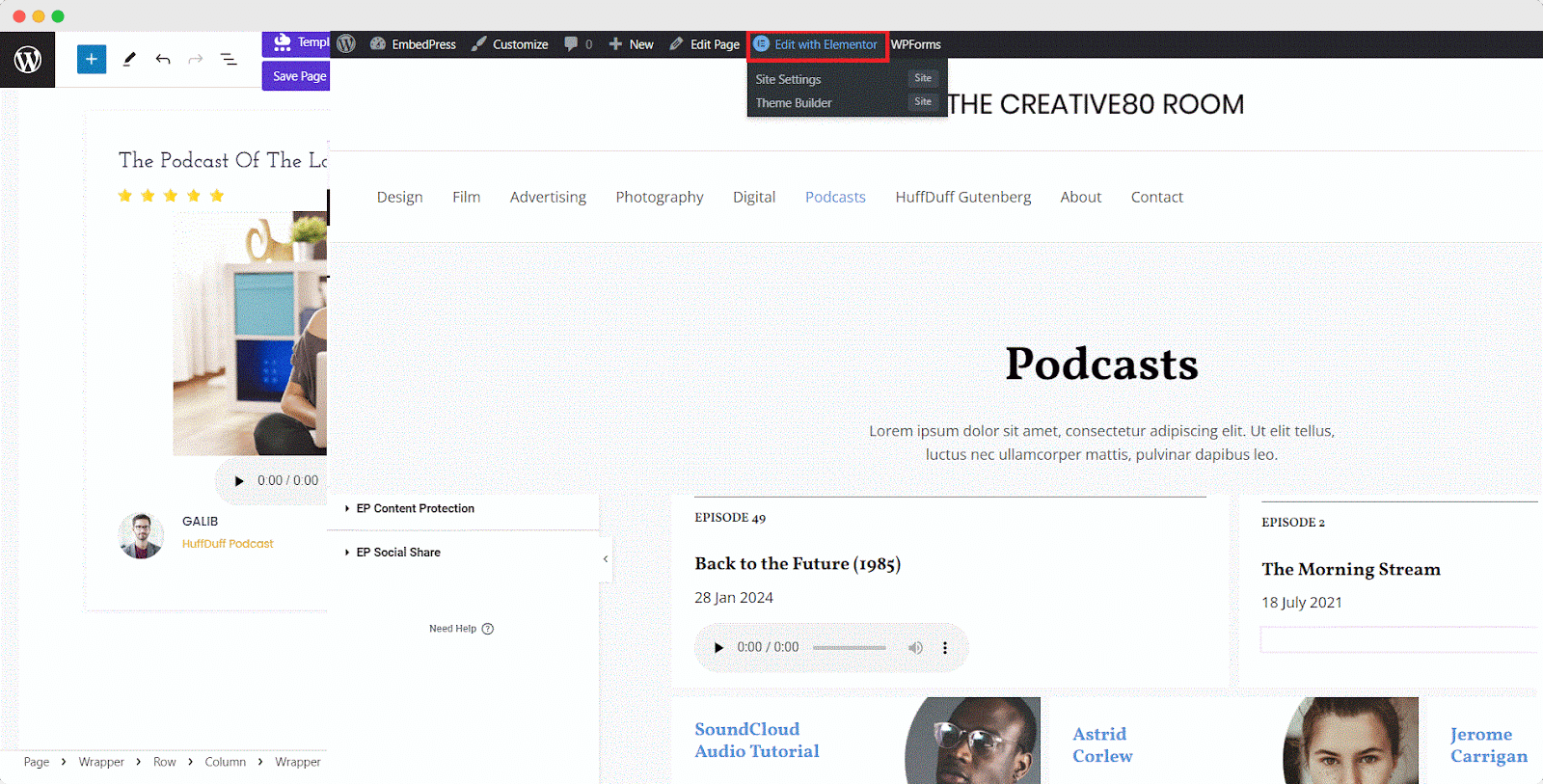
Step 2: Search And Add EmbedPress Widget
Navigate to the widget panel and search for the EmbedPress element. Drag and drop the EmbedPress widget onto your page.
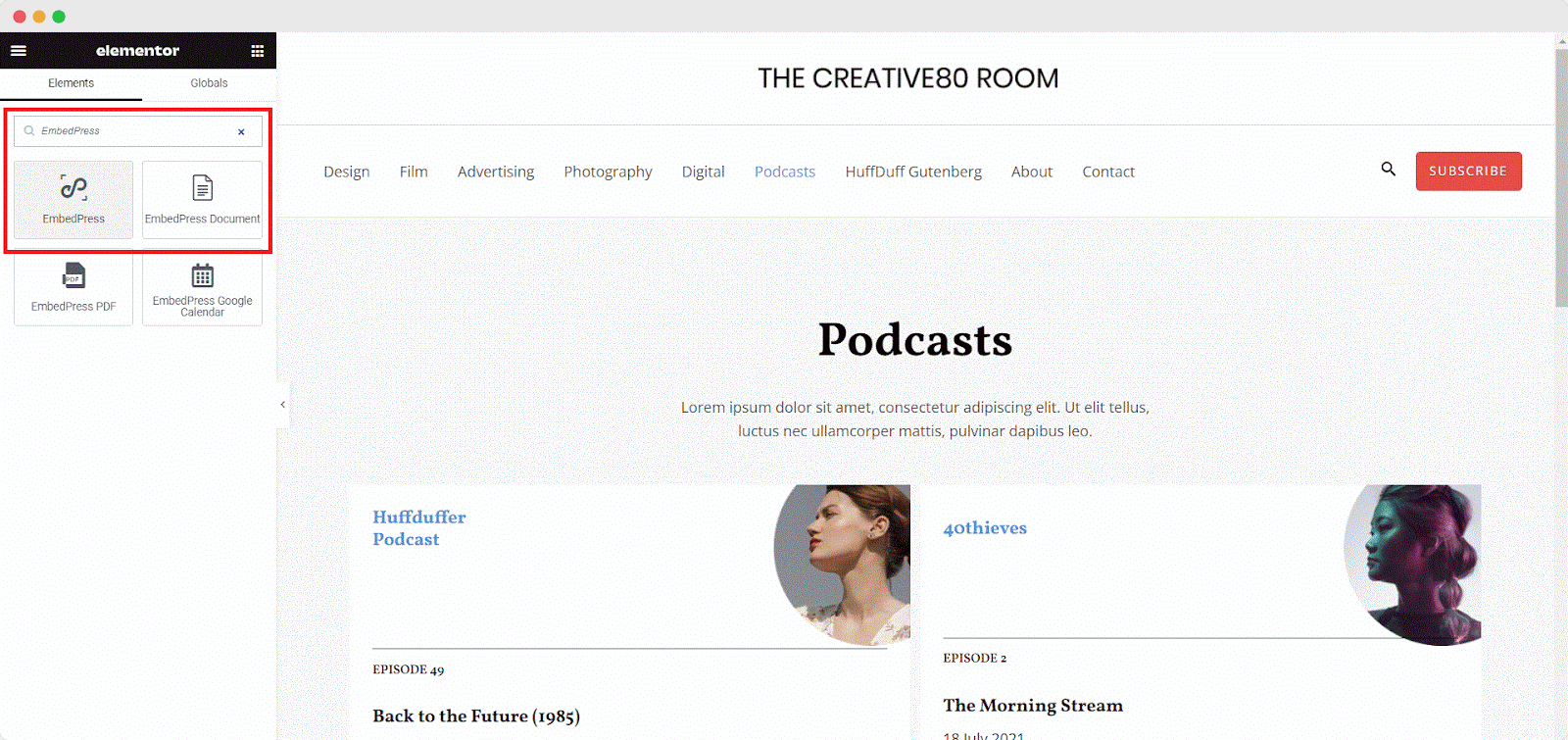
Step 3: Paste Copied URL in Widget
Paste the Huffduffer podcast URL into the ‘Content Setting‘ input field.
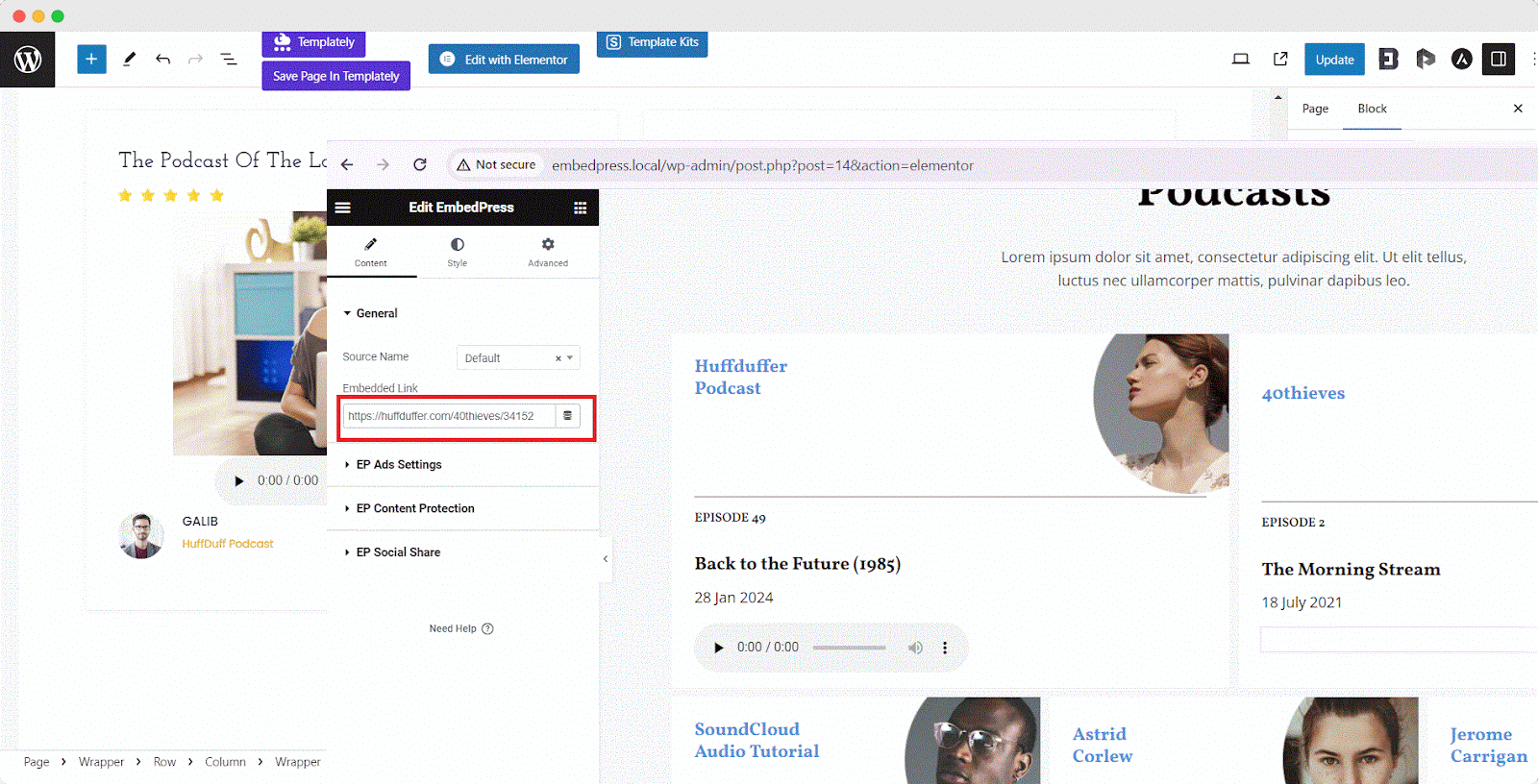
Step 4: Style Your Embedded Content
Customize the appearance of your embedded podcast by going to the ‘Style‘ tab on the Elementor side panel. Adjust dimensions, aspect ratios, and background colors as desired. Publish your post or page:
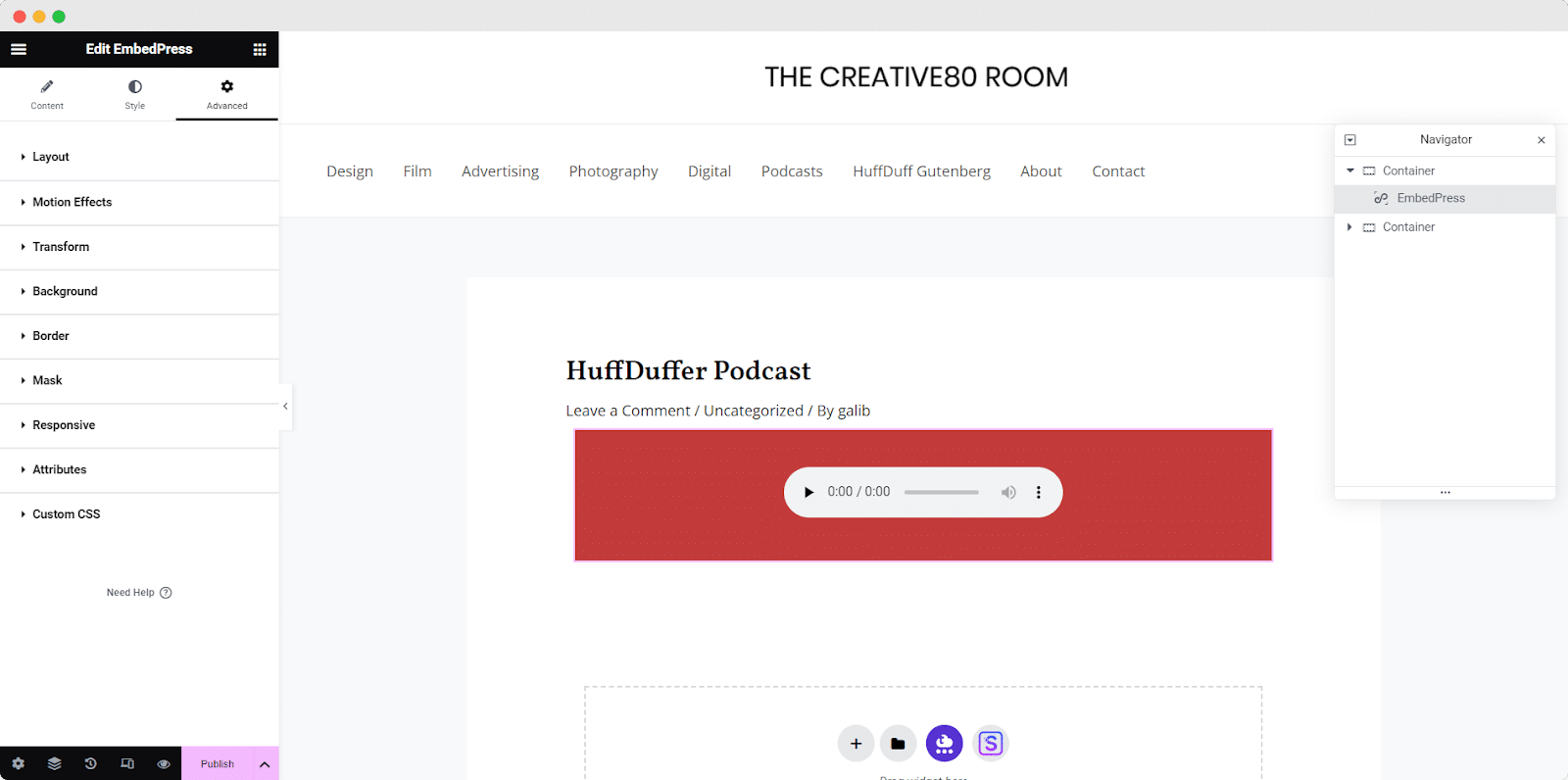
Once you’ve configured the settings, publish your post or page by Elementor. The embedded podcast will be visible to your website users. Elementor Editor, along with EmbedPress, simplifies the embedding process, offering flexibility and customization options for a visually appealing integration of Huffduffer podcasts into your Elementor-based WordPress content.
Connect Your Audience Showcasing Diverse Contents
Empower your website with the dynamic integration of Huffduffer podcasts using EmbedPress. Take the next step towards a more engaging online presence and explore the possibilities. If you have questions or need assistance, don’t hesitate to contact Huffduffer, EmbedPress’s dedicated community and support team.
Share your experiences, seek advice, and stay updated on the latest developments by signing up for our Blogs. Explore our additional features and join our vibrant Facebook Community, where you can connect with fellow users and WordPress enthusiasts.