Make embedding social platforms seamless with EmbedPress’s new version. We have added compatibility with popular social media platforms like Instagram, LinkedIn, X and others to the most recent version of EmbedPress. Thus, among many other things, you can now embed Instagram feeds, alter the look of embedded content with stunning controls, etc.
Website owners are growing more eager to incorporate social feeds, bring engagement and establish credibility since social media platforms are increasingly recognized as a source of social proof. We have released EmbedPress v4.0 with new editions while considering the needs of our valued users. Let’s hop in to learn the details.
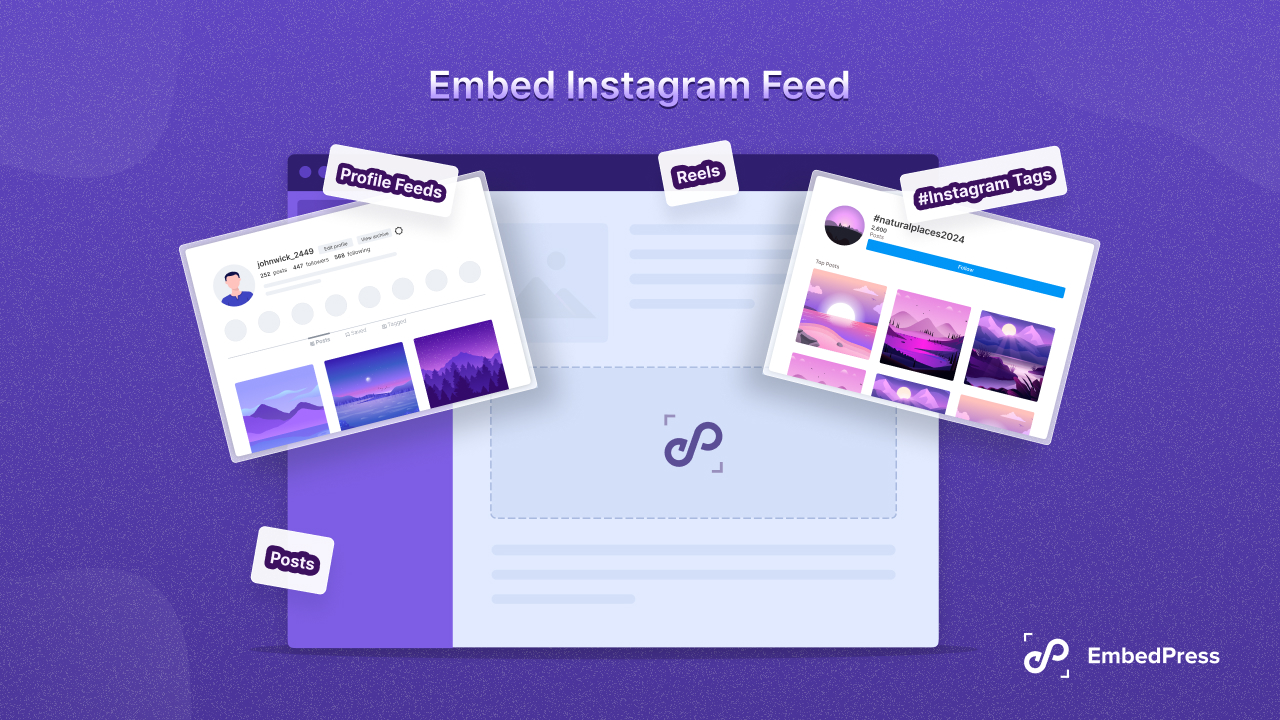
What Is New in EmbedPress v4.0: Embed Instagram Feeds, Get Social Embedding Features & More
Yes, you can now embed any web page or post using EmbedPress Wrapper. However, to increase engagement, website owners are eager to customize the appearances when they embed Instagram feeds and other social profiles on their sites. The best way to accomplish this can be by showing the ‘follow’ button, like and comments, presenting the Instagram feed in various display formats, etc..
With our latest release, EmbedPress v4.0, we bring you the utmost flexibility in customizing embedded social feeds. Additionally, we prioritized the feedback we received from our customers and implemented controls and customizations on popular demand. Let’s take a glimpse of it all in more depth.
Introducing Instagram Profile Feed Embedding with EmbedPress
If you are having trouble embedding Instagram feeds on your WordPress website, there is good news! Instagram has made so many changes, limitations and requirements recently that it is now difficult to embed Instagram feeds or any post. Now, with EmbedPress, you can not only embed Instagram posts but also embed Instagram feeds (both personal and business accounts) with one click.
You can now keep your website connected to both your Instagram personal and business accounts through Access Tokens effortlessly. Here is an overview of the easy step-by-step procedure to embed Instagram feeds on your website.
Step 1: Retrieve & Integrate Instagram Access Tokens
Go to EmbedPress → Sources from the sidebar on your website. Click on the ‘Setting’ icon of the Instagram source. On the next page, click on the ‘Connect Your Instagram’ button, and select your account type, either personal or business account.
Then, provide the ‘Access Token’ for your selected Instagram account. To embed the Instagram profile feed on your website, you can collect the profile URL from EmbedPress Instagram source.
Get your Instagram access token following this documentation.
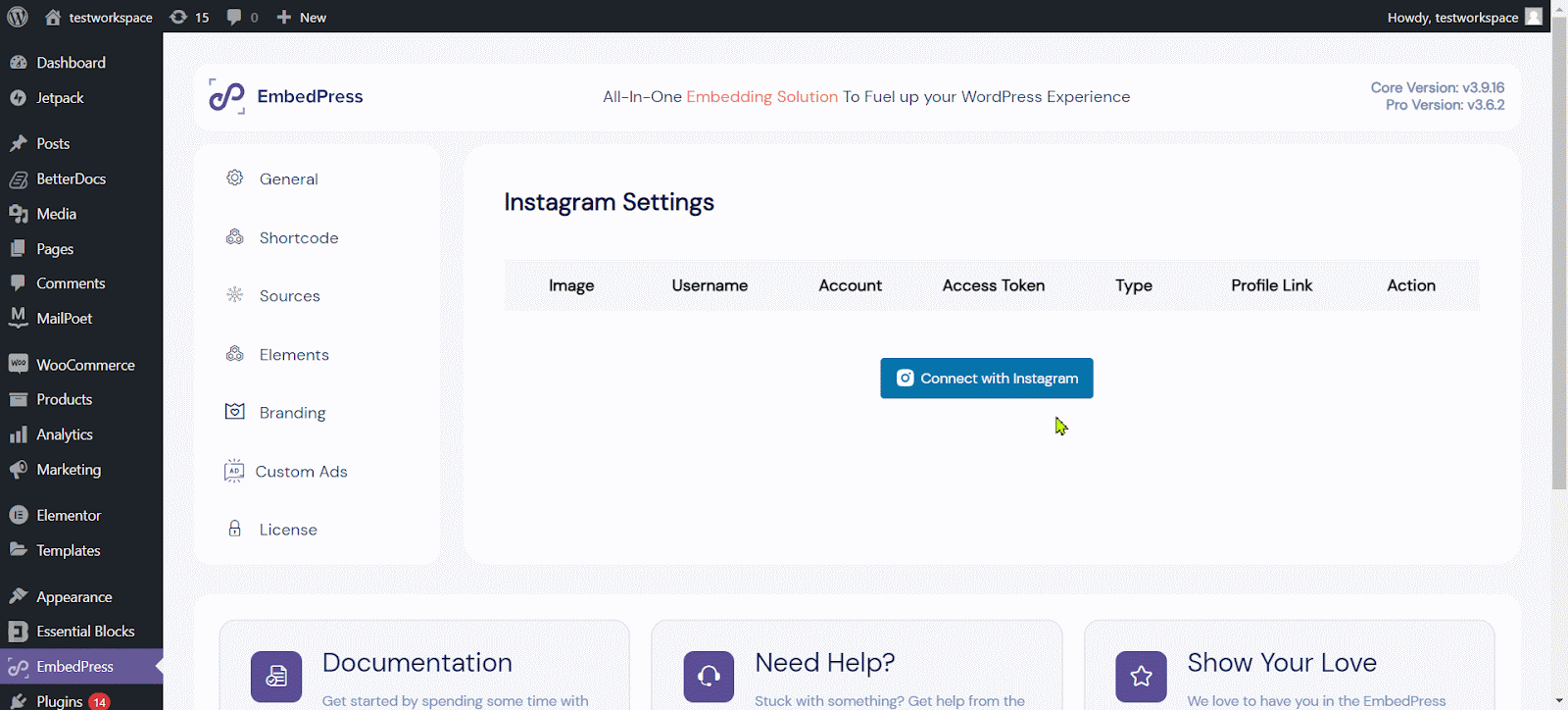
Step 2: Embed Instagram Feeds with EmbedPress
Open a page in the Gutenberg editor, and insert the EmbedPress block. Now, paste the copied URL of your Instagram profile here and click on ‘Embed’. In one click, you can embed Instagram feeds with EmbedPress.
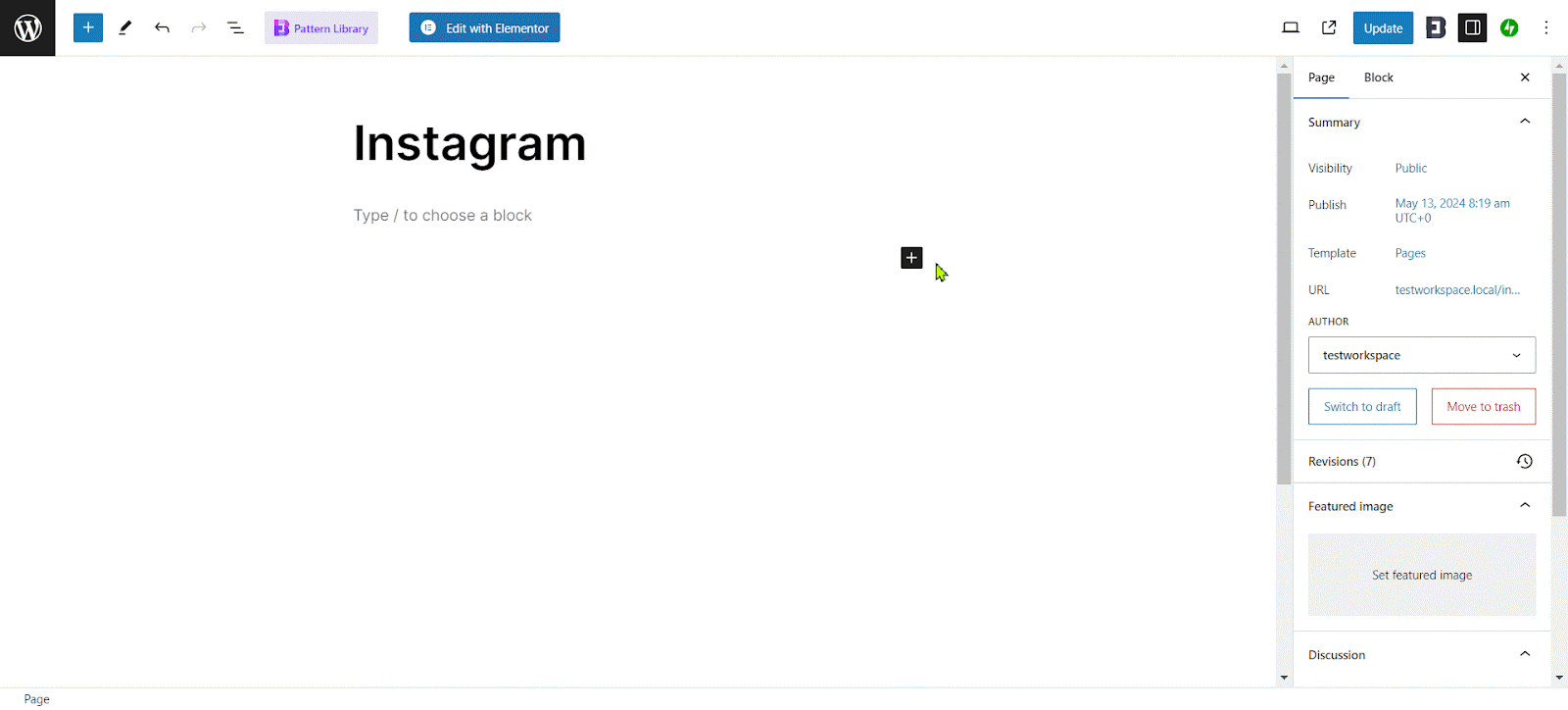
Step 3: Personalize the Instagram Feed Appearance
To customize the embedded Instagram feed appearance, go to the side panel. You can adjust the height and width. You can show or hide your ‘Profile Image’’, include the ‘Follow Button’ and change the level text to your preferences. Also, you can enable the to show the total post count of your Instagram profile.
You will need to activate EmbedPress PRO, to get access to the exclusive social embed features.
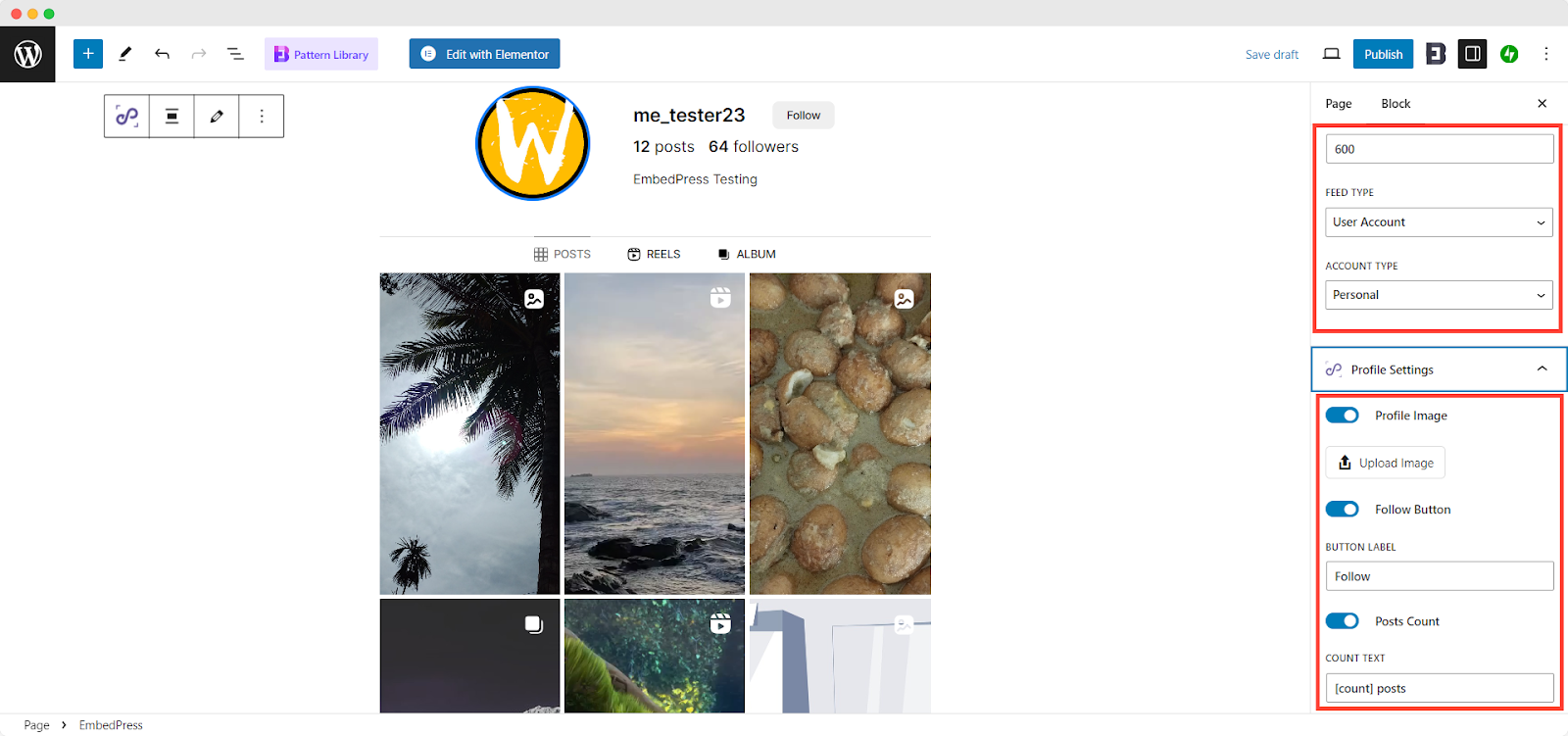
There are tons of customizations available under the Feed Settings section as well. You can enable or disable the Feed Tab, like, comment counts, and many more. Also, you can change the level text of the ‘Popup Follow Button’ and ‘Load More’ buttons of your embedded Instagram feed.
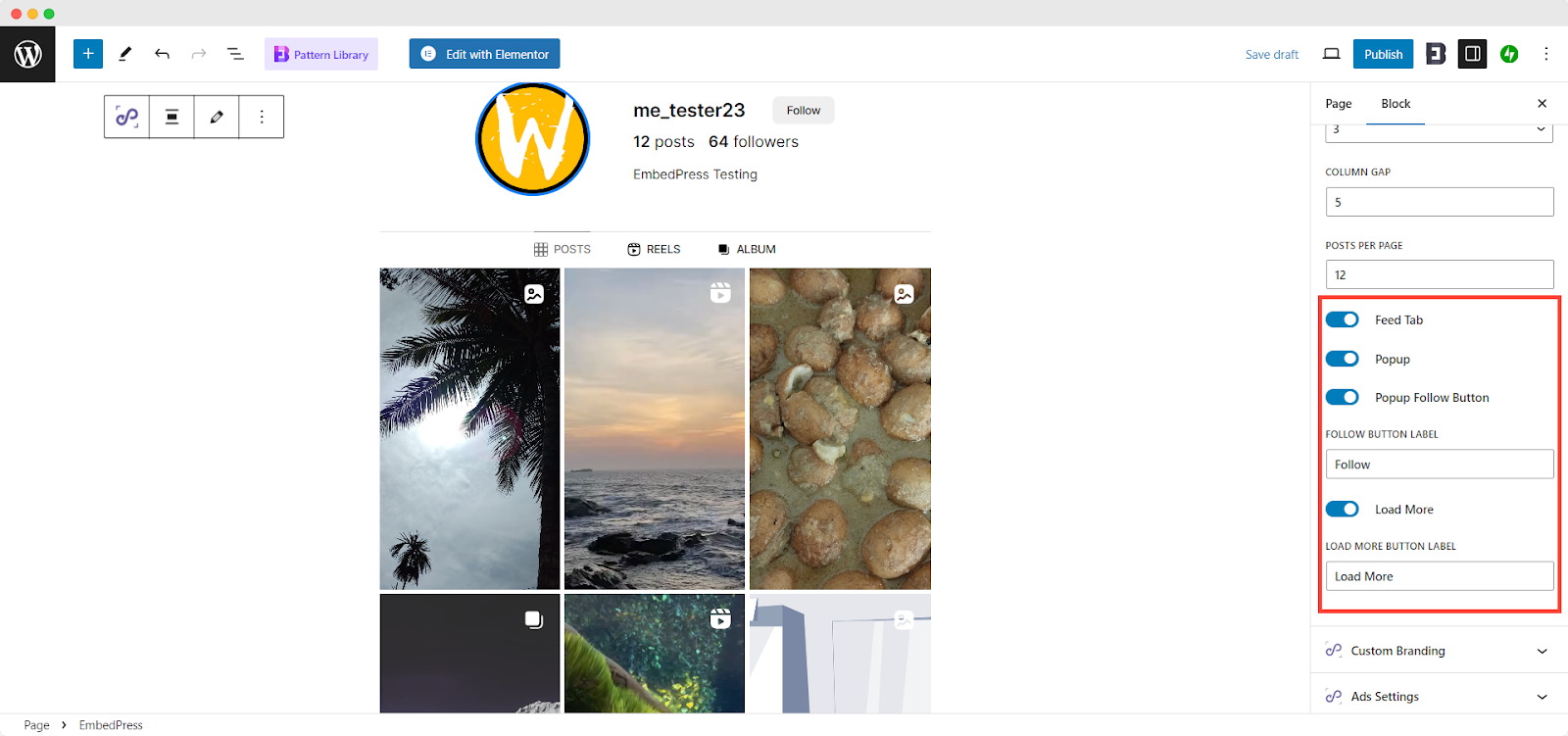
After making all the changes, publish the page. This is how simple it is to incorporate Instagram feeds into your website without having to deal with any complicated setup.
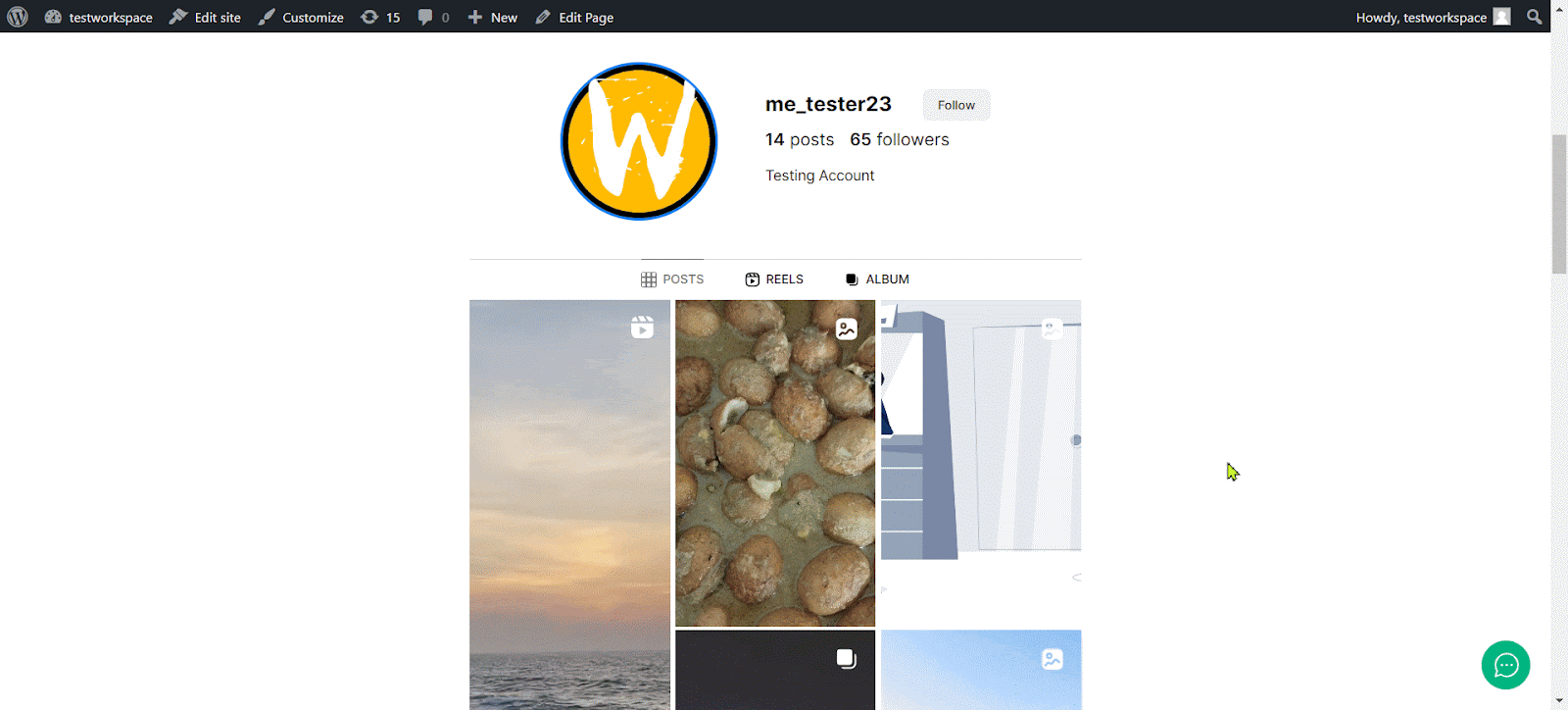
Stunning Social Embedding Features Come with Instagram Feed Embeds
Want to know what stunning social embedding features come with the new EmbedPress v4.0? Here’s the top pick of EmbedPress’s exclusive social embedding features:
Update Profile Image: You can use your Instagram feed profile image as a different image. Also, you can customize it according to your preferences.
Display Whole Post Feed: Display your Instagram profile Posts, Reels and Albums with ease
Add Hashtag Follow Button: Encourage your visitors to follow the Instagram hashtags by clicking on the Follow button.
Show Profile Follow Button: Grow your followers’ by showcasing your Instagram profile follow button on the embedded instagram feed.
Control Post Display Count: Modify the embedded post counts and the total number of posts that you wish to display.
Versatile Feed Layout: Showcase your Instagram feed layout according to your brand needs or wishes. You can choose from Grid, Masorny, Carousel, etc.
Display Likes & Comments Show the likes and comments individually of your posts to increase social proof.
Show Load More Button: Direct your website audience to your embedded Instagram feed and increase reach by showing the Load More button.
Embed Instagram Hashtags, Images, Reels with Ease
There’s more to EmbedPress’s embedding Instagram feed triumph journey. EmbedPress provides 360-degree support to embed Instagram feeds, reels, live streams, hashtags and more. Previously, Instagram hashtags were tough to embed, but with EmbedPress, it has become a matter of one click.
Embedding Instagram hashtags with EmbedPress is similar to embedding Instagram images. You have to visit the Instagram website in your browser. Search for the hashtag you want to embed. Now. copy the URL of that Instagram hashtag. Then paste the Instagram hashtag URL in the EmbedPress field.
This is how easy it is to embed Instagram hashtags with EmbedPress. To unleash advanced customization features like display profile image, posts count and follow button, you have to get EmbedPress Pro.
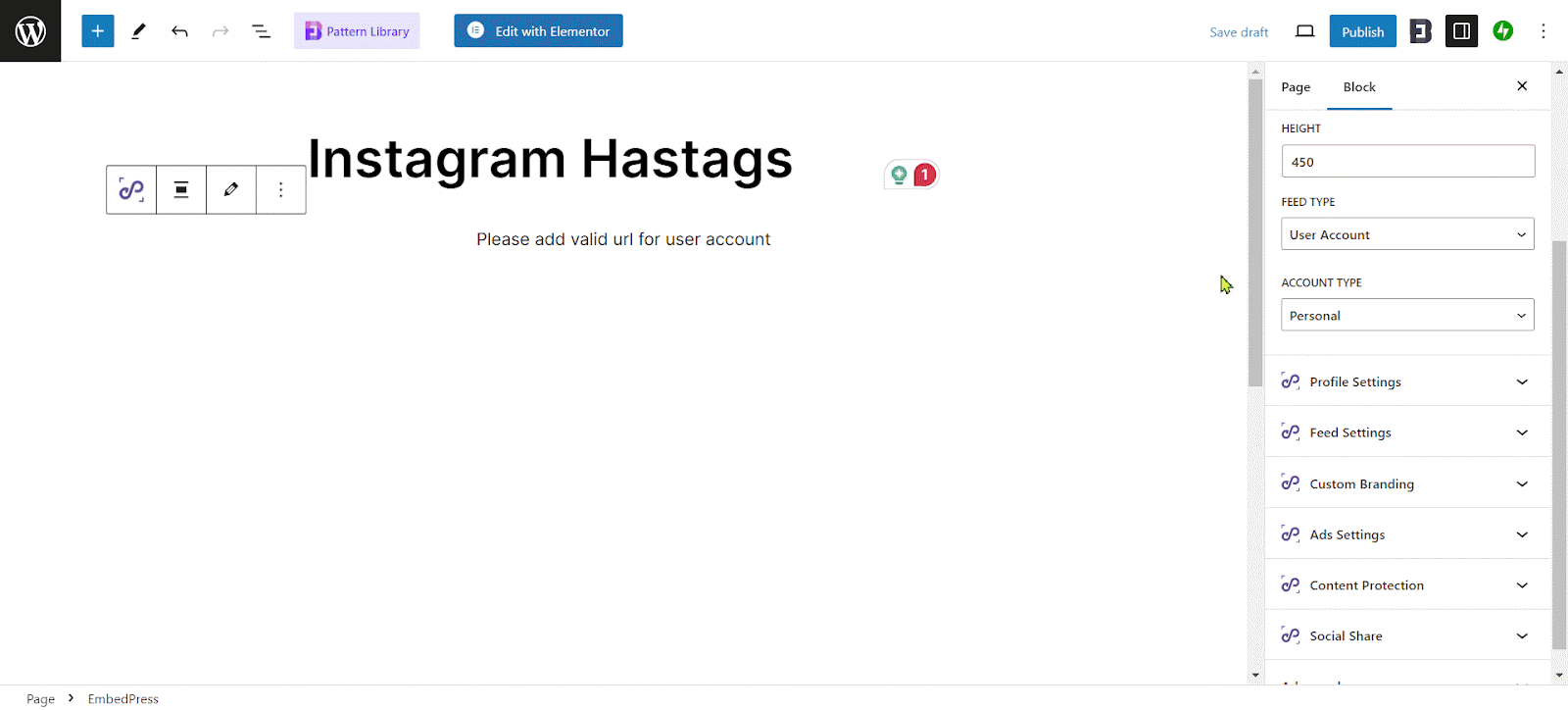
Embed X Posts, LinkedIn Posts & Many Improvements
With EmbedPress, the most popular plugin, you can embed more than 6 social platforms. The most well-known ones are X, Facebook, LinkedIn, and TikTok. The embedding of X posts becomes challenging due to a domain change issue. EmbedPress’ new version brings compatibility with X to embed X posts with ease.
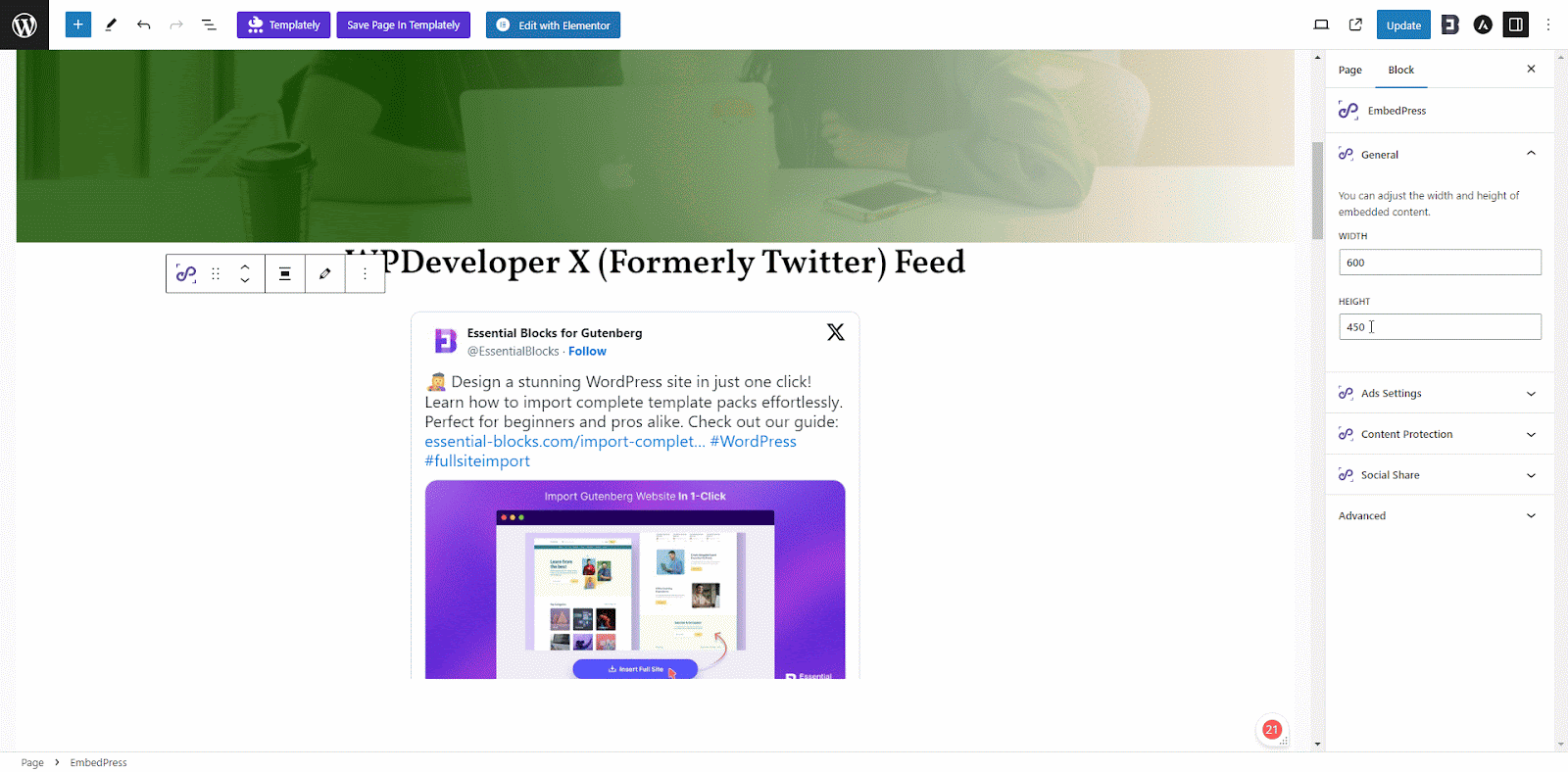
Moreover, LinkedIn post embedding demands different configurations. EmbedPress brings solutions to all these issues. You can directly showcase your LinkedIn profile or organization’s posts, images, videos, etc. by embedding LinkedIn posts.
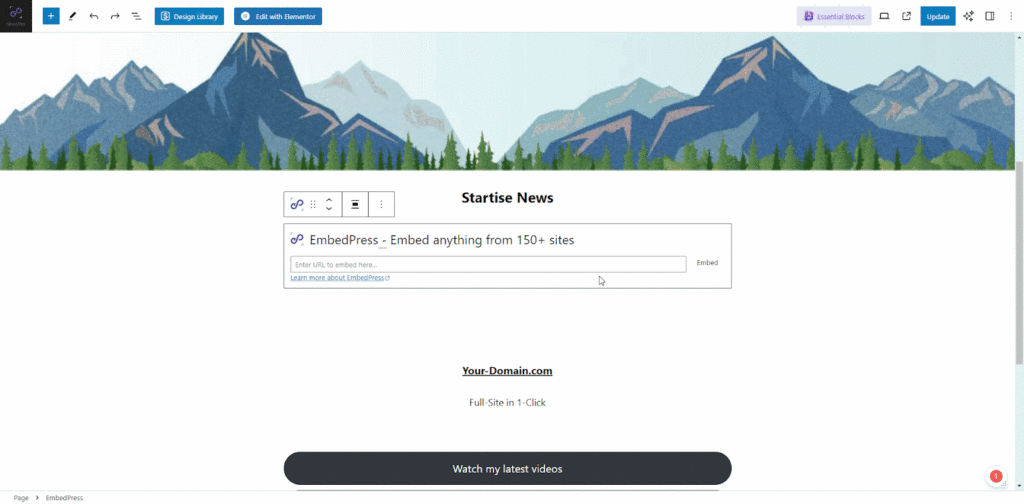
What’s Next On The EmbedPress Roadmap?
Thanks for all the love and inspiration. We, team EmbedPress, are working hard to provide an interactive and user-friendly experience to our users in embedding any post they want with stunning configuration controls. Let’s have a look at what’s coming next in your favorite embedding plugin, Embedpress.
🌟 Plugin performance optimization
🌟 Embed PDF Flipbook, 3D Flipbook, etc.
🌟 More advanced embedding features, and more.
Boost Instagram Engagement with EmbedPress
To embed Instagram feeds is one of the most effective and relevant ways to increase engagement on your Instagram profile. And EmbedPress can help you do that without coding in one click. Get EmbedPress now and be a game changer in making your website interactive seamlessly.
Do you want to know more about the latest EmbedPress updates? Subscribe to our blog. Happy embedding.





