When it comes to adding more aesthetics to your WordPress website with engaging video content, choosing the right WordPress video player plugin can make all the difference. With a multitude of options available, finding the perfect plugin that meets your needs can be challenging. But here we are, exploring and researching things for you, so you do not need to take the challenge of picking one that best suits your needs among a large number.

In this article, we will explore the five best video player plugins that have been tried and tested to help you make an informed decision. Choose any of these and utilize them on your website for more interactive elements and boost engagement for more conversions.
💡 Why Use a Video Player Plugin for WordPress?
Video is a must-have element for content display on your web pages. Visitors now like less to scroll for more and love more to watch. A WordPress video player plugin is required for smoothly integrating video content into your website. Using a plugin, you can play videos directly on your website rather than diverting people to external sites such as YouTube or Vimeo. This not only improves the user experience but also keeps people on your website for longer, lowering bounce rates and enhancing SEO.
Here are some key benefits of using a video player plugin:
- Streamlined User Experience: Directly stream videos on your site, minimizing distractions and keeping users focused on your content.
- Enhanced Branding: Customize video displays to align with your branding. Choose from various player styles, colors, and layouts to create a cohesive look that resonates with your audience.
- Responsive Design: Optimize video performance for different devices, ensuring that your content is accessible to everyone, whether they’re using a desktop, tablet, or smartphone.
- Improved Engagement: Video content can significantly increase user engagement, encouraging visitors to spend more time on your site and interact with your content.
- SEO Benefits: Keeping users on your site longer and reducing bounce rates can improve your website’s SEO ranking.
👉 [Hand Picked] Best Video Player Plugins for WordPress
Now that you know why the video player plugins matter for your WordPress website and which things to consider, let us pick from the best video player plugins from a comprehensive list.
1. EmbedPress
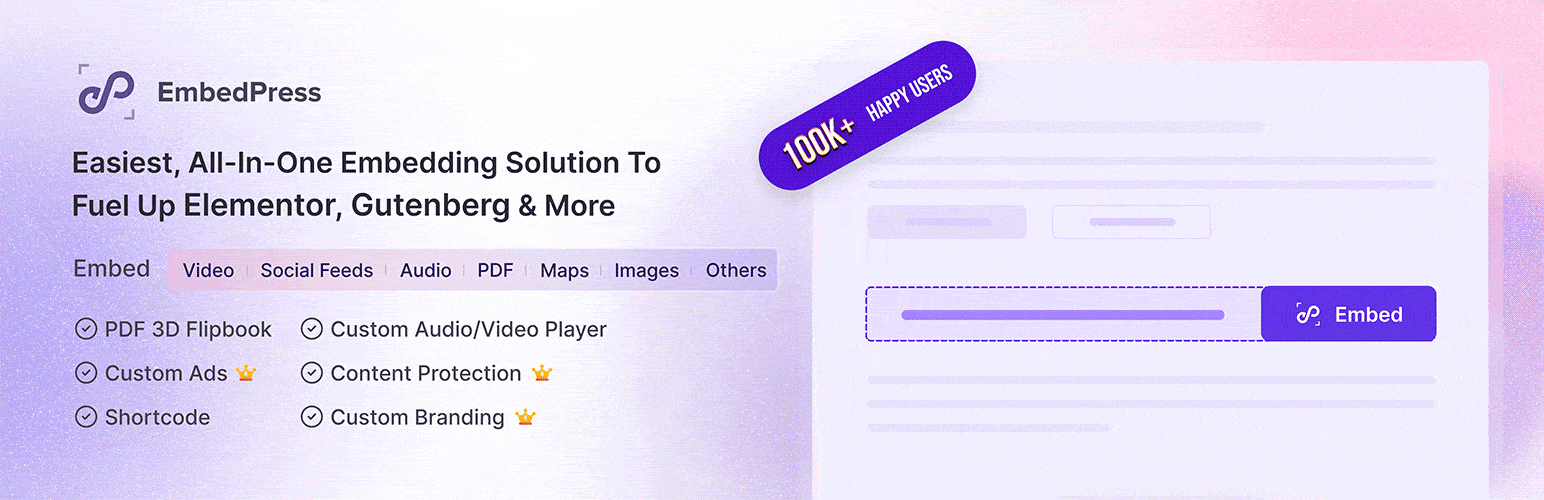
EmbedPress, with 100,000+ active installations, stands out as the best WordPress video player plugin for its versatility and ease of use. This plugin allows you to embed videos from various platforms, including YouTube, Vimeo, Dailymotion, and more, all from your WordPress editor.
Key Features
- Multiple Sources: Supports embedding from over 150 different platforms, including PDF, Video, Audio, Image, Social, etc.
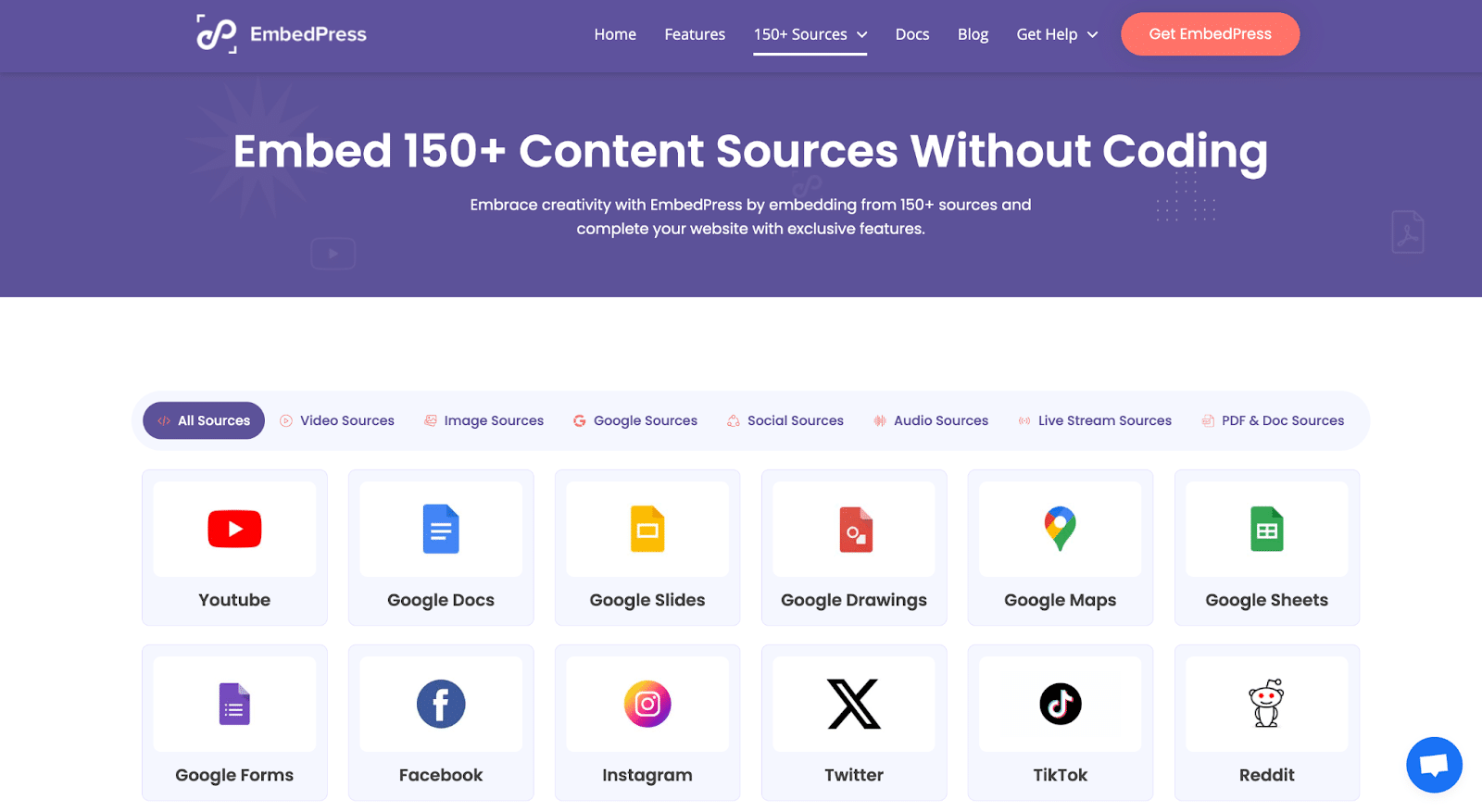
- Customizable Player: Offers customization options for player size, colors, and controls for YouTube, Vimeo, and self-hosted videos. With this EmbedPress video custom player, you will get the following controls: Fast Forward, Tooltip, Source Link, Sticky Video, Related Videos, Upload Thumbnail, etc.
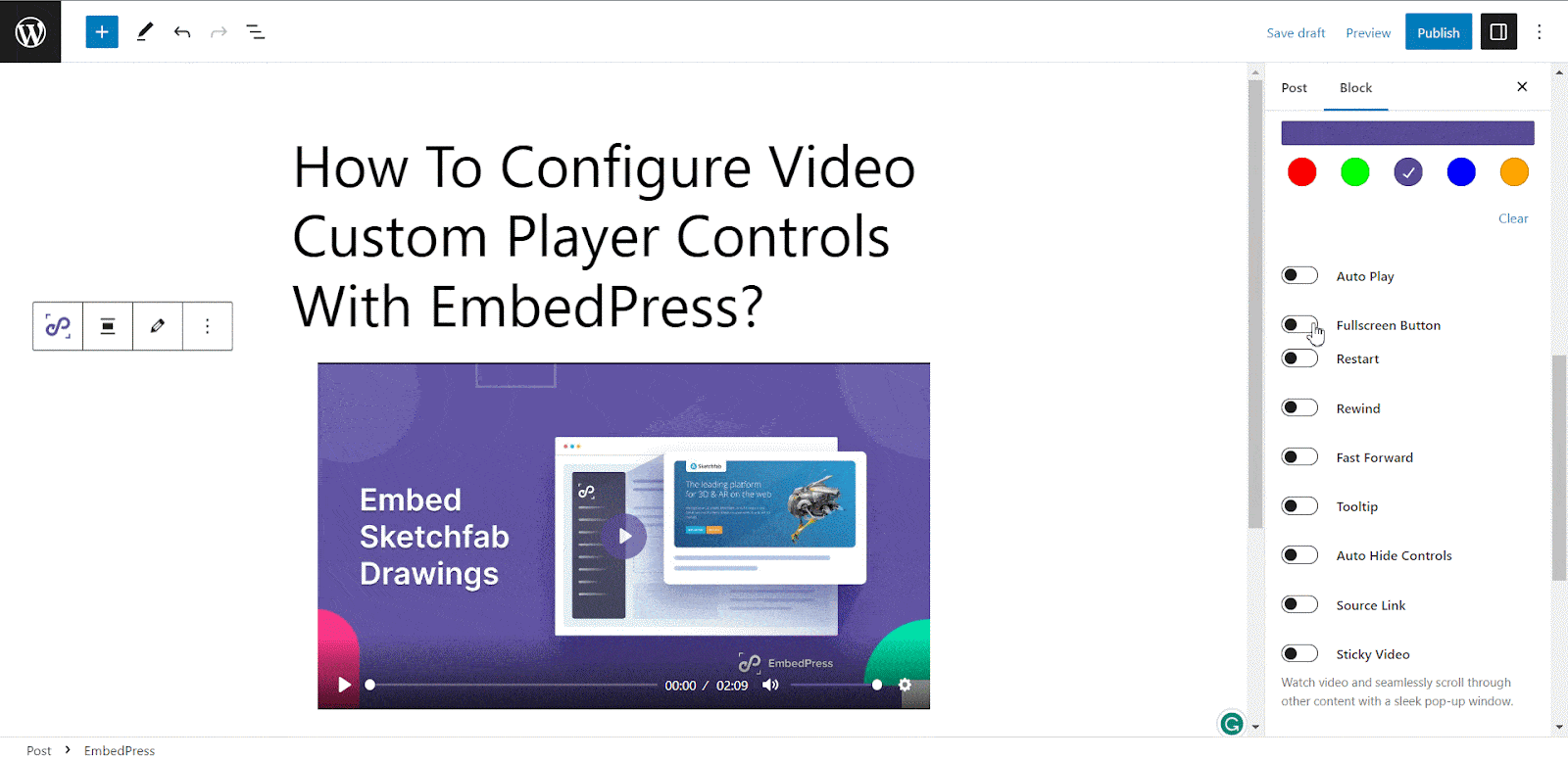
You can include buttons such as ‘Fullscreen Button’, ‘Restart’, ‘Rewind’, ‘Fast Forward’, and ‘Source Link’ with your embedded video control section. Simply toggle the corresponding options and the control buttons will be added within the control panel.
- Content Protection: Ensures your videos are protected and can be visible to specific viewers. This ensures that you prevent unauthorized use or distribution.
- Custom Ads: Display ads on any embedded content from 150+ sources on your website. Regardless of the editor or builder you’re using, Elementor or Gutenberg, you can use this feature to show ads and generate revenue from your website.
- Custom Branding: Easily embed YouTube Custom Logo & CTA on your YouTube Video by using your favorite Gutenberg Editor, Classic Editor, or Elementor Editor just with a few clicks
Pros:
- Shortcodes support to embed from any source.
- User-friendly interface.
- Seamless integration with Gutenberg, Elementor, and classic editors.
- Great customer support.
Cons:
- Some advanced features require the premium version.
Pricing
EmbedPress offers a free version with basic functionalities, while the premium version starts at $69 per year, providing access to all features and updates.
2. Presto Player
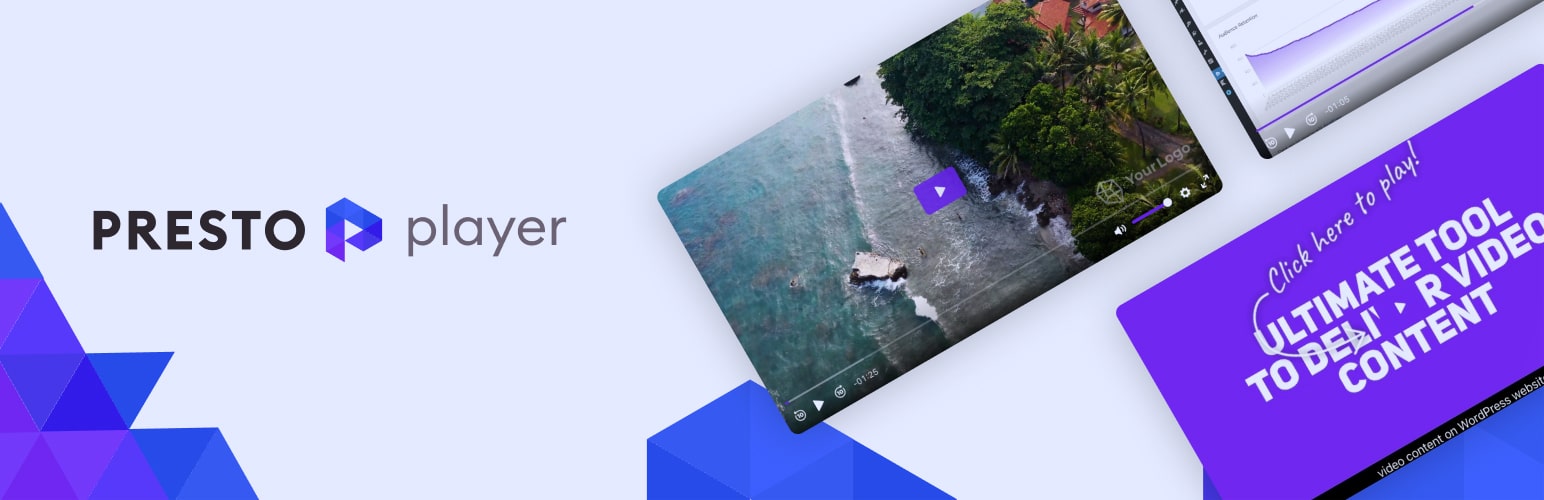
Presto Player is a modern WordPress video player plugin that is gaining popularity for its powerful features and seamless integration with popular page builders and LMS platforms. It’s designed to enhance video engagement with various interactive features.
Key Features
- Engagement Tools: Add interactive elements like quizzes and calls to action.
- Analytics Integration: Track viewer engagement and video performance.
- Customizable Player: Offers extensive customization options for branding.
- Multi-Platform Support: Embed videos from platforms like YouTube, Vimeo, and self-hosted sources.
Pros:
- Engaging features to boost user interaction.
- Supports various media types, including audio and images.
- Excellent customer support.
Cons:
- Some features may be overwhelming for beginners.
- The free version has limited functionalities.
Pricing
Presto Player offers a free version with essential features, while the premium version starts at $99 per year, providing access to all advanced features.
3. FV Flowplayer Video Player

FV Flowplayer is another powerful WordPress video player plugin that provides a rich experience for both developers and casual users. It is known for its robust performance and extensive features, making it suitable for websites with heavy video content.
Key Features
- Adaptive Streaming: Automatically adjusts video quality based on the viewer’s internet speed.
- Custom Branding: This allows you to customize the player with your branding.
- Subtitles and Captions: Supports multiple subtitles and caption options.
- Analytics Integration: Track your video performance with built-in analytics.
Pros:
- Highly customizable and developer-friendly.
- Excellent performance with large video libraries.
- Supports 360-degree and live streaming.
Cons:
- The interface can be complex for beginners.
- The free version has limited features.
Pricing
The basic version is free, while the premium plan for a single website starts at $95 per year, which includes additional features and support.
4. WP Video Lightbox

WP Video Lightbox is an excellent video player plugin that allows you to display videos in a lightbox overlay. It’s a great choice for websites looking to create a visually appealing video experience without disrupting the user flow.
Key Features
- Lightbox Display: Videos can be displayed in a responsive lightbox.
- YouTube and Vimeo Support: Easily embed videos from popular platforms.
- Easy Setup: Simple configuration settings for quick setup.
- Custom CSS: Allows for custom styling of the video player.
Pros:
- Simple and clean design.
- Lightweight and fast-loading.
- Works well with mobile devices.
Cons:
- Limited customization options compared to other plugins.
- No built-in analytics.
Pricing
WP Video Lightbox is free to use, making it a budget-friendly option for those who want a straightforward video solution.
5. Videojs
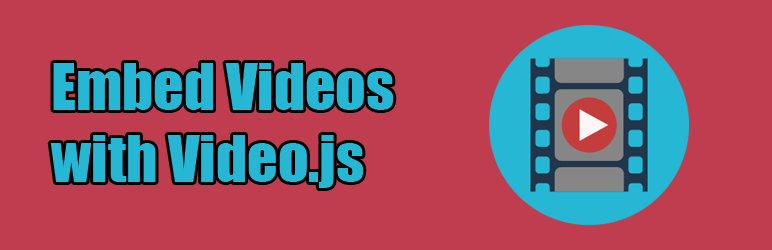
Videojs is a powerful open-source WordPress video player plugin that provides a flexible and customizable video player for developers. It is highly extensible and can be tailored to fit specific needs.
Key Features
- Custom Skins and Themes: Fully customizable player appearance.
- Wide Browser Support: Works across all major browsers and devices.
- Plugins and Extensions: Extend functionality with a range of plugins.
- Accessibility Support: Designed to be accessible for all users.
Pros:
- Highly customizable for developers.
- Great community support and documentation.
- Open-source and free to use.
Cons:
- May require coding knowledge to unlock its full potential.
- Not as user-friendly for non-technical users.
Pricing
Video.js is free to use as an open-source project, making it an excellent choice for those with development skills.
📝 Choosing a WordPress Video Player Plugin: Things to Consider
Choosing a video player plugin for your website might seem challenging at first. But when you get a list to choose from, there are still some key aspects to consider to ensure you choose the right one for your needs.
📌 Ease of Use
A user-friendly interface is essential for seamless video integration, especially if you or your team members have limited technical skills. Consider plugins like EmbedPress that offer simple drag-and-drop functionality, multiple builder compatibility, straightforward settings, and clear documentation to help you get started quickly.
📌 Customization Options
The ability to modify the player’s appearance and functionality allows you to tailor the experience to fit your brand. From adjusting colors and sizes to adding overlays and logos, a good plugin should offer a variety of customization features to enhance your video presentation.
📌 Compatibility
Ensure that the plugin works well with your existing WordPress theme and other plugins and editors (Elementor, Gutenberg, Classic Editor) you are using. This prevents conflicts that could disrupt your site’s functionality. Once again, choosing EmbedPress is marking all the boxes here.
📌 Performance
Key performance features like lazy loading, where videos load only when visible to the user, and adaptive bitrate streaming, which adjusts video quality based on the viewer’s internet speed, can significantly enhance user experience. A high-performing plugin ensures fast loading times and smooth playback, which are critical for retaining visitors and improving engagement rates.
🎞️ Pick the Best Video Player Plugin & Boost Engagement Today
Choosing the right WordPress video player plugin can significantly impact the way your audience interacts with your video content. From the user-friendly EmbedPress to the developer-focused Video.js, each of the plugins listed above offers unique features for different needs. Consider your website’s requirements, your audience’s preferences, and your technical expertise when selecting a video player plugin. With the right choice, you can boost user engagement and provide a seamless viewing experience.
If you have found this blog helpful, share your opinion in the comment section and get connected to our Facebook community. You can also subscribe to our blogs for valuable tutorials, guides, knowledge, tips, and the latest WordPress updates.





