To make your website visible and increase its ranking, you must work on increasing audience engagement. Adding interactive polls and surveys is one of the proven strategies for increasing engagement.
Did you know that you can use ready-made platforms to create and embed surveys and polls on your website with just a single click, instead of having to start from scratch with coding? Sounds intriguing, right? Let’s check out how you can embed polls and surveys on the WordPress website.

The Benefits of Embedding Polls and Surveys in Websites
While integrating audiovisual content has numerous benefits, adding quizzes and polls can have a significant impact on your website. You may instantly engage visitors with your website by inviting them to participate in quizzes. Similarly, incorporating polls can help you capture people’s attention and keep them on your website for longer. This allows you to quickly minimize your website’s bounce rate.
On the other hand, after making polls or quizzes, you must distribute them somewhere to increase traffic. Thus, if you embed these quizzes and polls on a website with a large readership, you may expect a tremendous response. So, whether you’re conducting a survey, embedding quizzes and polls can help your campaigns succeed with simplicity.
Select the Best Platform to Create Polls and Surveys
As we are going to embed polls and surveys, we need to choose a platform for polls. Here are the most popular platforms where you can easily create polls and embed them into your WordPress website.
Crowdsignal
Crowdsignal is a popular website that makes it simple to create surveys, polls, claps and more. It has features that allow you to quickly create polls, such as drag-and-drop. Any survey can be created on this website and it is easy to manage from its dashboard.
![How To Embed Quizzes & Polls On WordPress Website [3 Ultimate Ways] 3 How to Embed Polls and Surveys in WordPress for Audience Engagement?](https://embedpress.com/wp-content/uploads/2025/03/image-16.gif)
Google Forms
Google Forms is the most widely used and cost-free tool for creating versatile forms, surveys and polls. You can easily create a survey using Google Forms and share it on your website. Besides, Google Forms is completely free. So, you can create and share your survey at any time. And you can easily embed polls and surveys created by Google forms.
Typeform
Typeform is suitable for you if you are searching for platforms with innovative and engaging designs for making surveys, tests and other kinds of content. For companies, marketers and researchers who wish to design aesthetically pleasing questionnaires, feedback forms, or tests that feel more like conversations than tasks, Typeform is perfect.
Step-by-Step Guide: How to Embed Polls and Surveys in WordPress
If you have already created and published your polls or surveys, then the next step is to embed them into your website. Let’s follow the below-mentioned steps to embed polls and surveys in WordPress without coding.
Step 1: Select EmbedPress as an Embedding Tool for WordPress
The first thing you have to do is choose an embedding tool for WordPress. Here, we are using EmbedPress. At present, EmbedPress is the number one embedding solution with 100k+ happy users. You can embed polls, videos, images and everything with EmbedPress. And the cherry on top is EmbedPress offers a wide range of customization options; you will get the utmost flexibility here. Moreover, EmbedPress is compatible with Elementor, Gutenberg, Divi, etc. You can choose your preferred editor or page builder and embed polls and surveys seamlessly.
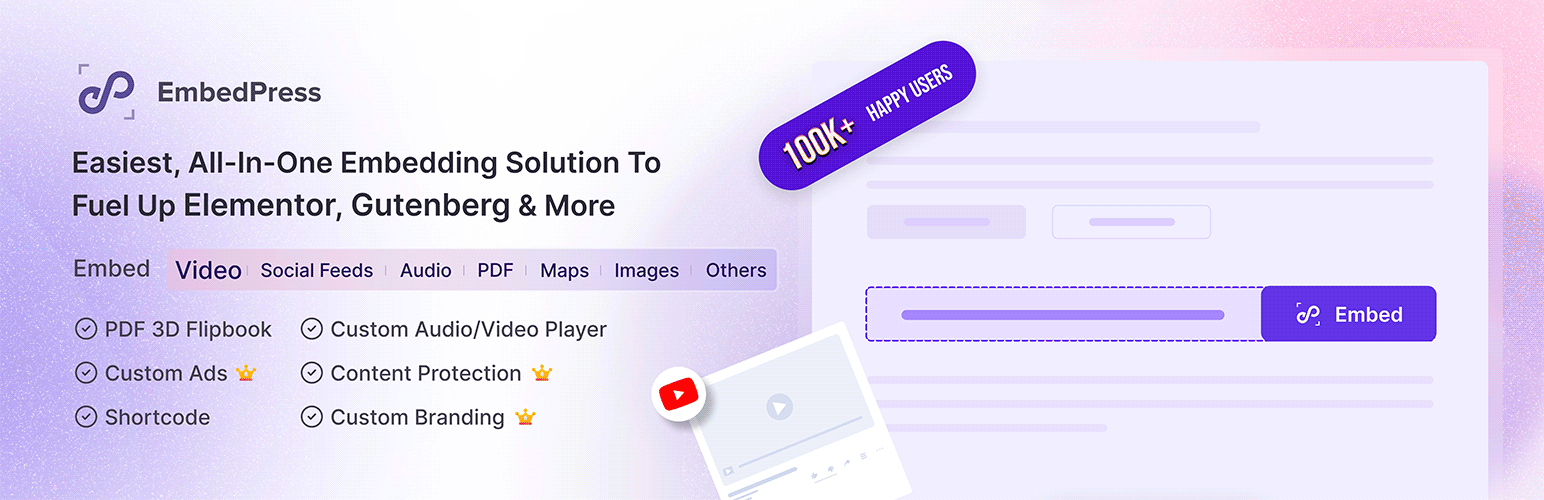
Step 2: Collect the Polls Sharable URL
Time to retrieve the polls and surveys URL that we will need for embedding. For tutorial purposes, we have created polls in Crowdsignal. So, open the form and copy the form URL. That’s it.
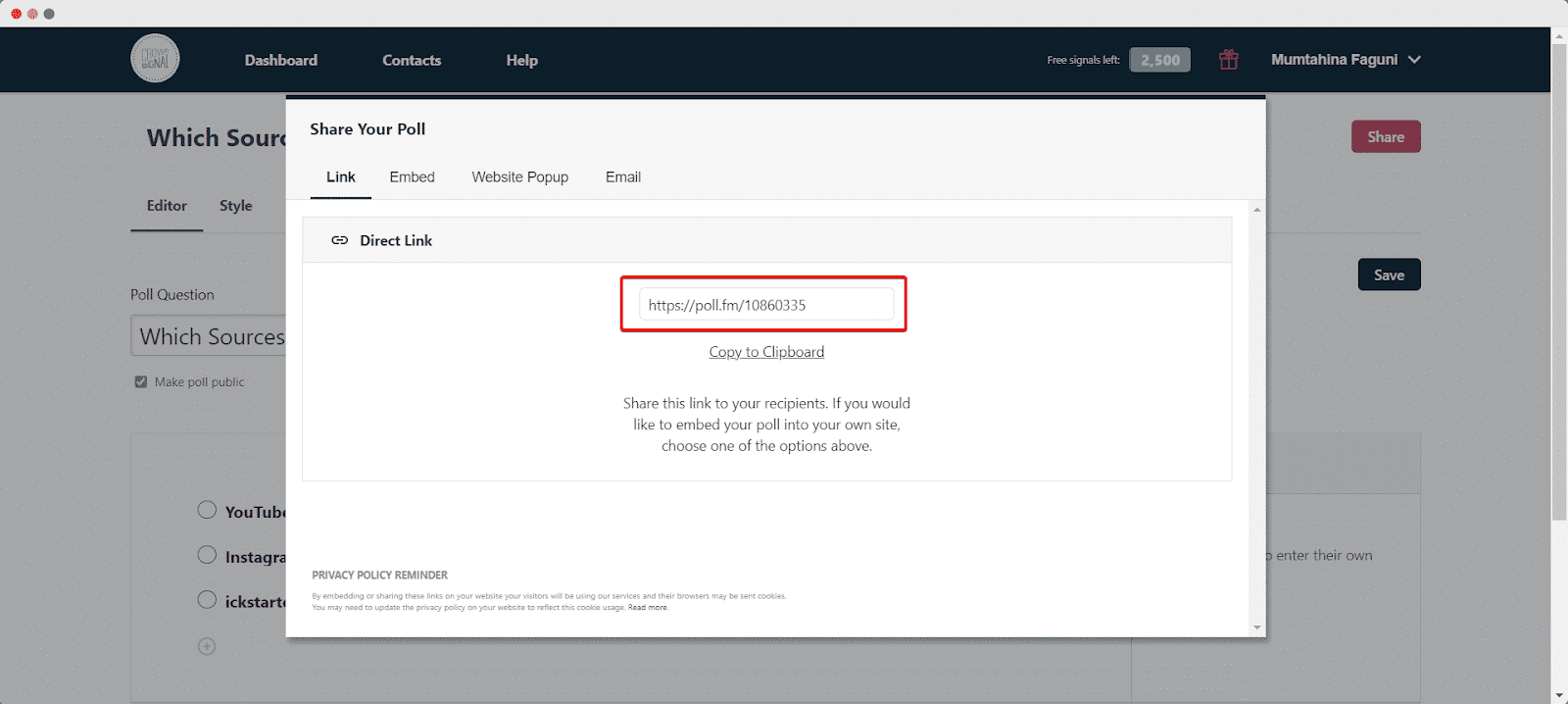
Step 3: Embed Polls and Surveys on Your Website
As we have mentioned above, you can embed polls and surveys in Gutenberg Editor, Elementor, Classic Editor or any editor you prefer. Let’s check out how to embed your poll created by the Gutenberg Editor.
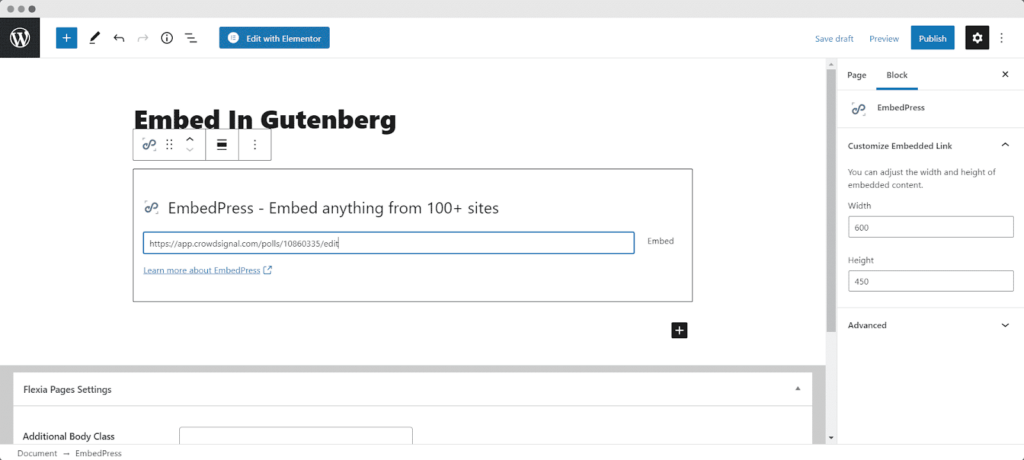
Open the page where you want to embed Crowdsignal posts. Click on the ‘+’ icon to add blocks and search for EmbedPress. Click on the EmbedPress block to insert it on the page. Now paste the collected poll’s link in the input field and click on the ‘Embed’ button beside the URL field. The content will be successfully embedded.
Take a look at your embedded poll or survey by clicking on the ‘Preview’ button on your website.
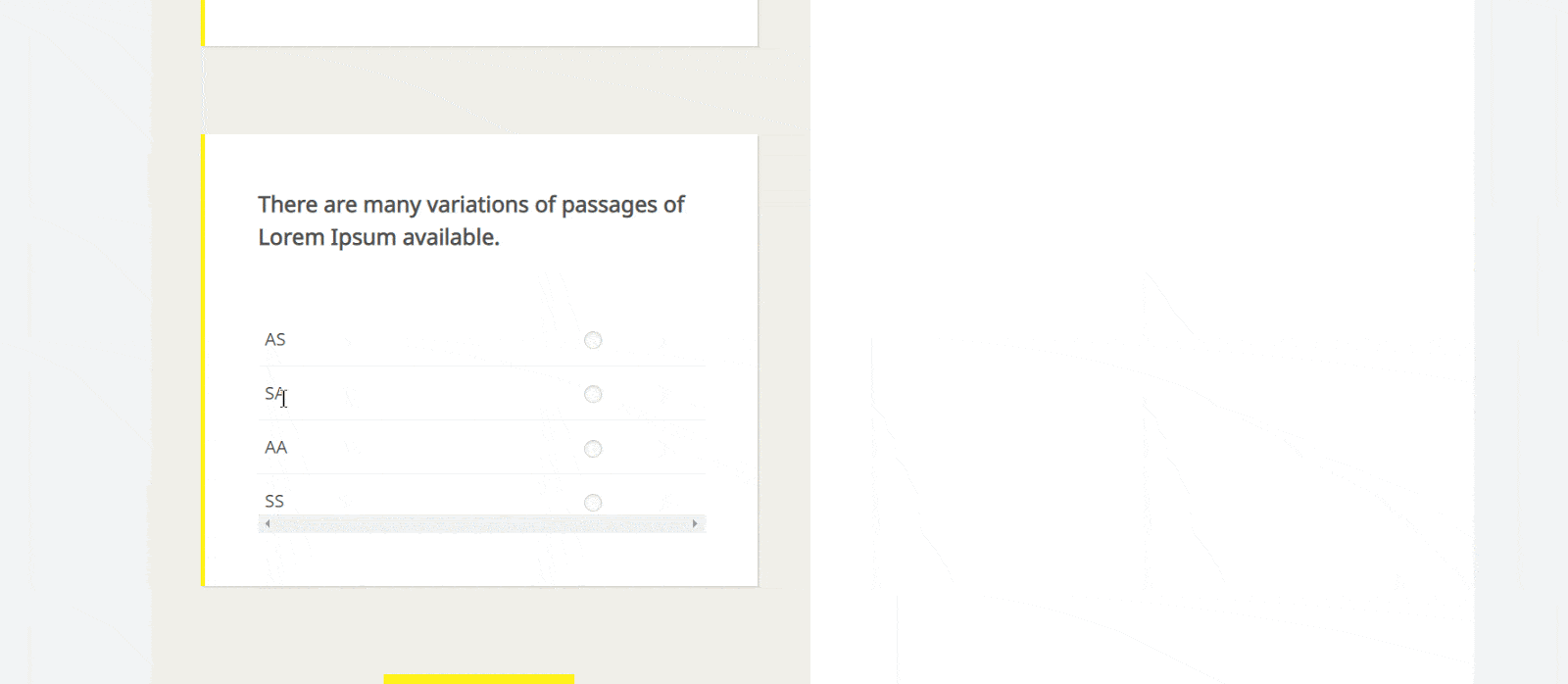
Step 4: Customize the Appearance & Publish
Depending on how your website looks, you can alter the poll to make it more aesthetically pleasing. Simply click on the ‘Style’ tab. You can change the ‘Aspect Ratio’, background colors and ‘CSS Filters’ of your embedded content. After making all changes, hit the ‘Publish’ button and your content will be successfully embedded.
This is the simplest way to embed polls and surveys and display them on your website. For detailed guidance, check out the video here.
Boost Website Engagement with Embedded Polls & Surveys
Including surveys and polls on your website is the best way to increase user engagement. Now that you know how to embed polls and surveys into your website, you can easily create a successful survey and create quizzes or polls at any time. Install EmbedPress now and start managing polls and surveys seamlessly on your site.
Also, if you face any difficulties while embedding polls or surveys on your website, you can contact their dedicated support team. Share your thoughts on our Facebook community, and subscribe to this blog to regularly get more valuable tips and tricks.





