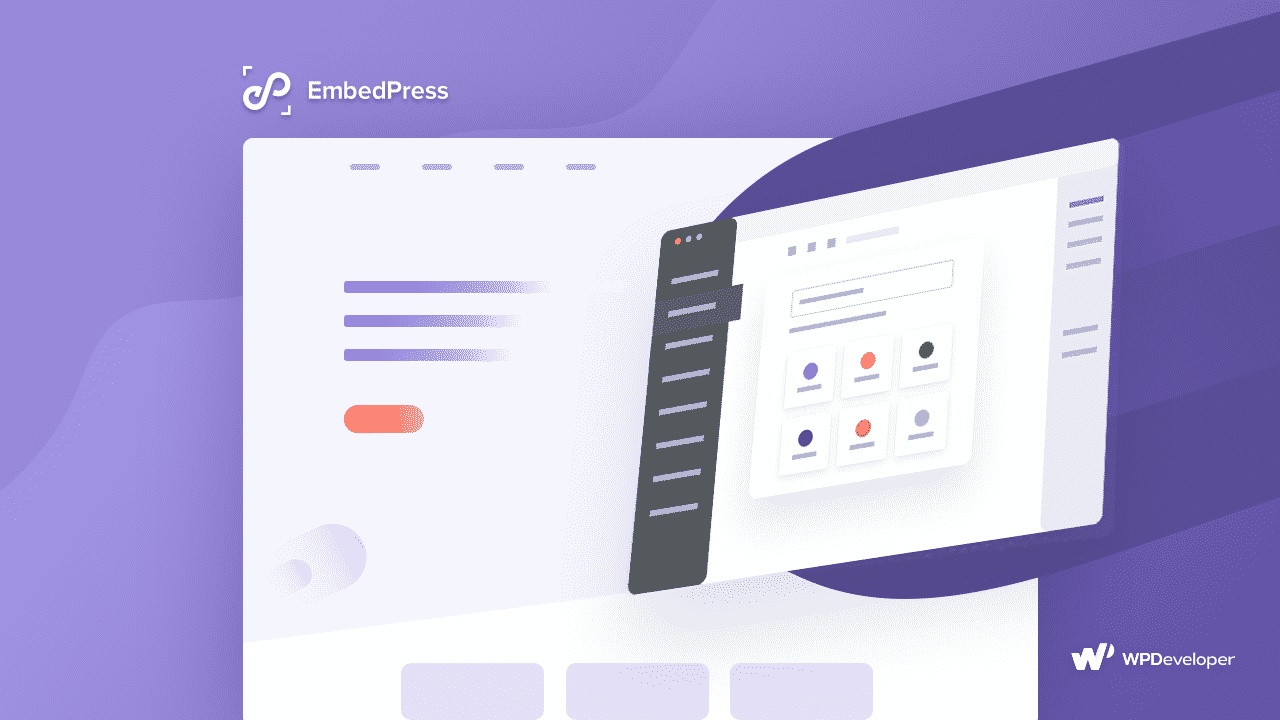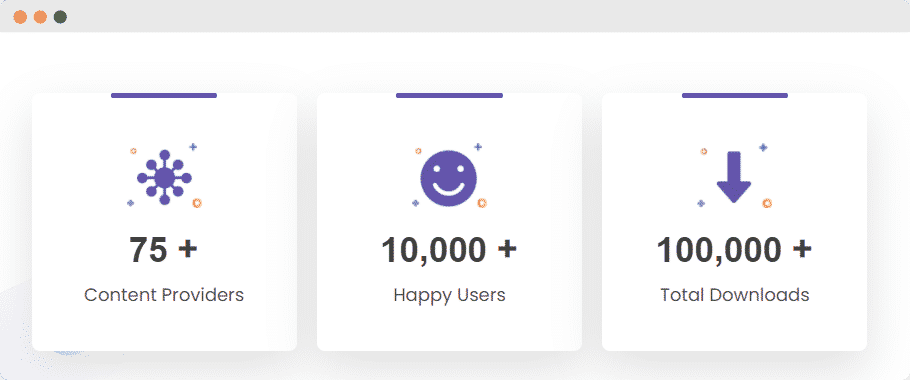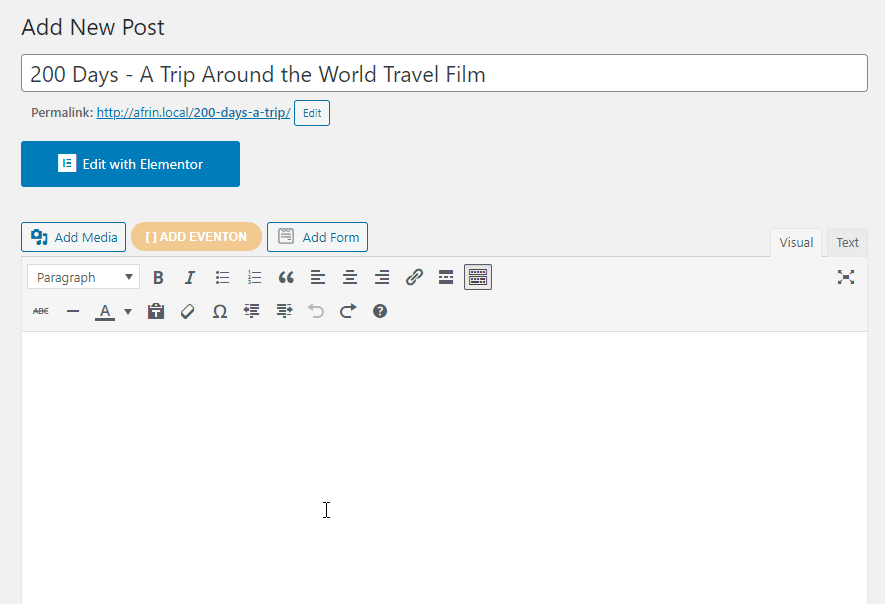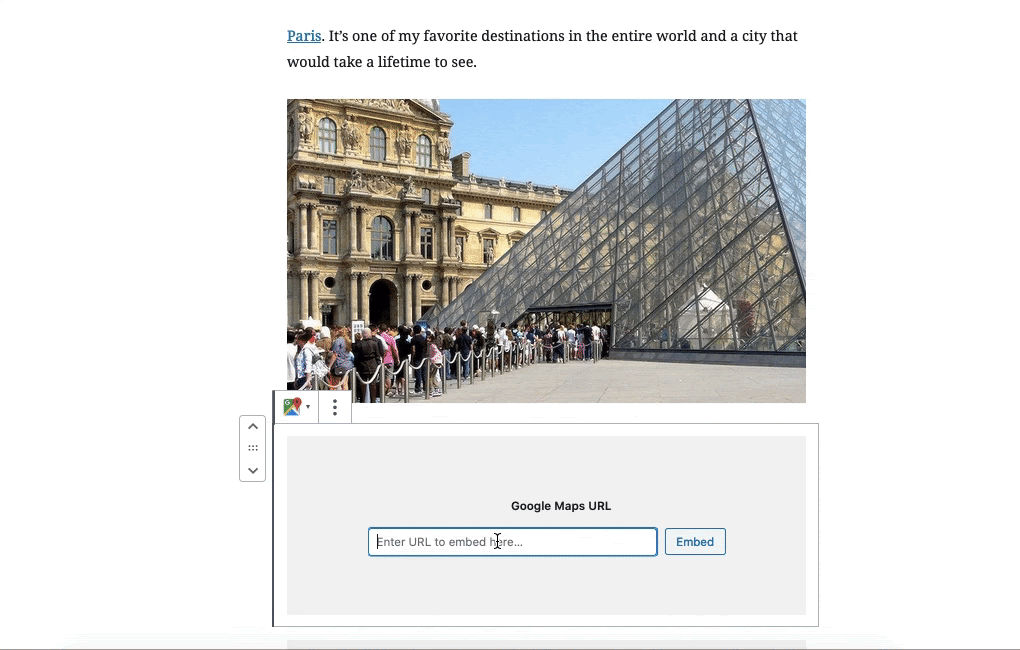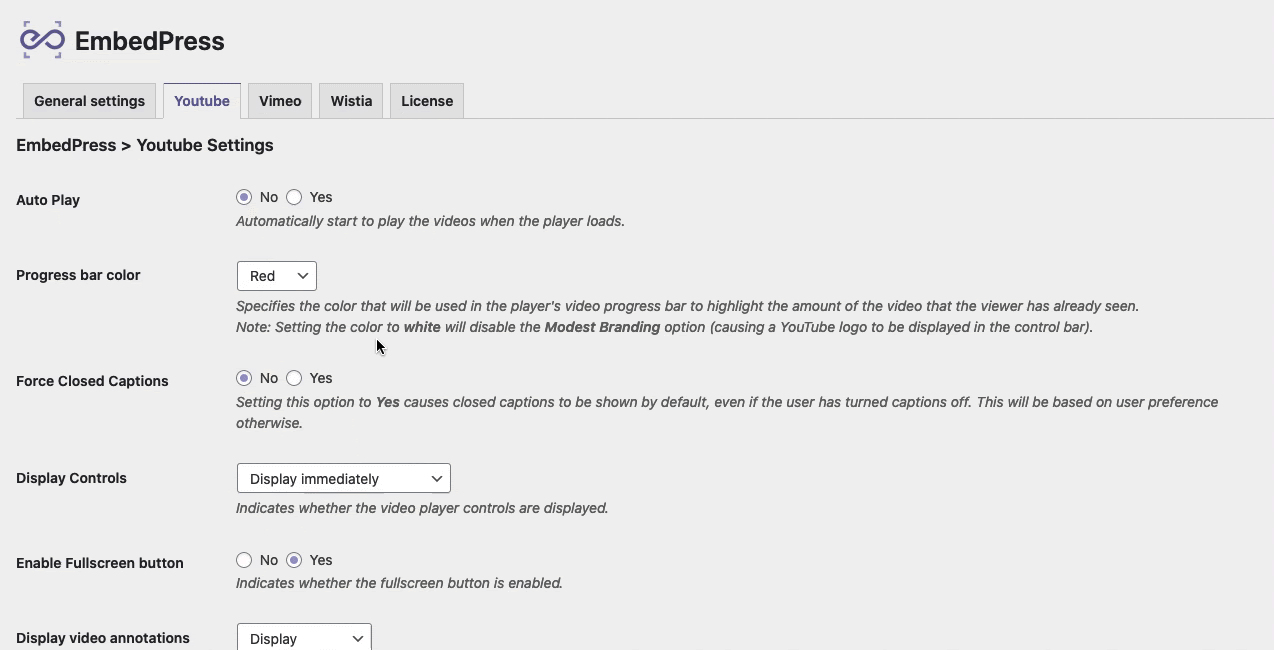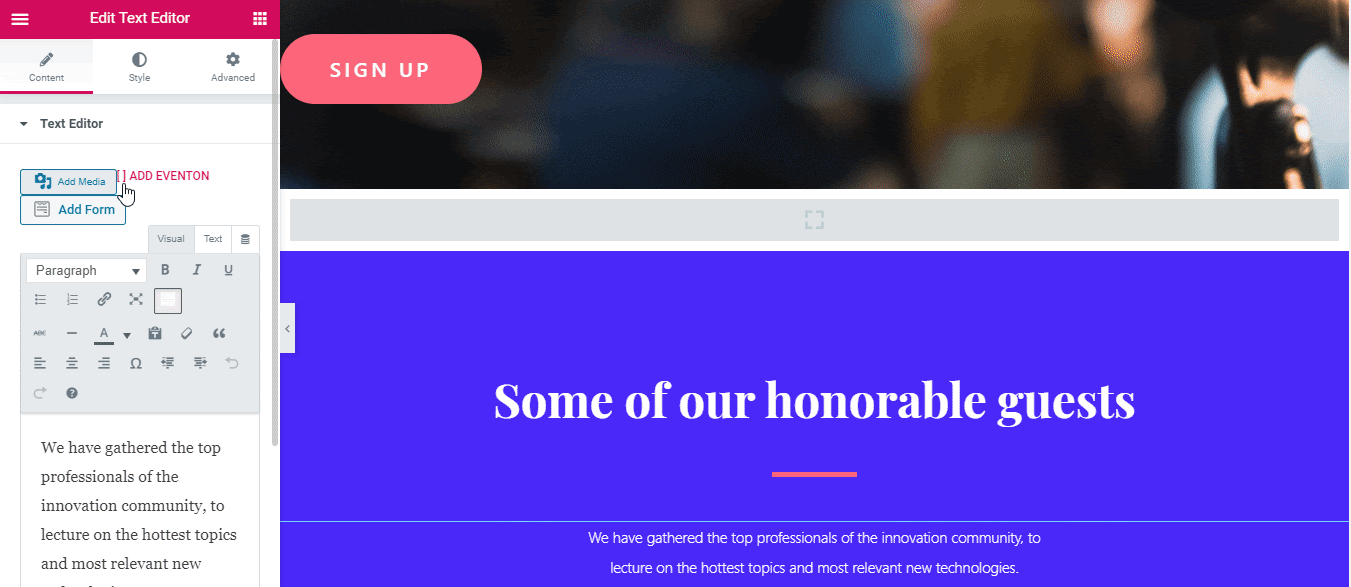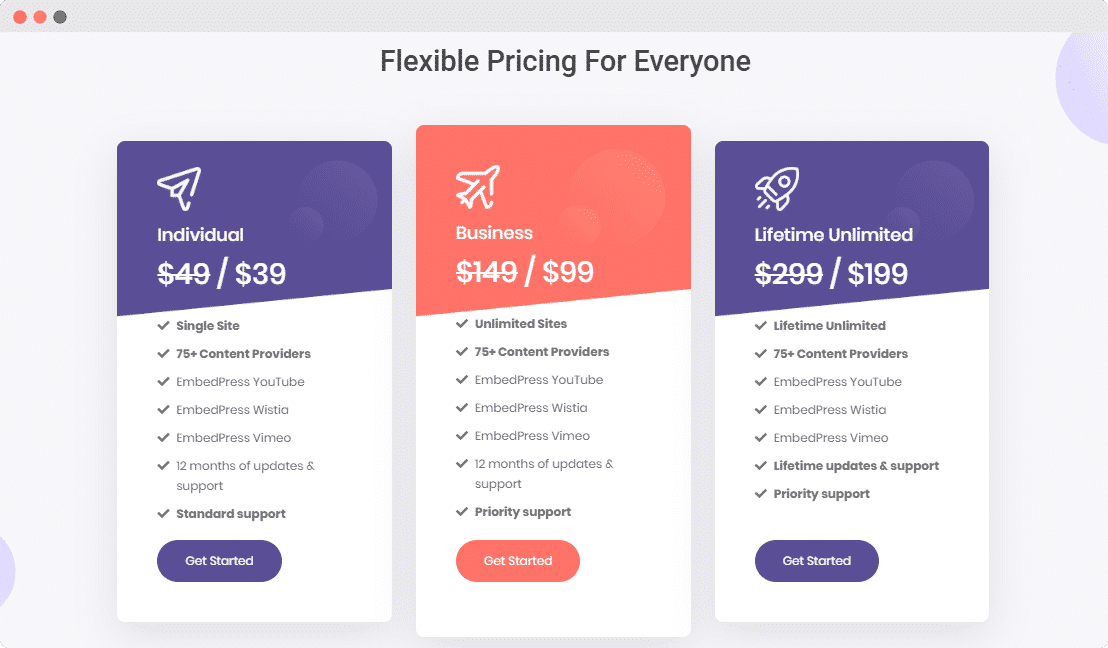Have you ever felt the necessity to embed Google Forms in your WordPress for running online surveys or collecting user data? If you tried and thought it was difficult to do so, then we have good news for you! Using EmbedPress, you can embed Google Forms in seconds, without any coding or extra hassle. Sounds awesome, right? Let’s explore this in detail.
Introducing EmbedPress – your ultimate embedding solution to embed anything in WordPress from more than 250+ sources. You don’t have to bother adding any code or doing any manual work, you just have to insert the link and get your audience’s attention instantly with interactive content. The best part is you can use this plugin absolutely with your favorite editors – Gutenberg, Classic Editor,and Elementor Page Builder.
Why Should You Embed Google Forms?
If you are thinking about collecting user information, planning for any surveys, questionnaires, administrative forms, security validation forms, or more, Google Forms is the easiest way that you can keep track of. You don’t have to roam around anywhere, just with a few clicks you can set up any kind of form without any hassle. Also, you don’t have to worry about saving it or doing any storage.
That’s why business owners or individuals feel the necessity of embedding Google Forms on their websites. So that they easily run and track their survey, collect user data or more without taking any other 3rd party support.
Note: You need to install and activate EmbedPress Plugin to embed Google Forms in a WordPress site.
If you have successfully installed the plugin, then you are ready to embed anything on your desired WordPress editors along with Google Forms.
How To Embed Google Forms In WordPress Using EmbedPress
If you want to embed Google Forms in WordPress, you just have to follow some simple step by step guidelines below:
Embed Google Forms Instantly In Gutenberg Editor
You just have to copy the link of your Google Forms and insert it into the Gutenberg editor and hit the ‘Embed’ button. That’s it! It will automatically fetch and display your feed outstandingly without any coding.
Embed Google Forms In WordPress Classic Editor
Similarly for Classic Editor, you have to get the exact link of your Google Forms that you want to embed and insert it on the editorial panel. It will then automatically fetch and embed Google Forms in the WordPress site just with a click.
Embed Google Forms In Elementor
To start embedding your desired Google Forms in the most popular page builder Elementor, you have to follow some steps that are mentioned below:
Step 1: You have to find the EmbedPress widget from the Elementor ‘Search’ panel. Then, drag & drop EmbedPress element on the desired section.
![How To Embed Google Forms In WordPress & Collect User Data [2026] 6 Embed Google Forms In WordPress](https://embedpress.com/wp-content/uploads/2021/07/screely-1591887953519-1-1024x343.png)
Step 2: You just have to copy and paste the link of your desire forms data on the ‘Embedded Link’ panel. Then it will automatically track and publish your content just the way it is.
EmbedPress made it easier than ever before to embed Google Forms in WordPress. You don’t have to bother with coding, nor to give any extra effort to embed anything including Google Forms. Haven’t tried EmbedPress yet? Let’s explore its amazing embedding functionalities and share your opinion by commenting below.

![How To Embed Google Forms In WordPress & Collect User Data [2026] 2 Embed Google Forms In WordPress](https://embedpress.com/wp-content/uploads/2021/07/How-to-Embed-Google-Forms-in-WordPress-Collect-User-Data.png)
![How To Embed Google Forms In WordPress & Collect User Data [2026] 3 embed Google Forms in WordPress](https://wpdev-media.storage.googleapis.com/wp-content/uploads/2020/06/How-to-Embed-Google-Forms-in-WordPress-Collect-User-Data.png)
![How To Embed Google Forms In WordPress & Collect User Data [2026] 4 Embed Google Forms In WordPress](https://wpdev-media.storage.googleapis.com/wp-content/uploads/2020/06/loyDNFkkMT.gif)
![How To Embed Google Forms In WordPress & Collect User Data [2026] 5 Embed Google Forms In WordPress](https://wpdev-media.storage.googleapis.com/wp-content/uploads/2020/06/R2XFlkQ77B.gif)
![How To Embed Google Forms In WordPress & Collect User Data [2026] 7 Embed Google Forms In WordPress](https://wpdev-media.storage.googleapis.com/wp-content/uploads/2020/06/merge_from_ofoct.gif)