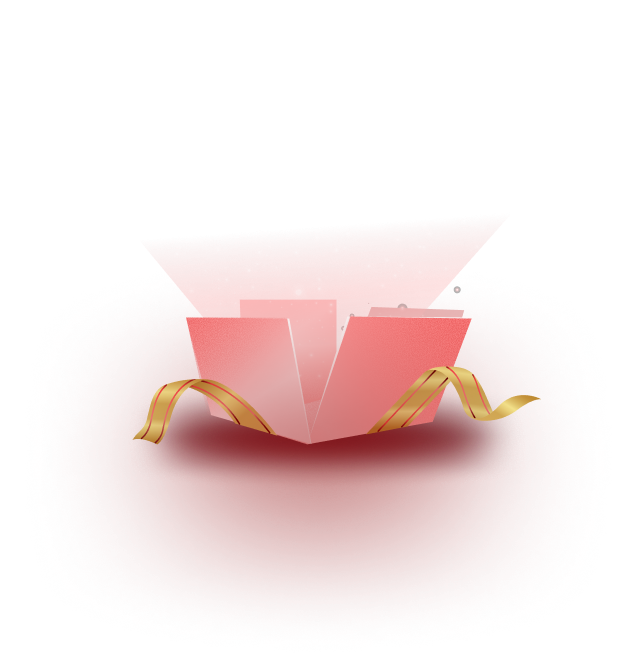Ever scrolled through a thought-provoking X post and wished you could share it directly on your WordPress site? Imagine easily adding interesting X content to get more people involved. There is a simpler way! Today, we will show you how to embed X posts in WordPress step-by-step, without any coding. Keep reading to find out how!

Understanding Embedding X Posts in WordPress
Knowing how to embed X (formerly Twitter) posts in WordPress is crucial for bloggers, content creators, and digital marketers aiming to enhance their online presence. As social media becomes increasingly integrated with web content, the ability to seamlessly embed engaging social media posts into a WordPress site offers significant benefits.
For bloggers and content creators, embedding X posts can bring a new level of engagement and relevance to their articles. By integrating real-time posts, they can provide up-to-the-minute information and commentary, enriching the reader’s experience. This is particularly valuable for news sites, industry blogs, and anyone covering live events or trending topics.
Digital marketers, on the other hand, can leverage embedded X posts to boost their campaigns’ interactivity and reach. By showcasing tweets from customers, influencers, or their own brand, they can create a more engaging and authentic narrative. This not only increases user interaction but also helps in building credibility and social proof.
Benefits of Embedding X Posts in WordPress
Embedding X posts on your WordPress site unlocks a treasure trove of advantages:
- Traffic Booster: Fresh and engaging X content attracts new visitors who might be interested in your website’s core offerings. By showcasing diverse perspectives and trending topics, you can draw in a wider audience and expand your reach.
- Content Powerhouse: No need to constantly churn out entirely new content. Embedding allows you to leverage the power of X, providing your audience with a wider variety of content without the pressure of constant creation.
- Engagement Engine: Strategic use of X posts can spark conversations and encourage interaction on your site. By embedding thought-provoking content and prompting discussion, you keep your audience engaged and coming back for more.
- Enhanced Audience Engagement: X posts are known for fostering conversation and interaction. By strategically embedding them, you encourage discussions on your site, boost user comments, and build a stronger community around your brand.
How to Embed X Posts in WordPress with EmbedPress
X (formerly Twitter) is a revamped social media platform where users can share text, photos, and videos. It offers a dynamic way to engage your audience with fresh content. Embedding X posts in WordPress makes your site more engaging.
If you need advanced features or plan on embedding a lot of content from various platforms, EmbedPress, a popular WordPress embedding tool might be a worthwhile investment. In this blog, we will explore a step-by-step guide on how to use EmbedPress to integrate X posts.
Why Would You Choose EmbedPress for Embedding X Posts?
EmbedPress simplifies embedding posts on your WordPress site due to its ease of use and wide range of features. Its user-friendly interface allows you to simply copy and paste the URL of the post you want to embed, making it accessible to users of all technical backgrounds. EmbedPress is an excellent choice for embedding posts on your WordPress site due to its numerous features:
- Ease of Use: EmbedPress features a user-friendly interface. Simply copy and paste the URL of the post you want to embed, and EmbedPress handles the rest, making it accessible for users of all technical backgrounds.
- Stunning Features: EmbedPress has many features for enhancing the embedding of social media platforms like X, including custom branding, lazy loading, content protection, custom ads, and more.
- Wide Source Compatibility: The plugin supports embedding posts from more than 150+ sources right into your WordPress website.
- Multiple Editor Compatibility: EmbedPress integrates seamlessly with the Elementor page builder, Gutenberg block editor and Classic Editor, allowing you to embed posts directly within your WordPress editor and streamline your workflow.
- Responsive Embeds: Ensures that embedded content looks good on all devices, providing a better user experience.
- Customization Options: Offers various customization options to match the appearance of the embedded post with your website’s design.
- Social Sharing Buttons: Includes social sharing buttons to make it easy for visitors to share the embedded content on social media.
Overall, EmbedPress provides a comprehensive and powerful solution for embedding content on WordPress, enhancing both functionality and appearance.
3-Step Guide to Embed X Posts in WordPress with EmbedPress
Let us explore the step-by-step guide to embed X posts in your WordPress site with EmbedPress following the steps shown below:
Step1: Collect Your X Post URL
First, log in to your X account, then find the specific post you want to embed. Once you have located it, copy the URL either by clicking the ‘Share‘ icon and selecting ‘copy link‘ or simply copying it from the address bar. This copied URL is what you will use to embed the X post into your WordPress site.
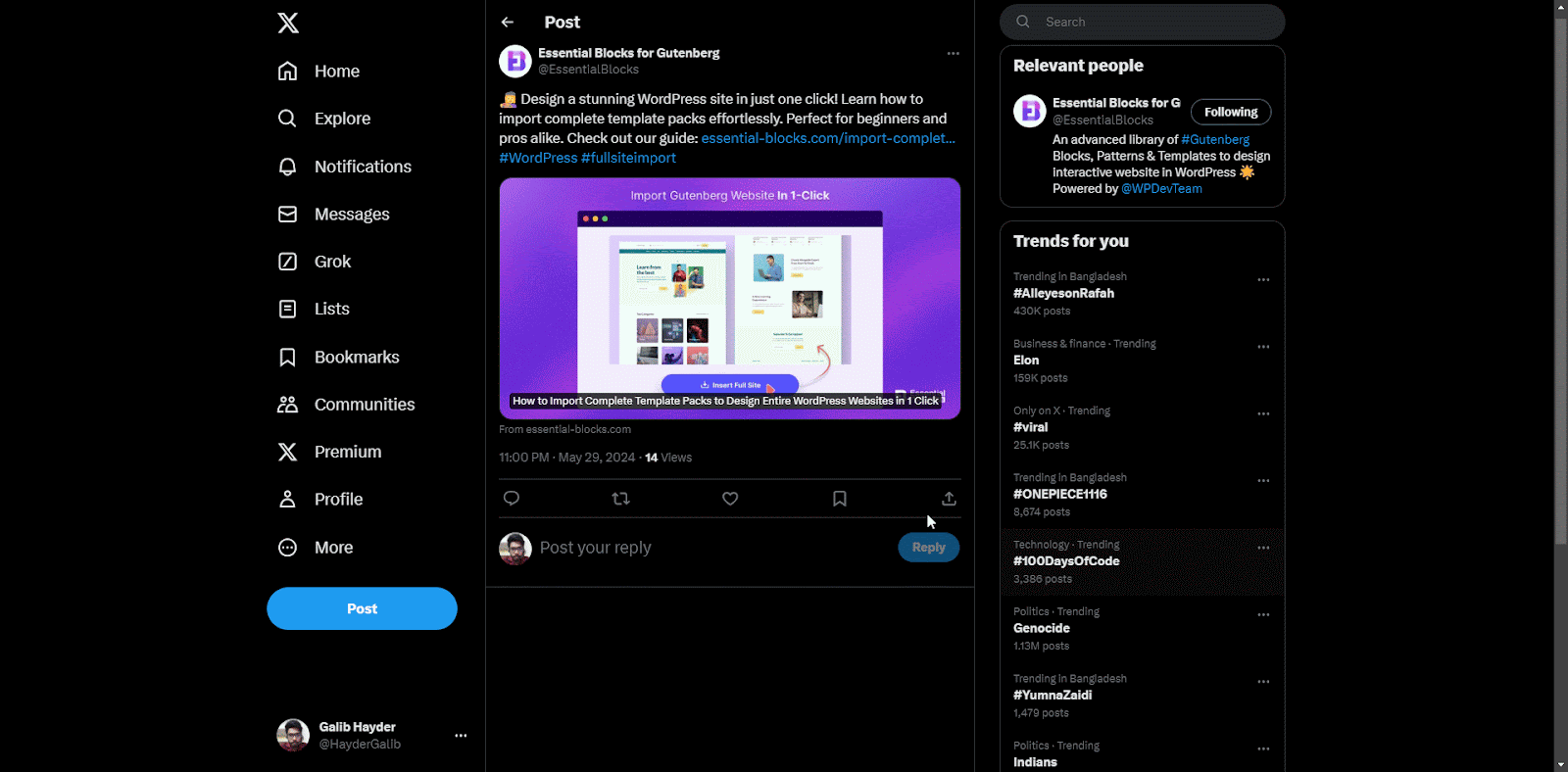
Step 2: Embed X Post in EmbedPress
Open the Gutenberg page editor by clicking on ‘Edit Page’ from your WordPress dashboard. Look for a plus sign (+) icon on the page. Clicking the plus sign will bring up a block library. In the block search bar, type ‘EmbedPress’ to find the specific block. Once you see the EmbedPress block, click on it to add it to your page. Now you can use EmbedPress to embed content within your page.
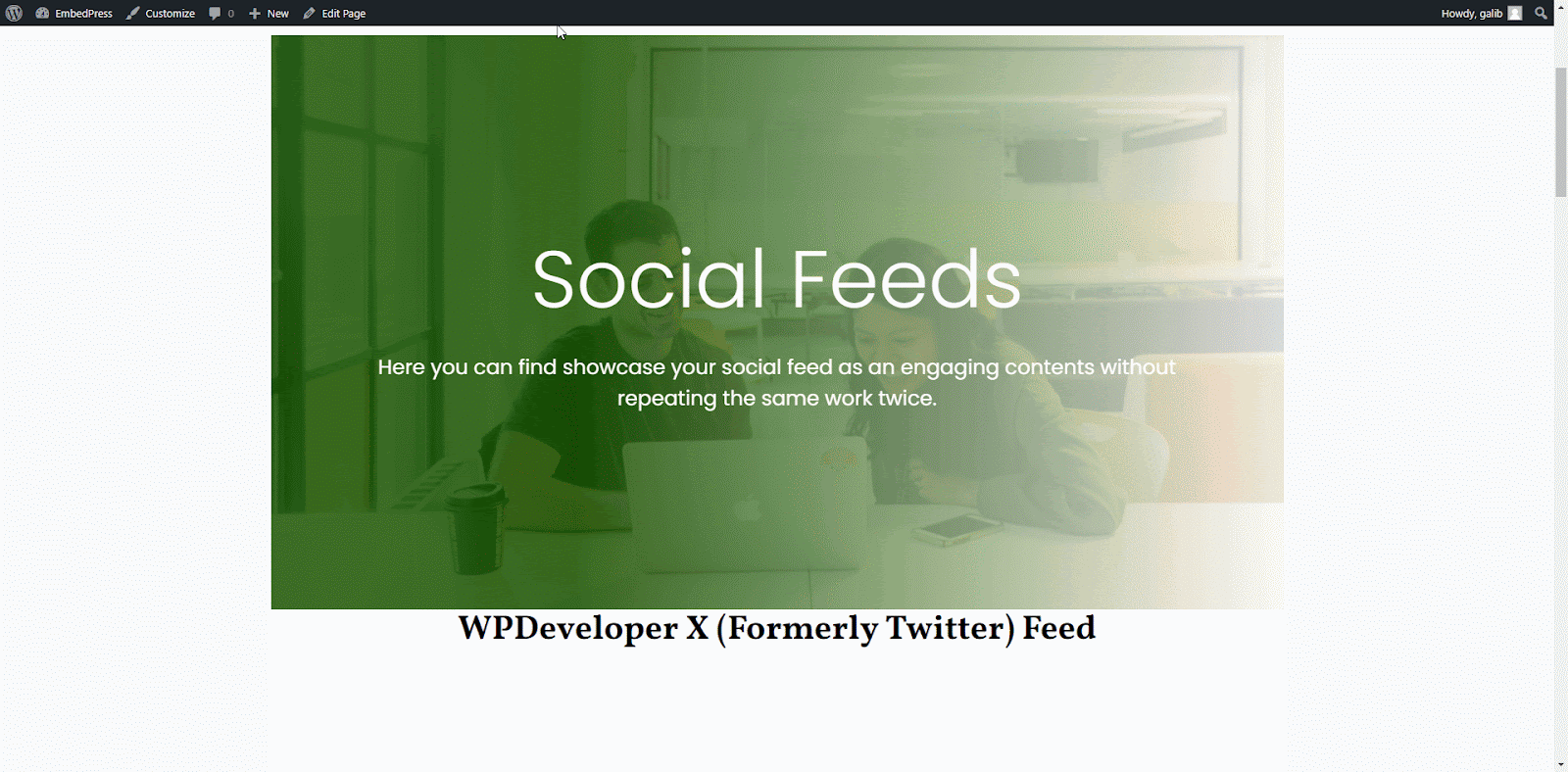
With the EmbedPress block inserted on your page. Paste the copied link for your X post into the empty field in the EmbedPress block. Once the link is pasted, click the ‘Embed’ button to embed your X post. After clicking ‘Embed,’ your X post should be embedded on the page. You can now preview the page to see how it looks with the embedded content.
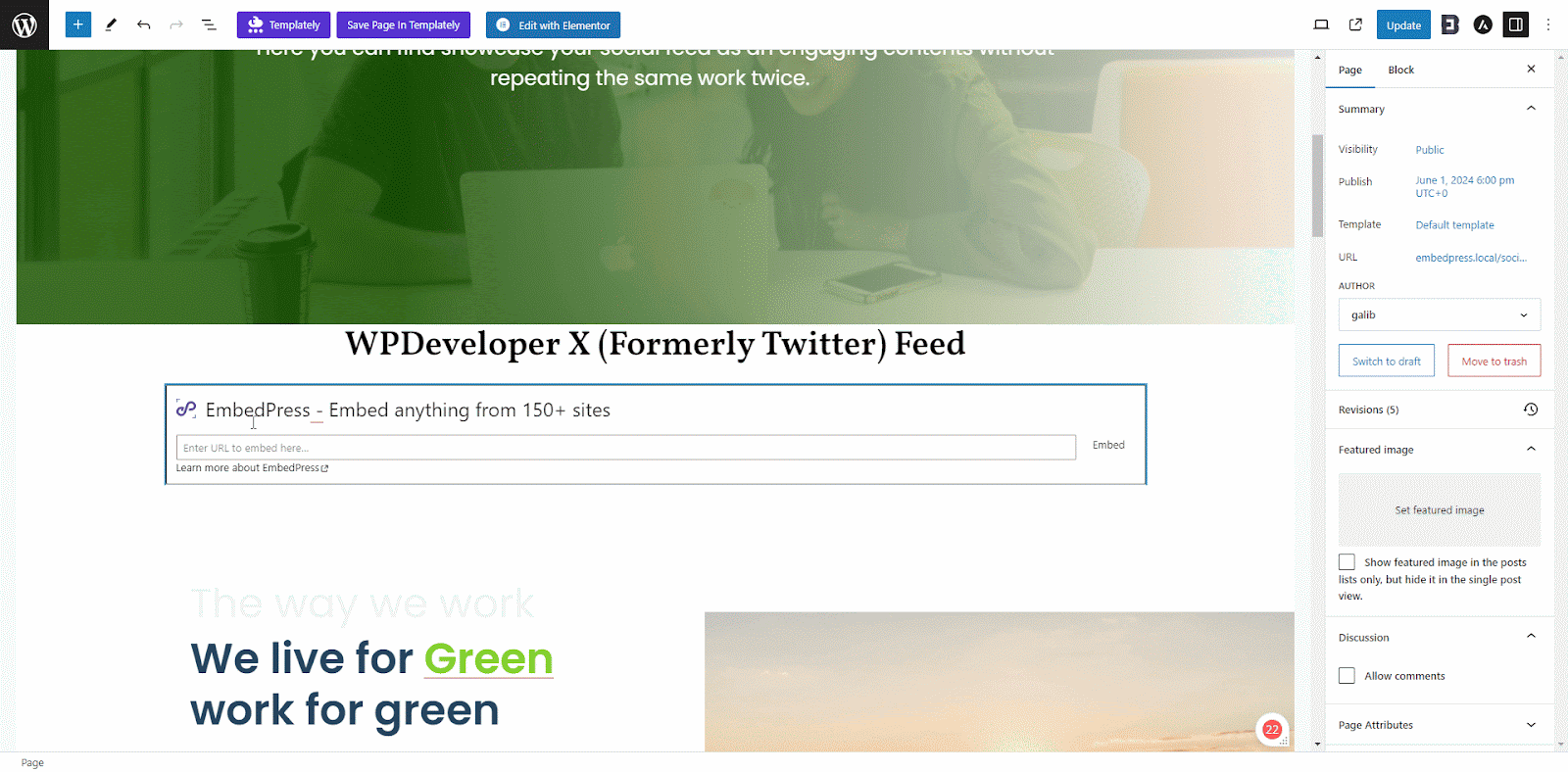
Step 3: Customize Your Embedded X Post
Now, customize the appearance of your X post on your WordPress site. In the block settings, adjust the height and width, or more, according to your needs. Now, click on the ‘Update’ button and publish the embedded post.
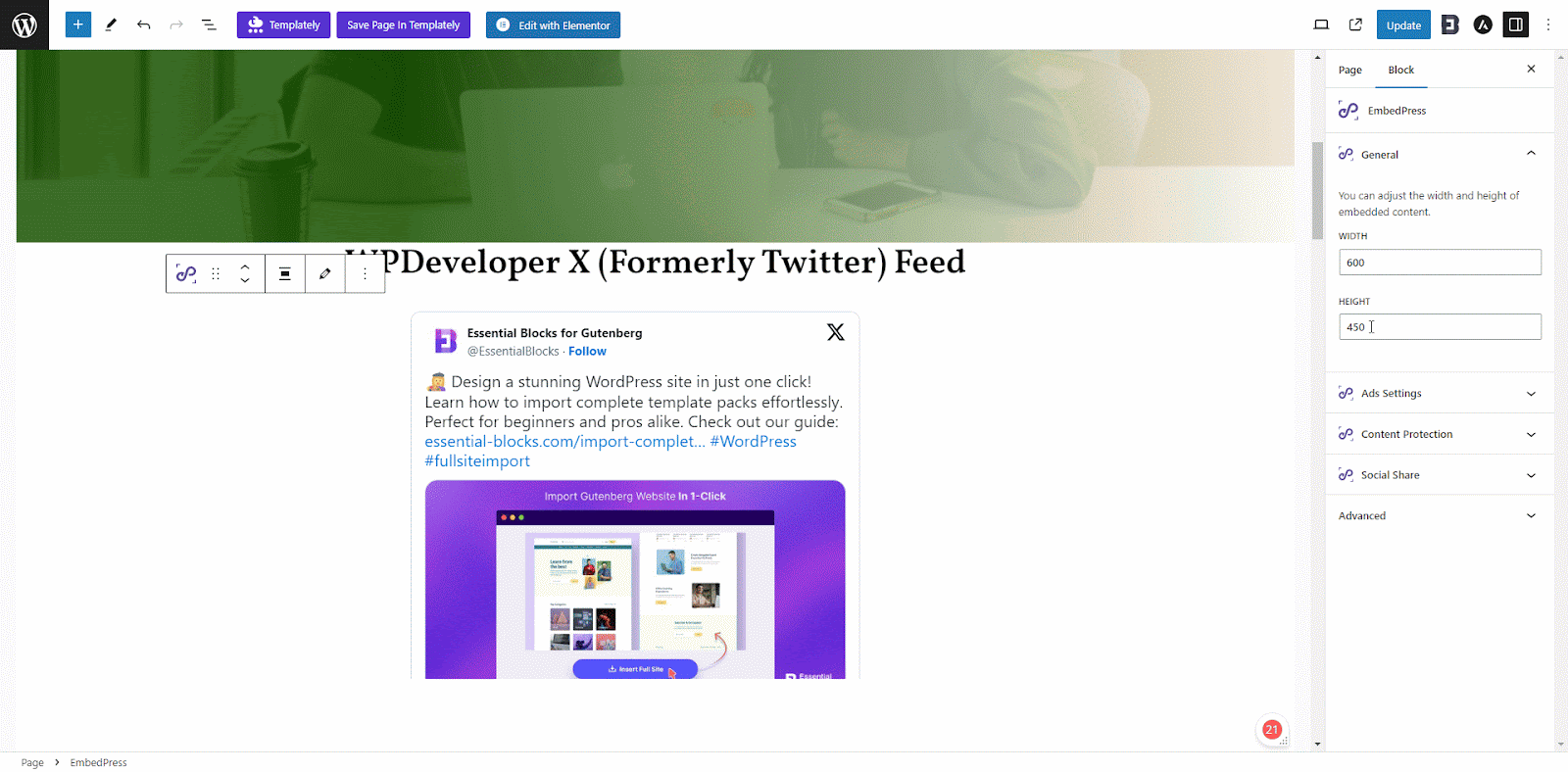
This is how easily you can embed X posts in your WordPress site and grow engagement with more people.
Tips for Embedding X Posts & Increase Engagement
Here are key tips for embedding your X Posts to increase engagements with strategic selection, adding context, and sparking conversation.
Strategic Content Selection:
- Relevance is Key: Choose X posts that directly connect to your website’s content and resonate with your target audience. This ensures a smooth user experience and keeps them engaged with your overall content strategy.
- Quality over Quantity: Do not overload your site with embedded content. Focus on high-quality X posts that offer valuable insights, spark conversation, or entertain your audience.
Add Context for a Seamless Experience:
- Bridge the Gap: Before embedding an X post, provide a brief introduction or explanation. This helps your audience understand the context and significance of the embedded content, especially if it doesn’t directly relate to your surrounding text.
- Highlight Key Points: Consider summarizing the main points of the X post in your own words. This can be particularly helpful for longer posts or those rich with jargon.
Encourage Interaction And Spark Conversations:
- Pose a Question: Include a thought-provoking question after the embedded X post. This prompts your readers to engage with the content by sharing their own thoughts and opinions in the comments section.
- Call to Action: End with a clear call to action (CTA) that leverages the embedded X post. This could be encouraging readers to share the post on their own X profiles, visit the original post for further discussion, or subscribe to your content for similar updates.
Using these tips you can transform embedded X posts from simple content additions into powerful engagement tools that boost user interaction and keep your audience coming back for more.
Boost Engagement of Your Website Through Embedding X Posts
Now you know the power of embedding X posts (formerly Twitter) on your WordPress site. We have explored the benefits of improved user experience and content diversity, along with the ease of use offered by EmbedPress.
Beyond immediate benefits, embedded X posts can fuel your overall marketing strategy. The increased traffic and audience engagement can lead to brand awareness, improved SEO (Search Engine Optimization), and ultimately, drive conversions towards your website’s goals. Want to learn more about embedding to your WordPress site? Sign up for our blogs and join our Facebook Community to share your thoughts and connect with people like you.