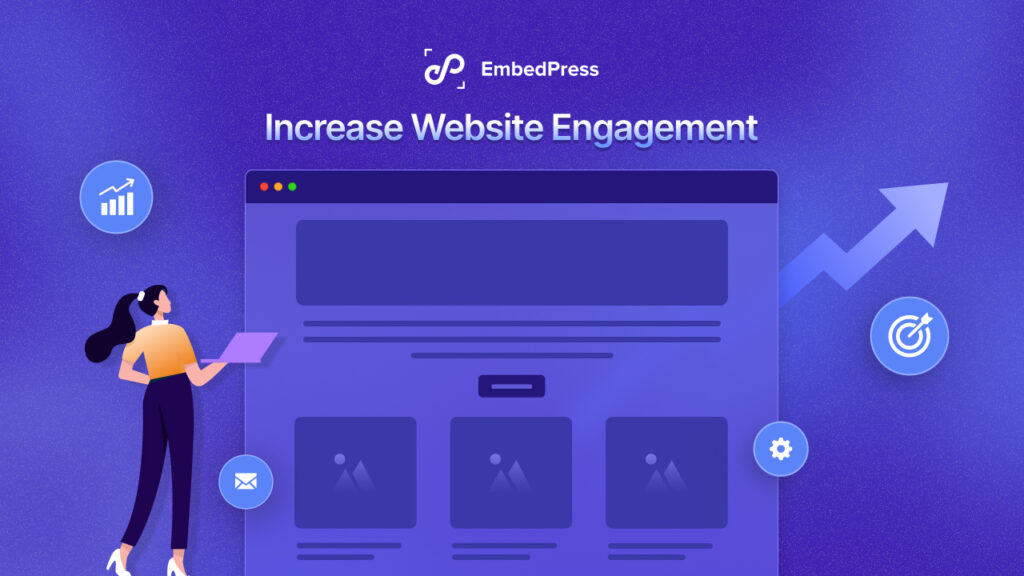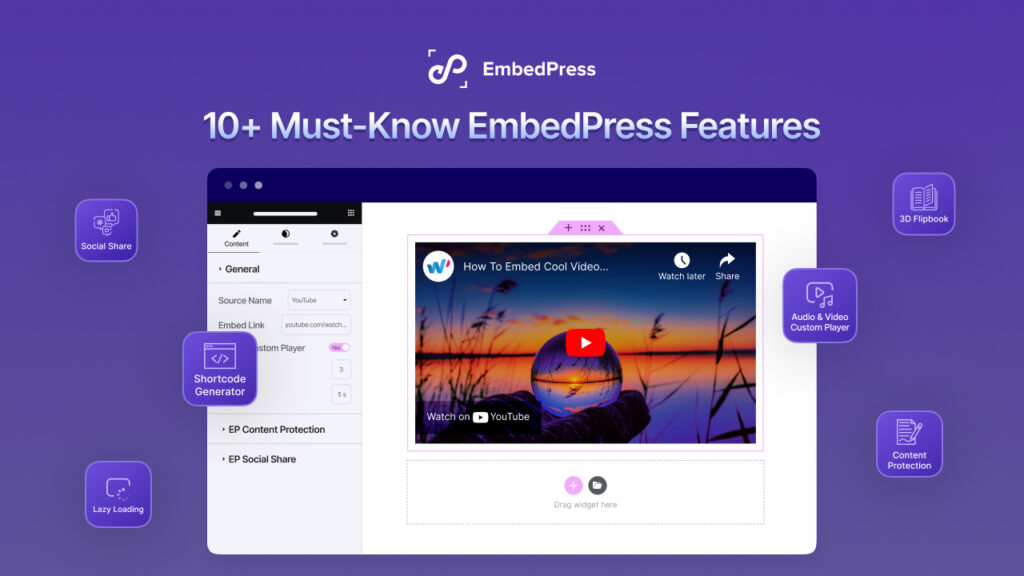Adding a watermark protects your WordPress content from digital theft and blocks to use of your content without consent. If you are interested in knowing how to add watermark to images automatically on your WordPress site, then this blog will help you with that. In this guide, we will explore and learn how you can secure your content automatically through a WordPress plugin.

Why You Need to Add Watermark to Images
Adding a watermark to your images is crucial for protecting your intellectual property. Think of it like putting your name on your product so everyone knows it belongs to you. Here is why it is a big deal:
First, imagine you are a talented photographer or digital artist, or you are selling products online. Your work is your treasure even if you generated them with AI image generators. Because you used unique prompts and ideas from your intellectual thinking. Just like you would not leave your treasure chest unlocked, you should not leave your images unprotected. That is where watermarks come in convenient.
Watermarks are not just pretty decorations or a name. They are like your personal stamp on your creations or images. They show that you are the genius behind those stunning photos, artworks, or products. Anyone can steal your stuff and claim it as their own without a watermark. It is like someone taking credit for your homework.
Now, let us know why watermarking is a must in certain situations. If you are a photographer or any other professional showcasing your portfolio online. You want people to admire your work, but you also want them to know it is yours. When you are selling handmade crafts or digital downloads. You have put your heart and soul into those creations, and you want everyone to recognize your talent.
But it is not just about protecting your work. It is also, about building your brand. When people see your watermark on images across the web, they start to associate it with quality and professionalism. It is like seeing the Nike swoosh or the golden arches of McDonald’s. That little symbol carries a lot of weight and tells people, “Hey, this is legit!”
Plus, watermarks act as a barrier to would-be image thieves. When they see your watermark, they know they can not just swipe your stuff without consequences. It is like having a security guard watching over your creations 24/7.
Whether you are an artist, a photographer, or a business owner, adding a watermark to your images is not just a good idea. It is essential for protecting your hard work and establishing your brand. Think of it as your signature on the digital canvas and add a sign.
Types of Watermarks: Text-Based vs. Image-Based
There are two main types of watermarks: text-based and image-based. Let us break them down:
Text Watermarks
Text-based watermarks are words or phrases overlaid on your images. They are like a digital signature, clearly marking your territory.

Easy to create and customize, making them great for adding your name, logo, or copyright info. Plus, they are usually less intrusive to distract from your masterpiece. But they can be easier to remove with editing tools, like erasers or cloning brushes.
Image Watermarks
On the other hand, image-based watermarks are actual pictures or logos embedded into your images. They are like tiny tattoos, permanently stamped onto your creations. They are harder to tamper with since they are part of the image itself.
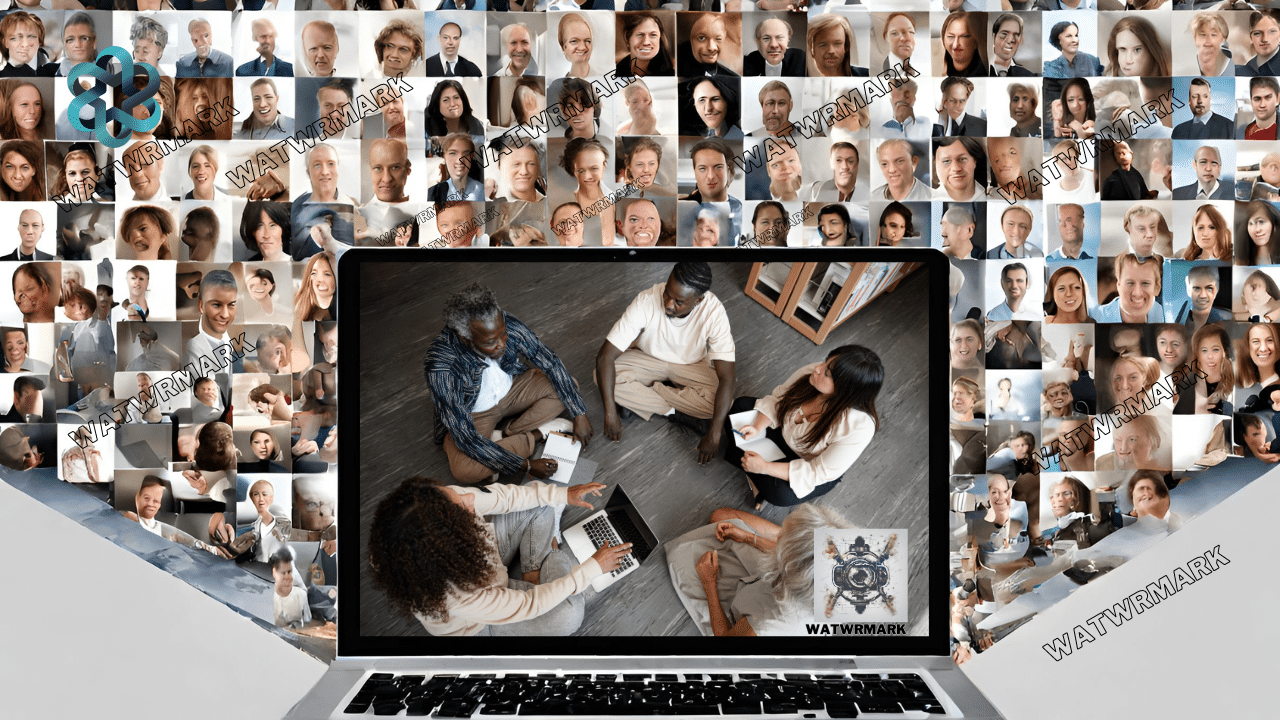
Image watermarks make your photos more secure against theft. However, they can be bulkier and more noticeable, potentially distracting from your artwork.
Pros And Cons of Both Types of Watermark
Let us have a look at the pros and cons of both types of watermarks to be clear about a decision.
Text Watermarks:
Pros: Text-based watermarks are easy to create and customize, and less intrusive.
Cons: Text-based watermarks are easier to remove and less secure against theft.
Image-Based Watermarks:
Pros: Image-based watermarks are difficult to remove, and more secure against theft.
Cons: Bulkier, more noticeable.
When choosing between the two, think about your content and branding goals. If you want a subtle mark that won’t overshadow your images, go for a text-based watermark. But if security is your top priority and you don’t mind a more prominent mark, opt for an image-based one.
Consider your audience too. What kind of watermark will resonate best with them? And do not forget about your branding. Your watermark should reflect your brand’s personality and values.
Benefits of Using Watermarks on Images
Using watermarks on your images comes with a bunch of perks. Let’s check them out:
First, watermarks act like a shield, protecting your images from sneaky thieves who might want to steal your work and pass it off as their own. It is like having a digital bodyguard keeping your creations safe and sound.
But it does not end there, watermarks also boost your brand’s visibility and recognition. When people see your watermark, they know the image belongs to you. It is like seeing the golden arches and knowing you are about to get some tasty fries. Your watermark becomes a symbol of trust and quality, making your brand stand out in a sea of images.
Speaking of trust, adding a watermark adds a touch of professionalism to your work. It shows that you mean business and take pride in what you create. People are more likely to trust and respect your content when they see that you have put your stamp on it.
And here is the cherry on top, watermarks can drive more traffic to your site and boost engagement. When people see your branded visuals floating around the web, they will want to learn more about the genius behind them. It is like free advertising. So, not only do watermarks protect your work, but they also help you grow your audience and make a name for yourself.
Overall, using watermarks on your images is a win-win-win-win situation. You keep your work safe, boost your brand’s reputation, show off your professionalism, and attract more eyes to your content. Start watermarking your images today and watch your brand roar.
WordPress Plugin to Automatically Watermark Photos
WordPress is one of the most popular content management systems globally. It offers tons of plugins to streamline various tasks, including image management and protection. Among these, “Image Watermark By dFactory” stands out as a robust solution for automatically watermarking photos, ensuring ownership attribution and brand recognition. Based on user reviews, functionality, and affordability of this plugin. Let’s have a look at this plugin to add watermarks to photos.
Image Watermark By dFactory
You can watermark in bulk previously uploaded photos as well as automatically watermark images that are added to the WordPress Media Library with Image Watermark.

Installation Steps
Here are the detailed steps for installing and using the ‘Image Watermark By dFactory’ plugin to automatically watermark photos in WordPress:
Step 1: Search in Plugin Directory
Log in to your WordPress dashboard. Navigate to the ‘Plugins’ menu on the left-hand side. Click on “Add New” to access the Plugin Directory. In the search bar, type ‘Image Watermark By dFactory’ and hit enter.
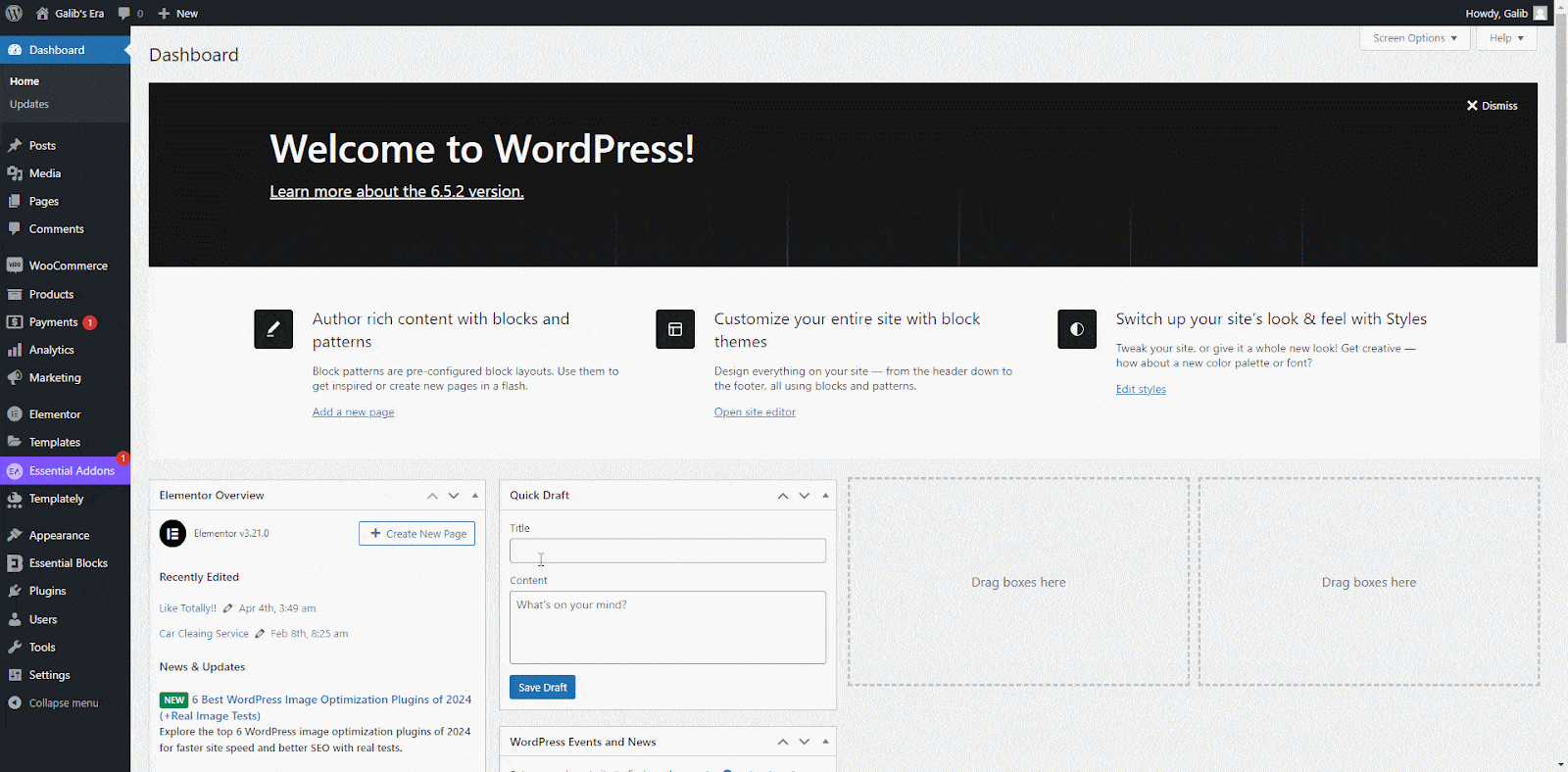
Step 2: Install & Activate
Once the plugin appears in the search results, click on the ‘Install Now’ button next to it. After installation, click on the ‘Activate’ button to activate the plugin. The plugin is now installed and activated on your WordPress site.
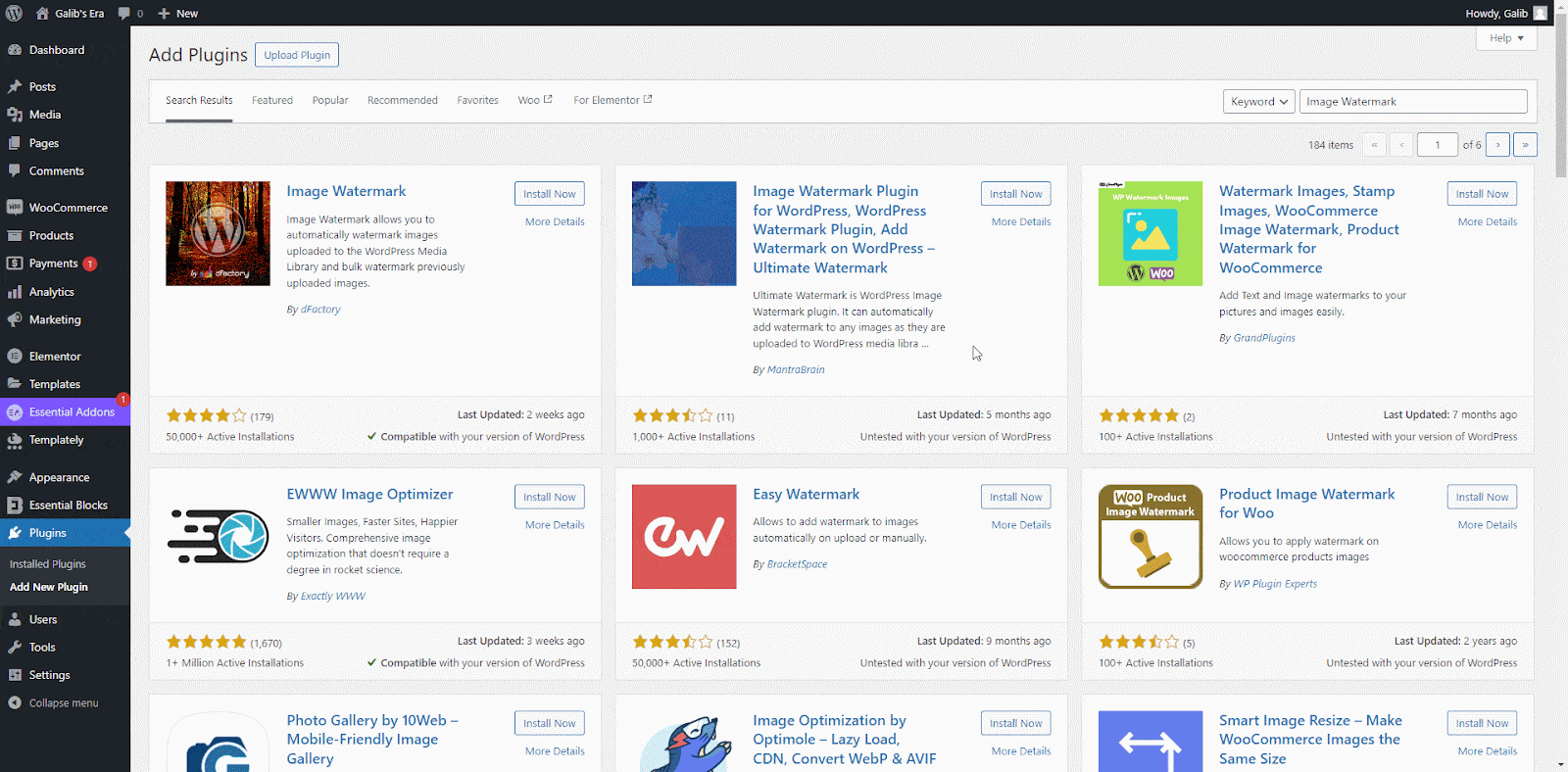
How to Add Watermark to Images Automatically Through Plugin Setup
Setting up the plugin to automatically add a watermark to your uploaded images in the WordPress media library. You can follow the steps below:
Step 1: Setup the Plugin to Automatically Watermark Photos
Go to the plugin, and select the ‘setting’ option of the image watermark plugin. In plugin settings, you will find various settings related to watermarking images. Configure the plugin settings according to your preferences.
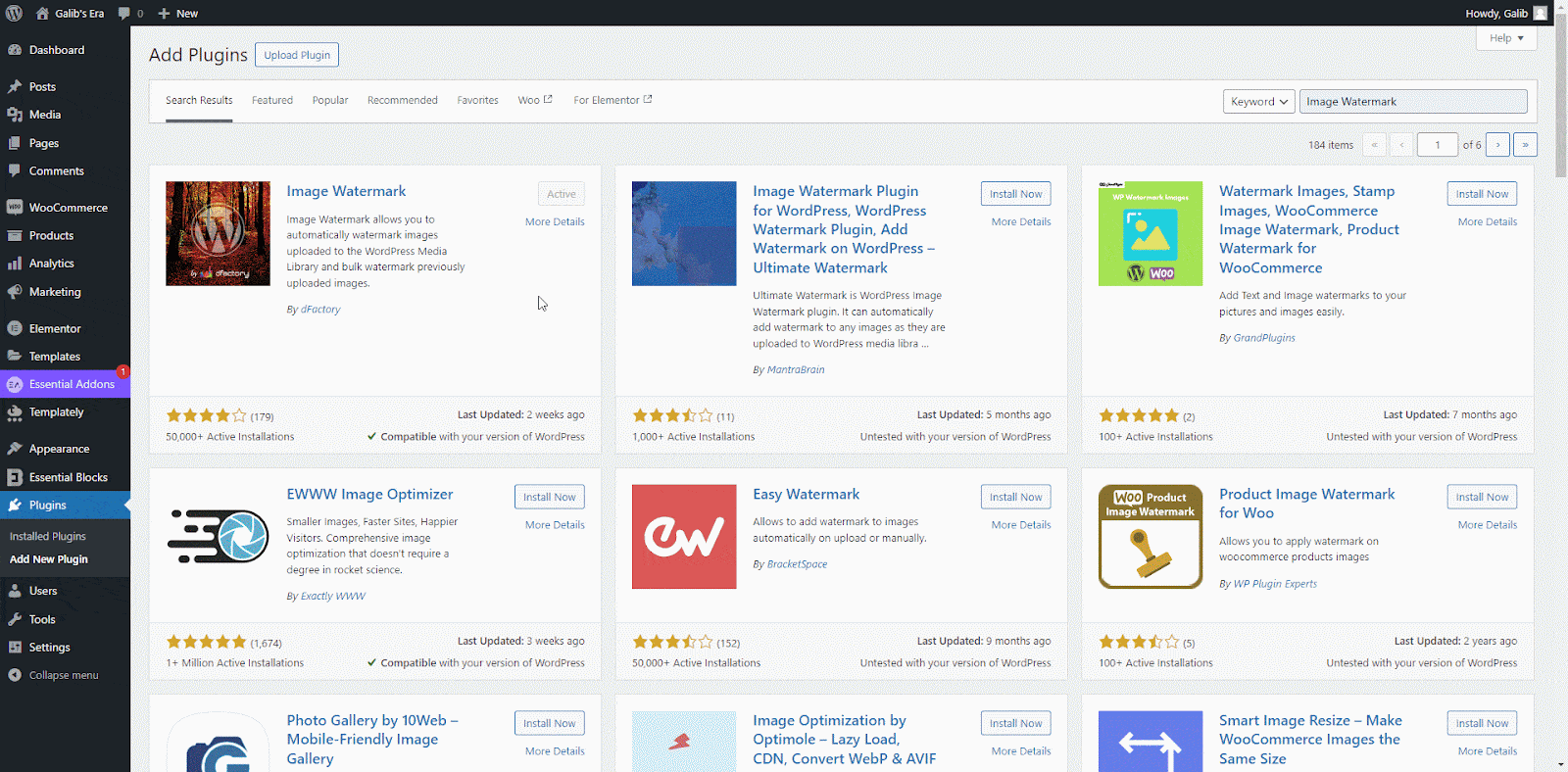
You can set the watermark text, images, position, opacity, and other options. Make sure to enable the option for automatic watermarking if it’s not already enabled.
Step 2: Upload And Add Watermark to Multiple Images
Now, when you upload new images to your WordPress media library, the plugin will automatically apply the watermark based on the settings you have configured.
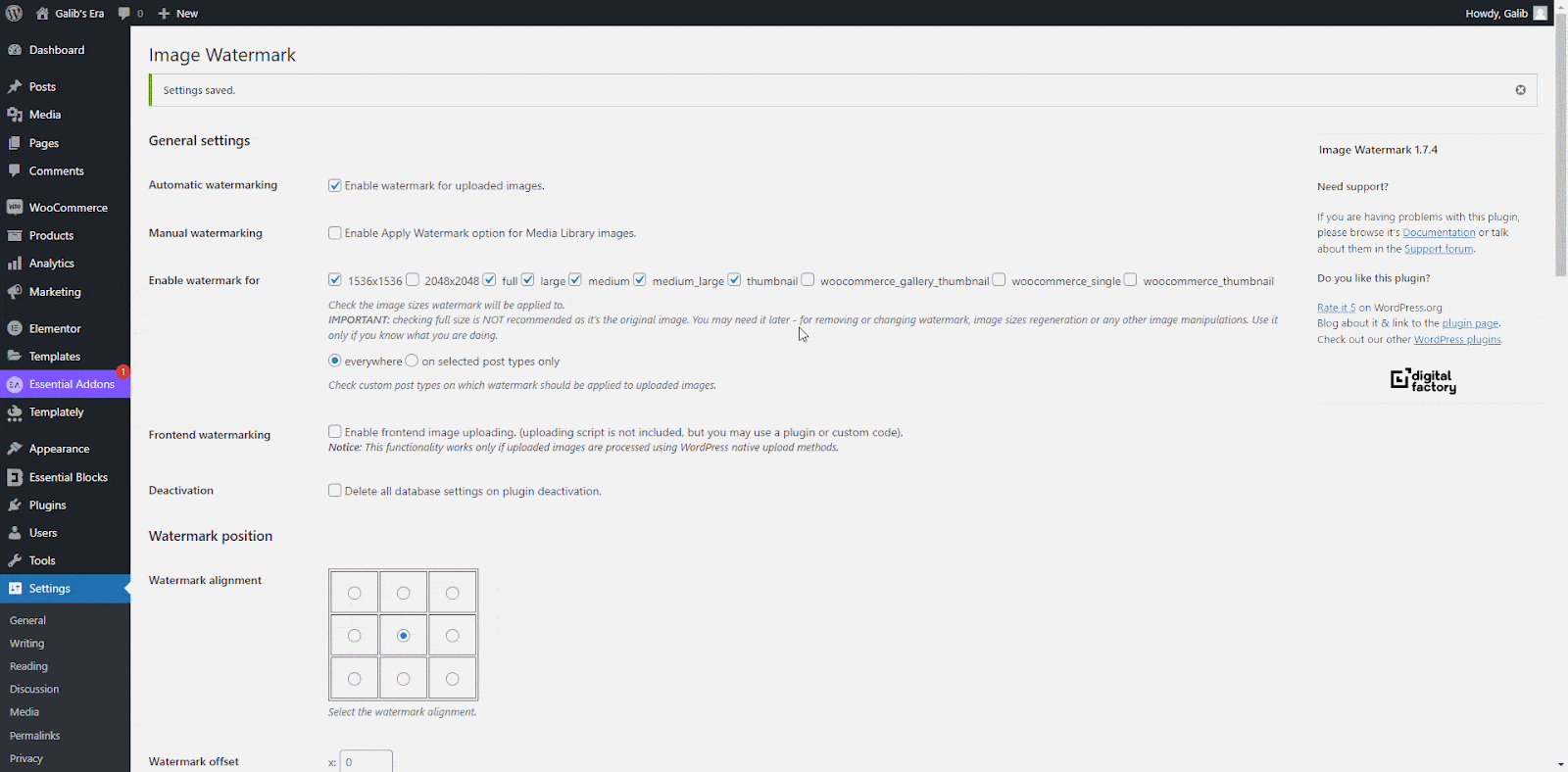
Upload a few images in bulk and check if they applied the watermarks correctly.
Step 3: Preview Watermarked Photos
Preview watermarked photos after adding the watermark, you can preview the watermarked photos by visiting the corresponding pages or posts on your WordPress site.
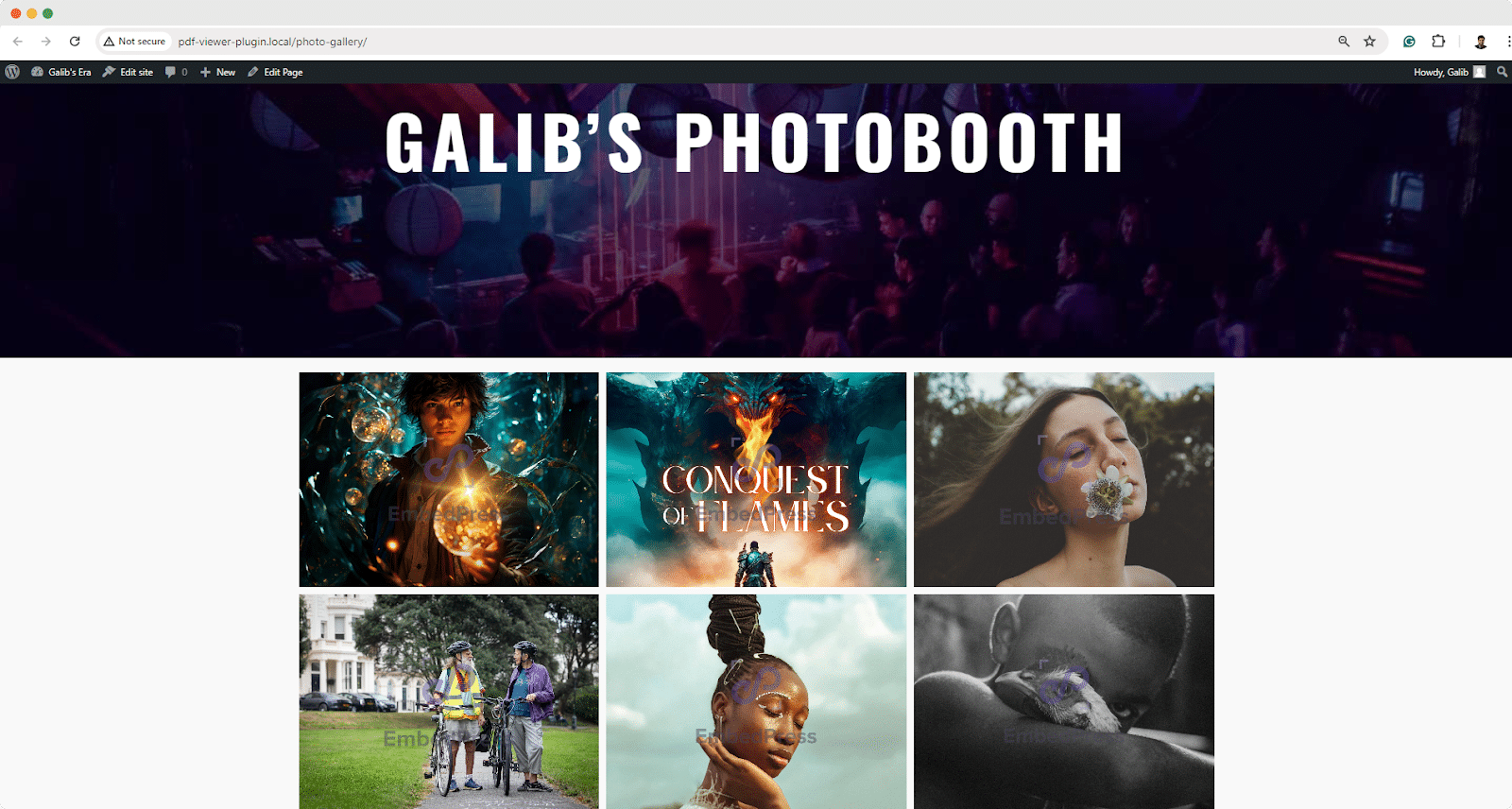
Ensure that the watermark appears as desired and adjust the plugin settings if necessary to achieve the desired effect.
Now, you know how to install, configure, and use the “Image Watermark By dFactory” plugin to automatically watermark photos on your WordPress site with these steps.
Tips for Optimizing Watermark Placement And Design
Where and how you place your mark can make a big difference when it comes to watermarking. Here are some tips to help you get it just right.
Consider the Placement
- Find a spot for your watermark that is visually appealing and unobtrusive.
- Aim for a corner or along the edge where it won’t distract from the main focus of your image.
- Ensure it’s noticeable but not overly intrusive.
Design Considerations
- Ensure your watermark seamlessly integrates with your image.
- Keep the design simple and subtle, avoiding anything that detracts from your image.
- Experiment with different fonts, sizes, and opacities to find the perfect balance.
- Your watermark should complement your image, like a hidden element waiting to be discovered.
Testing And Adjustment
- Test different placements and designs to find what works best for your content and brand.
- Seek feedback from friends or colleagues to gain fresh perspectives.
- Continuously tweak your watermark to achieve the optimal balance between visibility and subtlety.
- The goal is to enhance your image without overshadowing its main content.
You will be able to create a watermark that not only protects your work but also adds a touch of flair to your images by following these tips and staying flexible. So go ahead, get creative, and make your mark!
Secure And Grow Your WordPress Content
Watermarking your WordPress content serves a dual purpose. It safeguards your valuable creations and boosts your brand’s growth. By adding watermarks to your images, you not only protect them from unauthorized use but also establish a recognizable brand identity. Remember, your watermark is like your digital signature, representing your hard work and creativity.
Take action and implement watermarking strategies for your WordPress content today. Whether you are a photographer, artist, or business owner, protecting your work is essential in the digital landscape. You can ensure that your content remains safe and your brand continues to prosper with the right tools and techniques. So, do not wait any longer, start adding watermark images and secure the future of your WordPress content!
If you want to read more blogs for information and tips like this, Sign Up for our email newsletter and join our Facebook Community to connect with people like you.