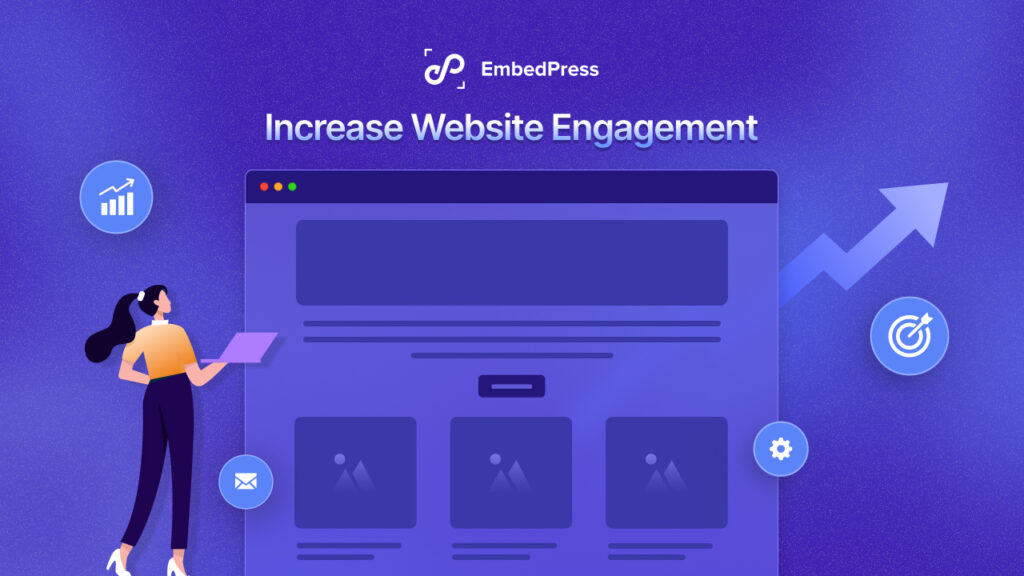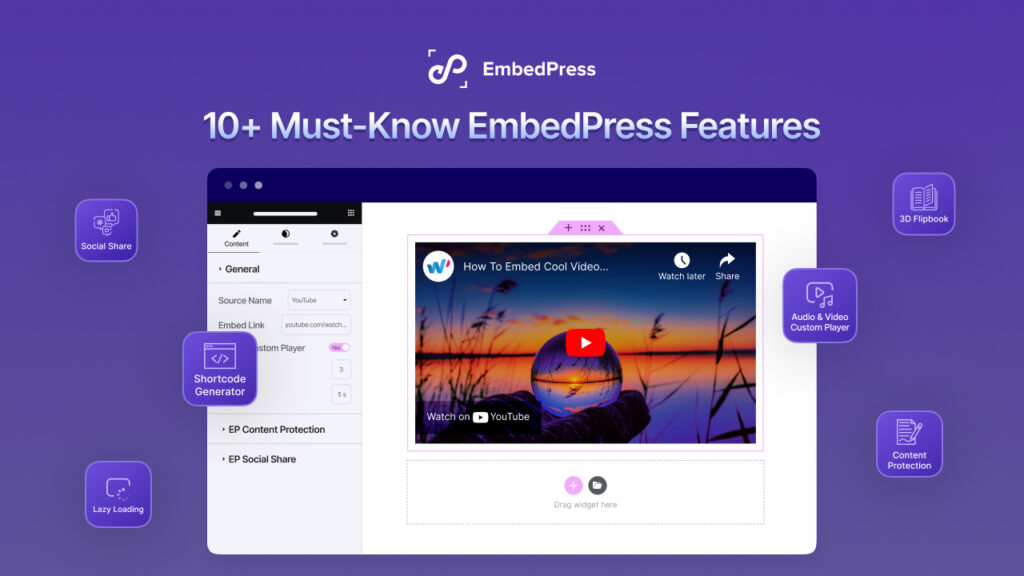For easy and free engagement on social media, adding a Facebook giveaway in WordPress is the right choice! Is this your first time planning a Facebook giveaway contest? Then you have come to the right place. Today we will show you how to run a Facebook giveaway in WordPress for free and without coding.

Why Should You Host A Giveaway In WordPress?
Running a Facebook giveaway is a successful strategy to broaden your audience and increase engagement. Giveaways can boost brand recognition, produce leads, and enhance website traffic. They also promote community development and customer loyalty among current clients.
Giving away prizes is a terrific way to get more people to view your page. The more people who visit your page, the more likely it is that they will follow you, giving you even more visibility and reach. Businesses frequently use Facebook freebies for the following reasons:
- Boost interaction with your current audience.
- Make your Facebook business page more visible.
- Promote fresh goods and services.
Although you may hold contests on other social media platforms like Twitter and Instagram, Facebook giveaways are more successful because it is the most widely used platform.
Facebook is the best medium for reaching the largest audience. Giving away items on other platforms is still beneficial, though, as it can help you drive engagement across multiple platforms. You may simultaneously host giveaways on different platforms once you understand the fundamentals.
5 Major Rules Need To Keep In Mind For Facebook Contest
Running a Facebook contest is a great way to boost participation and expand yours following there. However, there are a few guidelines you need to stick to to make sure your competition is legal.
Disclosure: Before holding any form of contest, it is best to check the rules with your local authority since we are not attorneys. For instance, American laws might be different from those in other nations, etc.
1. You Are Responsible for Running Your Contest
2. Be Clear Your Contest Is Not Affiliated with Facebook
3. Know Which Contests Are Allowed on Facebook
4. Avoid Running Competitions on a Personal Profile
5. Facebook Will Not Assist With Your Giveaway Promotion
Guide: Add A Facebook Giveaway In WordPress In 2025
It’s time to get started with your Facebook giveaway in WordPress. If you want to arrange a Facebook giveaway in WordPress, the best way is by using a plugin. In this tutorial, we have focused on creating a giveaway without any coding. Let’s get started.
Step 1: Set Your Facebook Giveaway Goals & Prize
Before creating your Facebook giveaway in WordPress, first you have to set the giveaway goal and prize for the winners. Your goals will help you choose the best giveaway method and gauge the final outcomes. There are various options for goals, so carefully consider what you want to accomplish.
There are several examples, including
1. Emphasize a recently released product.
2. Increase the number of newsletter subscribers.
3. Make your website more popular.
4. Discover how to organize a Facebook competition to get more likes.
5. Request client feedback.
6. Increasing Facebook Engagement
The next step after choosing your giveaway objective is to choose the gift you’ll present to the Facebook giveaway winner. The enjoyable part of the process is choosing a prize for your giveaway, and when you hold a contest on Facebook, your prize must support your objectives.
You may, for instance, give away a new product to your audience if you’re publicizing it, and so on.
As an alternative, you might provide the lucky winner with a basket of goods based on the season or the giveaway’s theme. Check out this article for even more award suggestions.
Step 2: Select A Giveaway Plugin In WordPress
It’s time to select the ideal WordPress contest entry plugin for you now that you understand how important it is for your giveaways. The top 3 WordPress giveaway plugins for your marketing efforts are listed below:
For this tutorial, we are going to choose the RafflePress WordPress plugin for running your Facebook giveaway in WordPress successfully. With the use of viral giveaways and competitions, this plugin’s 10,000+ active users may help you grow your email list, website traffic, and social media following.
Step 3: Build Your Facebook Contest
If you aim to increase email subscribers, inviting visitors to visit your Facebook page is pointless. You can choose the Facebook giveaway entry method with the aid of RafflePress. The Facebook Giveaway Template, one of many pre-built contest templates, automatically adds actions for users to perform based on your overall goal.
You must first download RafflePress from this page. After that, follow the steps outlined in this WordPress plugin installation tutorial to install and activate the plugin. From RafflePress, choose a template first. If your concern is to increase your Facebook page live, then select ‘Grow Your Facebook Page’.
Note: If your motive is to promote Facebook page engagement, then you have to upgrade to RafflePress Pro.
The giveaway information page, which gives you a sneak peek at your contest, will then display. As you can see below, your giveaway already contains a number of actions that participants can complete, neatly lining up with your objective.
It’s time to make the last adjustments to your giveaway at this point. Giving your giveaway a remarkable image, description, and guidelines is part of this.
Because you cannot demand likes, shares, tags, or other actions from people on Facebook in exchange for prize entries, RafflePress’s Facebook Visit Page action has “likes” denoted as optional. Instead, you can encourage individuals to promote your offer on Facebook by using the Refer A Friend action.
It’s time to publish now that your contest is built!
Step 4: Publish The Facebook Giveaway Page On WordPress
Click Publish in the RafflePress giveaway editor. A new page with three choices will then appear. Select Giveaway Landing Page from the menu. After that, click the link that says “Click Here” to create the landing page’s permalink. All that’s left to do is write an appealing Facebook post with the link to the landing page for your prize.
Close The Facebook Giveaway & Announce The Winner
The automatic random winning generator provided by RafflePress makes this extremely simple to use. Learn everything there is to know about RafflePress’s winners here. Making your own manual winner selection is made easier by using this option. Even better, there is a link you can use to immediately email the winner.
You’ve successfully mastered how to use a Facebook contest to quickly boost likes and engagement. You can now take pleasure in interacting with all of the new audience members.
💡 Bonus: Run Twitch Giveaway In WordPress
If you want to throw a contest for your Twitch followers and streaming audience, then the best way to do this is to run a Twitch giveaway in WordPress. Giveaways are popular because they help increase your fan base and audience. You can then ask people to follow you on Twitch in order to enter your contest. Here is the easiest way to run Twitch contests.
This guide will help you run a successful Facebook giveaway in WordPress. Don’t forget to share your Facebook giveaway success stories with us. And to keep getting these kinds of contests, subscribe to our blog now.