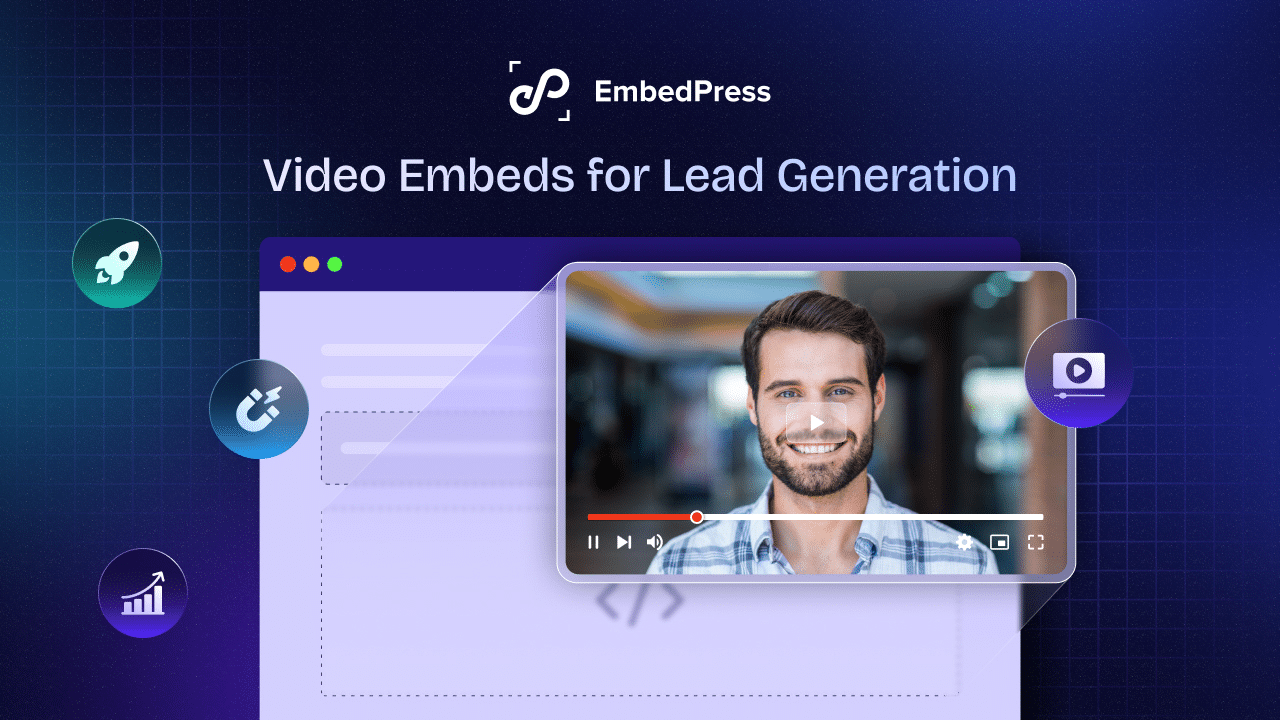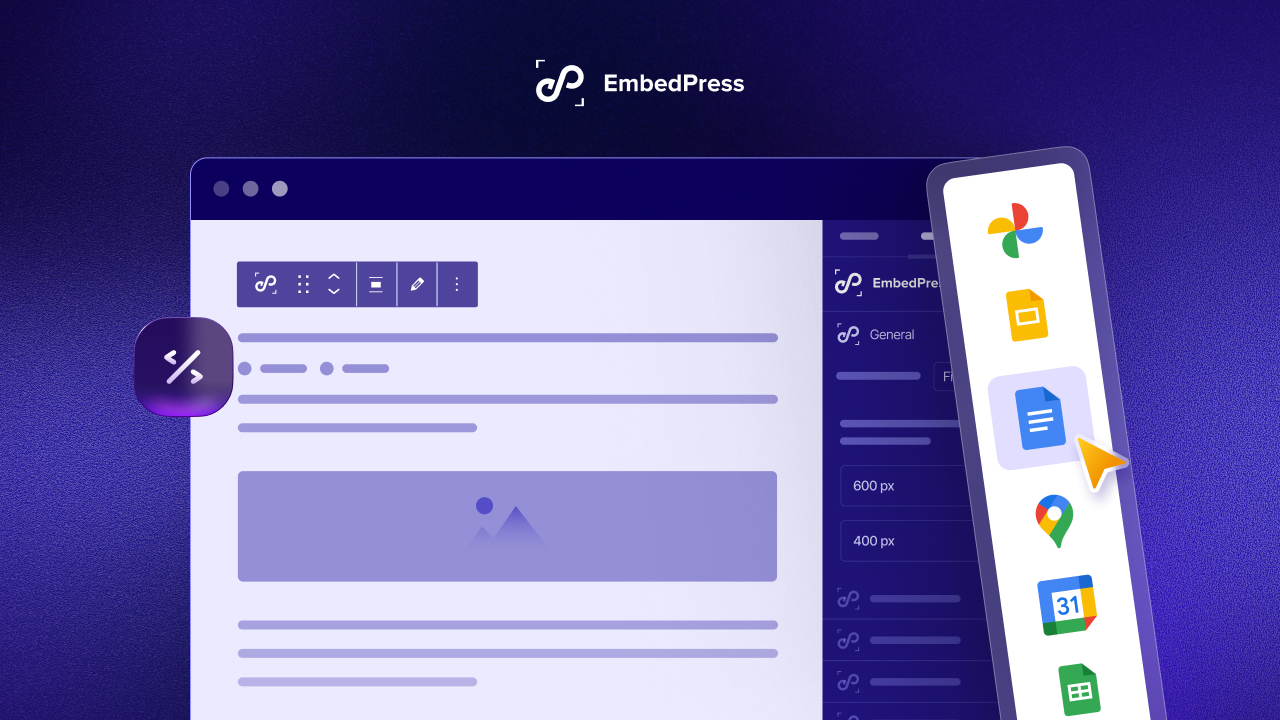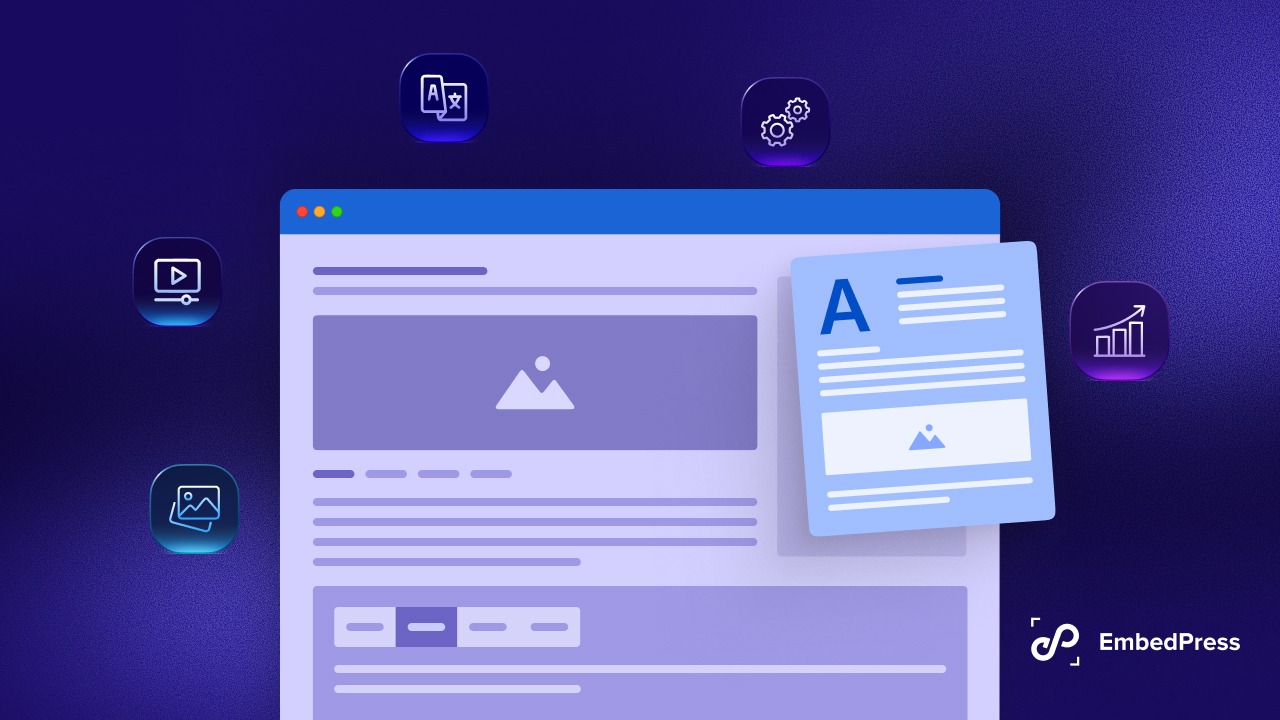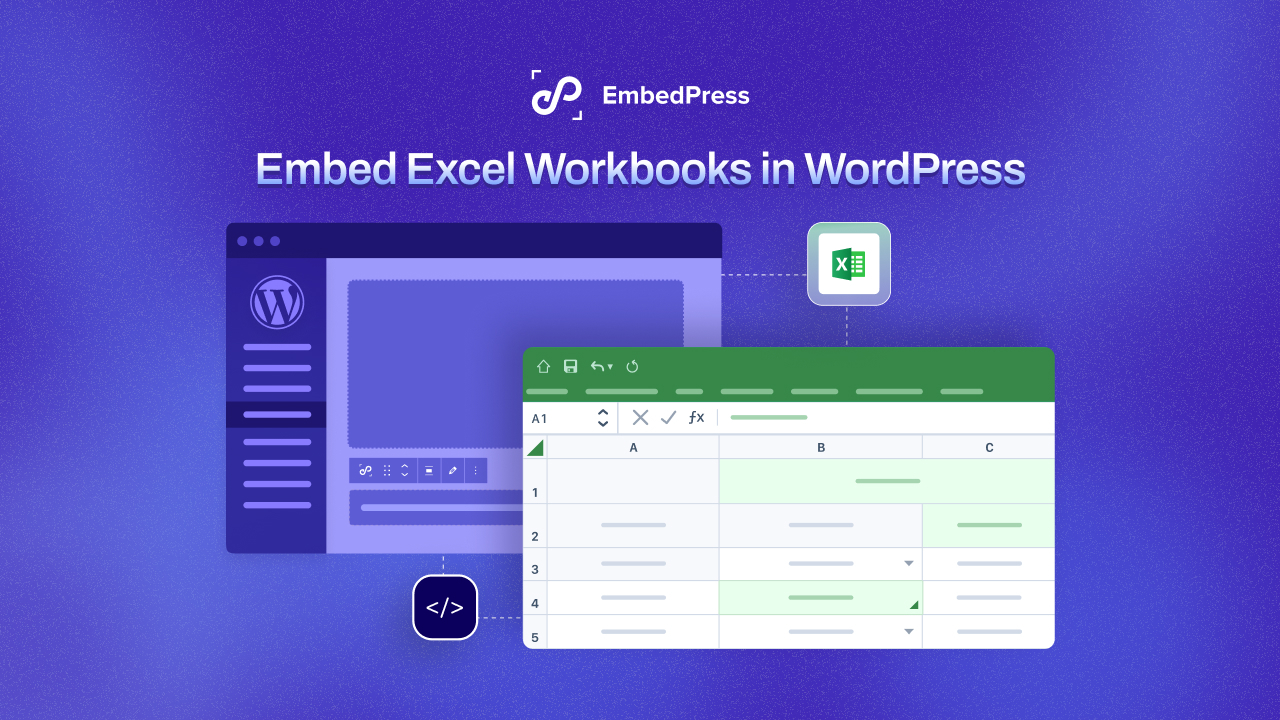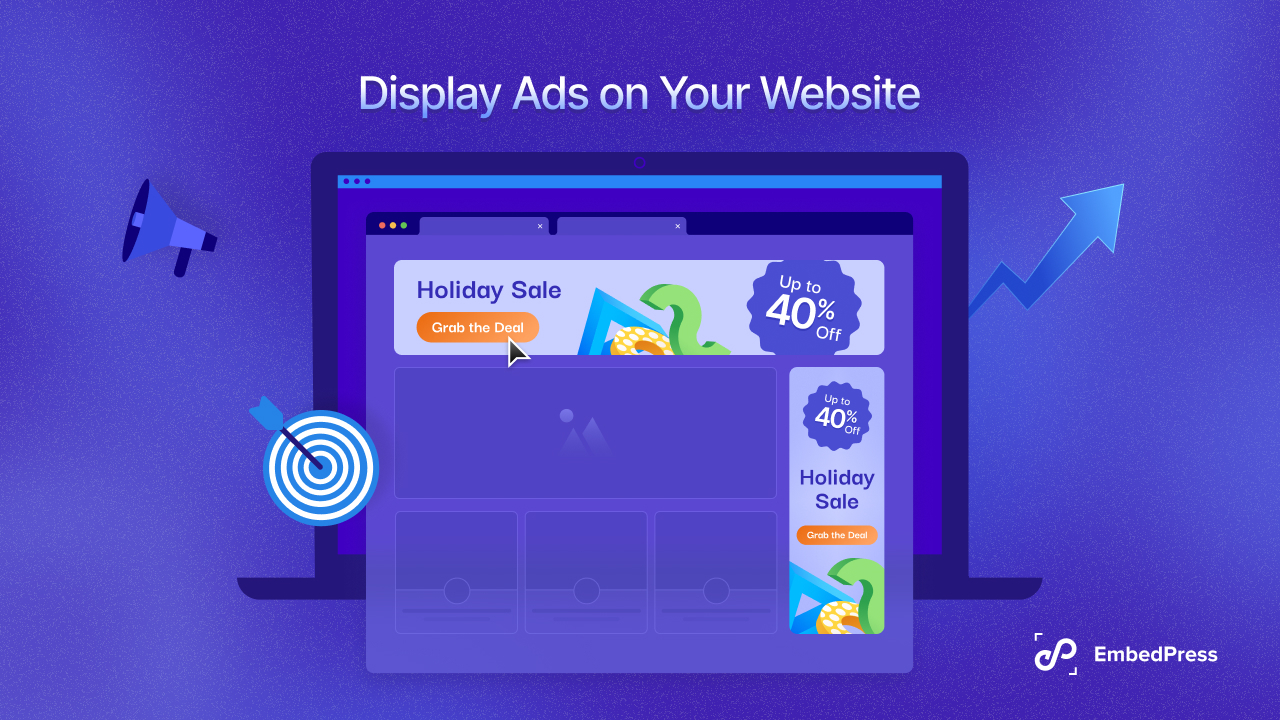Videos are everywhere – landing pages, product pages, resource hubs. You either upload it or embed it with your preferred method. But here is the frustrating part: plenty of those videos look amazing and still generate zero sign-ups. Views go up, time-on-page looks healthier and then the visitor disappears. If that is your reality, the fix is usually not making a better video. It could be setting up video embeds for lead generation with a clear conversion path.
Continue reading “Video Embeds for Lead Generation: 7 Best Practices That Actually Convert”How to Embed Google Docs in WordPress (Sheets, Forms & Calendar): The Complete 2026 Guide
If you are here, you are probably trying to embed Google Docs in WordPress (or a Sheet, Form or Calendar) and want it to look clean without breaking on any device.
Over 3 billion people use Google Workspace products every month, according to Google’s official statistics. Yet most WordPress users struggle to display their Google Docs, Sheets, Forms, and Calendars on their websites – often jumping between fragmented tutorials that only cover one product at a time.
Continue reading “How to Embed Google Docs in WordPress (Sheets, Forms & Calendar): The Complete 2026 Guide”Content Experience Is the New SEO in 2026: What Marketers Must Do Next
In 2026, content experience might just be the new SEO. Surprised? Do not be! The rules of digital marketing are shifting fast. Marketers who spent years perfecting keyword density and backlinks are now facing a new reality: how your audience experiences your content can make or break your search rankings.
Continue reading “Content Experience Is the New SEO in 2026: What Marketers Must Do Next”How to Display Word Documents in WordPress without Importing .Docx file?
Looking for a way to display Word Documents in WordPress without uploading the .docx file or messing up your formatting? You are not alone. Many WordPress users struggle to show Word documents on their sites seamlessly. The default approach – copying and pasting content or forcing visitors to download a file – can be clunky and time-consuming.
Continue reading “How to Display Word Documents in WordPress without Importing .Docx file?”How to Display a Horizontal Instagram Feed on WordPress (Step-by-Step Guide)
Ever scroll down a website and spot a gorgeous row of Instagram photos seamlessly blending with the page? That is the magic of a horizontal Instagram feed on WordPress. It draws your eye, adds social proof and invites you to click through. But setting one up yourself? It might sound challenging if you are not a coder. Do not worry – by the time you finish this guide, you will have your Instagram photos proudly displayed in a sleek horizontal Instagram feed on WordPress sites, no coding needed. Let us begin.
Continue reading “How to Display a Horizontal Instagram Feed on WordPress (Step-by-Step Guide)”EmbedPress Nominated as Top WordPress Dynamic Plugin in Monster’s Award 2025
We are pleased to share some exciting news with our WordPress community.. EmbedPress has been nominated as the top WordPress Dynamic Plugin in the Monster’s Award 2025. This is more than just a nomination for us. It is a recognition of dynamic content, innovation and the incredible community behind this all-in-one WordPress embedding plugin. We are honored to see the WordPress community recognize it among the top dynamic plugins of the year.
Continue reading “EmbedPress Nominated as Top WordPress Dynamic Plugin in Monster’s Award 2025”How to Embed Excel Workbooks in WordPress: Top Code-Free Alternative
Imagine you are running a consulting firm and need to display interactive Excel workbooks on your website. You want your clients to be able to input their data directly on the site and instantly see the updated results without any technical hassle. Traditionally, this would require complex code or iframe embeds, but what if there was an easier way? With EmbedPress, you can embed Excel workbooks in WordPress websites in a simple and code-free way. In this guide, we will walk you through the easiest way to embed Excel files on your website and enhance user interaction – no coding needed!
Continue reading “How to Embed Excel Workbooks in WordPress: Top Code-Free Alternative”Guide: How to Create And Embed Canva Flipbooks in WordPress
Imagine captivating your WordPress visitors with interactive product catalogs, stylish digital magazines, or stunning portfolios; all presented as eye-catching flipbooks.” They can add that extra wow factor that will have your visitors saying, “This is awesome!” So, what is an easy way to make your site more interactive? One thing you can do for sure: embed Canva flipbooks in WordPress.
Continue reading “Guide: How to Create And Embed Canva Flipbooks in WordPress”Maximize Impact: Drive Higher Engagement and Improve Website SEO with Embedded Content
Are you looking for a way to increase audience engagement and improve website SEO at the same time? If so, embedded content might be your new secret weapon. By strategically embedding interactive content like videos, social media posts, or maps directly into your webpages, you can offer a satisfying experience for your visitors.
Continue reading “Maximize Impact: Drive Higher Engagement and Improve Website SEO with Embedded Content”5+ Engaging Ways to Display Ads on Your Website
Have you ever wondered how to turn your website traffic into a consistent revenue stream? If you are running a website, there are numerous ways to display ads and monetize your platform effectively. But not just any ads – ads that engage your audience, seamlessly blend with your content, and offer great returns. So, how do you ensure that your ads do not just clutter your page but become an integral part of your user experience?
Continue reading “5+ Engaging Ways to Display Ads on Your Website”