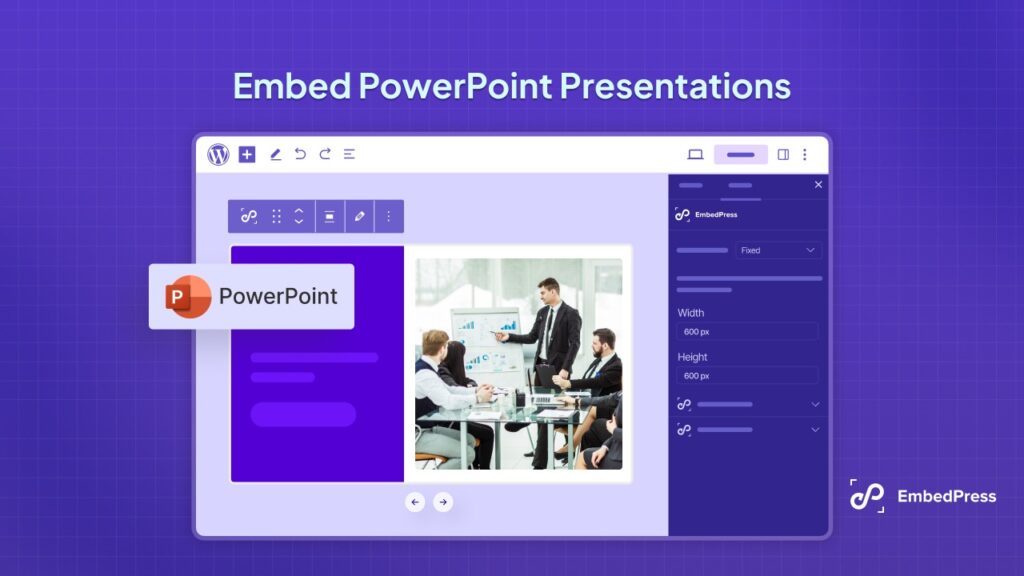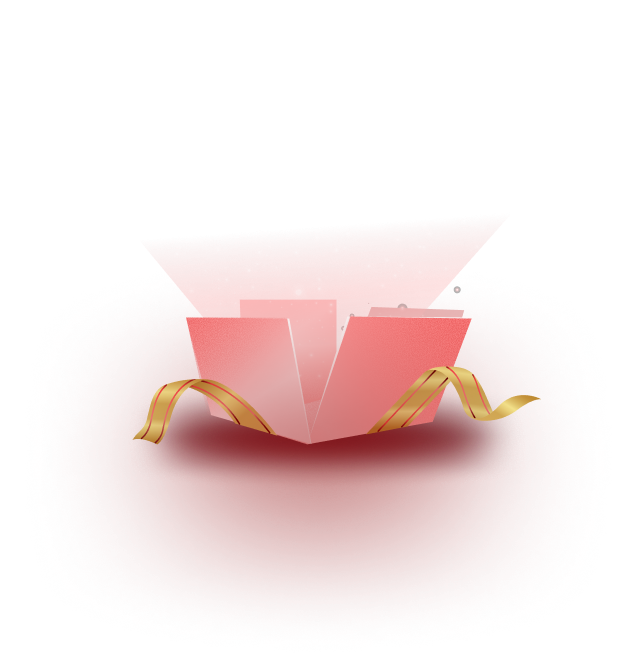When it comes to embedding documents in WordPress, EmbedPress is the easiest solution that comes with tons of advanced features to make your PDF and document embeds stand out. And now, with EmbedPress v3.7.2, you can customize embedded documents in WordPress and allow extended functionality such as printing and even drawing on your embedded documents!
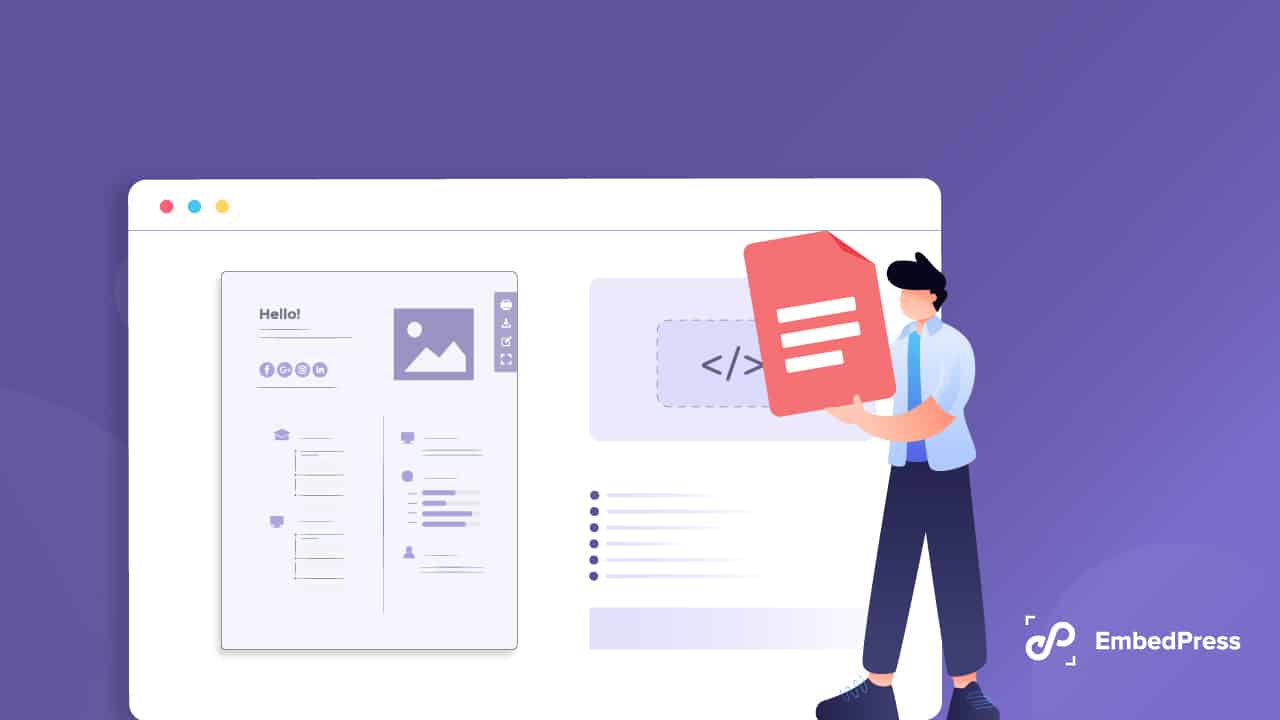
Customize Embedded Documents In WordPress With A Few Clicks
With support for more than 150+ content sources, EmbedPress is the most popular and powerful embedding solution for WordPress that is trusted by over 80,000 happy web creators!
From helping you to enhance your storytelling with unique embeds, to increasing interaction on your website with advanced document embeds, EmbedPress can help you skyrocket engagement on your content by allowing you to easily embed PDF files, add custom branding to your embeds and protect your embeds with content protection.
And now with the latest version of EmbedPress, we want to give our users even more flexibility and functionality when embedding any document in WordPress. With that goal in mind, EmbedPress v3.7.2 comes with advanced new features that lets you customize embedded documents in WordPress by allowing site visitors to print, download and even draw on your documents on your site.
In addition to giving you more flexibility with your document embeds, you can easily use the EmbedPress Document widget or block in both Elementor and Gutenberg editors. All you have to do is insert the widget or block in respective editors and customize embedded documents in WordPress.
Add Extended Functionality To Your Document Embeds
With EmbedPress v3.7.2, you can now leverage the advanced ‘Doc Control Settings’ and allow site visitors to interact with your embedded documents in a multitude of ways.
By customizing your document embeds in this manner, you can increase interactions and activity on your website using EmbedPress, engage site visitors for a longer period of time and thus improve your bounce rate and conversions.
Enable Fullscreen View For Your Embedded Documents
One of the advanced features that comes with EmbedPress v3.7.2 is that you can now customize embedded documents in WordPress so that site visitors can view them in fullscreen mode. By simply enabling the feature from the ‘Doc Control Settings’, you can add this functionality and improve user experience on your site.
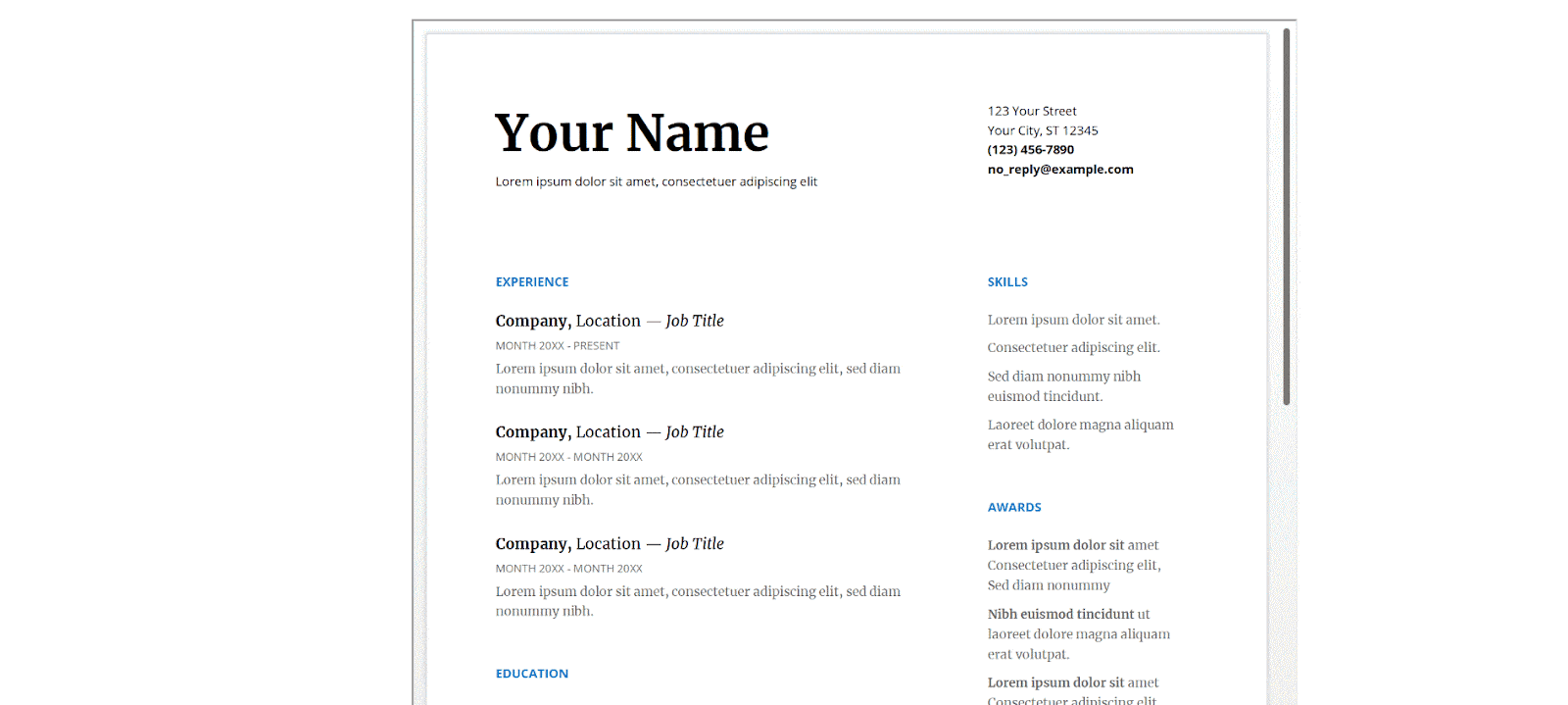
Allow Site Visitors To Draw On Your Embedded Documents
In addition to allowing site visitors to view your embedded documents in full screen mode, you can also allow them to draw on them. This could be useful for anyone who needs to collaborate with others for their documents and keep visitors engaged for a longer period of time on your website.
Enable Options To Print And Download Your Document Embeds
Finally, you can also customize embedded documents in WordPress to make them both printable and downloadable for your site visitors. From under the ‘Doc Control Settings’ in EmbedPress Document widget or block, you can enable the ‘Print/Download’ option with just one click to allow your site visitors to download or print your embedded documents.
How To Embed Documents In WordPress Using EmbedPress?
Ready to explore how this improved EmbedPress Document widget or block can enhance user experience on your site? Dive into the tutorial below to see it in action.
Method 1: Add EmbedPress Document Block In Gutenberg
If you are using the WordPress default editor on your website, you can easily use EmbedPress Document block to embed and customize any kind of document you like. Simply open a new page or post in Gutenberg editor, and click on the ‘+’ icon, and search for the EmbedPress Document block as shown below.
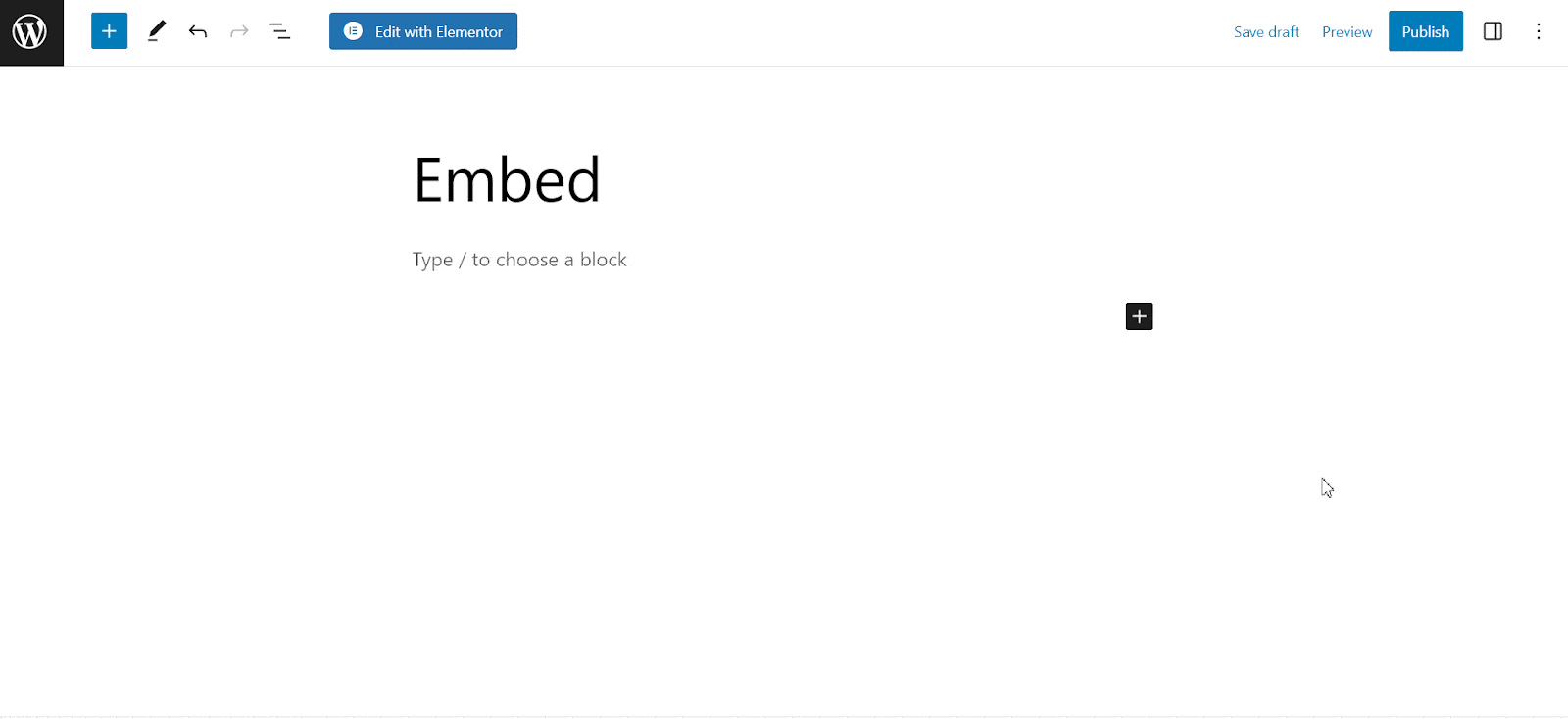
Next, choose the document you want to upload and embed on your WordPress website from your media library. It will be instantly added to your post or page.
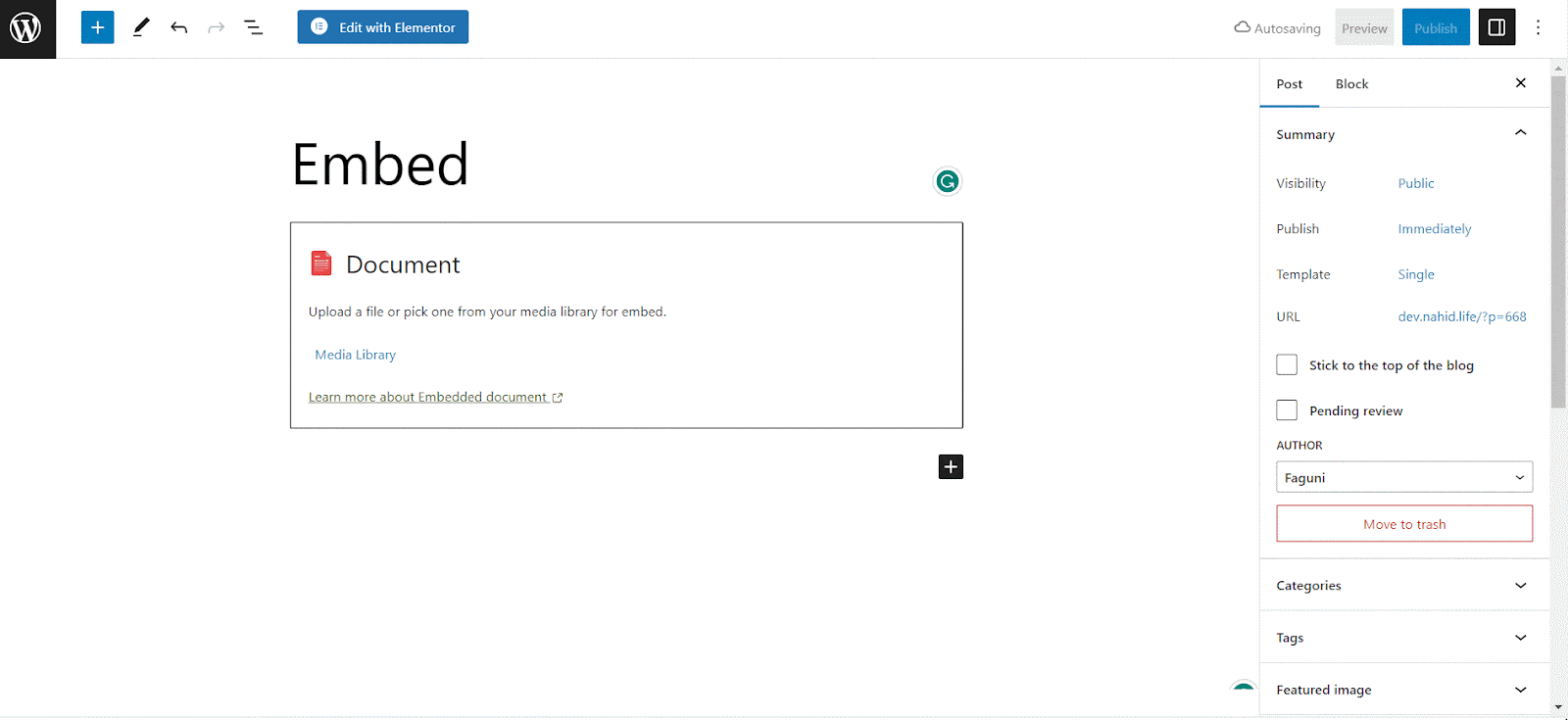
Now, all that’s left is to customize embedded documents in WordPress. Click on the ‘Block’ tab in Gutenberg editor and choose how you want to showcase your embedded documents.
In addition to adjusting the width and height, and adding custom branding, you can click on the ‘Doc Control Settings’ tab to enable fullscreen view, make your document printable and downloadable, allow users to draw on your document and more. You can also allow visitors to copy text, and choose whether to show a toolbar on your document embeds.
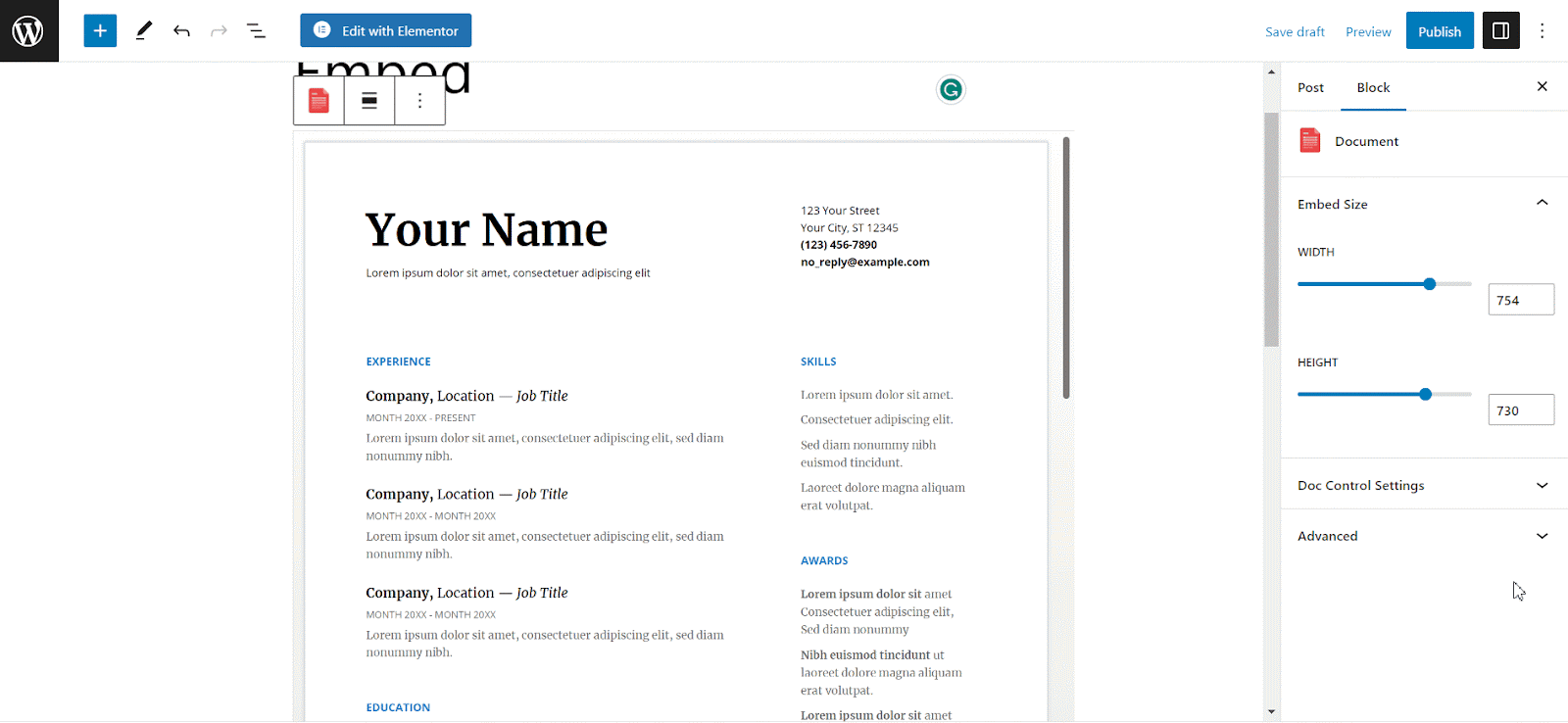
Method 2: Insert EmbedPress Document Widget In Elementor
Similarly, you can also insert the EmbedPress document widget in Elementor Editor. Drag and drop the widget anywhere on your page in Elementor Editor, upload the document you want to embed, and then tweak around with the ‘Doc Control Settings’ in the Elementor side panel to customize embedded documents in WordPress.
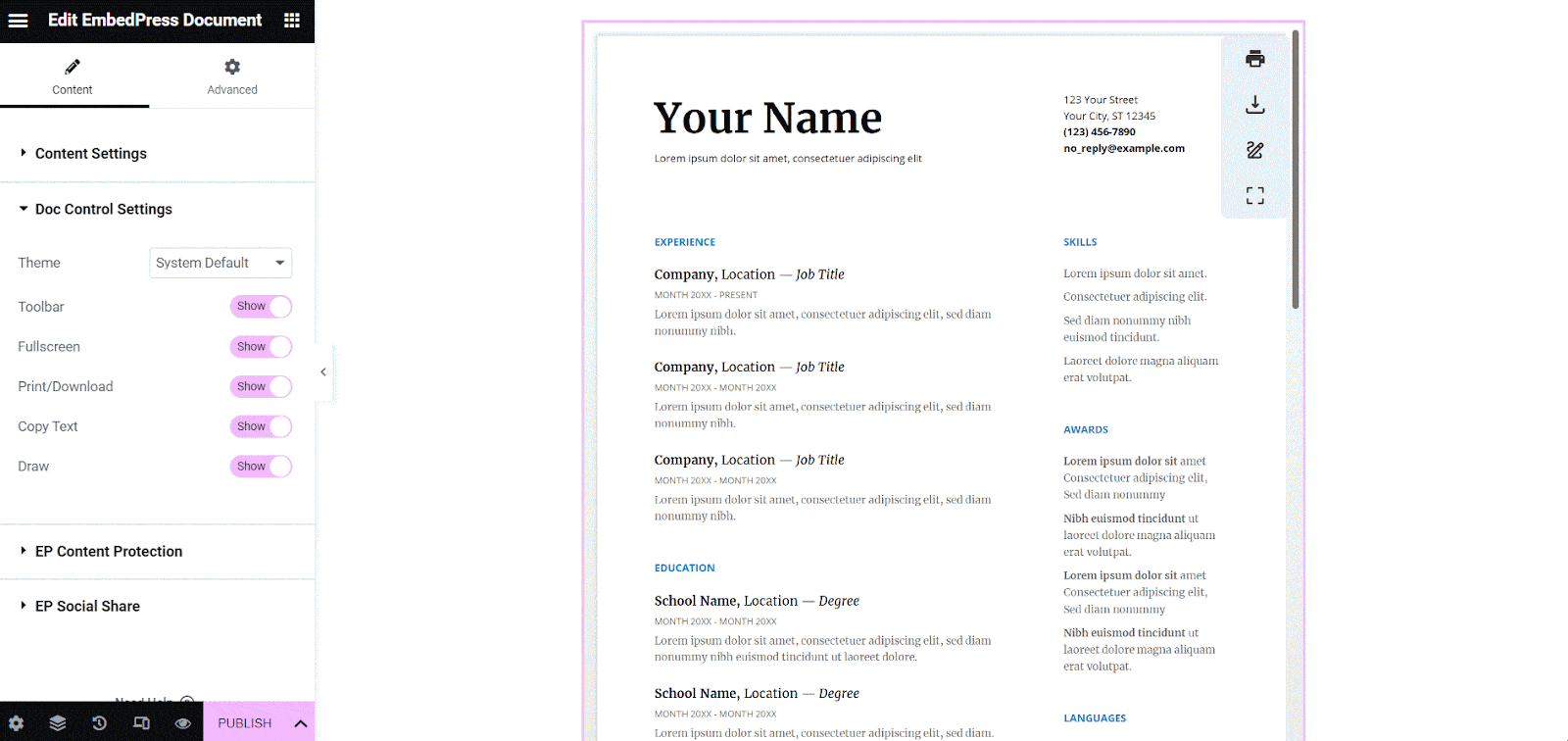
Engage Your Site Visitors By Embedding Documents In WordPress
If you want to customize embedded documents in WordPress and leverage these advanced functionalities, then update to the latest version of EmbedPress today and see how the EmbedPress Document block or widget can help you skyrocket engagement on your site effortlessly.
For the latest updates, tutorials, and news, make sure to subscribe to our blog or join our friendly community.