What could be the surefire to increase the readership of your WordPress blog? There is no alternative to your WordPress blog listed in Google News. Although it won’t happen overnight for everybody, this procedure is quicker than any social networking strategy, blog directories, or other approaches. To discover more about it, let’s delve deeper.
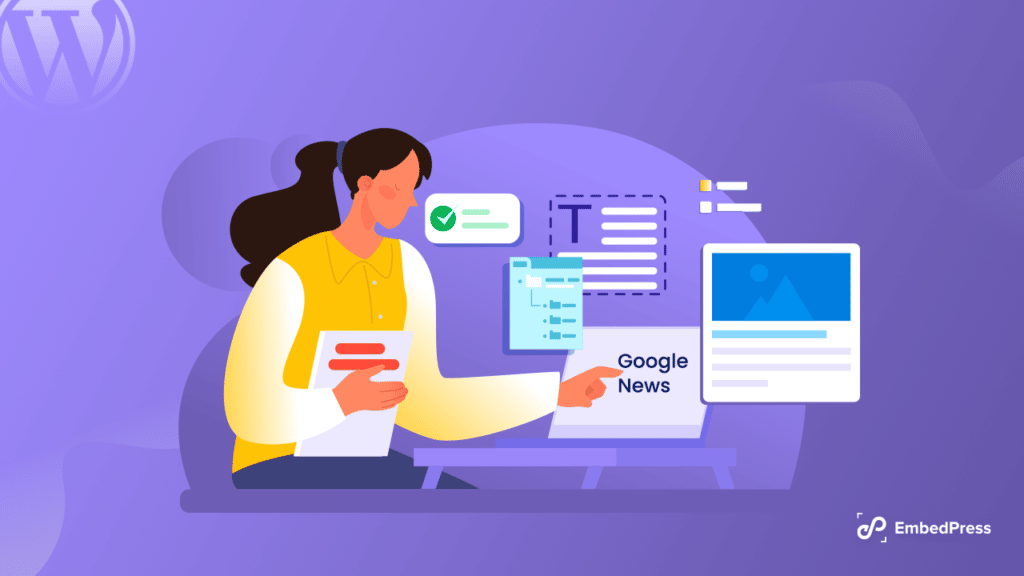
When we are talking about Google News, this is an all-inclusive platform that is not restricted to sports, politics, health, discussions, literature, and culture. No matter what your WordPress blog might be based on, you can always go for a listing in Google News. Websites that are from different industries try for their blog listed in Google News so that it becomes available to people and appears in the trending news or topics.
As you might know, Google uses its latest algorithm to search for the most authentic website that deserves to be featured on their News board. You can try this strategy to rank your WordPress blog in the Google search results. We will talk about its benefits of it in detail in this blog.
📰 Google News: Things You Must Know
One of Google’s many platforms, Google News is an authoritative platform that consistently provides the most latest news, announcements, or updates regarding a wide range of topics. All of the news is divided into many categories, and as a result, Google gives trustworthy websites priority. Many people use Google to do searches online, making it the simplest approach to establish trust, drive more traffic, and claim authority by appearing higher in search results.
Regardless of the advantages, your WordPress blog site may experience if you are listed in Google News, getting your site and stories featured there is a different matter. Let’s simply go over how to submit your website so that Google can index it as a news publication site and eventually feature it in Google News.
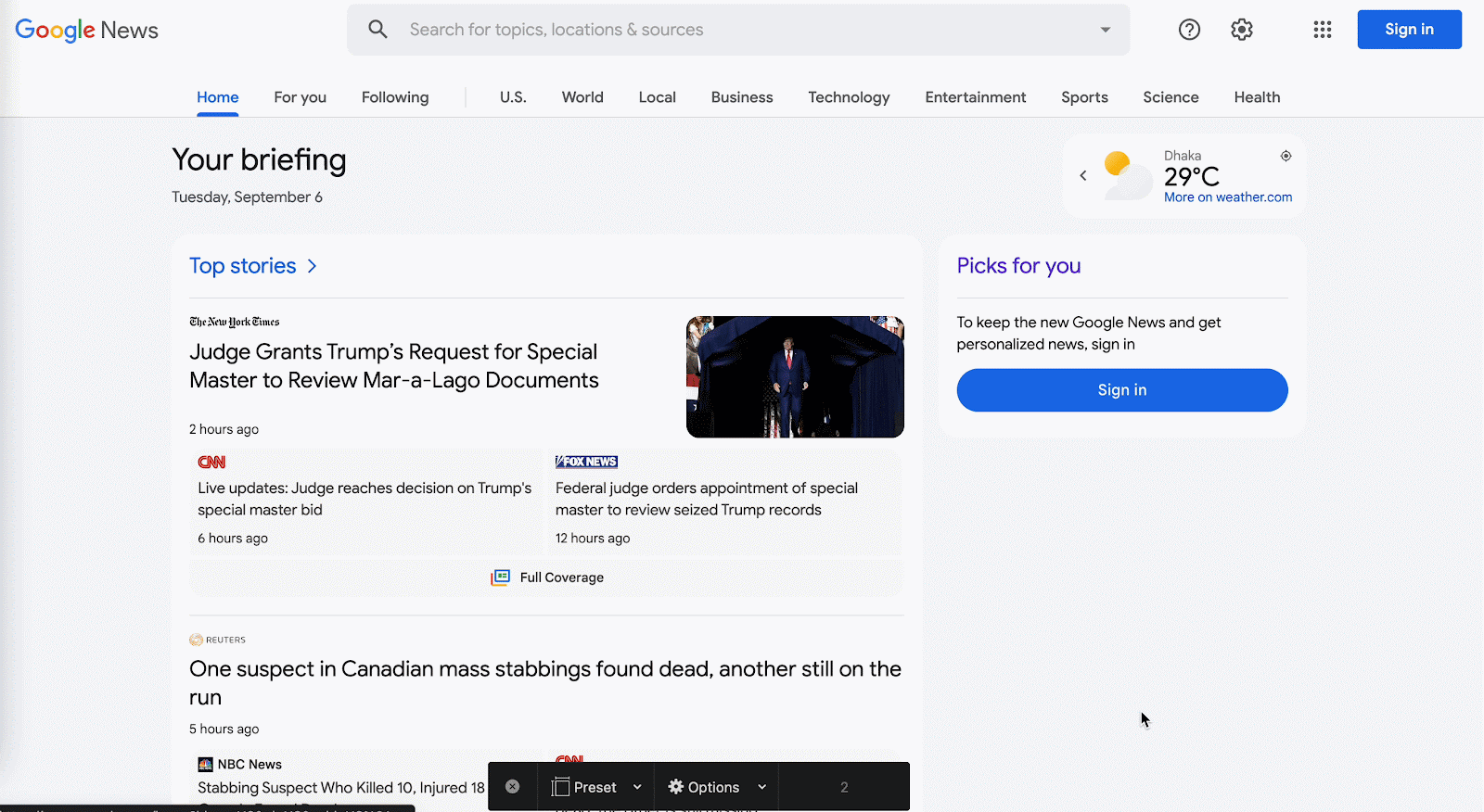
How To Get Your WordPress Blog Listed In Google News?
Submitting your WordPress blog is super easy if you can follow some simple steps. In that case, we have accumulated these steps here for you. Of course, you must have a WordPress blog website that you want to list in Google News. These steps are given below-
- Add Your Website To Google Publish Center
The first step is to head over to Google Publish Center and you will see the ‘Add Publication’ option on the very left side of the page. Click on it and you will be able to add your credential here.
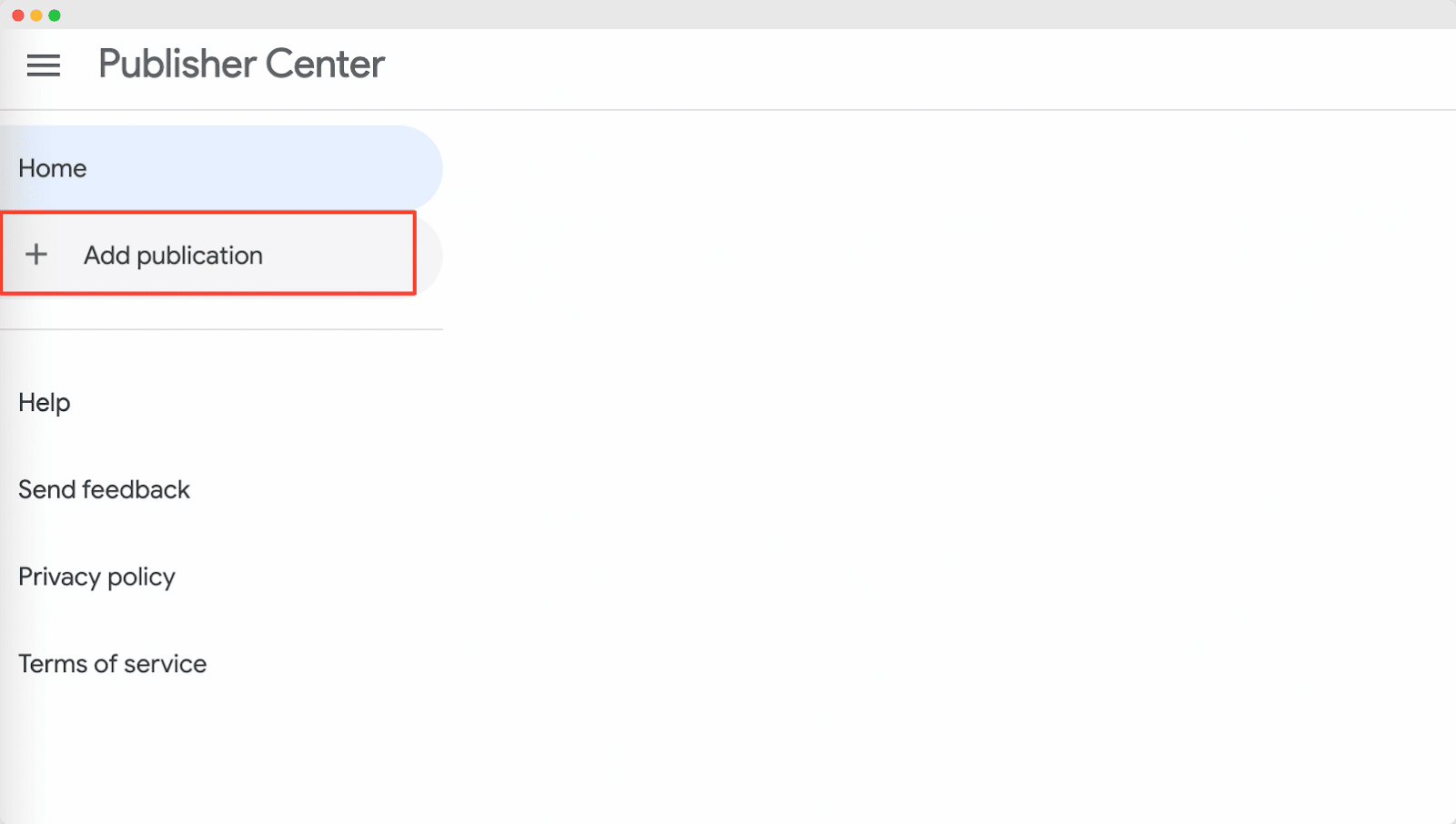
Now a popup will appear where you need to provide ‘Publication Name’, ‘Primary Website Property’, and your ‘Location’. In the case of location, you need to click on the option and choose the preferred location from the drop-down.
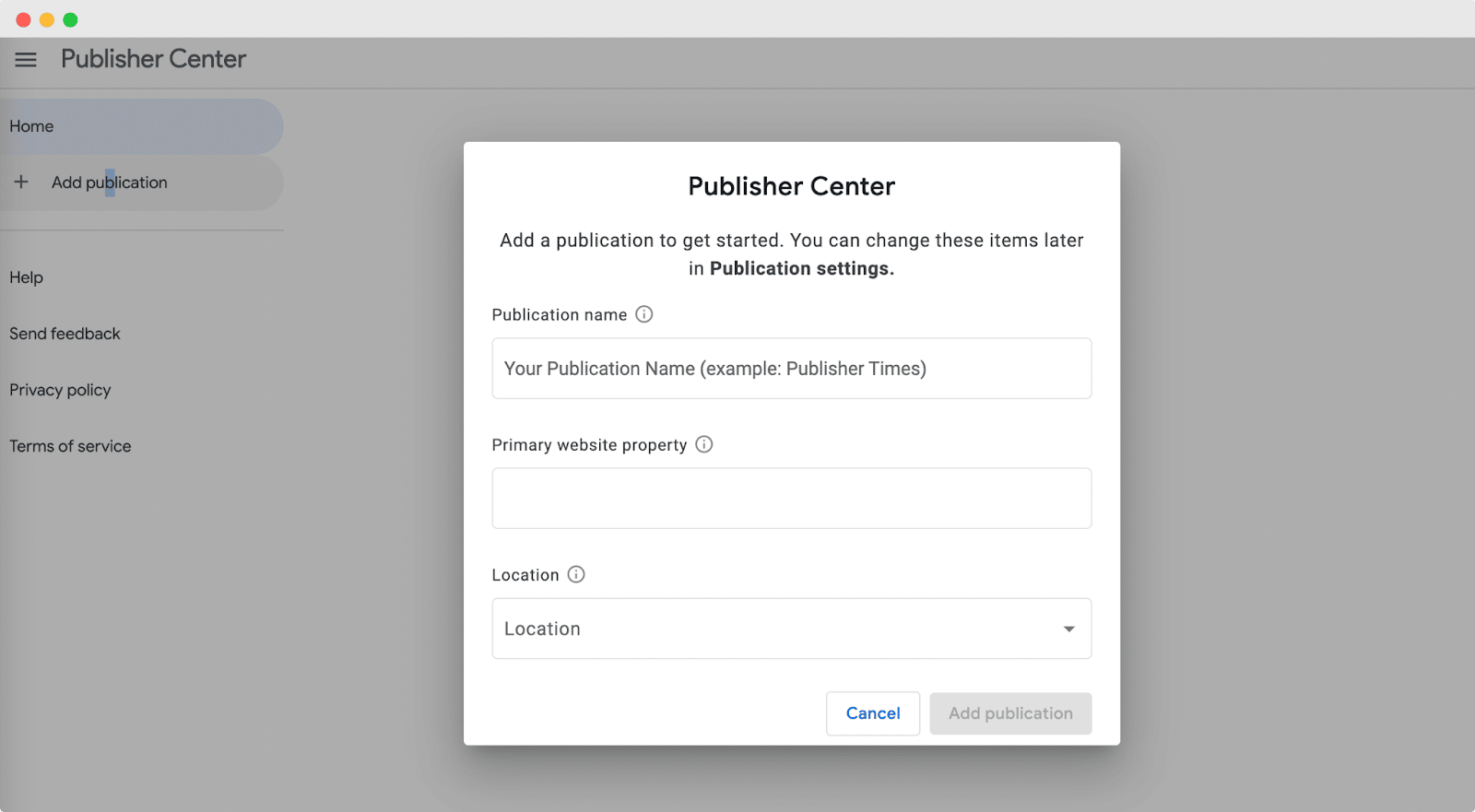
- Configure Publication Settings From The Dashboard
Do you believe you have done what it takes to have your WordPress blog listed on Google News? Awesome! When you’re prepared to do the next steps as well. As you have given the necessary steps in the popup form, click on the ‘Add Publication’ button.
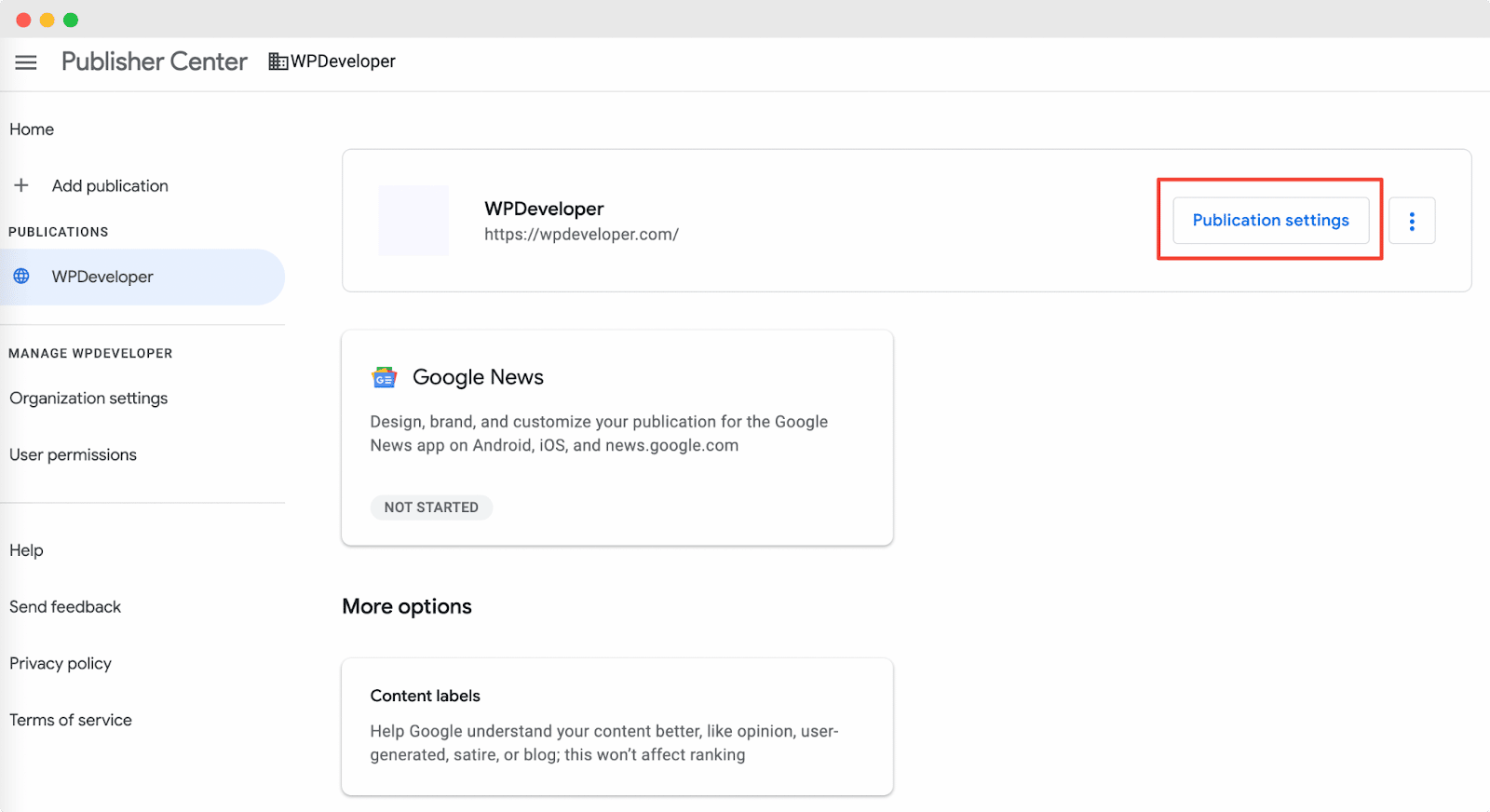
After that, a new screen will appear where you need to provide all the basic information, location, primary website property URL, contact information, and so on. Next, you need to click on the ‘Next button’ where you need to add visual style descriptions. From here you can add a square logo with the required dimensions and file format. You also need to upload fonts for this. Now click on the ‘Save’ button and store the progress.
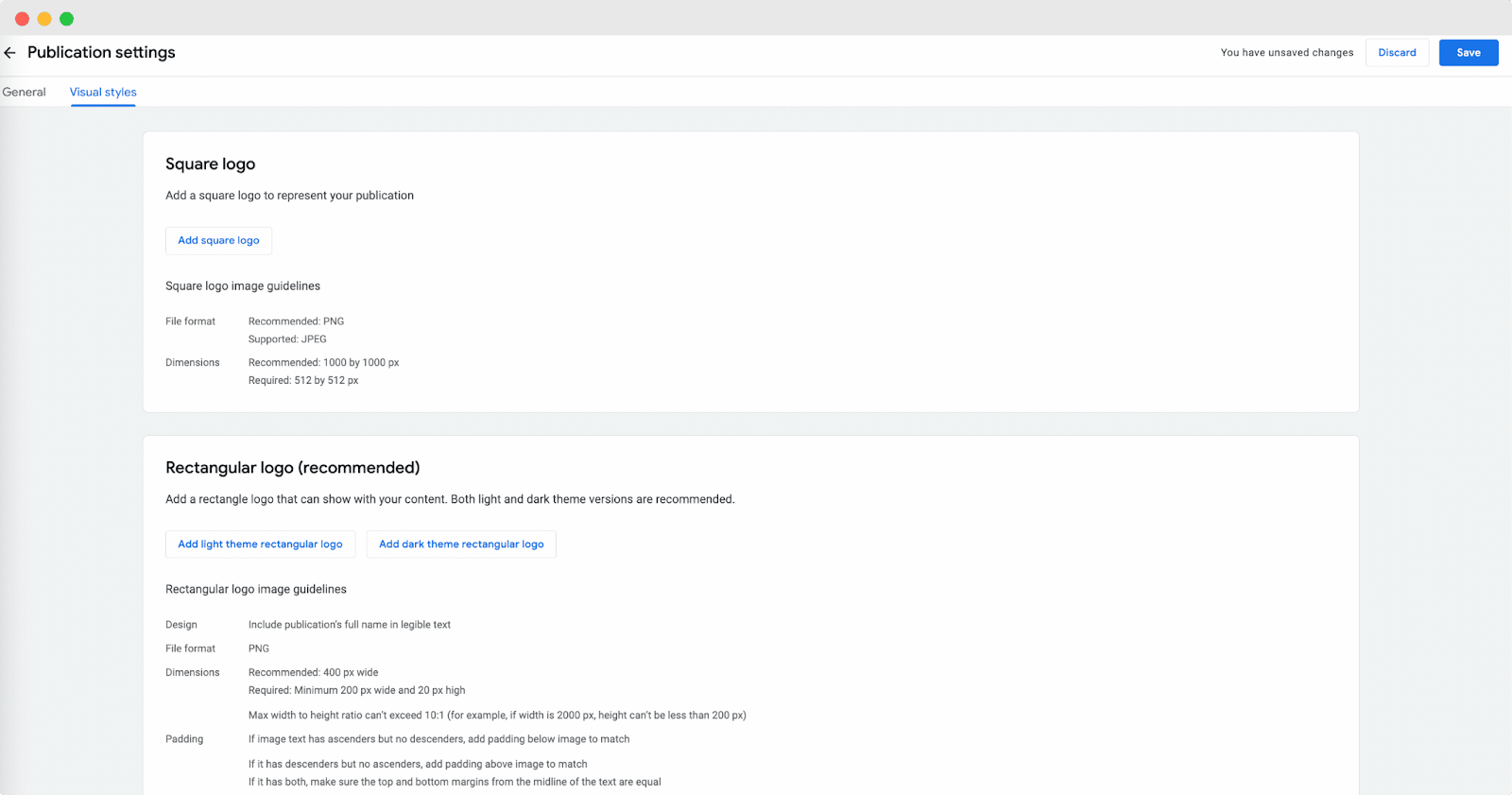
- Set Up Google News Settings
As you are done with publication settings, you need to go back to the main dashboard. From here, you will see the ‘Google News’ tab shown. When you click on the tab, you will see the ‘Edit’ button on the right-hand side.
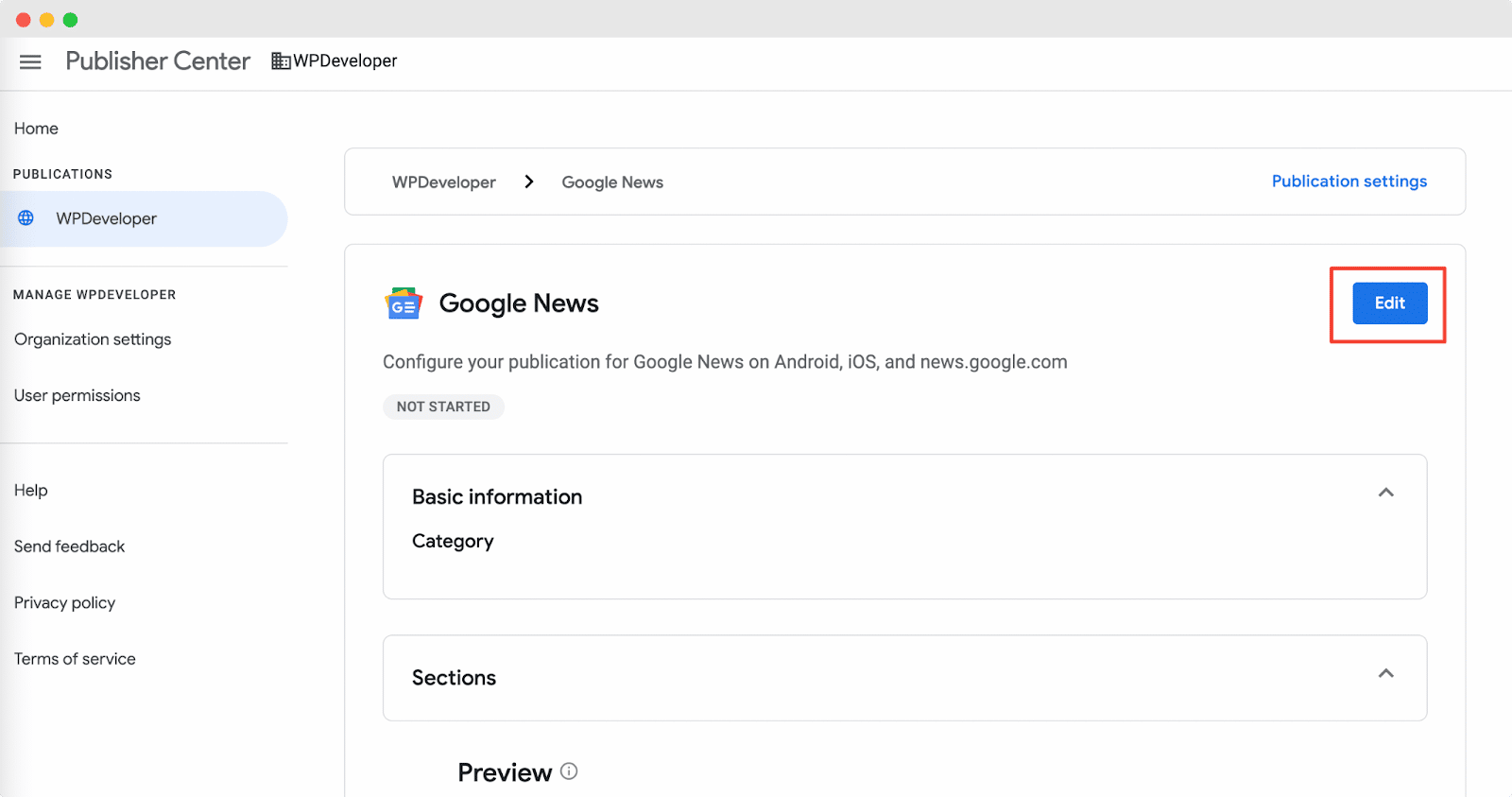
Now you need to go forth to fill up the general form, content settings, review & publish tabs. Here you will be able to add sections if needed. Also, configure the access group permissions. As you are giving necessary information and clicking on the next button, on the following screen, your publication’s status will be found. If there are any important fields that are missing or there are any other issues, click the ‘Review’ buttons next to each area and fill in the information.
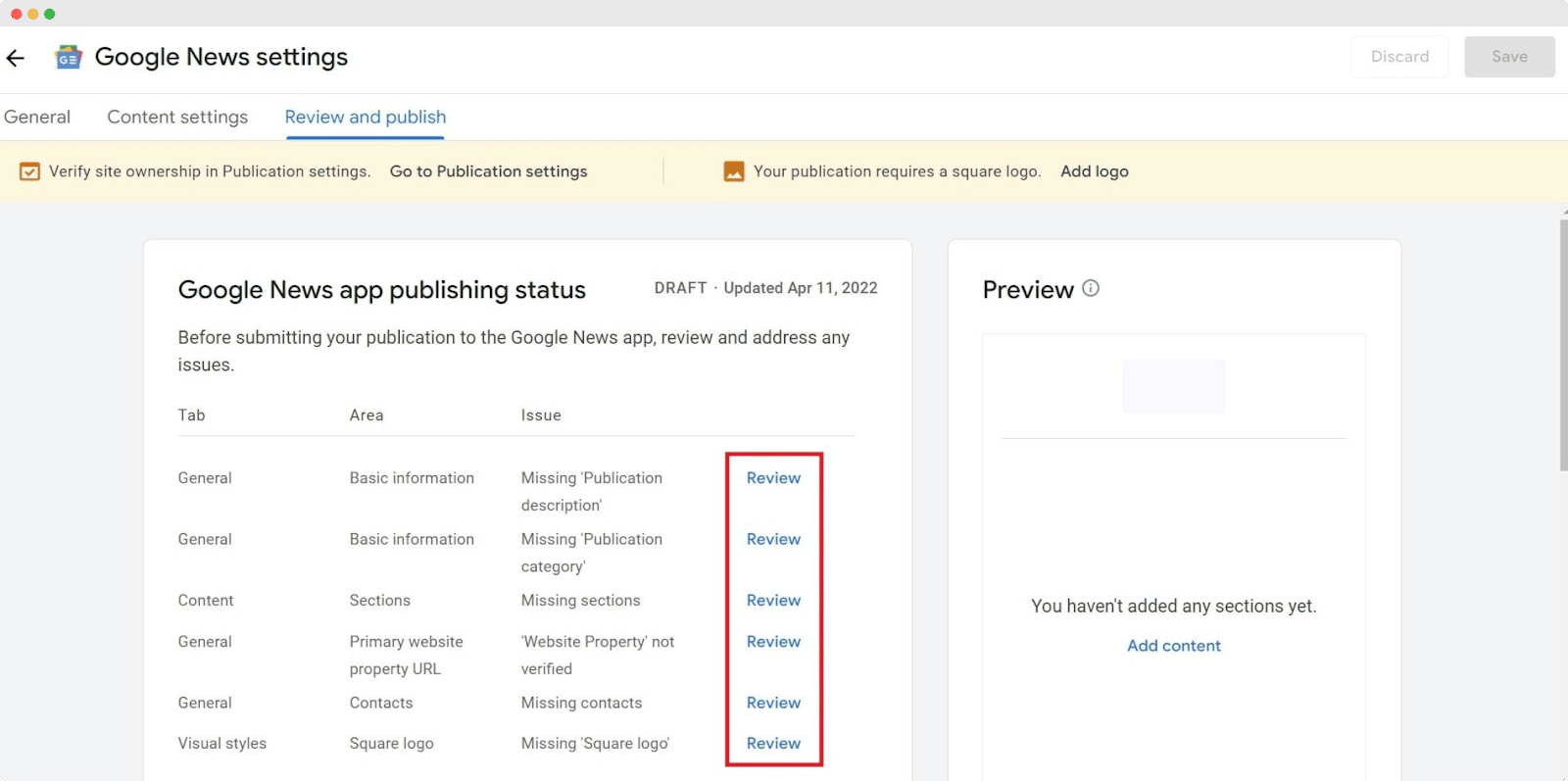
Once you’ve gone over everything and added any information needed, scroll down and click Publish. This will submit your WordPress blog listed for review by Google. To view how your publication will appear on Google News after it has been authorized, scroll down and click on Follow publication. Then, seek your publication in the Favorites section after logging in to the Google News app on your smartphone using your Google account.
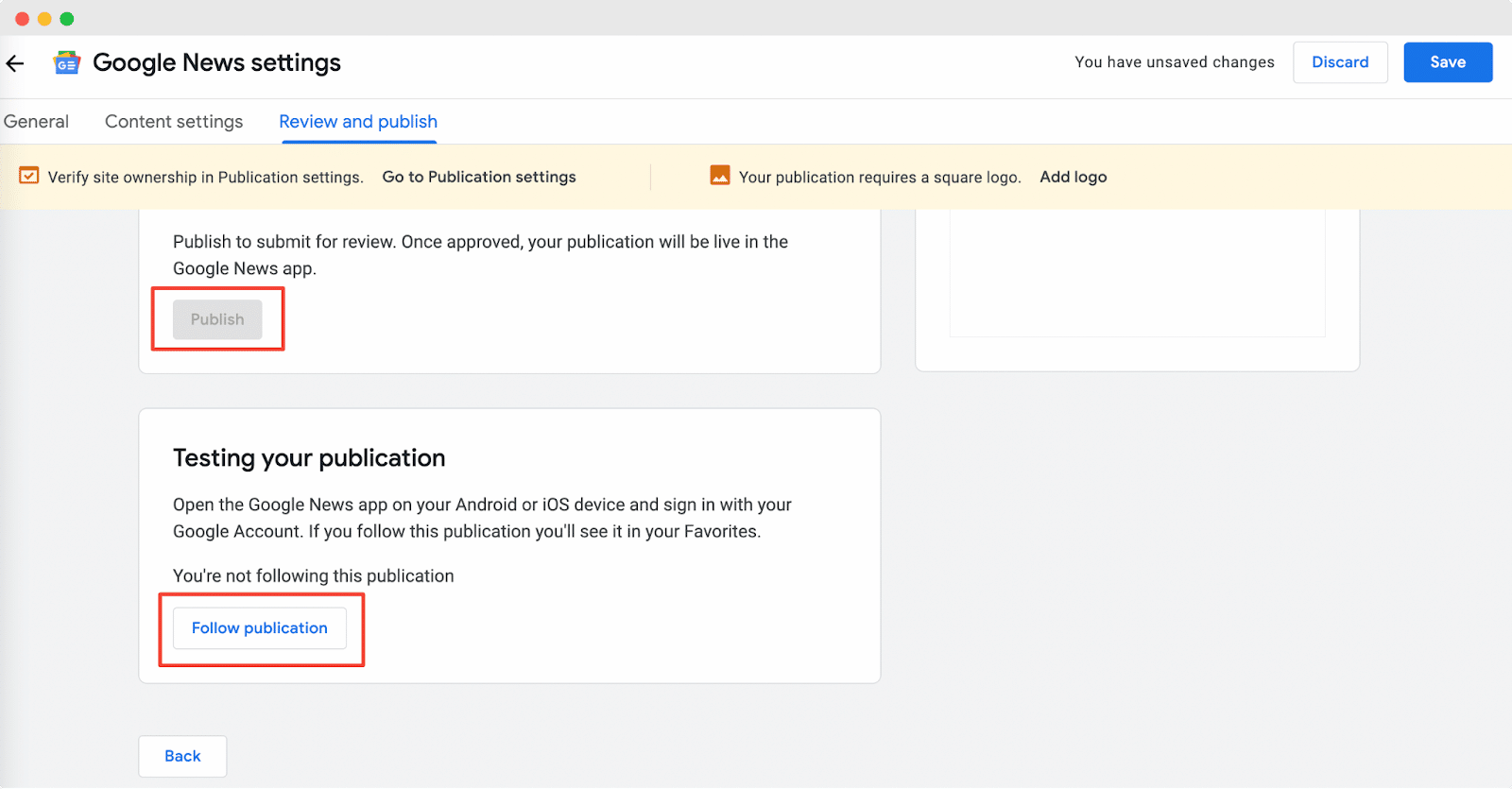
This is how easily you can submit your WordPress blog in Google News. these steps are pretty straightforward and will help you to get started with the process. Now we will see which criteria you must follow to maintain the quality of your WordPress website. This is important because Google has been changing its algorithm and other policies every now and then to maintain its quality. That’s why you need to be up to date with the trending policy of Google. Let’s get down to it and learn which criteria you must follow even after submitting blogs for Google News.
👉 You must keep on updating WordPress blog content so that Google recognizes the materials as the most recent ones. Based on your target audience, you need to update the news as needed.
👉The writing standards, accountability, authority, readability, technological guidelines, and news quality guidelines from Google News must all be followed.
👉There is a certain format of design, technological aspects, fast loading theme etc that need to be paid attention to. While you were doing your initial research, you must come up with these things beforehand that will help you be ahead while reviewing.
How To Format WordPress Blog For Google News?
As you have come this far, you might want to know how you can improve your WordPress blog content that will be listed in Google News. Google evaluates any content based on its guidelines and sees the authenticity of the news or the content that has been presented. So let’s explore which checklist you can follow to increase the possibility of getting accepted by Google.
1. Content Format You Can Follow
Content formatting is important when you are producing any kind of content. While producing something for Google News, you can consider adding multimedia elements like pictures, infographics, videos, charts, etc. Important notes and things that need extra attention should be formatted likewise. Here we can present you with an example of formatting. You can see that the content has a title, subtitle, an image that suits the content, and other components. When you look at the news, you will get the gist of the news at once.
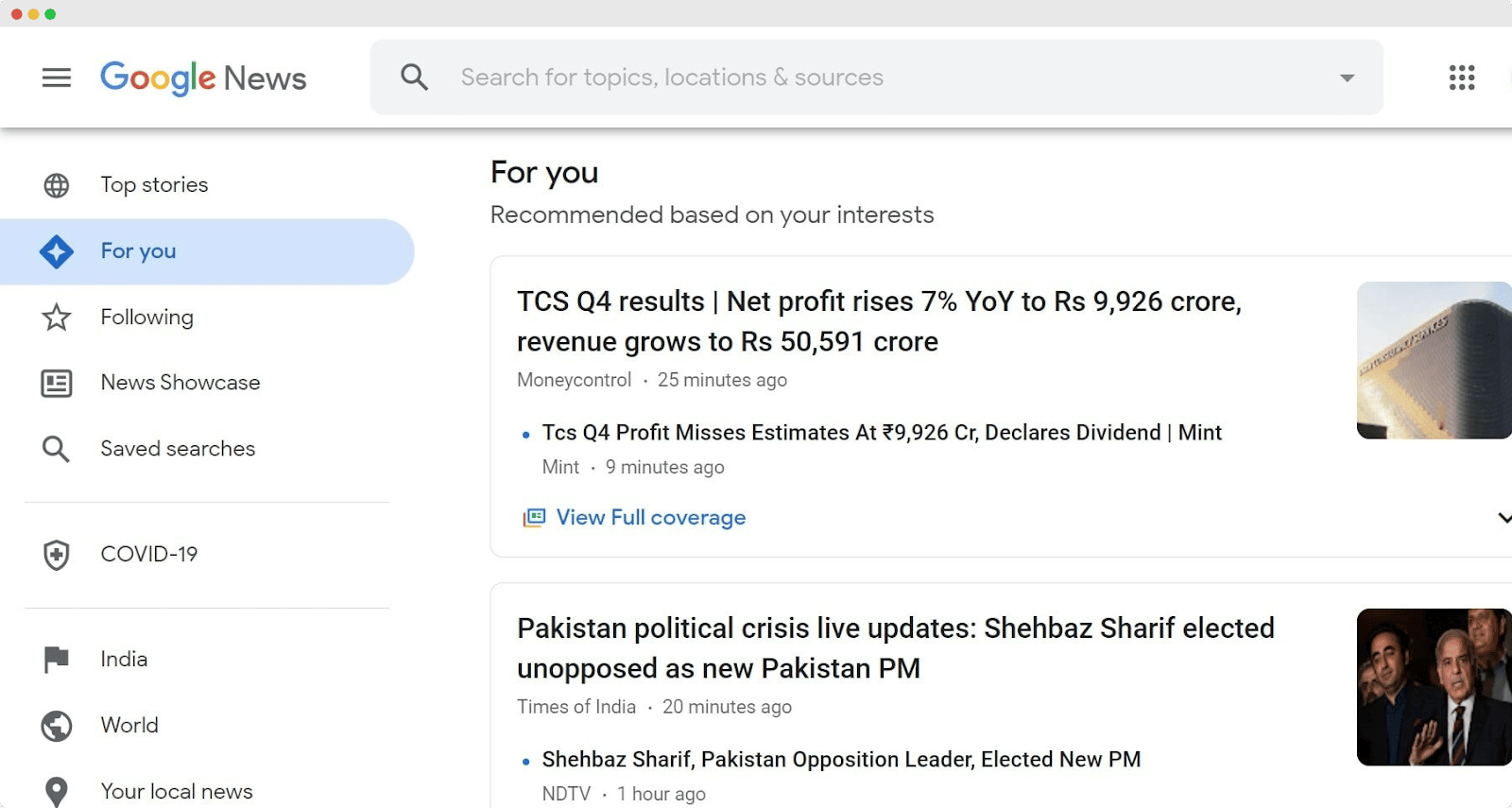
2. Add Multimedia Content & Submit It To Google
When Google gets more details of news or incident, it rewards the source with much authenticity. Of course, they evaluate the news as required but if you can add multimedia content to your WordPress blog, Google will crawl the content, and based on relevancy your content will be listed in Google News eventually. For that, you can submit the video or image content through the Google News Settings option.
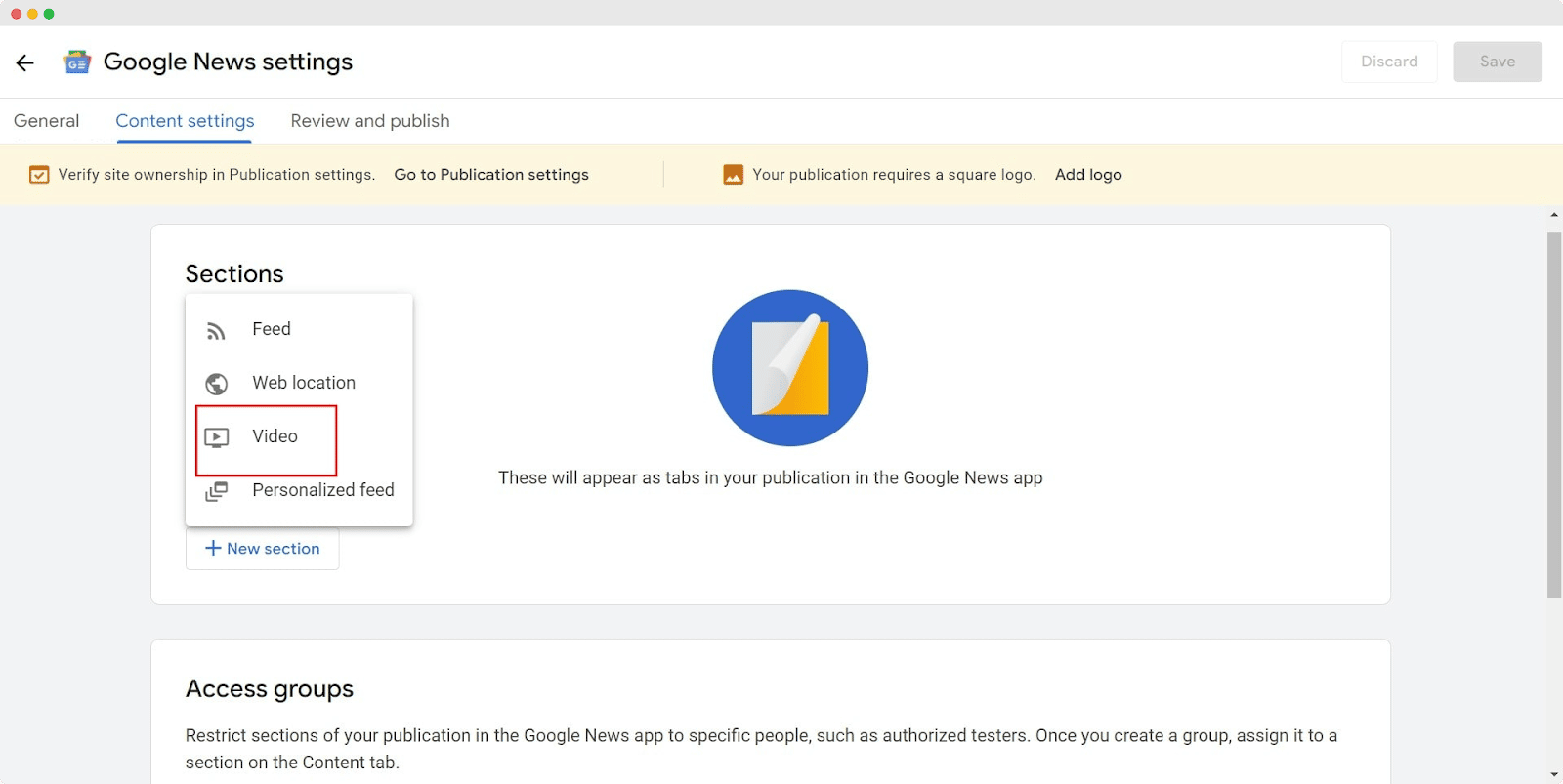
3. Create Sitemap For Google News
As we all know, sitemaps are an entire blueprint of a site. When you are working on your WordPress blog listed in Google news, you need to carefully see if you can create a sitemap for the blog site. Although having a sitemap for Google News is not required, doing so will boost the likelihood that your site will be crawled more quickly. Did you know that Google News sitemaps are different from “normal” Google Search sitemaps? So you’ll need to create a new one if you want to submit Google News.
If you can follow the suggestions and step-by-step instructions of this blog, you will be able to get your WordPress blog listed in Google News easily. To read more blogs like this, subscribe to our channel and join our community to share your thoughts with others.





