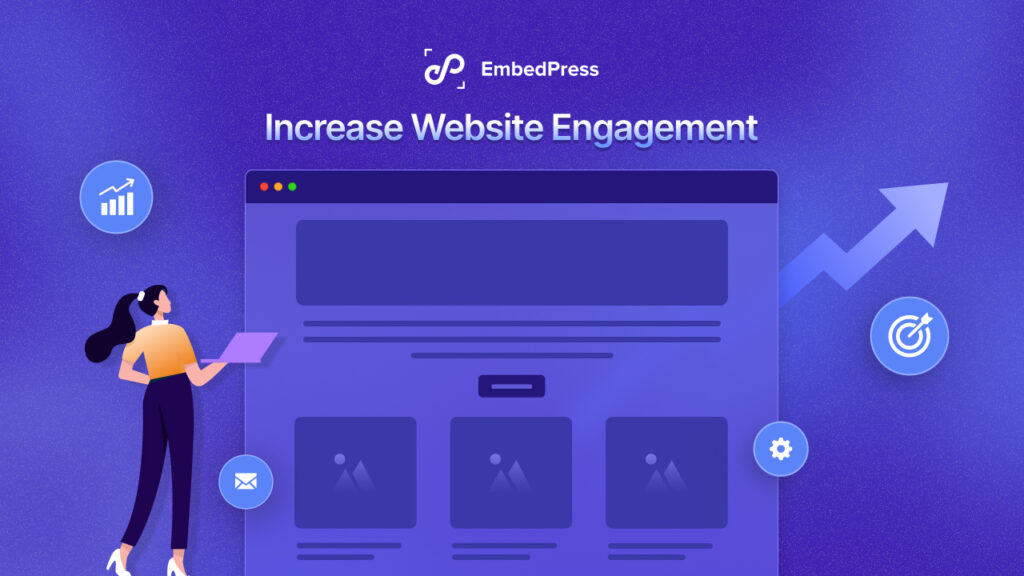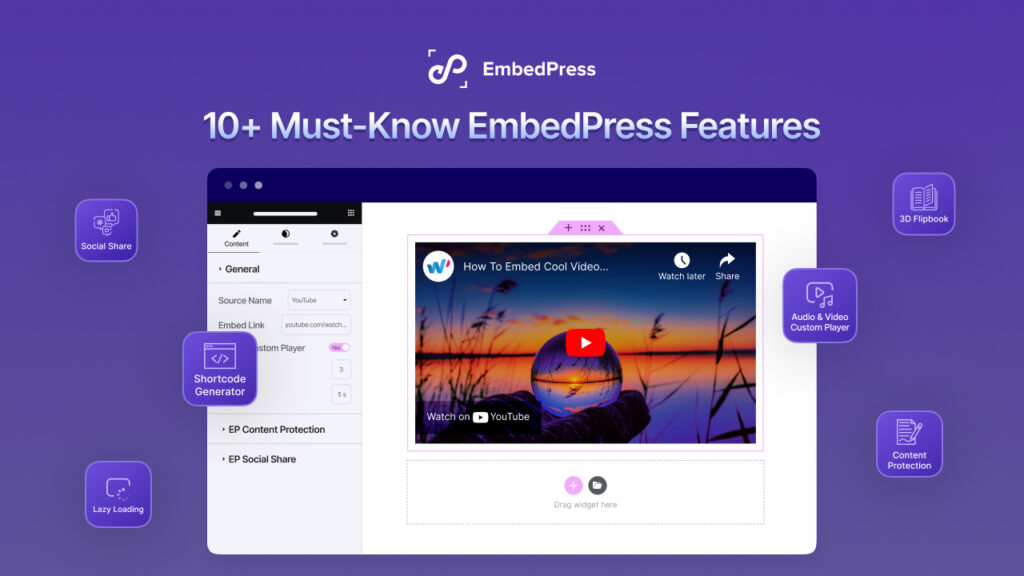Have you ever found a piece of news in The NY Times and felt the strong urge to share it with your audience, but you have no idea about how to do that?
Embedding is the easiest solution. While embedding The NY Times news into your WordPress site might sound daunting, fear not. We are about to make it as easy as pie! Whether you are a Gutenberg user, an Elementor enthusiast, or you prefer the classic editor’s timeless simplicity, we have got you covered.
In this blog post, we are going to show you 3 ways to embed The NY Times in your WordPress site with the EmbedPress plugin.
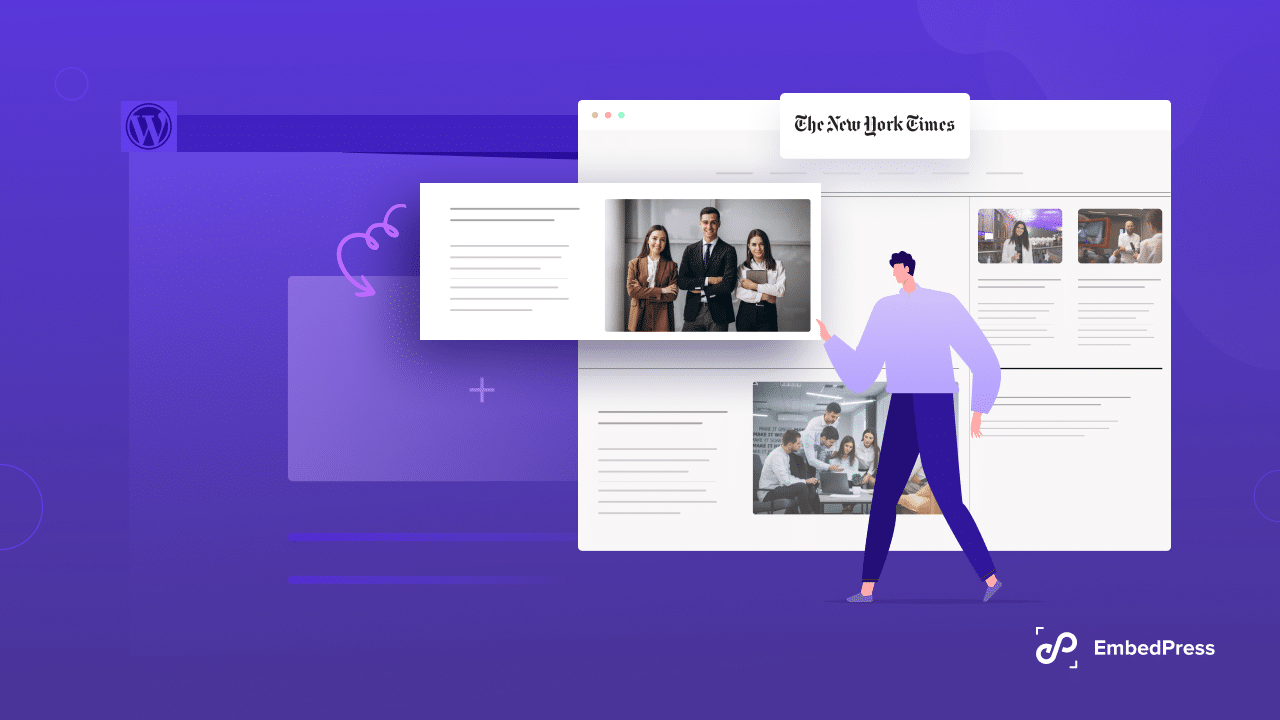
As The NY Times features news and articles from politics to lifestyle, your audience would love The NY Times content on your website as it would help them get some food for thought without even visiting The NY Times website. And what would you get? Definitely better dwell time, SEO advantages, more engagement, and more social media sharing.
So, get ready to spice up your WordPress site with fresh NY Times news. Do not worry; we will be your guides throughout this journey, ensuring that every step is a piece of cake, even if you are not tech-savvy. Let us dive in.
Why You Should Embed The NY Times In Your WordPress Website: 14 Benefits
Embedding New York Times articles on your WordPress website can bring dozens of advantages, making your site more informative and engaging for your visitors. Below are 14 reasons why you should embed NY Times in your WordPress website:
Enhanced Credibility: By featuring The NY Times articles, you align your website with a renowned and trusted news source. This boosts your site’s credibility and makes your readers more likely to trust the information you provide.
Fresh and Timely Content: The NY Times is known for its up-to-the-minute news. Embedding their news articles keeps your website’s content current and relevant. It helps your visitors stay informed and updated about what is happening around them.
Diverse Content: The NY Times covers a broad range of topics, from politics and science to arts and culture. Embedding their articles allows you to diversify your website’s content and cater to a wider audience.
Increased Engagement: People are more likely to engage with your website when they find interesting articles to read. Embedding The NY Times content can boost user engagement and increase the time visitors spend on your site.
SEO Benefits: High-quality external content, such as The NY Times news, can improve your website’s search engine rankings. This can lead to more organic traffic from search engines like Google.
Authority in Your Niche: If your website focuses on a specific niche, embedding relevant The NY Times articles can establish you as an authority in that field. It shows you are up-to-date with industry news.
Educational Value: The New York Times often provides in-depth analysis and explanations in their articles. Embedding them can offer educational value to your readers and help them better understand complex topics.
Cross-Promotion: Sharing The NY Times articles can lead to reciprocal traffic. Readers who enjoy The NY Times content may explore other sections of your website, boosting your overall site traffic.
Social Media Sharing: The NY Times articles are highly shareable. When readers find interesting content on your site that features The NY Times articles, they are more likely to share it on their social media, increasing your site’s visibility.

Broaden Your Audience: The NY Times has a global readership. By embedding their articles, you can attract a diverse audience from various regions and demographics that can help you expand your site’s reach beyond your usual audience.
Increased Dwell Time: Dwell time is the amount of time visitors spend on your website. When you provide engaging The NY Times content, it encourages visitors to stay longer, reducing bounce rates and signaling to search engines that your site is valuable.
Saves Time and Effort: Embedding The NY Times articles is a quick and effortless way to add high-quality content to your site. You do need to spend hours researching and writing your own articles on the same topics.
Access to Multimedia: The NY Times often includes multimedia elements like images, videos, and interactive graphics in their articles. By embedding these articles, you can enrich your website with engaging visuals and multimedia content.
Encourages Discussion: The NY Times articles often spark discussions and debates. Embedding them can stimulate conversations among your visitors through comments and social media shares that foster a sense of community on your site.
Incorporating The NY Times articles into your WordPress website offers a lot of benefits for your website, from enhancing your site’s credibility and SEO to broadening your audience and encouraging engaging discussions. So, do not miss out on these benefits—start embedding The NY Times content today.
3 Easy Ways To Embed The NY Times In Your WordPress Site
Now that you know the benefits of embedding The NY Times news article on your WordPress website, you are looking to learn about how you can do that, right? Do not worry. We are here to help. You are going to know 3 ways to embed The NY Times in your WordPress site below, one after another. Let us get started.
Method 1: Embed The NY Times In Your WordPress Site Using Gutenberg Page Editor
It is very easy to embed any The NY Times news article on your WordPress website using Gutenberg aka the default block editor. You just need to follow some steps we are going to walk you through.
Requirements:
- Gutenberg page editor
- EmbedPress plugin
Step 1: Install And Activate The EmbedPress Plugin.
As you have got Gutenberg page editor installed by default on your WordPress website, all you need is to install and activate the EmbedPress plugin. EmbedPress has both free and freemium versions. You can either get the free version or the pro version to get started.
Once you have installed and activated the EmbedPress plugin, you are all set to go ahead.
Step 2: Add Or Edit A Post And Insert The EmbedPress Block
Open a new post or edit an existing post with Gutenberg by clicking on the respective button.
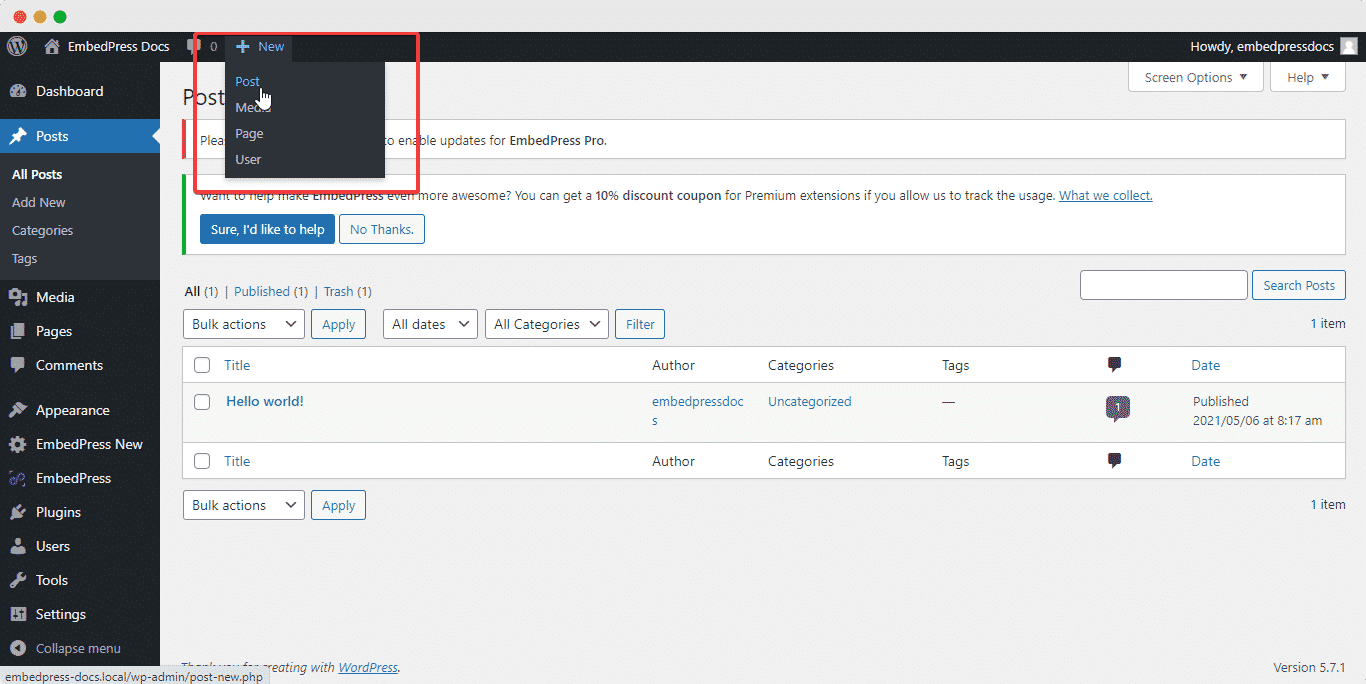
Click on the “+” icon that you will find in the post area of the editor. Now, search for the EmbedPress block and select the block to apply it to the post. Alternatively, you can also insert the EmbedPress block by clicking on the Toggle Block Inserter button at the top right of the page.
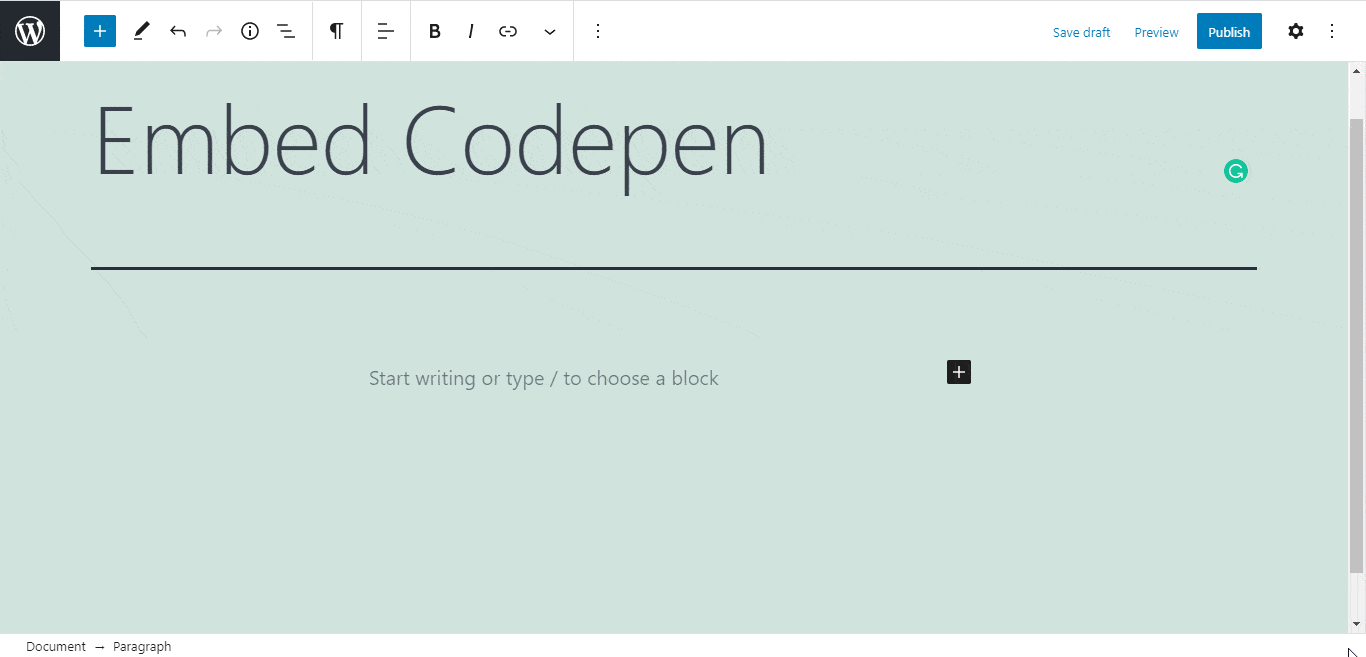
Step 3: Copy And Paste The NY Times News Link And Customize The Embed
Now, copy the URL of The NY Times News from its website and then enter that on the link insertion space of the EmbedPress block that appears on your content area and customize the embedded link if you want from the right side panel.
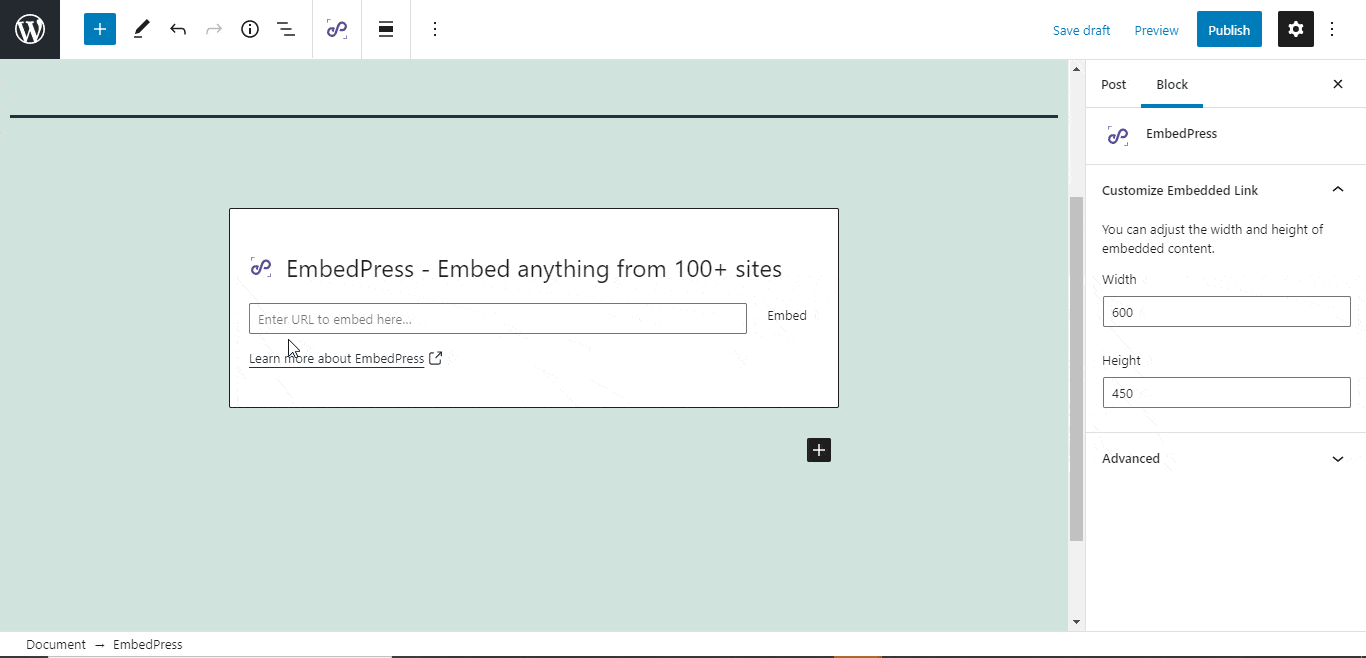
Step 4: Preview Or Publish The Content On Your WordPress Website
Once you are done entering and customizing The NY Times news URL with EmbedPress, you can preview the embedded content by clicking on the “Preview” button or publish the content by clicking on the “Publish” button.
Method 2: Embed The NY Times In Your WordPress Site Using Elementor Page Builder
Apart from embedding The NY Times news content in your WordPress website using the Gutenberg page editor, you can also do the same using the Elementor page builder. Just follow the steps we are going to write below.
Requirements:
- Elementor page builder
- EmbedPress plugin
Step 1: Install And Activate The Elementor And EmbedPress Plugin
If you do not have the Elementor and EmbedPress plugin installed on your WordPress website, go ahead and install plus activate these plugins.
Both Elementor and EmbedPress have free and freemium plugins for WordPress. You can either get the free versions or the pro versions of these plugins to get started.
Once you have installed and activated the Elementor and EmbedPress plugin, you are all set to go ahead.
Step 2: Open A Post With Elementor And Drag & Drop the EmbedPress Widget
Open any post where you want to embed The NY Times news link and find out the “EmbedPress” from the list of elements. Now, drag and drop the EmbedPress widget to the Elementor editor.
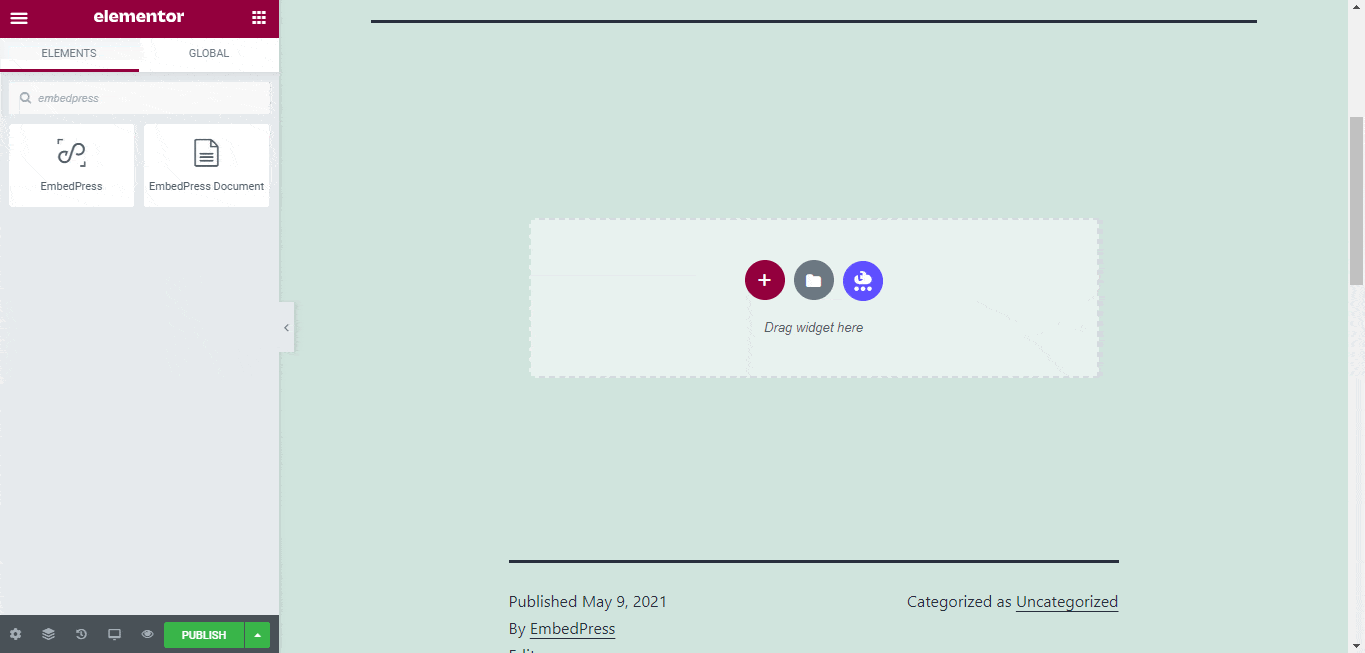
Step 3: Copy And Paste The NY Times News Link And Customize the Embed
Copy the link you want to embed from The NY Times News website and then paste it into the “Embedded Link” field under the Content Settings.
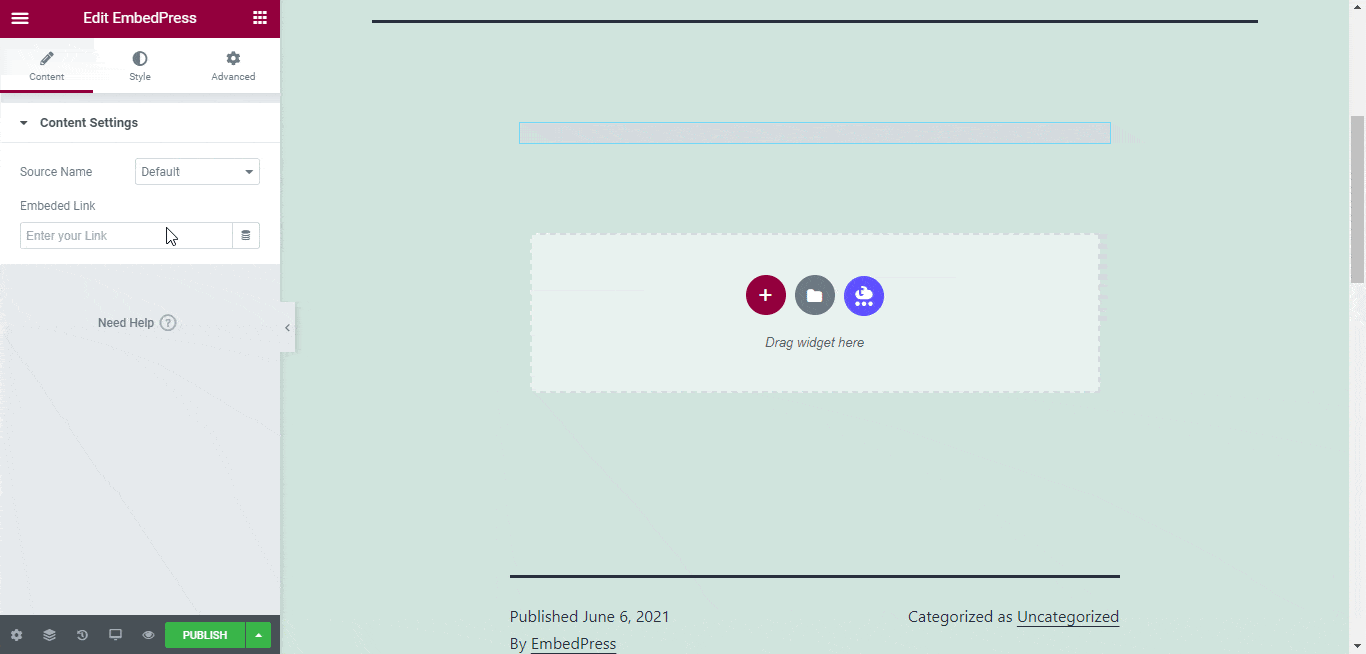
Now, it is time to customize the embedded content from the “Style” tab. You can change the aspect ratios, background color, and dimensions as per your preference.
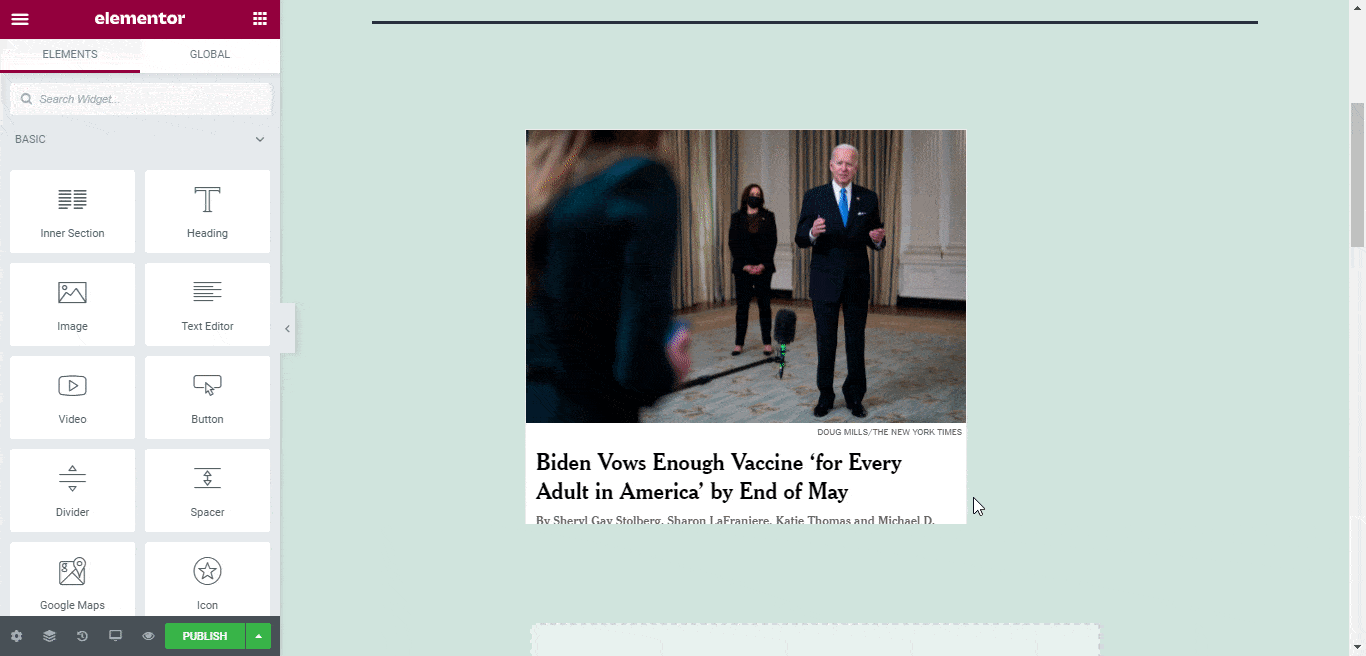
Step 4: Publish The Post After Preview On Your WordPress Website
Now that you are done embedding The NY Times news on your post, you can preview the embedded content and then publish the post.
Method 3: Embed The NY Times In Your WordPress Site Using Classic Editor
If you neither use Elementor nor Gutenberg page editor for embedding The NY Times in your WordPress site, you can use the Classic Editor for the quickest and easiest embedding of The NY Times news on your post. Let us show you the steps.
Requirements:
- Classic Page Editor
- EmbedPress plugin
Step 1: Install And Activate The Classic Editor And EmbedPress Plugin.
Make sure that your website has EmbedPress and Classic Editor installed. You can install the Classic Editor for free from the WordPress.org plugin repository and get EmbedPress from its official website or WordPress.org as well. Activate both the plugins after installation.
Step 2: Open A Post With Classic Editor And Copy-Paste The NY Times News Link
Open any post with the Classic Editor. Copy The NY Times news URL you want to embed to your post. Then paste the URL on the content area directly. Now, it will automatically get converted as an embedded file on your post that you can see after clicking on the “Preview Changes” button.
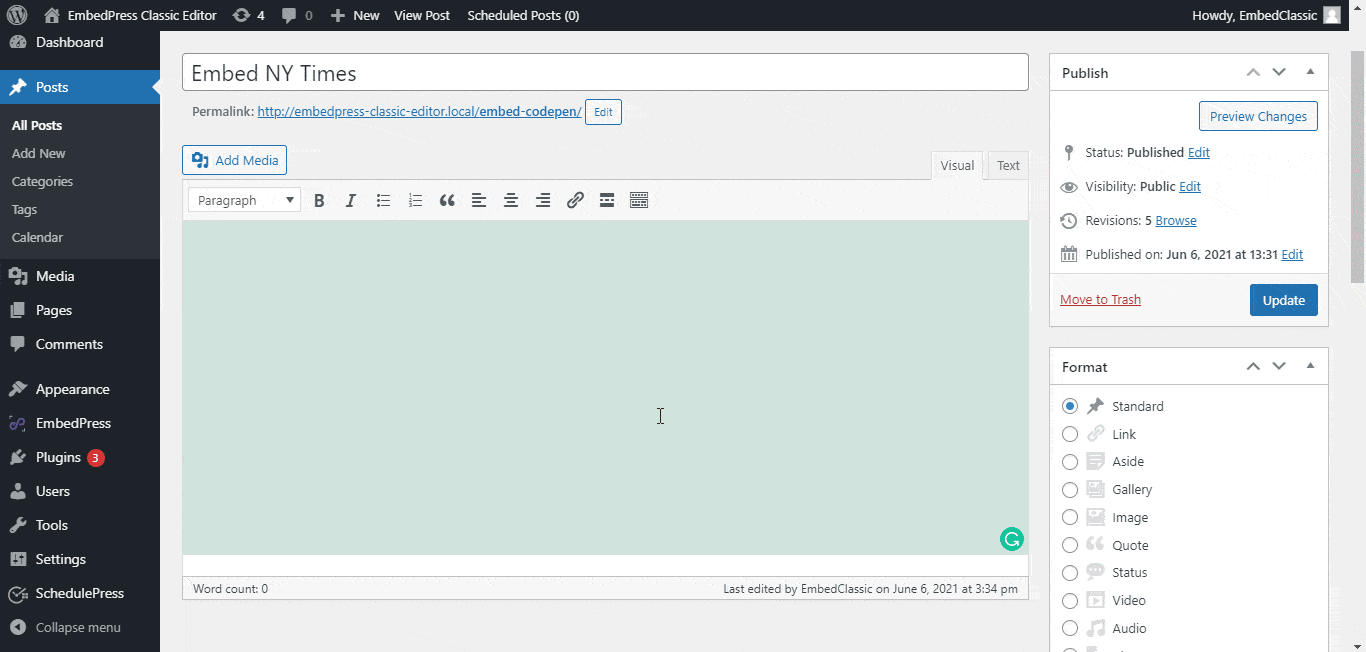
Step 3: Publish The Post On Your WordPress Website
Now, preview your post and then publish it to your WordPress website. You can also check the post after publication to find out if everything is alright.
Start Embedding The NY Times In Your Website
In this tech-savvy world, keeping your WordPress website fresh and engaging is key to winning over your audience. And what better way to do that than by embedding the latest New York Times news right on your site? We have explored 3 ways to embed The NY Times in your WordPress site – using Gutenberg, Elementor, and the Classic editor. And everything with the help of the EmbedPress plugin.
Now, as we wrap up, let us take a moment to appreciate the magic of these methods. With Gutenberg, you can embed NY Times content seamlessly in the block editor, taking full advantage of WordPress’s evolving features. Elementor, with its drag-and-drop simplicity, lets you craft eye-catching layouts and integrate NY Times articles effortlessly. And even if you are a fan of the classic editor, there is a way for you to embed NY Times content too, keeping things simple and familiar.
No matter which method you choose, the benefits are clear. You will bring credibility to your website, keep your visitors informed with up-to-the-minute news, and make your site more engaging overall. Plus, it is easier than ever to diversify your content and boost your SEO.
So, whether you are a tech enthusiast diving into the world of Gutenberg, a design-savvy Elementor user, or someone who prefers the classic editor’s simplicity, embedding NY Times news on your WordPress site has never been more accessible. It is a surefire way to make your website a go-to destination for the latest and greatest news. Give it a try, and watch your website shine with the brilliance of The NY Times! Comment below if you have any questions. Subscribe to our blog for content like this in your inbox.