How many of you actually knew that’s what PDF stands for? Portable Document Format, ever heard of that? Probably not! In today’s digital workplace, the ability to convert documents to PDF efficiently has become essential for professionals, students and businesses alike. PDF files remain the universal standard for document sharing, ensuring your content looks identical across all devices and platforms. Whether you are preparing reports, submitting assignments or sharing important business documents, having access to reliable free PDF converters can save you both time and money.

This comprehensive guide explores the top 5 PDF converter websites that offer professional-quality results without breaking the bank. You will get a clear look at each platform’s features, strengths, limitations and best use cases; so you can make informed decisions for your PDF conversion needs.
Why PDF Conversion Matters in Today’s Digital World
PDF conversion solves a common and frustrating problem such as formatting and fonts often changing when sharing documents across different devices or software. PDF files have remained essential for over three decades because they fix this issue.
When you convert a document to PDF, it locks in the original layout, fonts, and structure, ensuring it looks exactly the same no matter where or how it is opened. But the value of PDF conversion goes beyond just consistency. It also enhances accessibility, security, and compatibility in both personal and professional workflows.
These files are:
- Legally acceptable for contracts and official documents.
- Searchable and indexable by search engines.
- Compressed for efficient storage and sharing.
- Secure with password protection and encryption options.
- Professional in appearance across all platforms.
The Rise of Online PDF Conversion Tools
Traditional desktop software for PDF conversion often requires expensive licenses and regular updates. Online PDF tools have revolutionized this space by offering:
Accessibility: Access your conversion tools from any device with an internet connection, whether you’re using a Windows PC, Mac, tablet, or smartphone.
Cost Effectiveness: Most online PDF converters offer robust free tiers that handle everyday conversion needs without requiring software purchases.
Automatic Updates: Cloud-based tools receive regular updates and security patches without user intervention.
Cross-Platform Compatibility: No need to worry about operating system requirements or software conflicts.
Collaboration Features: Many platforms integrate with cloud storage services, making it easier to share and collaborate on converted documents.
Let us dive into the top five PDF converter websites you should know about.
Comprehensive Review: Top 5 PDF Converter Websites
Finding the right one can be a challenge as there are so many PDF converter tools available online. Now let us break down the top 5 PDF converter websites, so you can easily understand their key features, strengths and which one fits your needs best.
I💖PDF – The Beginner-Friendly Champion

Overall Rating: ⭐️⭐️⭐️⭐️ (4/5)
I💖PDF has carved out a significant niche in the crowded PDF conversion market by prioritizing simplicity without sacrificing functionality. This platform recognizes that not every user needs advanced features – sometimes you just want to convert a document quickly and efficiently.
The interface design follows modern web standards with clean lines, intuitive icons and a logical workflow that guides users through the conversion process. Even users who have never used online PDF tools before can navigate the platform successfully within minutes.
Good performance and features make a PDF converter easy and smooth to use. Let’s check what this one offers:
Conversion Speed and Efficiency: I💖PDF consistently delivers impressive processing speeds, with most standard documents converted within 10-15 seconds. The platform optimizes its servers for quick turnaround times, making it ideal for users who need rapid results.
Quality Assessment: For standard Word documents, Excel spreadsheets and PowerPoint presentations, I💖PDF maintains excellent formatting integrity. The platform handles:
- Standard fonts and text formatting
- Basic images and graphics
- Simple tables and layouts
- Header and footer preservation
Security and Privacy Measures: I💖PDF implements automatic file deletion within one hour of processing, reducing the risk of data exposure. The platform uses SSL encryption during file transfer and processing, though users handling highly sensitive documents should review the privacy policy carefully.
Canva PDF Converter – Where Design Meets Functionality

Overall Rating: ⭐️⭐️⭐️⭐️ (4/5)
Canva’s entry into the PDF conversion space brings its strong focus on visual design and user-friendly experience. It brings its design skills to PDF conversion, making it easy to turn brochures, presentations and other visual content into clean, well-formatted PDFs. This is not just another PDF converter website, it is a specialized tool that understands the unique challenges of converting design-rich documents. The right features help a PDF tool work better and faster. Here’s what this one includes:
Integration with Canva Ecosystem: Users who already work within Canva’s design platform will find seamless integration between design creation and PDF conversion. This workflow efficiency makes it particularly valuable for:
- Marketing teams are creating campaigns
- Educators developing visual learning materials
- Small businesses producing promotional content
- Social media managers preparing content archives
Visual Element Preservation: Canva’s PDF converter uses advanced algorithms to maintain image quality and color accuracy during conversion. The platform recognizes different image formats and applies appropriate compression techniques to balance file size with visual fidelity.
Performance Considerations and Trade-offs: Processing Speed while Canva’s conversion quality is excellent, the emphasis on preserving visual elements means processing times can be longer than simpler converters. Standard documents typically process within 30-60 seconds, while complex design files may take 2-3 minutes.
Adobe Online – The Industry Standard Bearer

Overall Rating: ⭐️⭐️⭐️⭐️⯪ (4.5/5)
As the company that invented the PDF format, Adobe brings unmatched expertise to online PDF conversion. Their online tools represent decades of development and refinement in document technology, making them one of the best free PDF converters available today.
Adobe’s conversion engine handles virtually any document type with exceptional accuracy, making it the go-to choice for professional environments where document fidelity is critical. A solid PDF converter should be fast and easy to use. Here’s a quick look at its features:
Superior Conversion Accuracy: Adobe’s conversion algorithms excel at-
- Complex document structures and layouts
- Advanced typography and font rendering
- High-resolution image processing
- Embedded media and interactive elements
- Form fields and document security features
Advanced OCR Technology: Adobe’s Optical Character Recognition capabilities can convert scanned documents and images into searchable, editable PDFs. This feature alone justifies the platform’s premium positioning among online PDF tools.
Enterprise-Level Security: Adobe implements military-grade encryption and security protocols, making it suitable for:
- Legal document processing
- Financial report conversion
- Healthcare record management
- Government document handling
PDF Converter – Streamlined Efficiency
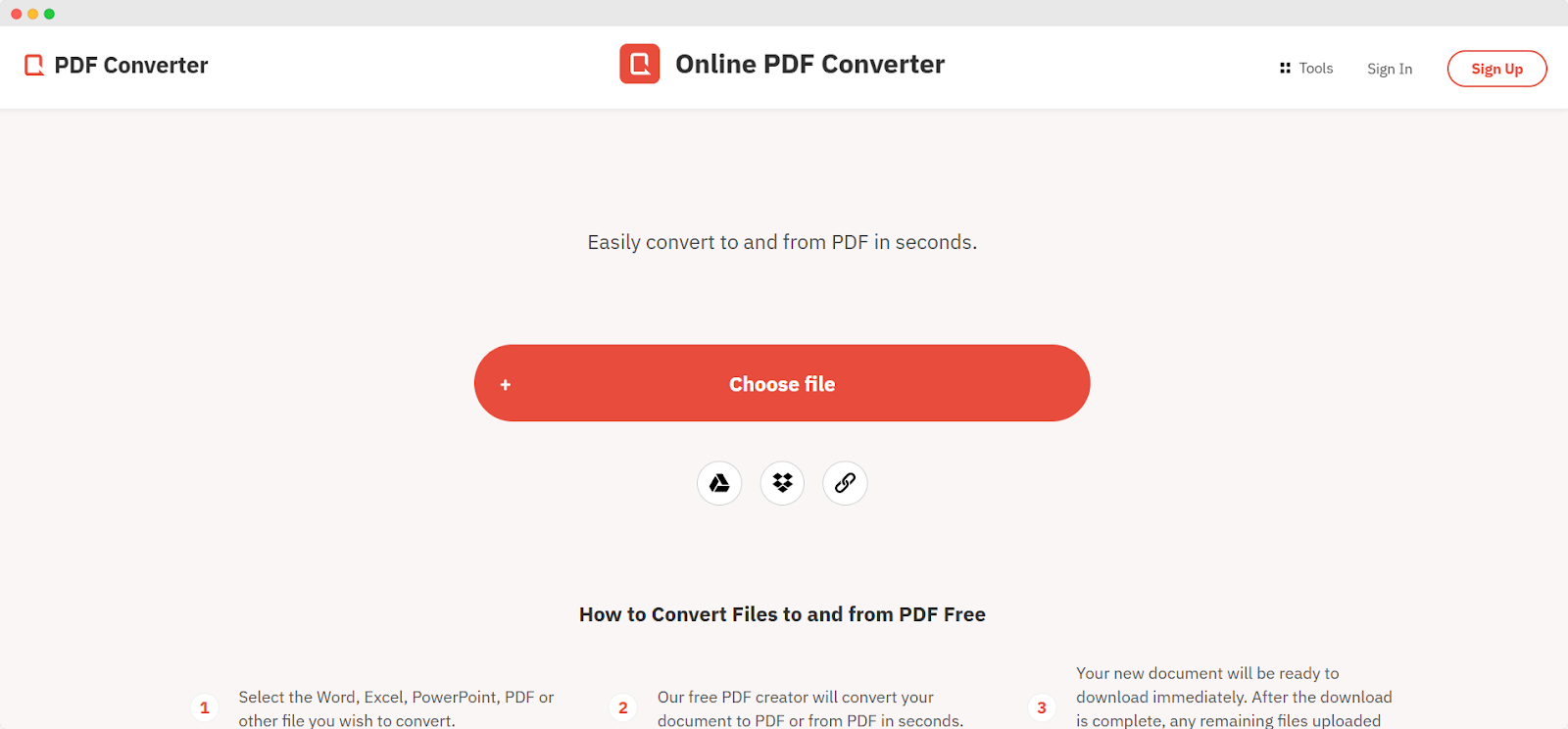
Overall Rating: ⭐️⭐️⭐️⭐️ (4/5)
PDF Converter represents the philosophy that sometimes the best tool is the simplest one. This platform strips away unnecessary features to focus entirely on fast, reliable document conversion.
The minimalist interface appeals to users who value efficiency over elaborate features. There are no distracting advertisements, complex menus, or confusing options – just straightforward conversion functionality. How well a PDF tool works depends on its features. Let us explore what this one provides.
Conversion Quality Standards: While not as sophisticated as Adobe’s algorithms, PDF Converter handles standard business documents effectively:
- Microsoft Office files (Word, Excel, PowerPoint)
- OpenOffice and LibreOffice documents
- Basic image files (JPEG, PNG, BMP)
- Simple web pages and HTML files
Reliability and Uptime: The platform maintains excellent uptime statistics, with minimal service interruptions. This reliability makes it suitable for users who need consistent access to conversion services.
Supported Formats: PDF Converter supports over 300 file formats for conversion.
SmallPDF – The User Experience Leader

Overall Rating: ⭐️⭐️⭐️⭐️⯪ (4.6/5)
SmallPDF has earned its reputation as one of the best free PDF converters through relentless focus on user experience and security. The platform combines Swiss precision with intuitive design to create a conversion tool that satisfies both casual users and demanding professionals.
Performance and Features
Data Protection Measures: SmallPDF implements multiple layers of security:
- File Encryption: All uploads and downloads use 256-bit SSL encryption.
- Automatic Deletion: Files are permanently deleted from servers after one hour.
- GDPR Compliance: Full compliance with European data protection regulations.
- ISO Certification: ISO/IEC 27001 certified information security management.
Privacy Policy Transparency: Unlike many competitors, SmallPDF maintains a clear, readable privacy policy that explains exactly how user data is handled. This transparency builds trust with users who need assurance about document security.
Comprehensive PDF Tools Suite: SmallPDF offers more than just basic conversion:
- Document Conversion: Multiple format support with high-quality output.
- PDF Editing: Basic editing capabilities for text and images.
- Compression: Intelligent file size reduction without quality loss.
- Merge and Split: Combine multiple PDFs or extract specific pages
- OCR Processing: Convert scanned documents to searchable text.
- Digital Signatures: Add electronic signatures to documents.
The table below provides a quick comparison of the top PDF converters, highlighting how each one performs across key factors like ease of use, features, speed, and security. Use this at-a-glance guide to easily identify the best option for your needs.
| Website | Rating | Key Strengths | Limitations |
| I💖PDF | ⭐️⭐️⭐️⭐️ | Offers excellent UI, strong security, and a rich feature set—widely trusted by users. | Batch processing and OCR are only available with a premium plan. |
| Canva | ⭐️⭐️⭐️⭐️ | Great for design workflows with seamless integration and a user-friendly interface. | Lacks some of the more advanced PDF editing features. |
| Adobe Online | ⭐️⭐️⭐️⭐️⯪ | Delivers top-tier accuracy, robust security, and professional-grade features. | Free version allows only one conversion every 30 days with an Adobe ID, or one-time use without an ID. |
| FreePDFConvert | ⭐️⭐️⭐️⭐️ | Simple to use with decent output quality and a few handy free tools. | The free version restricts file size, limits conversions and blocks advanced features, requiring a paid membership for full functionality. |
| SmallPDF | ⭐️⭐️⭐️⭐️⯪ | Fast, secure and modern platform with a solid set of features and a strong reputation. | Free version has conversion limits. |
Choosing the Perfect PDF Converter for Your Needs
Different PDF converter websites excel with different types of content. Understanding your primary document types helps narrow down the best options:
Simple Text Documents: If you primarily convert basic Word documents, reports or text files, most converters will serve you well. Consider factors like speed and daily usage limits rather than advanced features. When it comes to this category, I💖PDF stands out on top.
Visual and Design-Heavy Content: Documents containing complex graphics, charts, infographics, or marketing materials require converters with strong visual processing capabilities. Canva and Adobe Online lead in this category.
Business and Professional Documents: Legal contracts, financial reports, and official business documents demand the highest conversion accuracy. Adobe Online and SmallPDF provide the reliability needed for professional environments.
High-Volume Processing: Users who need to convert many documents regularly should prioritize platforms with generous free tiers or affordable premium plans that include batch processing.
Mobile-Friendly Tools: PDF converters now offer better mobile apps, offline access and smooth integration, making it easy to work on documents anywhere. The Adobe PDF app is especially great for mobile users.
Security and Privacy Considerations: Sensitivity Assessment before uploading any document to online PDF tools, assess its sensitivity level:
- Public Information: No special precautions needed
- Internal Business Data: Choose platforms with clear privacy policies
- Confidential Information: Consider premium services with enhanced security
- Highly Sensitive Data: May require offline conversion solutions
Suggested Tools: Here are the recommended PDF converters best suited for different types of documents and user needs.
- Basic Text Documents: I💖PDF
- Design and Visual Content: Canva PDF Converter, Adobe Online
- Professional and Business Documents: Adobe Online, SmallPDF
- Large-Scale or Bulk Conversion: PDF Converter
Up next: a glimpse into the future developments in PDF conversion technology.
Future Trends in PDF Conversion Technology
As digital workflows become more advanced, PDF conversion tools are evolving to keep up. From AI-powered features to mobile-friendly platforms, the future of PDF technology is all about smarter, faster, and more flexible solutions. Here is a look at the key trends shaping what’s next.
Artificial Intelligence Integration
PDF converters are getting smarter with AI, helping improve formatting, compression, and overall accuracy. At the same time, tools are evolving—some offer more features, while others focus on specific tasks or industries. This gives users better options, improved integration, and more value. The future of PDF converter websites increasingly involves AI-powered features that can:
- Automatically optimize documents for specific use cases
- Intelligently compress files while maintaining quality
- Recognize and preserve complex formatting automatically
- Provide real-time conversion quality feedback

Enhanced Mobile Capabilities
As mobile work continues to grow, online PDF tools are evolving to provide:
- Native mobile applications with full functionality
- Improved touch interfaces for document editing
- Offline conversion capabilities for remote work
- Integration with mobile productivity suites
More Features, Better Focus: PDF Market Trends
The PDF converter market is changing. Big platforms are growing, and some tools are focusing on specific needs. This benefits users with:
- More useful features from major platforms
- Tools designed for specific industries or tasks
- Better connection with other apps and tools
- More affordable pricing as companies compete
Making the Right Choice for Your PDF Conversion Needs
PDF tools are designed to meet a variety of needs, so it is important to clearly understand what you require before choosing one. Whether you are working with simple text documents, complex creative designs, professional business files or handling a high volume of files regularly, selecting the right pdf converter can make a significant difference in your productivity and results. Different tools offer unique features, speeds and security options tailored to specific tasks. To find the best fit for your workflow, try out a few options and choose the one that aligns best with your goals and usage patterns. Is this blog helpful? Subscribe to our blog for more valuable content and join our Facebook Community to stay updated with the latest insights!





