Recently a user reported that EmbedPress wasn’t working correctly if they used the W3 Total Cache and enabled some of it’s most aggressive features.
They wanted to embed Google Sheets in WordPress, but the CSS wasn’t loading correctly.
W3 Total Cache is a good and popular plugin that will speed up your site. However, it does also have a habit of breaking other plugins.
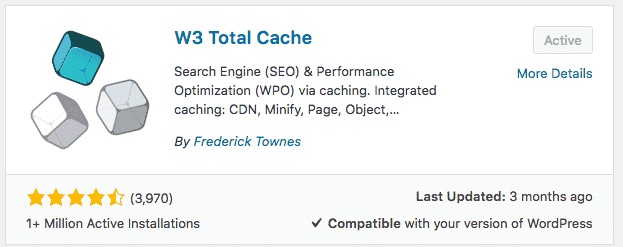
If you’re using the “Minify” features in W3 Total Cache, we recommend you make an exception for the EmbedPress files.
- Log in to your WordPress site.
- Go to Performance > Minify.
- Find the setting that says “Never minify the following CSS files”.
- Enter this URL: wp-content/plugins/embedpress/assets/css/embedpress.css
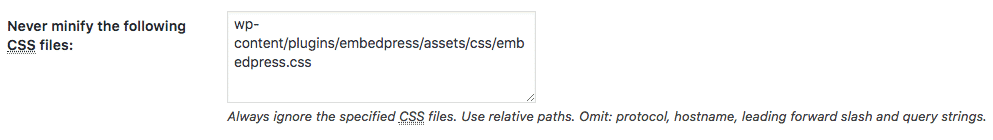
That should be enough to avoid any conflicts between EmbedPress and W3 Total Cache.
Post Views: 1,733





