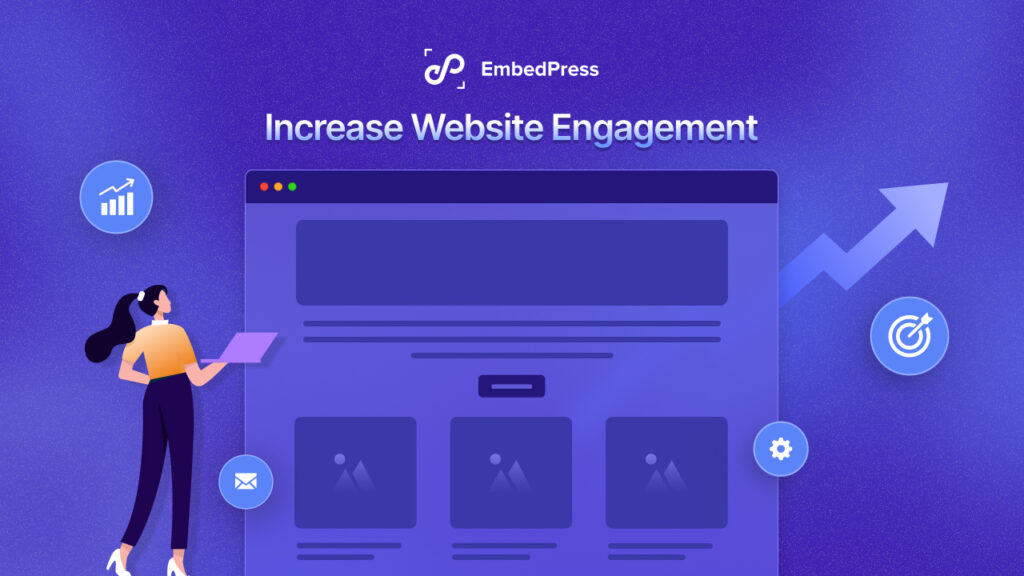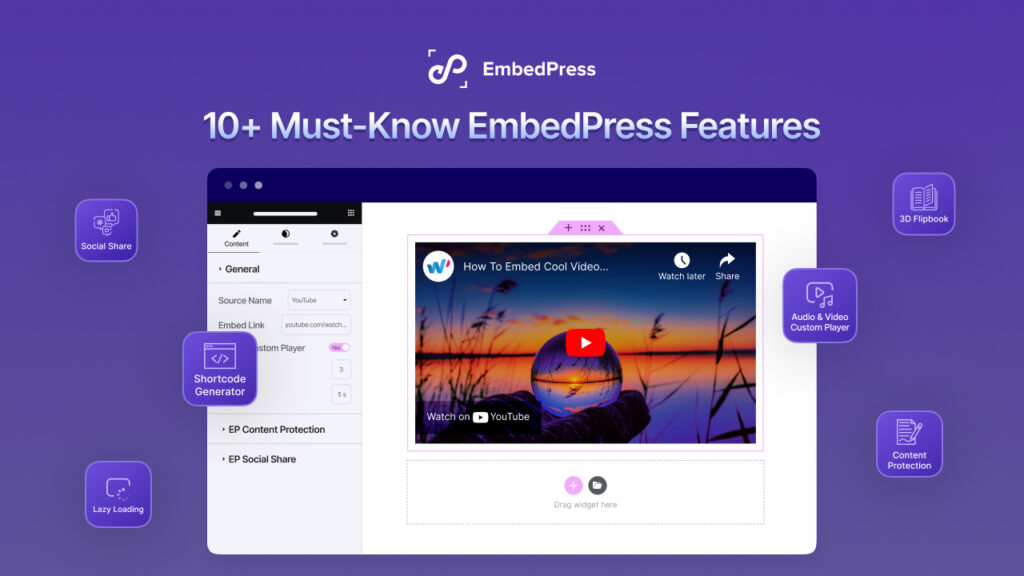As a WordPress user, you may need to provide additional context, sources, or citations within your blog posts. WordPress footnotes are a great way to accomplish this, as they allow you to add extra information without cluttering the main body of your content. In this comprehensive guide, we will explore 3 easy methods to add footnotes in WordPress, empowering you to enhance the credibility and professionalism of your website.
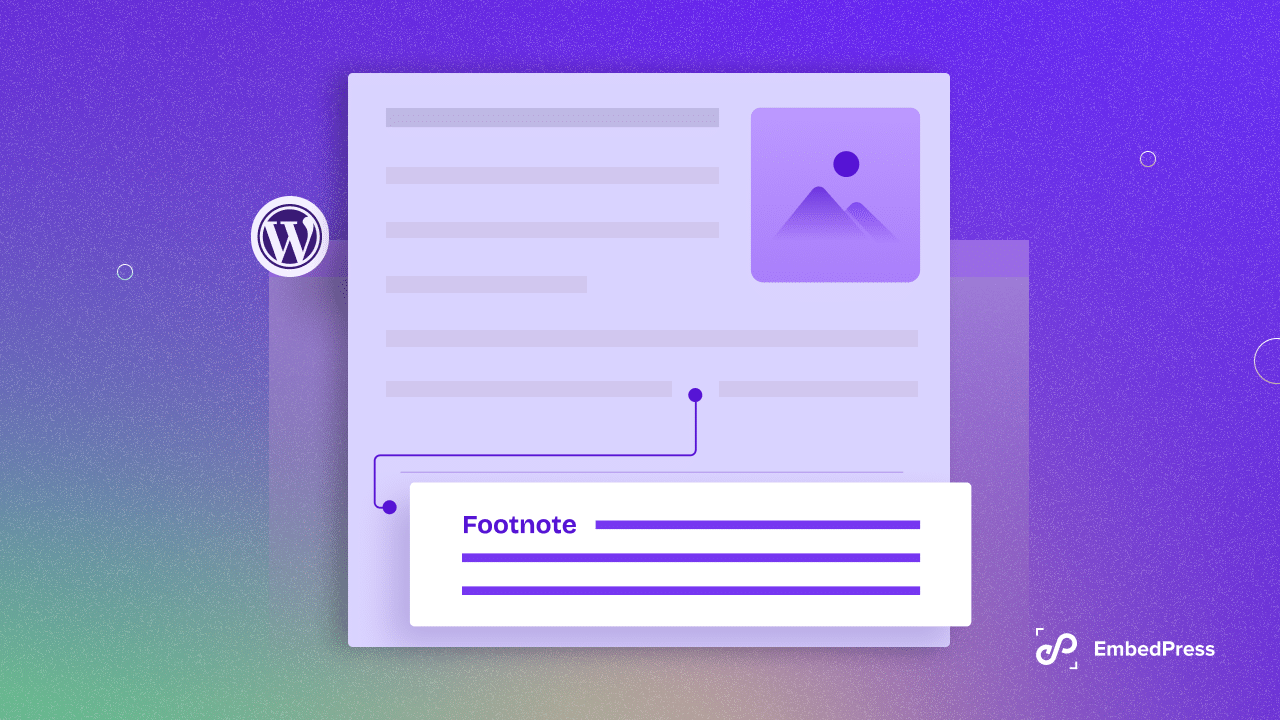
💡 Why Add Footnotes In WordPress?
Before we dive into the methods, let us understand why you need to add footnotes in WordPress. Footnotes are valuable additions to your WordPress blog posts as they help your website serve multiple purposes. Let us explore some key takeaways for which cases you need to add a footer menu in WordPress.
🌟 Providing Additional Context
Footnotes allow you to expand on specific points, provide references, or share related information without disrupting the flow of your content. This is helpful when you want to go more in-depth about a topic or give extra information that some readers might find interesting but is not necessary for the main story.
🌟 Enhancing Credibility
Establishing credibility is crucial in this era of information overload. In this respect, footnotes are crucial, as they let you mention where you got your information from and credit your sources. You can show that you are dedicated to doing comprehensive research by using the footer menu in WordPress blog posts to give your article more credibility.
🌟 Improving User Experience
Footnotes in WordPress enable readers to explore further by offering links to related content, studies, or recommended reading material. Because of this, your postings become more engaging for users as a whole. Along with making your WordPress blog more interesting and user-friendly, this flexibility is a huge plus.
🌟 Navigating Complex Topics
There are certain subjects that could be complicated and need further definitions or explanations. You can tackle complexities in the text without overcrowding it by using footnotes as a navigational tool. When discussing technical topics or industry-specific terms, this is quite helpful.
🌟 Encouraging Interaction
Footnotes can be interactive and invite reader engagement. You can use them to ask readers questions, start conversations, or get their opinions on certain topics. With this, your WordPress site becomes a lively hub for knowledge sharing and fosters an atmosphere of community.
📝 3 Easy Ways To Add Footnotes In WordPress
Adding footnotes to your WordPress blog posts goes beyond mere citation; it enriches the overall reading experience, establishes credibility, and fosters a deeper connection with your audience. Now, let us explore the three best methods to seamlessly add footnotes to your WordPress posts.
Method 1: Use A WordPress Footnotes Plugin
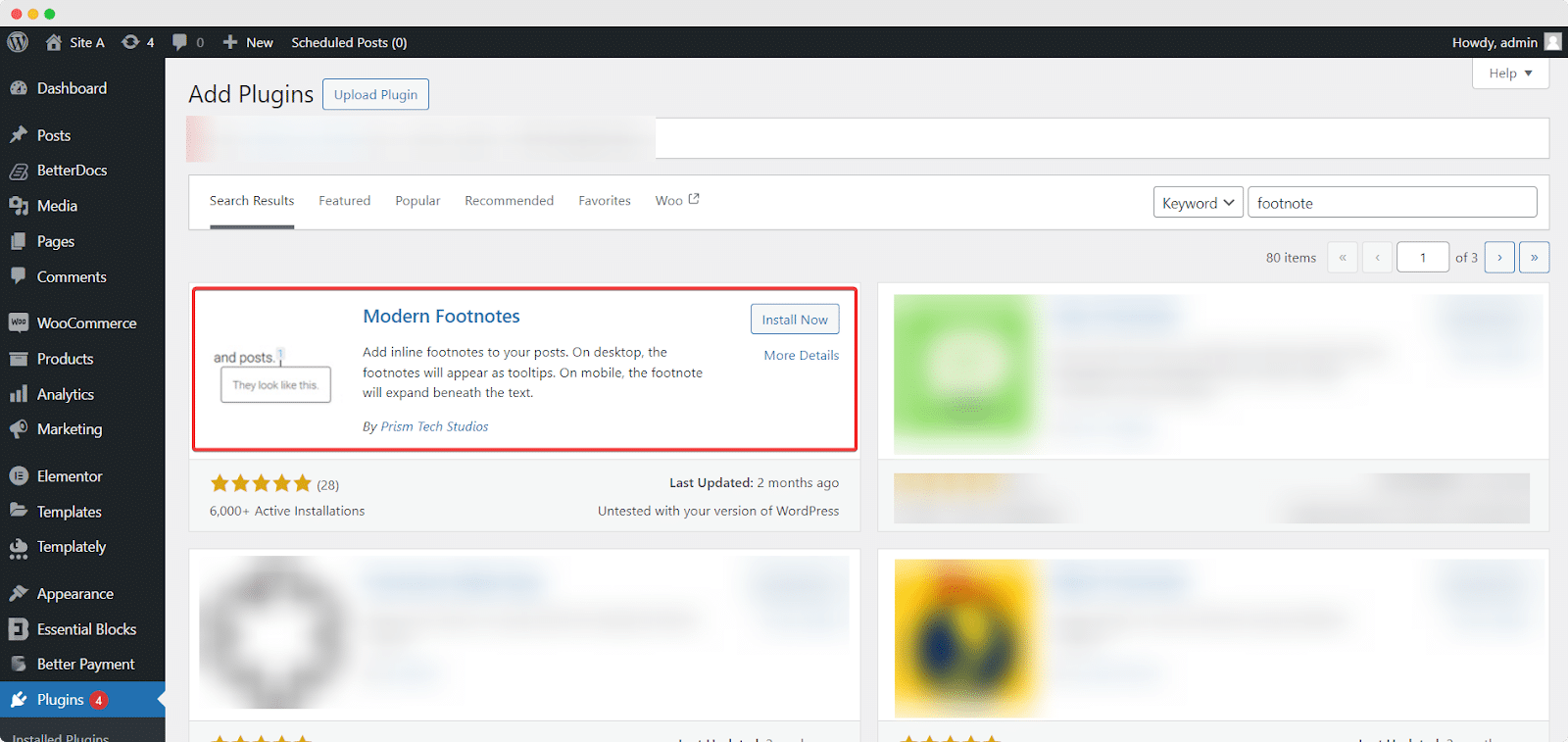
The easiest way to add footnotes to your WordPress posts is by using a WordPress footnotes plugin. One such plugin is the ‘Modern Footnotes’ plugin. This plugin simplifies adding footnotes, making it an ideal choice for beginners.
To begin, navigate to ‘Plugins → Add New’ from your WordPress dashboard and search for the ‘Modern Footnotes’ plugin. Install and activate the plugin. Now, you can start adding footnotes to your posts. Open the post or page where you want to insert a footnote. Add a new paragraph block and type out the information you want to display. Afterward, include your footnote information and highlight it.
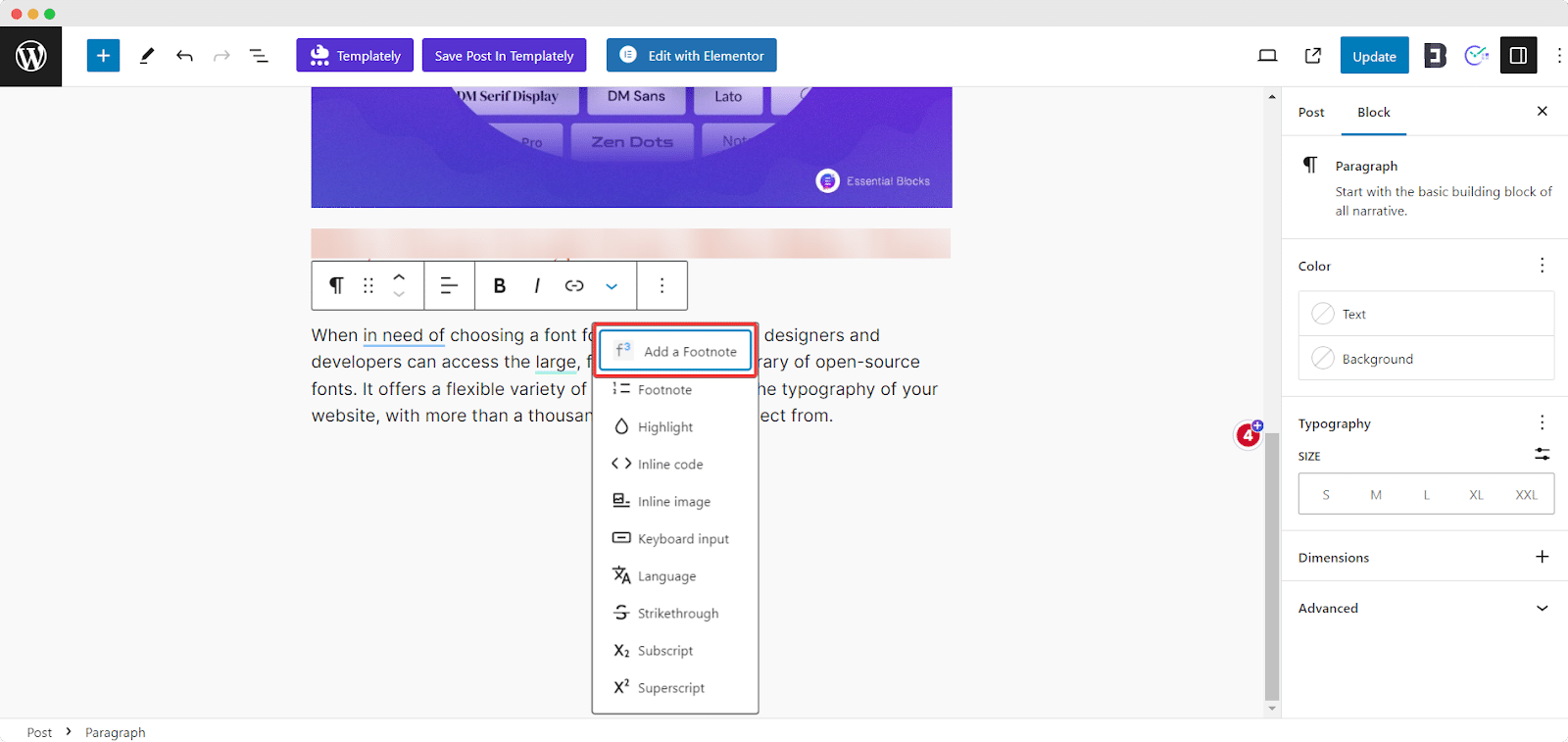
For adding a footnote, locate the downward arrow in the paragraph settings and click ‘Add a Footnote.’ This will add a label before your source information. Preview the post to ensure the footnote functions correctly, and when satisfied, publish the post or save it as a draft.
Method 2: Utilize HTML Anchors
If you prefer to avoid using plugins, you can manually add footnotes to your WordPress posts using HTML anchors. While this method requires more technical knowledge, it can offer better flexibility and control over the appearance of your footnotes.
To begin, open the WordPress Block Editor (Gutenberg) and find the section where you want to add a footnote. Type a number next to the relevant text and highlight it. Select the ‘Superscript’ option in the block settings to format the number as a footnote. Next, scroll to the bottom of the page and add a new List block. Enter your footnote information and customize its appearance using the block settings.
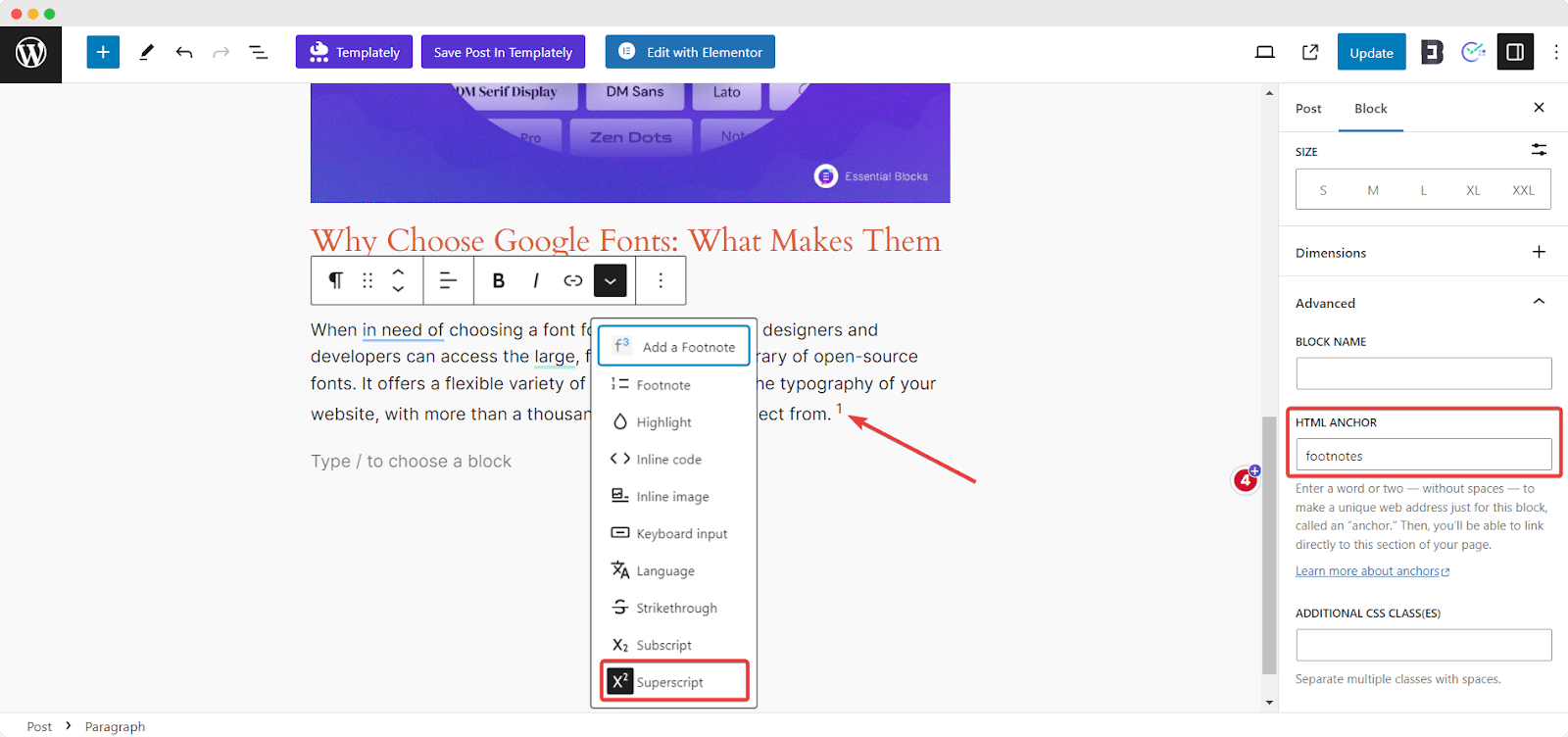
To create a link between the superscript number and the corresponding footnote, highlight the superscript and click on the link icon. Type ‘#’ and then your anchor name to link.
Check the post’s preview to make sure the footnotes work right. When readers click on the number in brackets, they are taken straight to the footnote at the bottom of the page that goes with it.
Method 3: Generate Markdown In A Writing App
For those who prefer to work with writing apps, you can create footnotes in a third-party app like Scrivener and then upload them to your WordPress site. This method allows you to generate footnotes automatically and provides a seamless workflow if you are already using the software.
To begin, download and install Scrivener on your computer. Write your post and highlight the text where you want to add a footnote. Click the ‘cf’ button in the Comments & Footnotes section and add your footnote information. Once you have finished adding footnotes, compile the document into an HTML file using the MultiMarkdown > Web Page (.html) setting. This will download the document as a .html file.
Back in WordPress, add an HTML block to your post and copy and paste the code from the downloaded .html file. Preview the post to ensure the footnotes are displaying correctly.
🎉 Add Footnotes & Build More Credibility
Adding footnotes to your WordPress blog posts can significantly enhance the credibility and professionalism of your website. Whether you use a WordPress footnotes plugin, HTML anchors, or a writing app, these methods offer different approaches to incorporating footnotes into your content.
So go ahead and choose the method that best suits your needs, and start adding footnotes to your WordPress blog posts today. If you have found this blog helpful, share your opinion with our Facebook community. You can also subscribe to our blogs for valuable tutorials, guides, knowledge, tips, and the latest WordPress updates.