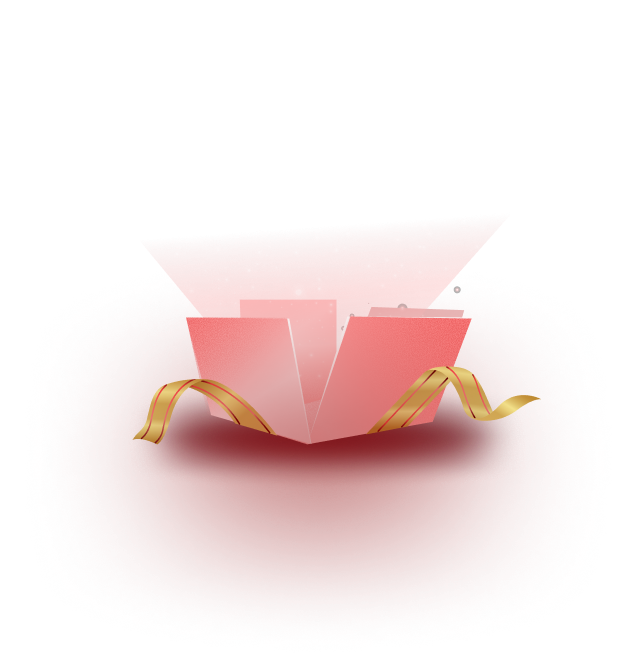Are you ready to up-rise your website with enchanting photo galleries? With countless WordPress photo gallery plugins available, finding the perfect one can be overwhelming. If you are a photographer showcasing your portfolio or a business owner highlighting products, this blog will help you discover the ideal plugin.

What is a WordPress Photo Gallery Plugin?
WordPress photo gallery plugins are tools that enable you to display multiple images on your WordPress website in an organized and visually appealing manner. These help you create photo galleries, image carousels, or picture slideshows that can effectively and visually attract website visitors in seconds.
What are the Benefits of Photo Gallery Plugin?
Inserting eye-catching images on your WordPress using a WordPress Photo Gallery plugin can significantly enrich the visual appeal, user experience, and organization of your website. This will ultimately help you better showcase your images and engage your audience.
Enhanced Visual Appeal
Implementing a gallery helps to capture visitors’ interest using the visuals and images on your website. Instead of just displaying images one by one, which might increase the scroll time of your web page or make the layout look boring, a gallery of images allows you to present in ways that can enhance the overall aesthetic look of your WordPress site.
Improved User Experience
Visitors can easily navigate through your photos, view them in different sizes or arrangements, and interact with them through features like lightboxes or slideshows with a photo gallery plugin. This enriches the user experience and boosts longer stays on your site.
Efficient Organization
Galleries help you organize your photos effectively, whether you’re showcasing a portfolio, event photos, or products. You can categorize photos, create albums, and add tags or descriptions, making it easier for visitors to find the content they want.
5 Best WordPress Photo Gallery Plugin
Our curated list highlights the 5 best gallery plugins to simplify your decision-making process. With both free and premium options available, we’ve got you covered. Let’s explore the best gallery plugins for 2024, ensuring your website’s stunning visuals effortlessly.
1. NextGEN Gallery
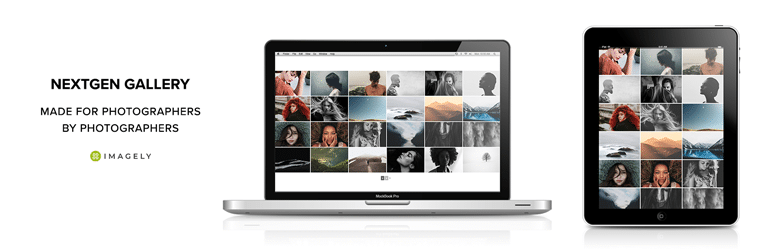
NextGEN Gallery stands out as a highly popular and versatile WordPress plugin, offering various gallery styles and layouts. It is well-known for its customization options, user-friendly interface, and extensive features, available in both free and premium versions.
Photo Gallery Features and Benefits
Versatile Gallery Styles: This plugin offers a range of gallery styles including thumbnails, slideshows, grids, mosaics, and more, catering to diverse presentation needs.
Customization Options: Provides extensive customization features, allowing users to tailor the appearance and functionality of their galleries to suit their preferences.
Ease of Use: Praised for its user-friendly interface, making it accessible for both beginners and advanced users to create and manage galleries effortlessly.
Free and Premium Versions: Users have the option to choose between free and premium versions, with premium versions unlocking additional advanced features and functionality.
Extensive Features: Premium versions offer advanced features such as eCommerce functionality, image protection, deep linking, print lab fulfillment, social sharing, and Lightroom integration, enhancing the overall gallery experience.
Pricing Plans
| Free Version | Premium Version: |
| Basic features are available at no cost. | Premium pricing tiers start from per $69.50 year. |
| Suitable for users with minimal gallery needs. | Unlocks advanced features like eCommerce functionality, image protection, and Lightroom integration. |
| Limited customization options. | Ideal for users requiring enhanced customization and advanced gallery management tools. |
2. Photo Gallery by 10Web

Photo Gallery by 10Web is a highly versatile WordPress plugin known for its simplicity and advanced features, catering to both beginners and experienced users. With a range of free and premium offerings, it provides various gallery layouts and customization options, making it ideal for users seeking to create professional-looking galleries effortlessly.
Photo Gallery Features and Benefits
Versatile Gallery Creation: Offers a wide array of gallery types including grid, masonry, slideshow, mosaic, and more, enabling users to showcase their images and videos effectively.
Ease of Use: User-friendly interface with simple grid formats in the free version, allowing for quick setup and management of galleries, suitable for all experience levels.
Extensive Customization: Provides options for customization such as watermarking, social sharing, SEO optimization, and integration with popular social media platforms, enhancing the overall user experience.
Responsive Design: Ensures galleries are fully responsive and optimized for various devices, maintaining consistency and usability across different screen sizes.
Pricing Plans
| Free Version | Premium Version (Basic) | Premium Version (Pro) | |
| Gallery Layouts | Standard grid formats | Additional gallery layouts | More advanced gallery layouts |
| Features | Basic settings, watermarking, social sharing | Additional features like rating, commenting, e-commerce capability | Enhanced features, auto-updates from social media feeds |
| Price | Free (1-site) | $30 (1-site license) | $60 (5-site license) |
3. Essential Blocks Image Gallery
Essential Blocks Image Gallery is a noteworthy addition to the list of top WordPress photo galleries. With its user-friendly interface and extensive customization options, it empowers users to create stunning galleries effortlessly.
Photo Gallery Features and Benefits
Here are some key features and benefits:
Versatile Gallery Layouts: Essential Blocks Image Gallery offers custom gallery layout styles, including grids, Black & White styles, masonry, etc. This versatility allows users to choose the layout that best suits their website’s aesthetic and presentation needs.
Customization Options: Users can tailor the appearance and functionality of their galleries to match their preferences with extensive customization features. This includes adjusting layout settings, overlay styles, animations, and more, ensuring that the gallery seamlessly integrates with the overall design of the website.
Ease of Use: Praised for its intuitive interface, Essential Blocks Image Gallery makes it easy for both beginners and experienced users to create and manage galleries. The straightforward setup process and user-friendly controls streamline the gallery creation process.
Responsive Design: The plugin ensures that galleries are fully responsive and optimized for various devices, maintaining consistency and usability across different screen sizes. This responsiveness enhances the user experience, allowing visitors to enjoy the gallery content seamlessly on any device.
Filtering Options: Essential Blocks Image Gallery provides filtering options, enabling users to categorize images and add filters based on different criteria. This enhances the organization of the gallery content and makes it easier for visitors to find specific images or categories of interest.
Pricing Plans
Image Gallery is a content block in the Essential Blocks Plugin in WordPress. The Essential Blocks plugin has PRO pricing plans available but the Image Gallery block is completely free to use.
| Free | |
| Gallery Layouts & Styles | Grid, Grid (wide), Masonry, Black & White etc. |
| Features | Detailed Customization, Filtering Options, and Responsive designs. |
| Price | $0 |
4. FooGallery

FooGallery is a versatile WordPress image gallery plugin known for its simplicity, customization options, and ease of use. With a range of free and premium offerings, it provides users with customizable templates and features to create stunning galleries that match their website’s design seamlessly.
Photo Gallery Features and Benefits
Customizable Templates: Offers a library of customizable templates, allowing users to control the layout and appearance of their galleries, including thumbnail size, borders, loading icons, hover effects, and more.
Drag-and-Drop Builder: Features a drag-and-drop interface for arranging images, making it easy to reorder and customize galleries according to user preferences.
Performance Optimization: Optimized gallery layouts and lazy loading feature ensure fast page load times, providing users with a seamless browsing experience.
SEO Integration: Integrates with popular SEO plugins, ensuring that all images are crawlable by search engines, thus enhancing the site’s search engine visibility.
Gallery Filtering: Supports frontend gallery filters, allowing users to filter images based on categories or tags, enhancing user experience and navigation.
Pricing Plans
| Features | Free Version | Pro Starter ($33.99/yr) | Pro Expert ($69.99/yr) | Pro Commerce ($99.99/yr) |
| Gallery Layouts | 6 responsive templates | Additional templates | Additional templates | Additional templates |
| Features | Customization options, album support | Grid Pro, Slider Pro, Polaried Pro | Video galleries, Mixed Gallery, lazy loading | Product Gallery Layout, Manually Linked Products |
| Price | Free | $33.99 | $69.99 | $99.99 |
5. Envira Gallery
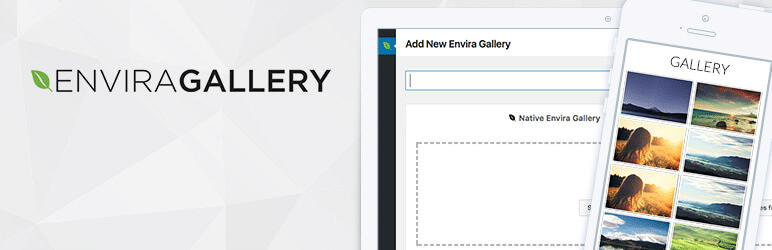
Envira Gallery is known for creating stunning responsive photo and video galleries effortlessly. Its amazing drag-and-drop builder, custom themes, and smooth integration make it the go-to choice for photographers, designers, and developers.
Photo Gallery Features and Benefits
Customization with Drag & Drop and Templates: In Envira Gallery you can easily create stunning photo and video galleries with a simple drag-and-drop interface. Customize the appearance of your galleries with pre-built templates. Tailor your galleries with built-in templates or create your own designs. It also has a slideshow and fullscreen display options. Compatible integration with Adobe Lightroom, Elementor, etc.
Social Media & eCommerce Integration: Share your galleries effortlessly on platforms like Facebook, Twitter, and Pinterest. Sell your images directly through your galleries with WooCommerce integration.
Security & Support Options: Protect your work with password protection and customizable watermarks. Improve SEO and navigation with deep linking and pagination features. Embed YouTube, Vimeo, and other videos seamlessly into your galleries.
Pricing Plans
| Features | Basic | Plus | Pro | Lifetime VIP |
| Price | $39.50/year | $69.50/year | $99.50/year | $349.50 (one-time) |
| Sites | 1 | 3 | 5 | 25 |
| Galleries | Unlimited | Unlimited | Unlimited | Unlimited |
| Users | Unlimited | Unlimited | Unlimited | Unlimited |
| Advanced Features | ❌ | ❌ | Video Galleries | Video Gallerries |
| Integrations | ❌ | |||
| MarketingTools | ❌ | Social Sharing, Deep linking, Breadcrumbs | Social Sharing | Social Sharing |
| Support | Standard | Standard | Priority | 1 Year Premium |
5 Creative Ways to Utilize WordPress Gallery Plugin
Elevate your website’s charm with captivating photo galleries. Dive into our top 5 WordPress gallery plugins for 2024, simplifying your decision-making process. Discover how these plugins can enrich your site’s visuals and functionality, empowering you to showcase your content effortlessly
- Display Event Photos in the Gallery
Utilize the Essential Blocks Image Gallery plugin to elegantly present event photos. Organize snapshots from conferences, parties, or gatherings, creating a visually stunning display that captures the essence of your events. With detailed customization options, effortlessly curate an engaging visual narrative for your audience.
- Create a Portfolio Showcase
Craft a professional portfolio showcase using the versatile features of the Envira Gallery plugin. Showcase your work in beautifully designed galleries, tailored to match your branding. From photography portfolios to design showcases, impress potential clients with a seamless presentation of your best work.
- Showcase Customer Testimonials with Images
Highlight customer testimonials with images using the FooGallery plugin. Combine compelling testimonials with visual elements to create a powerful display that builds trust and credibility. With customizable templates and drag-and-drop functionality, effortlessly curate a captivating showcase of customer satisfaction.
- Present Product Catalogs and Galleries
Transform your product catalog with the NextGEN Gallery plugin. Showcase products in various layouts and styles, enhancing the shopping experience for your customers. From product galleries to virtual catalogs, create visually appealing displays that drive sales and conversions.
- Build a Multimedia Storytelling Platform
Transform your product catalog with the NextGEN Gallery plugin. Showcase products in various layouts and styles, enhancing the shopping experience for your customers. From product galleries to virtual catalogs, create visually appealing displays that drive sales and conversions.
Showcase Growth with Advanced Gallery Management
Unlock the full potential of your website with advanced gallery management features. From event showcases to product catalogs, WordPress gallery plugins offer endless possibilities for creative expression. Choose the right plugin for your needs and watch your website’s visuals soar to new heights.
Want to read more informative blogs like this one, sign up for our latest blogs. If you want to share your experience join our Facebook Community.